
REVIEW – Did you ever have the feeling you were being watched? I get that feeling occasionally, living in a raised ranch home with a large front window facing a street with frequent pedestrians. If you suspect your neighbors are watching reruns of Gilligan’s Island with you, the SwitchBot Curtain is for you!
What is it?
SwitchBot Curtain is a Wi-Fi-connected, motorized robot that attaches to a curtain rod to open and close the drapery. The system can be expanded to include remote switches, temperature, and humidity-based controls, and cloud-based operation.
Hardware Specs:
- Weight: 12.7 ounces each
- Dimensions: 2.56 x 2.01 x 4.57 inches
- USB-C charging
- Curtain Rod types: U-Rail, rod, and I-rail (must be specified at the time of order)
- Battery: Lithium-Ion, up to eight months battery life
- Optional solar charging
- Thermometer\Hygrometer 2xAAA batteries
- Bluetooth
What’s in the Box?
(Configuration varies. SwitchBot was gracious to provide the “Curtain Combo” which contains the following:)
- 2 SwitchBot Curtain robots (including USB-C charging cables)
- 2 solar panels
- 1 remote pushbutton
- 1 Hub Mini
- Grommet curtain “alternative” installation kit (optional)
- Instruction manuals for each
Design and Features:
Lots of little boxes arrived on my doorstep…

Manuals, manuals, manuals. Manuals everywhere…
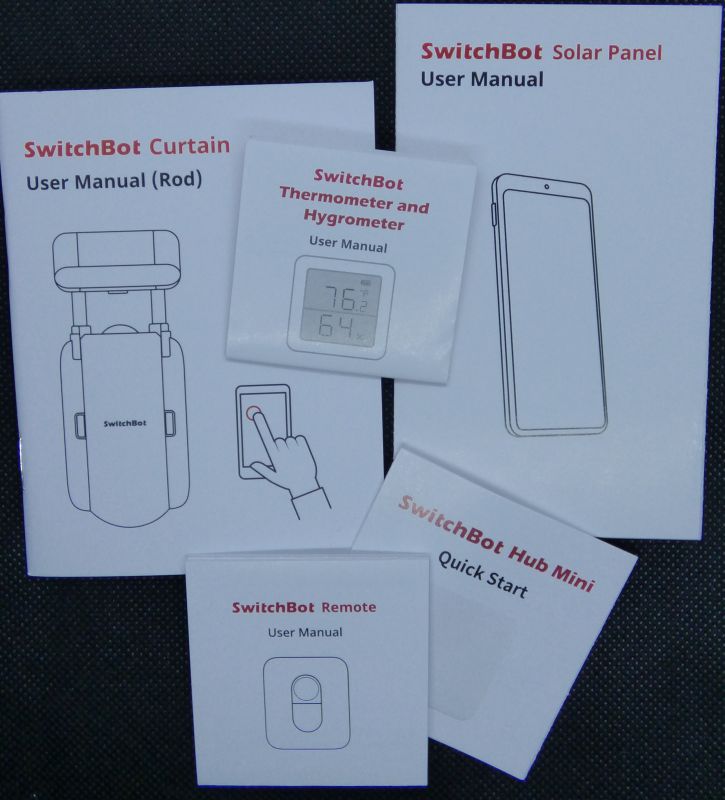
First, I plugged in both robots to charge. Sockets are USB-C.

Installation of the app was very simple. Pairing through Bluetooth worked the first time and required no phone fiddling or hopping between Bluetooth or Wi-Fi connections.
The robots clamp to the curtain rod which took about 10 seconds. It took longer to watch the installation video (here) than it did to install the robots. Please note, the clamps that attach the motor housing to the curtain rod are specific to the rod type. Make sure you order the correct type that matches your existing curtain.


My original curtain rod was about 1-inch in diameter and my curtains are very heavy. Try as I might, I could not calibrate one of the curtains because the robot simply did not have enough power to pull the grommets along the rod. Hoping the “grommet alternative kit” would solve the issue, I followed the video (here).

Adding the clips and plastic strip, but the motor on the right curtain still lacked the “oomph” to travel the distance without stalling. I wanted these to work, so, I did what any intrepid Gadgeteer would do… I consulted a drapery professional, and based on her advice, changed my curtain rod.
Following the directions for the new 5/8-inch rod, I found the friction was significantly reduced. I suspect that my case is somewhat extreme because of the massive weight of my curtains. Even so, now that .the issue is fixed, the SwitchBot robots are behaving admirably.
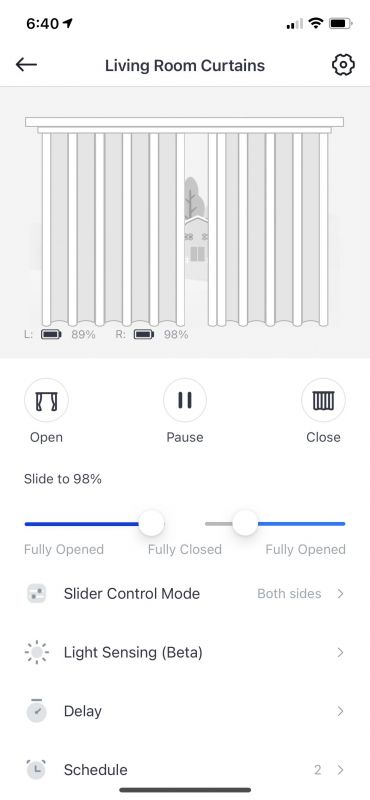
Calibration of the open and closed positions now worked flawlessly. This is SUPER COOL!
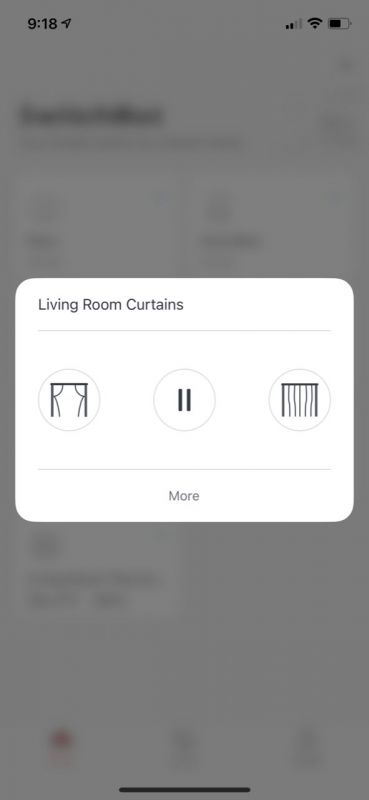
Clipping the solar panels to each robot took seconds. Unfortunately, the top of my curtains is above the top of the window and behind window sheers, so they don’t absorb enough light to charge the robots as they arrived.

Fortunately, the housings for the solar panel have hidden wiring to allow the panels to be placed lower on the curtains using the included Velcro, which is a very slick design! Great job SwitchBot!


The app has a simple, intuitive layout.
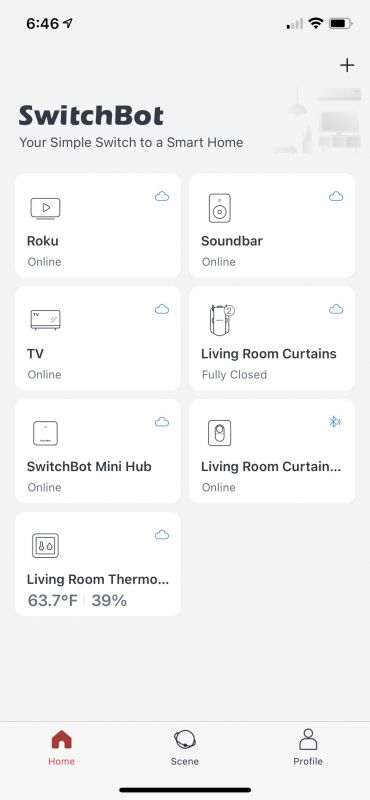
Next, I paired the Remote One Touch button, paired it to the curtain, and attached it to the wall adjacent to the curtains. This process was amazingly easy and includes a “Find” function that will make the button beep if it gets swallowed in the couch cushions! Now opening and closing the curtains is only a button press away, but wait! There’s more…!

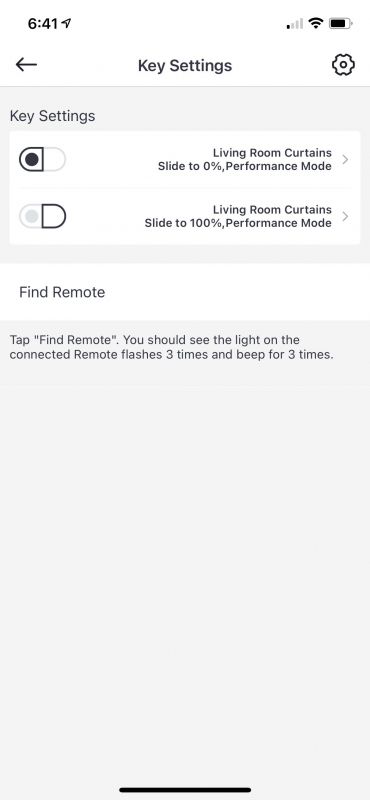
Smart home integration was a big part of SwitchBot’s targeted audience with cloud services such as Amazon Echo, Google Home, SmartThings, and IFTTT. Again, like everything in the SwitchBot app, the setup was flawless the first time.
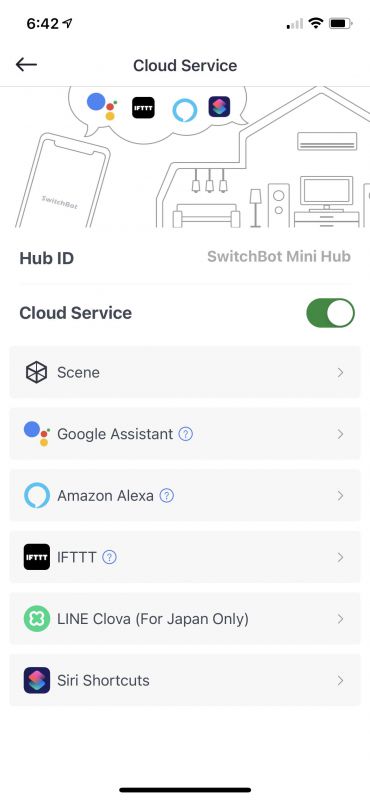
The app allows scheduling of open and close functions based on time of day. I would have liked if the scheduling could be based on sunrise and sunset. When time permits, I will explore more functionality through IFTTT.
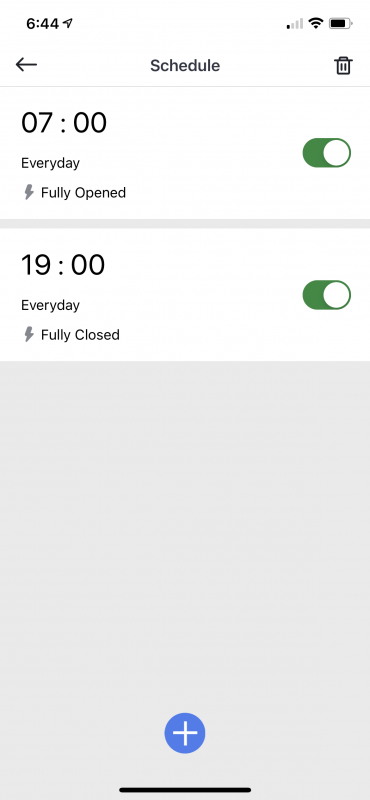
That being said, there is a light sensor that can be programmed to open or close the curtains based on the light level. In my opinion, this is better than sunrise/sunset because there are days in the tundra of upstate New York when it’s so gloomy it’s like a perpetual state of “dusk.”
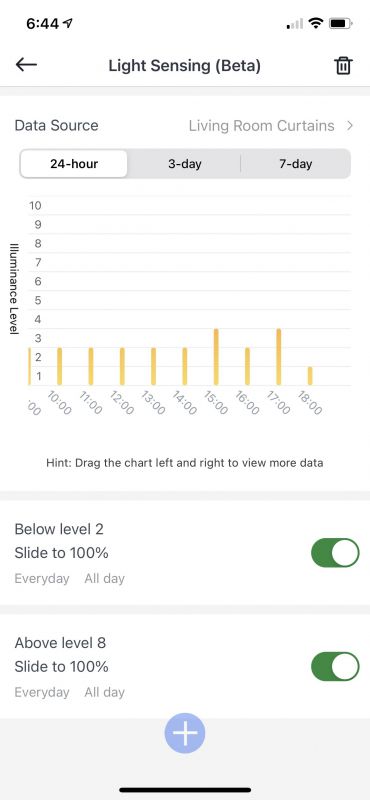
Moving on, I paired the Thermometer/Hygrometer with the app and a log graph of history is displayed. “Scenes” can be created to open or close the curtains based on either which should be great for energy savings.

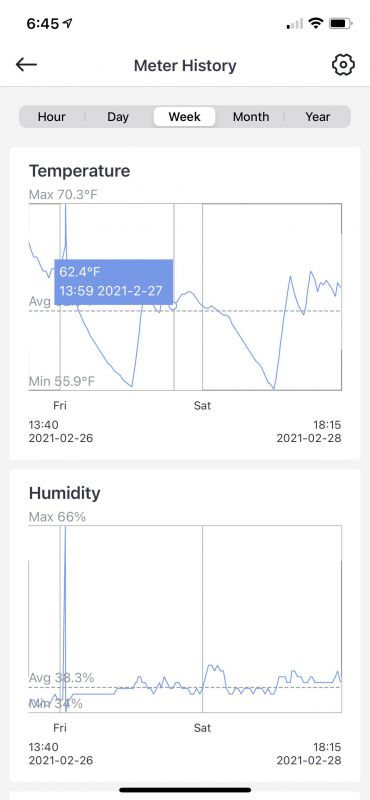
SwitchBot also included the Hub Mini. On the outside, it’s innocent looking enough with just a single button and white LED, but I was pleasantly surprised with its capabilities.

The power to the Hub Mini is a micro USB.

After connecting to my network, any number of appliances can be added, allowing them to be controlled through the SwitchBot app or cloud service. Much to my surprise and delight, even infrared remote codes can be learned (the process is similar to programming a universal “learning” remote control).
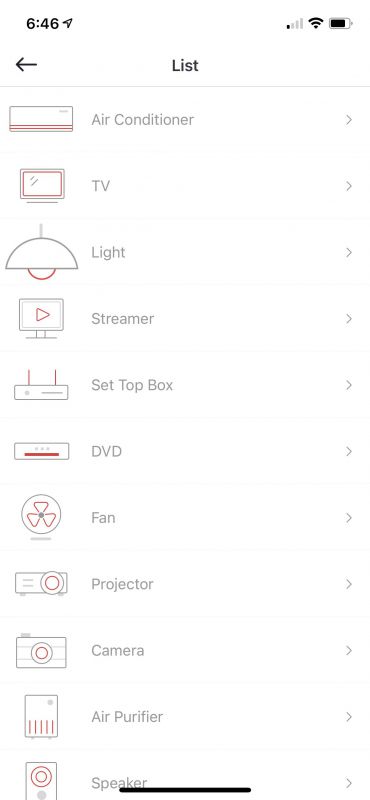
The Mini Hub had no trouble learning the IR codes for my TV, Soundbar, and Roku.
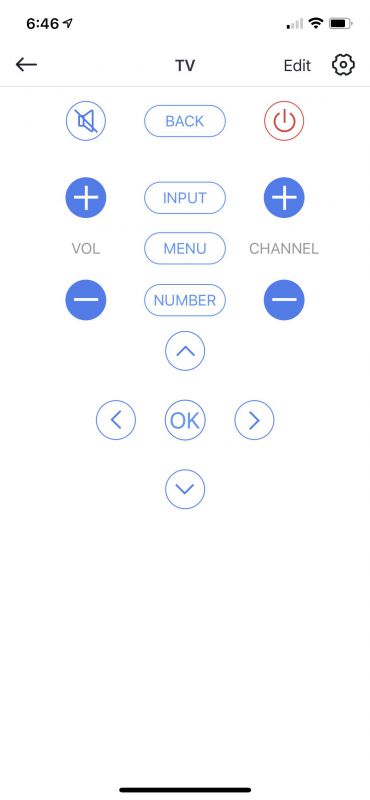
What I Like:
- Elegant, simple design
- Extremely simple, capable, intuitive, diverse trouble-free app
- Infrared control capabilities in the Hub Mini
What I Would Change:
- Add sunrise/sunset scene capabilities
- A little beefier motor
Final Thoughts
The SwitchBot Curtain robots are great fun with an impressive array of functionality at a price point that won’t break the bank. As a bonus, I can prevent emotional trauma to my dog-walking neighbors by closing the drapes as I casually stride into my living room in my underwear. 🙂
Price: $247.00 Curtain Combo
Where to buy: SwitchBot
Source: Sample for this review was provided by SwitchBot.

![[From INIU - the SAFE Fast Chage Pro] Experience the safest charging with over 38 million global users. At INIU, we use only the highest-grade materials, so we do have the confidence to provide an industry-leading 3-Year iNiu Care. [22.5W Speedy Char...](https://m.media-amazon.com/images/I/416nS4GRFtL._SL160_.jpg)

Gadgeteer Comment Policy - Please read before commenting
You can use Amazon Alexa routines to schedule dusk and dawn functions.