
REVIEW – Sharing photos and videos of acquaintances is one way some people manage the stress of social distancing. The Dragon Touch Classic 15 is a gigantic digital media frame that allows you to enjoy content close up or from across the room. I have one to review. Read on to see what I think!
What is it?
The Dragon Touch Digital Photo Frame Classic 15 is a display designed to present and manage photos and videos shared with the device. The device may be positioned on a desk in landscape mode or mounted to a wall in either landscape or portrait orientation. Content may be uploaded to the frame by a mobile app, by emailing a picture to an account associated with the frame, by FTP over a Wi-Fi network sharted by the frame and another device, by a USB connection, a USB card, or an SD card. Pictures can also be shared to the frame by more than one user through the app or by email (or also by snail-mailing a USB thumb drive or an SD card, but only if it were 1999). Once on the frame, the pictures and videos can be accessed and organized using a remote control or by using the touch-sensitive screen.
What’s in the box?

- Digital Photo Frame Classic 15
- Metal wall mount frame back bracket
- remote control
- power adapter with power cable
- minim USB cable
- desk stand and screw
- user manual
- warranty card
Hardware specs
- 15.6″ FHD IPS screen
- 1920×1200 resolution
- touchscreen
- 16GB internal memory
- 2.4 GHz WiFi interface
- up to 32GB of SD card storage
- stereo audio speakers
- 3.5mm headphone jack
- USB port
- mini USB port
- SD Card slot
Design and features
Unboxing
The Dragon Touch Classic 15 digital photo frame comes in an attractive white gift box. The top features an actual size picture of the frame.
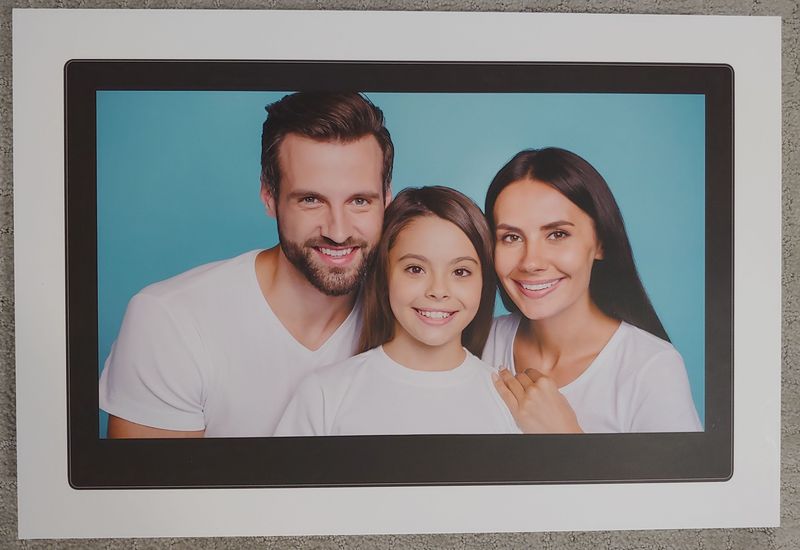 The rear of the box displays a frame on a shelf (minus the power cord) an image of the rear of the frame and several of the frame’s features.
The rear of the box displays a frame on a shelf (minus the power cord) an image of the rear of the frame and several of the frame’s features.
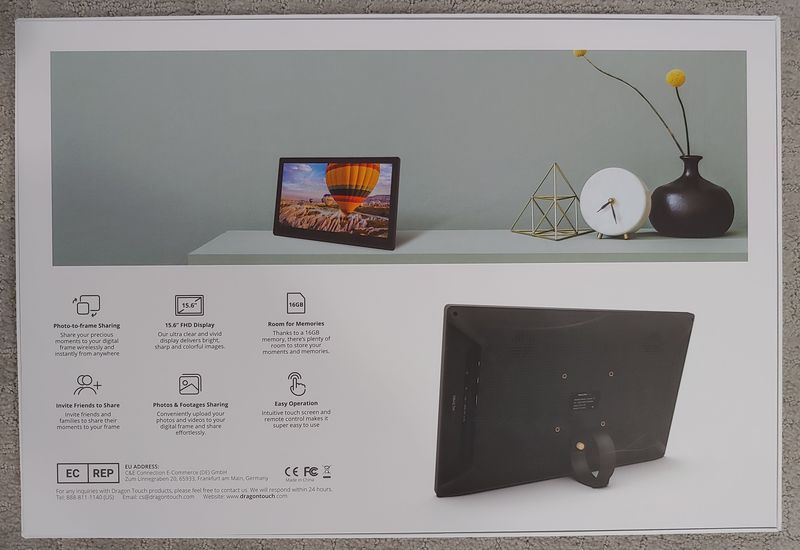
Inside, the frame is held in place by a molded plastic insert below and a foam sheet fixed to the top of the box.
Design
The front of the frame is covered in glass except for a bezel of plastic about a 1/16 inch in thickness. The display is surrounded by a black glass border 5/8 inch think on the top and the sides and 1 inch think along the bottom. This asymmetry doesn’t seem unusual when mounted on a desk but seems ill-conceived when mounting on a wall, especially when mounted vertically (portrait mode).
The right-hand side is where all of the storage and interface connections are located. Each of the connections is labeled on the rear. A fully inserted SD card (with the notch on the bottom) still has about a 1/2 inch remaining outside of the frame.

The rear of the frame includes stereo speaker grills towards the top, corrugated plastic detail in the rear punctuated by heat vents and the brass inserts for the wall/VESA mounting screws. The center also includes the manufacturer, model, and power information. A power button is also located on the back at the top right-hand side. Each corner has an exposed screw. A Kensington security slot is also present on the lower left side. If the frame is placed on a table against a wall it will not be noticed, but in my opinion, the design of the rear is driven by functionality and not by aesthetics.

Because the screen is touch-sensitive and made with cost-effective capacitive sensors the screen is a glossy glass. To make the screen more affordable the cover glass is not laminated to the display mounted below. This does lower some viewability at narrow angles to the screen but otherwise really only adds to the thickness of the unit. The touch screen really is a nice feature and is useful to navigate the photos so when a picture is displayed, pinch-zoom can be used to enhance a section of the image and swipe can be used to change the displayed image. I do not believe that there is an oleophobic coating on the screen so it is helpful that a remote control is included to limit the application of fingerprints when controlling the display.
The screen comes with an infrared remote control that looks like a remote that is shipped with many televisions today. The remote permits full control of the frame from a distance. The fact that this is the most clicky remote I have ever used is worthy of a comment; it seems like the buttons are depressing mechanical switches.
Setup
The setup of the Dragon Touch Classic 15 digital photo frame is explained in detail in the user manual. The plastic film on the screen also lists steps for getting started.
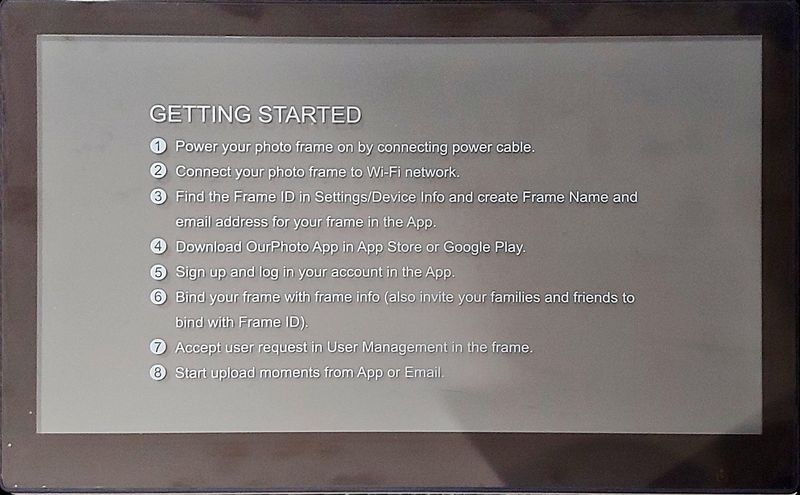 Since there are a number of different ways to import content into the frame, it is still useful if not all of the connectivity options are completely set up and integrated. At a minimum, the frame can display content on an attached USB or SD card. The most thorough setup permits remote users to share photo content through the internet and to the frame by a WiFi connection.
Since there are a number of different ways to import content into the frame, it is still useful if not all of the connectivity options are completely set up and integrated. At a minimum, the frame can display content on an attached USB or SD card. The most thorough setup permits remote users to share photo content through the internet and to the frame by a WiFi connection.
The frame has two main mounting options. The desk mount replaces a traditional easel with a circular plastic support that screws into the back of the frame. when mounting on a desk the frame rests at a fixed 20° angle.
 The base of the frame and the easel support are both smooth plastic so the frame should be non-marring against whatever surface it is placed on. The power cord attaches to the frame about halfway up the right side but there is a small indentation in the easel for the cord to be placed under. The cord is a round black cable 6 feet long and 4 mm in diameter.
The base of the frame and the easel support are both smooth plastic so the frame should be non-marring against whatever surface it is placed on. The power cord attaches to the frame about halfway up the right side but there is a small indentation in the easel for the cord to be placed under. The cord is a round black cable 6 feet long and 4 mm in diameter.
The frame comes with a two-piece metal wall mounting bracket to secure the frame to the wall. A smaller bracket is secured to the wall with wood screws or drywall anchors and the other piece mounts to the rear of the frame so that the tabs of the frame mount drop into the slots on the wall-mounted portion. This assembly, while robust enough for a commercial or hospitality installation seems to be over-designed for a residential application. In addition to the complexity of mounting the baseplate and installing the frame, the finished assembly will cause the rear of the frame to be perched 5/8 inch above the wall and the front of the frame to rest 1 5/8 inch from the wall. This is not atypical of larger frame sizes but seems excessive for a picture that is 15 inches by 9 1/2 inches.
Operation
As mentioned above, this frame has connections for USB and SD cards but is also cloud-enabled by the internet using Wi-Fi. This connection allows sharing photos and videos using FTP, email, and custom app-enabled connections. The frames software is a customized version of Android so updates should be possible either by OTA or by USB. The Android basis should also make compatibility with the mini USB to computer connection very reliable and compatible with a large base of computer systems. The screen comes with 16 GB of internal storage and the OS takes up 4.65 GB of the available memory right out of the box. The remaining 11.35 GB is for pictures and videos uploaded from the web. Uploaded content cannot be stored on external media.
Connecting the frame to the Wi-Fi network is easy with the touchscreen keyboard. It is easy to choose the desired network and type in the password. After connecting to the Wi-Fi the screen shows a quick tutorial on how to connect it to the OurPhoto application to share photos.
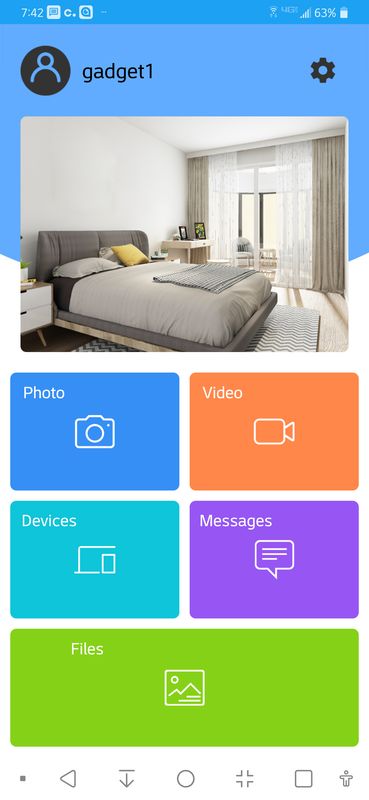
This seems fairly straightforward but the application seems to have some problems with cache and with stability. Sometimes the photos on the device do not show in the gallery until loaded twice and sometimes the amount of data transmitted does not display. To be clear, the application provides 10 GB of data transmission for free and then charges for additional bandwidth. The prices start at $1 per 1 GB and go down to $0.50 for 1 GB if more than 100 GB is purchased. The full set of options is available on the website for adding data here.
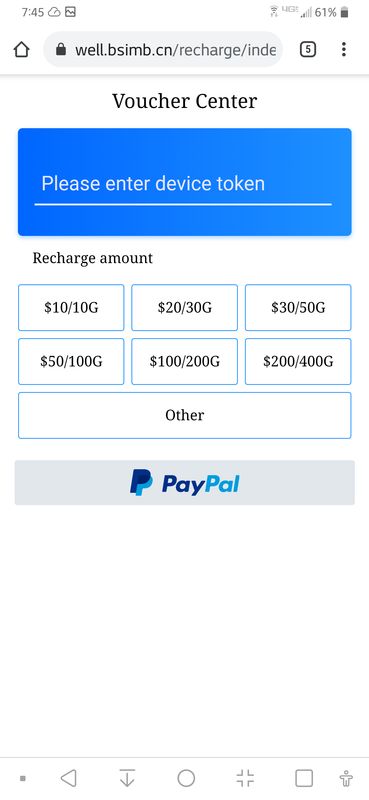 Sending the photos through the cloud service does compress the photos so there is a minor change in the fidelity of the pictures but nothing that I could visually detect. I had better luck using the BSIMB PHOTO app, which is the name of the website that adds data capacity to the frame. Friends and family can also install the app to send photos to the frame. The frame and the app installed on the frame owner’s device can determine if new users are accepted.
Sending the photos through the cloud service does compress the photos so there is a minor change in the fidelity of the pictures but nothing that I could visually detect. I had better luck using the BSIMB PHOTO app, which is the name of the website that adds data capacity to the frame. Friends and family can also install the app to send photos to the frame. The frame and the app installed on the frame owner’s device can determine if new users are accepted.

There are conflicting directions on how to set up the email to the frame account.
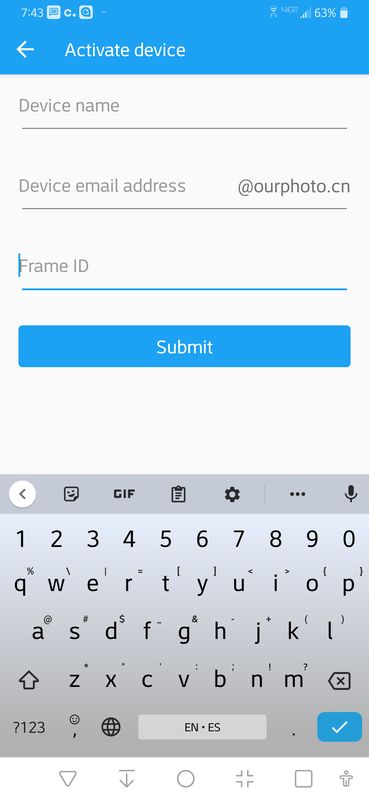 I had success by emailing a message with no content to mr*****@******to.cn with the subject bdXXXXXX, where the XXXXXX represents the photo serial number. A confirmation email will be returned and the frame will ask if the subscribed email should be accepted.
I had success by emailing a message with no content to mr*****@******to.cn with the subject bdXXXXXX, where the XXXXXX represents the photo serial number. A confirmation email will be returned and the frame will ask if the subscribed email should be accepted.
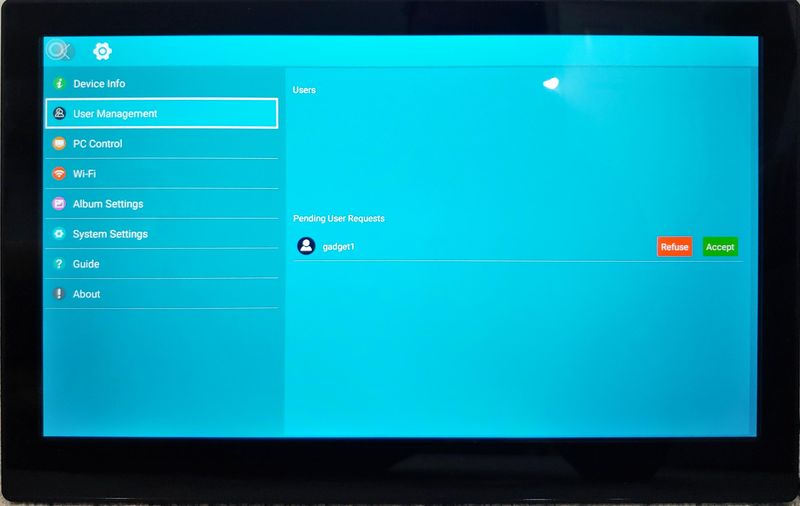 After that, photos can be sent to the frame by attaching them to an email sent to the same address with the same subject.
After that, photos can be sent to the frame by attaching them to an email sent to the same address with the same subject.
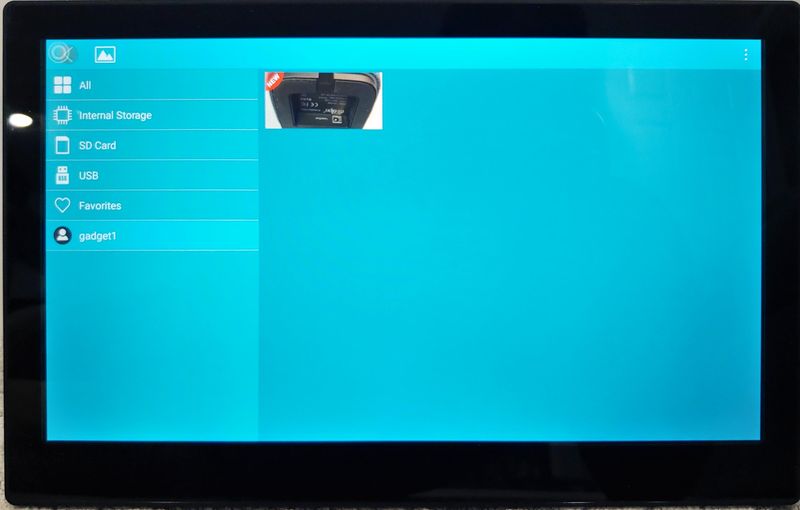 The FTP directions are straightforward and I was able to connect to the frame using the Windows 10 Add a Network Location wizard.
The FTP directions are straightforward and I was able to connect to the frame using the Windows 10 Add a Network Location wizard.
The screen has an atypical aspect ratio for a photo. When displaying photos that do not take up the whole screen area the software fills in the sides of photos with a blurred effect. Actually, the blur effect will also be used on transparent alpha channels of .PNG and .GIF photos as well.
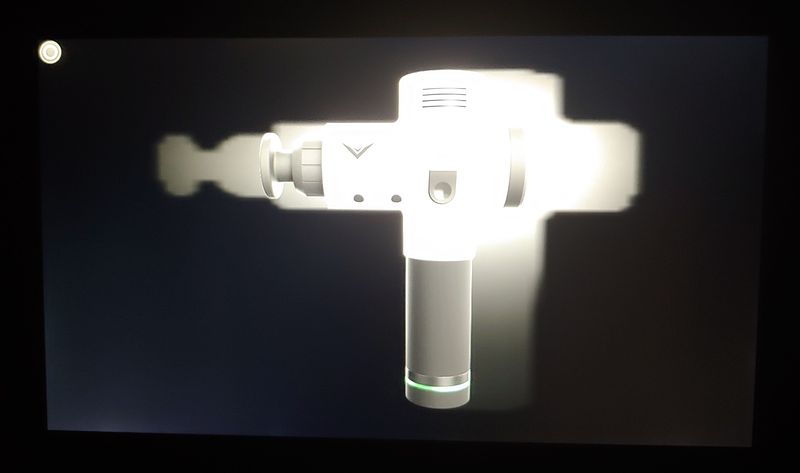 The system software also has some other apps as well but they are very simple in scope and use. The alarm is a very basic app that does not include the display of a picture associated with the event.
The system software also has some other apps as well but they are very simple in scope and use. The alarm is a very basic app that does not include the display of a picture associated with the event.
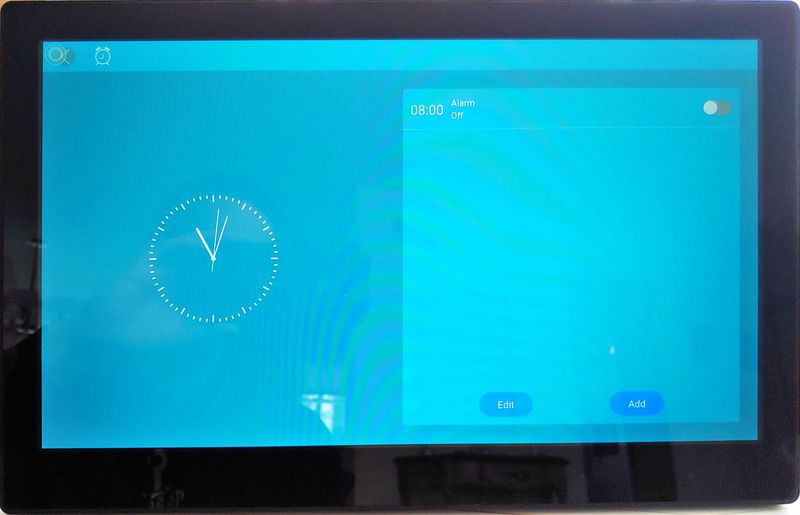 The same can be said of the calendar application. it is just a perpetual calendar with no way to associate pictures to dates or events to the calendar.
The same can be said of the calendar application. it is just a perpetual calendar with no way to associate pictures to dates or events to the calendar.

The home screen looks a bit like Microsoft Windows tiles.

It also displays the local weather and a local weather forecast.

Performance
I displayed a few movies and a few pictures on the frame and they all look very good under typical viewing conditions. Subtle changes in brightness, hue, and saturation are detectable on test images.
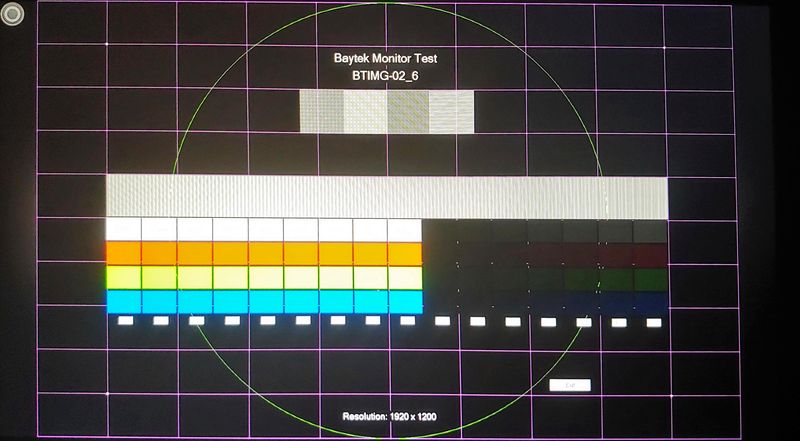
Overall, once the items below are understood and dealt with, the frame can offer consistent performance. However, the list of issues is not small:
- The frame has adapters for external media but the medium must be reinstalled to remount after restarting the frame.
- The power button on the remote and on the touchscreen doesn’t put the frame to sleep, it powers down the frame completely. Restarting the frame involves waiting through the splashscreen startup and remounting the media.
- The frame has a brightness control but not auto-brightness, so high contrast pictures may look washed out in a dark room if not properly adjusted.
- Some of the backlights can bleed out along the edges of the frame.
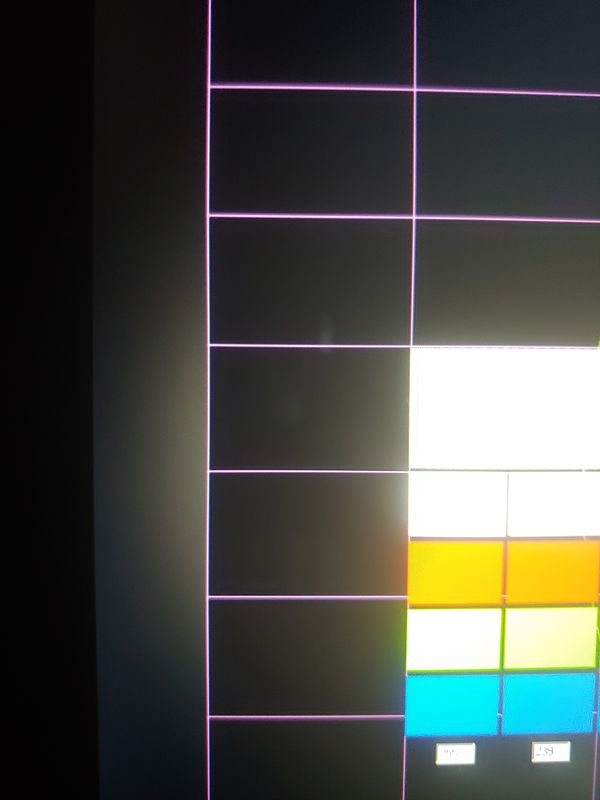
- The frame will display the pictures for the programmed time and use one of four transition effects or a random selection of those effects. A crossfade or fade to black transition would be a welcome addition.
- Either videos or pictures can be displayed in a slideshow, but not both.
- There is no way to organize the pictures into different categories. Other frames let the user directly display folders from an online photo storage service. This frame does not have that capability.
- When another user shares content there is a notification (like a notification that would be displayed in Android) but that notification is not persistent, and there is no indication on the frame that a new photo has been received.
- The sharing service is limited to the transmission of 30-second videos or 100 MB, but videos on external media can be any length. Therefore a customized photo and video slideshow could be created by the user and displayed on the frame. This option sidesteps some of the isses with the frame but is a lot more work for the user.
What I like
- large size
- touch-screeen and remote control operation
What I’d change
- Wall mounting
- user interface
- asymmetric bezel
Final thoughts
The large size of this frame is what may attract someone to purchase this device. The frame has a lot of ways to retrieve and display images and videos, but issues with the software and the particulars of sharing content by email occasionally make getting content onto the frame a cumbersome task. in addition, the screen on this frame is big, but because of the screen size of ~7.5 inches by ~13.5 inches, just about every photo displayed will be cropped. If the size is what matters most then the Dragon Touch is one of the biggest dedicated frames available, but if time-tested convenience and features are what you are looking for in a large frame, consider some of the other reviews on this site before purchasing.
Price:
Where to buy: Amazon and Dragon Touch
Source: The sample of this product was provided by Dragon Touch.



Gadgeteer Comment Policy - Please read before commenting
Sure, let me pay somebody so I can email my photos to China. Hard pass.
I’m guessing you don’t have a Huawei phone either. If you want to keep your photos local this will work off of local memory and the wifi does not need to be connected. if you want to connect it to a local server then FTP can be used to load photos without WAN access.
Thanks for the thorough review! I was about to purchase for the cost vs the pix frame, but some of the issues you’ve pointed out have me going back and spending the extra money.
How do you remove what appears to be a protective coating — the one listing the set-up instructions? No instructions in the manual!
Maybe I’ve been doing these reviews for long enough that it didn’t seem necessary to include this detail. I didn’t have difficulty removing the cover with the instructions. If you are unable to start at a corner and peel down I would suggest maybe using some adhesive tape so that you can start removing the plastic.