
REVIEW – One of the most popular accessories for the iPad is the Apple Pencil but like all Apple products, it has a premium price tag of $99 for the first generation version and $129 for the newest version. After you blow your budget on the iPad, it’s tough to spend that much more for a stylus. Today I am going to show you the MKQ stylus, which is an Apple Pencil alternative that can save you some cash. Let’s take a look.
What is it?
The MKQ Stylus Pen is an alternative to the Apple Pencil for Apple iPad. Compatible with iPad 2018 and later versions. This stylus does not work with Android tablets, iPhones, or Microsoft tablets.
What’s in the box?
- MKQ Stylus Pen
- Stylus cap
- 3 extra nibs
- 1 extra USB-C port cover
- USB-C charging cable
- User manual
Design and feature
In the image above, can you tell which stylus is the Apple Pencil, and which one is the MKQ stylus? With a quick look, it’s tough to tell if you haven’t used an Apple Pencil before.
The MKQ Stylus has a similar color and shape to the Apple Pencil down to the flat edge that serves two purposes. It keeps the stylus from rolling off your desk and that edge has an embedded magnet that allows the MKQ Stylus to attach to the edge of the iPad just like the Apple Pencil.
But unlike the Apple Pencil, the MKQ Stylus does not charge while it is attached to the iPad. The MKQ charges via a USB-C cable. There’s a removable plastic cover over the charging port. That means you’ll definitely lose that little cover within the first day or so of using this stylus. That’s probably why there’s an extra cover included in the box.
While the stylus is charging, the percentage charged shows on the barrel of the stylus (the LED power display doesn’t photograph well).
Included with the MKQ Stylus is a cap to protect the tip when the stylus is not being used.

The stylus tips are removable and replaceable. They even include 3 extra tips in the box. Side note: the tips work with the Apple Stylus too.
How to use the MKQ stylus with your iPad
After you’ve charged the stylus, make sure that you have Bluetooth enabled on your iPad, and then double-tap the top of the stylus to power it on. From there, it should magically connect and start working. Double-tap the top again to power it off.
See it in action
Battery life
I’ve not been able to get a good idea of how long a full charge lasts, but the MKQ stylus has intelligent power saving and a long standby time. After 10 minutes of no use, it will be powered off automatically. The stylus can be completely recharged in 90 minutes, but with just 5 minutes of charging, it can be used for about 30 minutes.
What I like
- Attaches to the side of the iPad like an Apple Pencil
- Comes with 3 extra stylus tips
- Palm rejection
- Battery capacity display
What I’d change
- Since it already attaches to the side of the iPad, have it charge there too
- Add pressure sensitivity
Final thoughts
If you have an iPad and like to draw or take notes, then a stylus is a must-have accessory. In my opinion, the Apple Pencil is the best stylus for iPads, but it’s also very expensive. If your budget doesn’t allow you to buy an Apple Pencil, then the MKQ iPad stylus is one of the most affordable and feature-packed alternatives that I’ve tested so far.
Price: $34.99
Where to buy: Amazon
Source: The sample for this review was provided by MKQ.

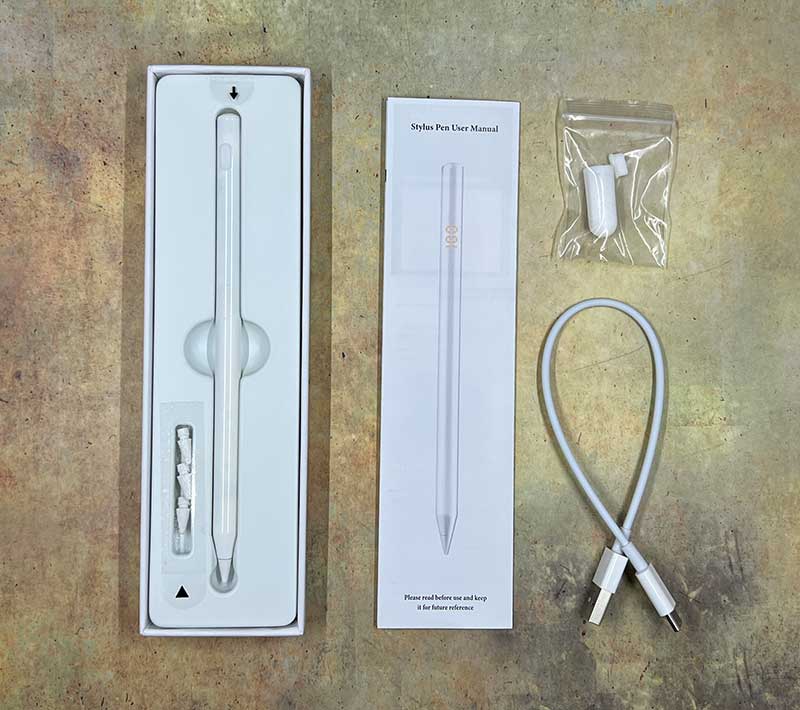



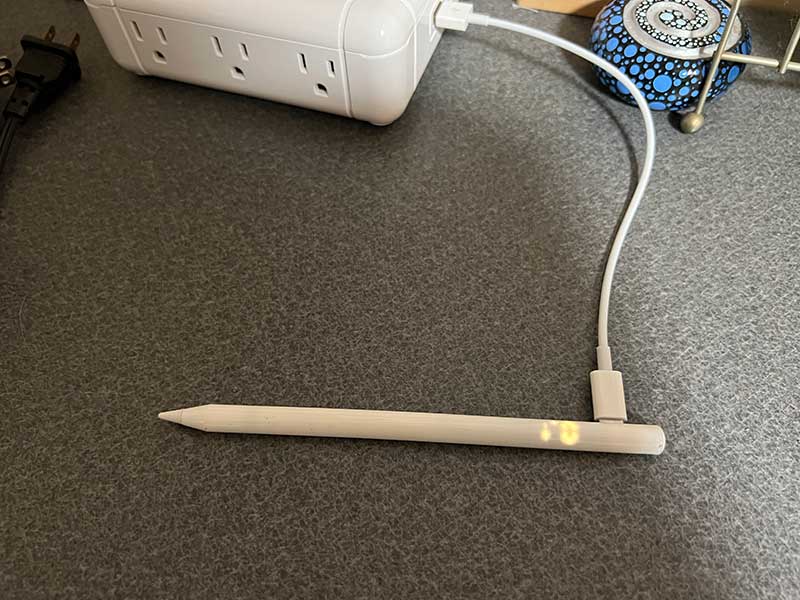




Gadgeteer Comment Policy - Please read before commenting
It seems that if someone is spending the money to pay an Apple premium for a tablet, they likely will want the bonafide accessory to go with it. If the budget priced accessory doesn’t at least do what the Apple accessory does (charge by magnetically connecting to the iPad), then it seems like the least attractive option, at least to me.
Hi, some of us have company issued iPad, and want the stylus but not want the price tag included (not company money) so it is a nice alternative to have IMHO, i have gotten a similar pencil from an earlier recommendation from Julie which holds well and serves its purpose.