REVIEW – Thinkware has definitely upped it game recently. For years I’ve been saying they needed to go beyond HD video capture…and thankfully they’ve done just that. Earlier this year, Thinkware released the Q800 Pro that keeps the 800 series form factor but bumps the resolution from 1080p to 2K. That said, their most recent release has raised the bar even higher, not only did they upgrade the resolution to 4K video, but they completely revamped the styling and esthetics of their latest flagship, the U1000. I’ve been waiting quite a while for this moment, hopefully the U1000 lives up to its impressive specs.
The 800 series’ asymmetric form factor has been around for years now. The F800, F800 Pro, and Q800 Pro have a horizontal orientation with a rotating bump out the left side for the camera assembly. Where the U1000 is symmetrical and vertically oriented (in relations to the windshield) with the camera assembly built into the front center of the case housing. The U1000 and 800 series dash cams are approximately the same size, taking up approximately the same amount of windshield real estate.
What is it?
The U1000 is a 4K screen-less dash cam, shaped more or less like a thick deck of cards with the lens assembly on the front face of the device. The front of the U1000 is thicker to house the rotating camera assembly, tapering to the rear. Even though the U1000 has an all new form factor, it still has a well-done minimalistic, non-distracting form factor. Other than verbal/audio notifications, you can hardly tell it’s installed in your vehicle being tucked behind my rearview mirror. The U1000’s case is made from black and gray plastic, packed full of the latest tech, features, and Sony’s 4K/ultra-high resolution 8.42MP Sony STARVIS camera sensor.
What’s in the box?
Cartecknow sent me Thinkware’s front and rear dash cam bundle that includes:
- U1000 4K dash cam
- 12V Power Cable
- 32GB MicroSD Card
- USB MicroSD Card Reader
- Windshield Mount
- Spare 3M Mounting Tape
- Adhesive Cable Clips
- Quick Start Guide
- CPL Filter
- Hardwiring Cable (length: 3m/10 ft)
- Rear View Camera
- Rear Cam Cable (length: 7.5m/24.5 ft)

Hardware specs
- Resolution:
Front – 4K UHD (3840 X 2160) @30fps or 2K QHD (2560 X 1440) @60fps
Rear – 2K QHD (2560 X 1440) @30fps - Camera:
Front – 8.42MP Sony STARVIS
Rear – 5.14MP Sony STARVIS - Frame Rate: 30 fps
- Viewing Angle: Front – 150° (Diagonal) & Rear – 156° (Diagonal)
- Dimensions(WxDxH): 65 x 110 x 36 mm (2.5 x 4.3 X 1.4 inch)
- Weight: Front – 149g (0.329 lb) & Rear – 27g (0.060 lb)
- Storage Temperature: -20°~ 70°C (-4°~ 158°F)
- Operating Temperature: -10°~ 60°C (14°~ 140°F)
- Capacity: MicroSD card 32/64/128GB (UHS-I)
- Input Power: DC 12/24V, Built-in Super Capacitor
- GPS: Built-in GPS Antenna
Design and features
The main face of the U1000 has the mic mute, WiFi, and power buttons on the left and a larger chrome RECORD button in the middle. In addition to the buttons there are WiFi, recording, and GPS status LEDs located on the top of the main face. The U1000’s speakers are also located on the front of the device. The speakers are loud with excellent clarity…easy to hear and understand.
The top of the U1000 has three slots that slide onto the mounting plate which allows for easy installation and removal of the device. The mounting plate is securely held to the windshield by a 3M adhesive strip. The dash cam locks onto the mounting plate with a secure, wiggle-free connection.
The U1000’s camera is located in the center of the device, engineered to sit very close to the windshield to reduce distortion and glare. The camera housing is able to rotate vertically approximately 90 degrees to accommodate nearly any windshield angle and vehicle design.
The left side of the U1000 has its video-in, power, and external GPS ports. The video-in port is for the rear, second channel camera. The Thinkware Rear View Camera is typically an optional accessory, which in this case, is included in the bundle I received. The rear view camera connects to the dash cam via microUSB cable providing 2K QHD (2560 X 1440) @30fps video with a 5.14MP Sony STARVIS sensor and 156° degree viewing angle. The rear video feed can be viewed concurrently with the main, front-facing video on the PC Viewer.

There is a new input port Thinkware has included on the U1000. The radar port enables you to connect a new module that enhances Parking/Survallience Mode. Here is the quote from Thinkware’s website:
Pair the Radar Module with the U1000 to extend its parking surveillance duration while reducing power consumption when set to Energy Saving Mode 2.0. The Radar will detect motion and allow the dash cam to prepare to save an event clip. If an impact is detected, a 20 second video (10 seconds before and 10 seconds after the impact) is saved in a dedicated folder on the MicroSD card. When no impacts are detected, the U1000 does not save the footage and resumes Energy Saving Mode 2.0.
The right side of the U1000 has the microSD slot, recessed reset button, and microphone. Thinkware includes a 32gb microSD card in the bundle. Though the U1000 can accommodate up to a 128gb microSD card. Considering the U1000 is a 4K dash cam with a 2K rear camera with video taking up many times the space/capacity of standard HD, seems like Thinkware could have included a 64 or better yet 128gb microSD card with their premium device.
As I mentioned above, the U1000 has three slots to enable it to securely and solidly connect to the mounting plate, making for easy installation and removal of the device.

Installation
The Bundle includes Thinkware’s standard 12v cigarette lighter power cable and their TWA-SH hardwiring cable with the U1000. I had the hardwiring cable professionally installed during the F800 PRO review and it has performed perfectly. In addition to looking cleaner and more polished, the hardware kit enables you to use all of the U1000’s Parking Mode features/capabilities.

Once installed a majority of the configuring, managing, and viewing/downloading video is all done via the Thinkware app available for iOS and Android devices.
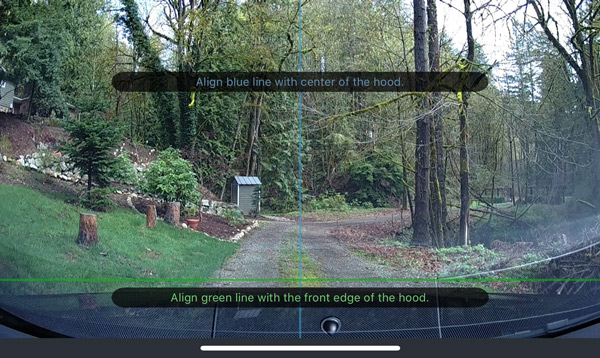
In addition to configuring the U1000, the Thinkware app assists you to align and mount your dash cam on your windshield. I hate to say it, even with the help of the app I mounted the U1000 lightly off-center and not exactly vertical. Being the AR guy I am, I’ll most likely remount it when I get the chance.

Being vertically oriented, the U1000 is not quite as stealthy as the horizontal Q800 Pro which sits higher on the windshield. But overall, once installed you hardly notice it.

The most challenging part of installing the rear camera is running the cable from the U1000 to the back of your vehicle. Finding a path from front to back and carefully tucking the wiring out of sight is definitely a DIY project. Running the wire was easy/simple enough, only taking about 15 minutes. Thinkware made sure you had plenty of cable, so you’ll most likely need to hide the slack in the process. The rear camera has a small 3M adhesive pad pre-attached making mounting quick and easy.

Also worth mentioning, the U1000 bundle includes a CPL filter in the box.

The CPL filter is a small (14.5mm) circular piece of polarized glass (I believe) engineered to reduce glare, enhance color/clarity, and improved light exposure.
Noteworthy Features
- Built-in GPS sensor – Thinkware continues to impress me with the FASTEST built-in GPS I have ever tested.
- Driver assistance – Includes lane departure, forward collision avoidance, and forward vehicle departure warning.
- Speed camera alerts – the U1000 has an internal database that warns you when you’re coming up to an intersection or location with a known speed camera standing watch.
- High-temperature protection system – a built-in thermal sensor protects the dash cam hardware and data against intense heat by automatically turning it off to prevent overheating.
- Dual channel capable (aka second camera) – Thinkware also offers a rear camera that captures 2K video @30fps, included in this bundle.
- Geo-Fencing – allows drivers or parents to stay alert of the vehicle location.
- Locate Vehicle – enables drivers to find the vehicle’s current location.
- Driving Impact Notification – will notify owners when their vehicle has sustained a significant impact.
- Energy Saving Parking Mode – reduces power consumption by 1/3 less and gives 3x longer video recording than typical parking mode.
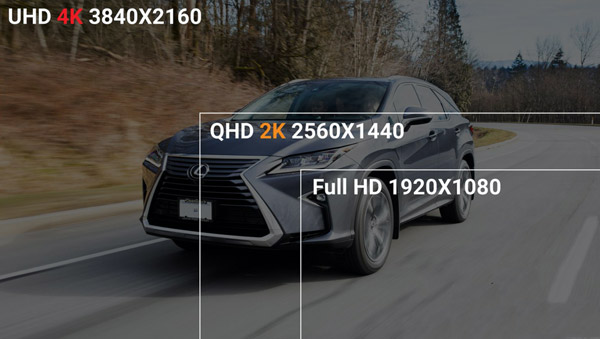
Video Quality
As I mentioned above, the U1000 uses a Sony 8.42MP STARVIS UHD (3840 X 2160) sensor that captures 4K video at 30fps (or 2K video at 60fps). The clarity and detail in all lighting condition are excellent. That said, the 1080p videos below do not do the U1000 justice. Not being a YouTuber, I had no idea my cap on resolution was standard HD. So, sadly what you’re seeing is not what the U1000 can actually capture.
With its greater resolution, improved hardware, and Sony sensor, the U1000’s daytime video is very good; the detail, color, and clarity make for impressive video quality. As Thinkware puts it, the U1000 is “The New Benchmark In Dash Cams.”
Thinkware’s Super Night Vision 2.0 and Sony improved Exmor CMOS image sensor are impressively good at capturing light, producing low-light and nighttime video.
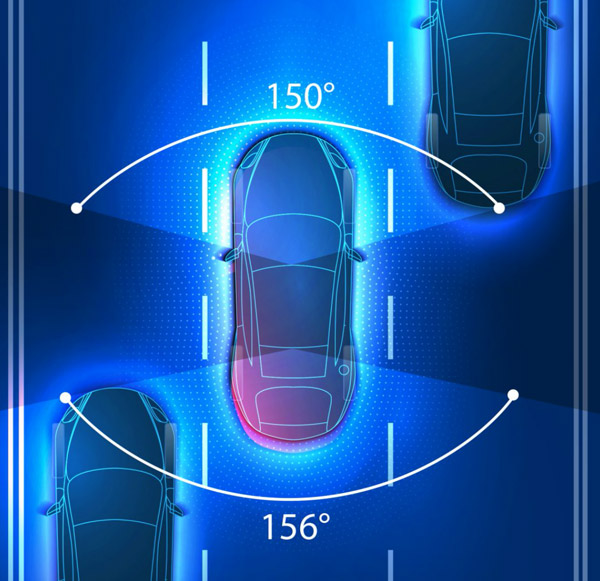
The U1000 gives you a wide viewing angle with a 150-degree view of the road ahead and 156-degree with the rear 2K camera.

I’ve always thought the Thinkware PC viewer is one of the best features of using their dash cams, very well polished and intuitive. Other dash cam manufactures either create a half-baked viewer or does not offer one at all. The Thinkware viewer is an excellent integrated tool for viewing not only your driving video but speed, lat/long, Google map location, and three-dimensional G-forces the car is experiencing at any particular moment. These G-forces are illustrated in the bar graph under the video and the dial with a car in it with X- Y- and Z- axis in the lower left corner of the window. Like the 800 series, the U1000 records in 1:00 minute blocks but its 4K resolution bumps the file size to 208mb in size. Add in the rear 2K footage and your total data per minute is nearly 320mb. So, I swapped out the 32gb microSD card Thinkware provides with a 128gb one I had laying around, to hold more video at one time before the dash cam overwrites itself. 128mb is the largest capacity card Thinkware dash cams can accept, I would hope they bump that up to 200mb or even higher in its next hardware release. Cause that is a gig of data every 3 minutes.

Here is a screen capture from the PC viewer image above zoomed in all the way…impressive if you ask me.
What I like
- Solid build quality
- 4K UHD (3840 X 2160) @30fps resolution
- Includes 2K QHD (2560 X 1440) rear camera
- Excellent video quality (especially Night Vision) both front & back
- Additional features and functions
- Minimalistic form factor
- Both 12V cigarette plug and TWA-SH hardwiring cables included
- Quick GPS lock
- Excellent PC viewer
- Very good companion smartphone app
- Easy to install/use
What needs to be improved
- Expensive
- Included microSD needs to be higher capacity
- While very subjective, I prefer the 800 series form factor

Final thoughts
The bottom line is Thinkware continues to raise the bar. The U1000’s 4K video capture, smart-features, and ecosystem are impressive and definitely set the standard. Add in Thinkware’s bundled accessories (hardwiring kit, rear 2K camera, and CPL filter), I can’t think of what else I would want from a dash cam. I fully acknowledge, there are much less expensive dash cams out there but in this case…you get what you pay for.
Price: MSRP – $599.99 ($499 @Cartecknow)
Where to buy: Available from Thinkware and Cartecknow
Source: The sample of this product was provided by Cartecknow.

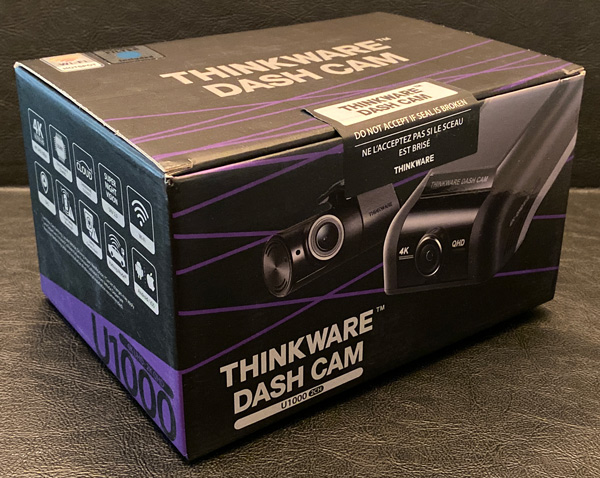



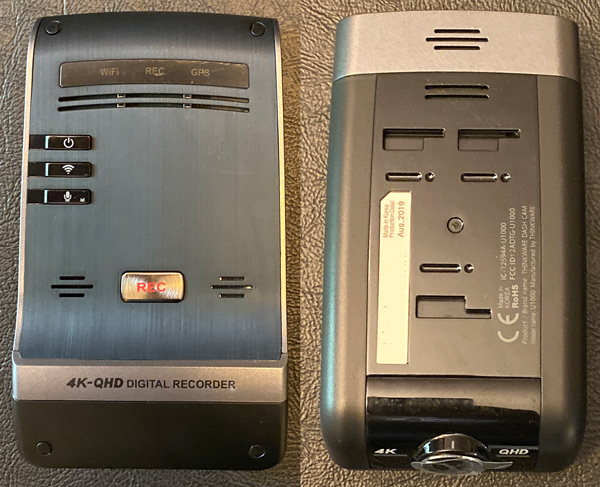


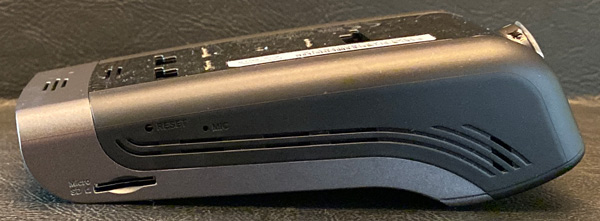



Gadgeteer Comment Policy - Please read before commenting
This looks like a good enough especially for night driving. Just hope it got a setting for lower memory consumption but with high resolution.
The U1000 is one of the only real 4K dash cams currently on the market. If you search on Amazon for “4k dash cam” you will get pages of results, but most are fakes. In order for it to be a real 4k cam, it needs to have a 8MP image sensor