
ARTICLE – It’s been a few weeks since I wrote a gadget diary post about being selected to join T-Mobile’s invite-only (right now) Home Internet pilot program and I thought it was time to post a follow up to let you all know how it’s been working out for me so far.
What did they send me?

- T-Mobile branded cellular router with a pre-installed T-Mobile SIM
- Rechargeable battery
- Battery cover
- AC adapter
- Screwdriver and screws to secure the battery cover
- Quick start guide
The cellular router
The T-Mobile branded cellular/wireless router is a medium-sized white plastic box that has three LEDs on the top right corner that shows the status of the battery, wireless connection, and LTE. Basically the LEDs are either green or red.
There’s also an LTE button and a power status LED on the front of the router. You would probably think that pressing the button would toggle power or the LTE feature. From what I can tell though, pressing the button does nothing at all.

On the backside of the router, you will find the SIM card slot, a WAN port, 2 LAN ports, a Phone jack, power port, a reset switch, and the power switch. The WAN port and the Phone jack are both disabled on this router but at some point in the future, there’s a possibility that the phone jack may work with T-Mobile’s LineLink home phone service that provides phone service over wireless.
The 2 LAN ports can be used to connect devices that have Ethernet capability or you can even plug in your existing wireless router and use it to provide WiFi throughout your house. In that instance, you would plug the T-Mobile router into your wireless router’s WAN port.

As mentioned, the router comes with a battery which is used as a backup battery in case the power goes out. I’m not sure how long the battery will let you use the router though. I haven’t tested it as I have a whole house generator and don’t worry about the power going out.
Getting set up
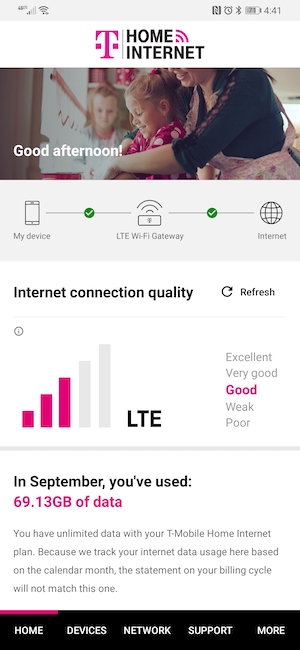
Getting up and running on the T-Mobile network was a piece of cake. All I did was install the battery, plug in the power cord, wait for the status LEDs to turn green, and then I loaded the T-Mobile Home Internet app on my phone and went through the setup which took a couple of minutes.
Once finished, the main screen of the app shows the current signal strength and total data usage so far for the month.
The Devices tab shows all the connected devices. You can click a device and get more info like the IP and MAC address and you can also control when the device has access to the network by setting individual schedules for each device based on the day of the week and time when you want them to be disabled.
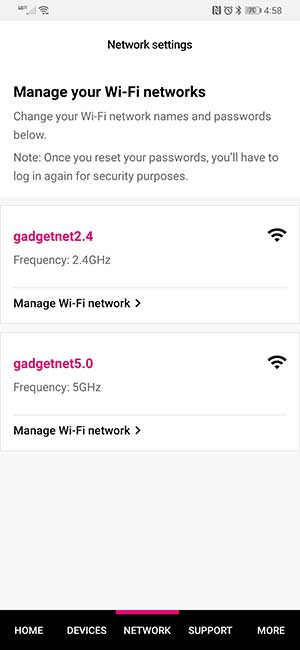
The Network tab will let you manage the 2.4GHz and 5.0GHz networks by renaming them and changing the passwords.
You can also dig into more advanced settings of the T-Mobile cellular router by logging in from your computer by going to http://192.168.1.1/.
How has T-Mobile Home Internet performed so far?
As mentioned in my previous T-Mobile Home Internet post, I had been using another cellular broadband service (4G Antenna Service) for the past 2 years. That service also used a cellular router with a T-Mobile SIM. With that service, I’ve been used to download speeds of around 14-17Mbps and was expecting the same speeds with the T-Mobile Home Internet router since they both use T-Mobile. Let’s just say that I was happily wrong! I used the Speedtest app on my phone and the Speedcheck website on my laptop to check speeds.
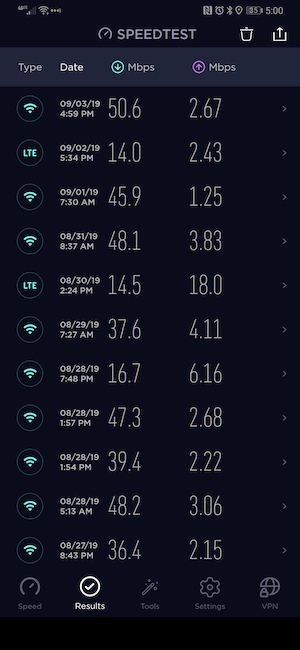
T-Mobile Home Internet speeds are 2 and sometimes even 3 times faster than what I’ve been seeing with 4G Antenna Service the last 2 years. I’ve seen speeds as high as 50Mbps and as low as 16Mbps but the average is usually in the high 30’s. The entries in the screenshot above that are LTE were speed tests with my Huawei P30 Pro with WiFi turned off.
I’ve been able to connect 4 Wyze cameras, an Amazon Echo Dot, a Nest thermostat, 2 MacBooks, 3 smartphones, a Vizio smart TV, and miscellaneous other devices to the router and haven’t noticed any issues with speed.
We’ve watched Netflix and Amazon Prime video through my Vizio TV with no buffering problems, and there have been no issues when Jeanne and I are both watching YouTube videos, on our laptops, etc.
I also tested the LAN (Ethernet) wired connection speeds by turning off the WiFi on my Acer Aspire 5 laptop and connecting to the back of the router with an Ethernet cable. I found the speed test results using Speed.io to be very similar when wired or wireless.
I’ve been asked if this service will work for gamers. I’m not a gamer, so I don’t have any games to test, but here is some ping data which I’ve been told means that the T-Mobile Home Internet service is NOT suitable for gamers due to the high ping times. From what I understand, ping times higher than 25ms are too high/laggy for twitchy games. Note that the data above was taken at 8:30am on a Friday morning, so not even during peak usage times.
Note that there is a bit of fine print with this service. The speeds can be deprioritized during times of data congestion. As I mentioned earlier, I’ve been using a T-Mobile based internet solution for the past 2 years and haven’t noticed this happening to me. That said, it all depends on where you live and how many existing T-Mobile users are using the cell towers in your area. This also probably the reason why they are rolling this pilot test out to rural customers first.
The only problem that I’ve noticed so far is with the router’s 2.4GHz network. It seems to be a bit glitchy and sometimes my devices will not connect to it at all. So I used the support option in the T-Mobile Home Internet app to call in and ask about it. I’m happy to say that they pick up immediately and I was able to talk to a human within seconds who answered ALL of my questions thoroughly. One guy called himself T-Mobile Batman which made me laugh. I learned that they have been receiving multiple calls about the 2.4GHz connectivity issues and they are planning to push out a firmware update to the routers very soon. Nice!
I’ve been so happy with the T-Mobile Home Internet service for the last 3 weeks that I called up my previous provider (4G Antenna Service) and canceled the service last week. I’m saving about $30 a month going directly though T-Mobile and I’m getting faster speeds and I no longer have to worry that I’m using too much data and that they’ll drop me. So high fives all the way around!
If you live in a rural area and get invited to try the T-Mobile Home Internet pilot program, I definitely recommend that you do so. I couldn’t be happier and hope it only gets better.
Update 2/11/21
Several weeks ago I noticed some new YouTube videos about Tmobile’s Home Internet that were featuring a new router. I contacted Tmobile and asked if I could upgrade from my original white box router to their new 5G capable router. They told me that the new units were back-ordered and that it would take several weeks but set me up to receive one when it became available. Very surprisingly, the very next day, it arrived. How’s that for service?!

I immediately unboxed it and set it up. I don’t yet have 5G coverage at my home, so I haven’t noticed any change in my upload or download speeds yet.

The new unit is definitely larger. But I think that you’ll agree that it looks a lot better than the original one.

I’ve had my Tmobile router connected to a Synology router for about a year or so and it was easy to just unplug the old one and put the new one in. I did have to connect Tmobile support for them to inactivate the old router and reactivate the new one.
You’ll notice that there’s a USB-C port on the back of the new router. There was no indication of what the port can be used for so I’m assuming that it is for a future feature… There’s also a UPS plug but like the original white Tmobile box, this new one also has a built-in battery, so you won’t lose connectivity if the power goes out.

The only down side to the new router is that there’s a cool touchscreen LCD status screen on the top. Why is that a downside? Because I can’t see it due to the fact that I have the router about 6 ft in the air mounted on top of a grandfather clock 😉
I like the fact that I have the latest equipment and the fact that it didn’t cost me a cent for the upgrade. Thanks TMO!
Also, check out part 1 of this story.

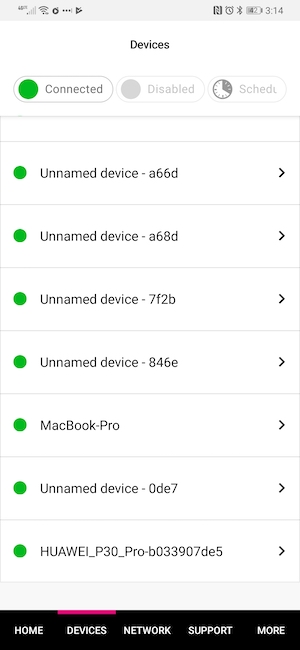
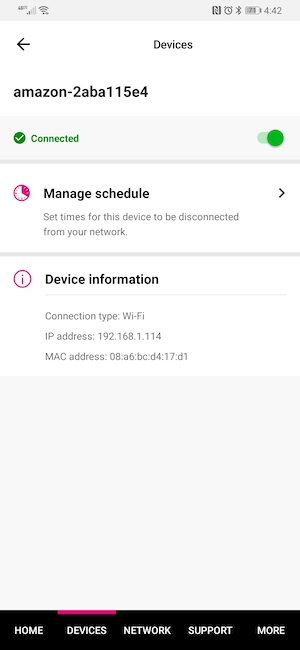
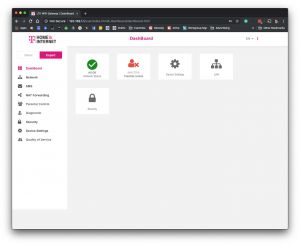
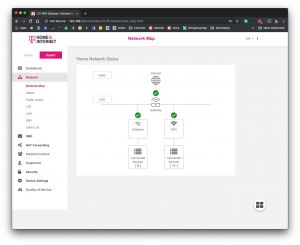
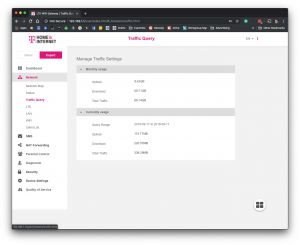
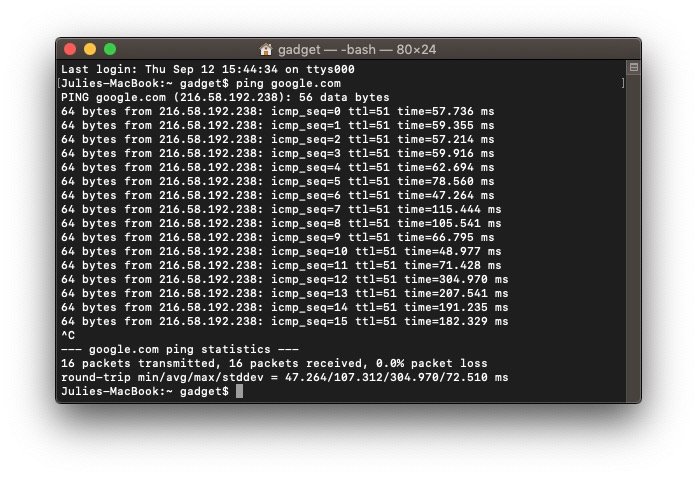


Gadgeteer Comment Policy - Please read before commenting
Did you plug it into any kind of wireless router?
Lynn, I haven’t tried using it with a wireless router because it works fine all on its own for me so far and the wireless router that I have is probably over 5 yrs old.
I have the same service and router. I plugged an ASUS router into the T-mobile router via Powerline adapters as the range and features on the T-mobile box are very simplistic and the wireless rebate is extremely limited. No problems. I do game with my Xbox One X on the service extensively. I’m no Ninja, but I haven’t experienced any issues.
Ken, thanks for sharing that. I may do the same thing because I agree that the range of the T-Mobile router is limited.
Hi Julie. I have a 4 node google mesh WiFi with dozens of devices attached (computers, iPads, tv’s, security (12 cameras, 5 sensors, nest thermostat, the list goes on). I simply unplugged the mesh router And plugged into the T-Mobile device. EVERYTHING just immediately worked without changing anything, including ssids and passwords. I do occasionally run into minor thru put issues, but at saving $100 per month, it’s more than worth it. I’m waiting on the 5g model to arrive which should fix the minor performance issues. If I could say anything negative about T-Mobile, in all honesty there is nothing. I’m totally impressed with this company, from their service, support, and pricing.
Marty
Thanks for sharing your experience. I can’t say enough good things about Tmobile too. And nope, they didn’t pay me to write the review or send me a free product. Oh wait, the router IS FREE for everyone 😉 But I do pay for the monthly charge myself.
Hi Marty, I’m debating between Google wifi 3 pack or 4 pack. In order for the mesh network to work, does one of the devices need to be cat5 connected to the T-Mobile Gateway or can all the pods be placed throughout the home?
I also have been using the new Tmobile Home Internet. My results have been very similar but, while my speed are normally in the range you indicated i have hit speeds exceeding 100 mbps.
I have 2 grandkids that game on it weekly, no complaints at all.
I have exceeded 1tb of data a month for 3 different months with no slowdown or extra costs.
I have turned off the Tmobile router’s wifi and connected it via ethernet to a new Asus RT-AC5300 router using the the Asus WAN port. Using the Asus router I have whole house coverage as well as my wife’s she shed in the back yard. It is also allowing over 30 devices to be connected with no problems.
I agree if you have been invited and a service with 40 to 50mbps would be attractive, then go with Tmobile Home Internet.
Wayne, thanks for your comment. I think I’ve been running up against coverage and/or device limits and will be buying a router soon. Otherwise, I’m still loving the service!
I’ve had t-mobile home internet for about 6 months now and it works great, I have download speeds in the 120 mb range alot of times. I do think their wifi isn’t great, so I like Wayne’s idea. I’m curious how do you turn off the tmobile’s wifi? I’ve looked at my tmoible home internet app and don’t see anyway to turn them off. Maybe you just mean not to use them. Thanks.
Hi, I reached the T-Mobile gateway’s admin page by entering its ip address in a browser (192.168.1.1), then entering user name: admin and the password on the unit. From there you can navigate to settings for both wifi bands and disable them. This home internet service works great with an external router so far!
How do you set that up do you have to change any settings on the other router?
Wayne
How exactly did you make this connection to external Wifi router?
I’m curious about something. Did you do a speed test on a device wired-connected to the router?
Jose, I did not. I can do that later today and update the article. It was a mistake on my part not to try it so thanks for the suggestion.
I tested the wired connection and the speeds using speed.io were the same or close to wireless speeds. Both methods of connection have fluctuating speed results and each test is different, but for the most part, they are about the same between wired and wireless.
I want to try the T-Mobile home internet Router out.
I have had T Mobile home internet service for a month and it’s always cutting out, ping of 1000 most of the time.
Hi Julie,
I’ve been a T-Mobile person for nearly 6 years. I love T-Mobile, thety are so better than AT&T and Verizen. I live out in rural area of the Central Valley. So I know it means to have fast data. I’m trying out this 600 mghz Coolpad SURF hotspot. Since I’ve a T-Mobile account, I couldn’t test drive for free, so I wnet to the online retail sites and I bought for almost $25. It came very quickly and I charged the battery and I tturned it on. The speed was so fast and the downloads were so fast, to a few seconds, to a couple of minutes. That’s why I’m going to be using a discount provider that uses T-Mobile Network.
I have a question to ask of you, how do I get the T-Mobile Home Router? How much does it cost? Can you get from the online retailers?
Thanks so much
John, I’ll have to check out the Coolpad SURF hotspot. I’ve never heard of it. Who are you using for data?
As for the T-Mobile Home Internet router, you have to be invited by T-Mobile to join their pilot program. So, unfortunately, you can’t just go to a store and buy it yet. You can check availability in your area though by going here: https://www.t-mobile.com/isp
The router didn’t cost anything and the service is $50 a month.
What rural area do you live in? Also it’s $50 a month & is the data unlimited? Any throttling after a certain amount of use?
I live in Southern Indiana. Yes, it’s just $50 a month for unlimited data. The fine print says “During congestion, Home Internet customers may notice speeds lower than other customers due to data prioritization. As I mentioned in my article. I’ve been using a T-Mobile based internet for the last 2 years and haven’t noticed any deprioritization. But, that’s just my area…
Could you game on it?
Kyle, I’m not a gamer, so I’m not sure. How can I check for you without actually buying a game?
A lot of online game play depends on low latency, which is unlikely with any cellular connection. You can check by using a computer to ping google.com. If the round trip times are over 25 milliseconds, it might have an impact on responsiveness in-game.
I just added some ping info to the review.
Are you talking about 4G Antenna “Shop” rather than “Service”? That’s who I currently have. I had actually called T-mobile and asked that they invite me on this tria but they declined :(.
My highest download speed using T-mobile via 4G Antenna Shop was 30 Mbps. Winter time, no leaves on the trees and no vacationers 🙂 Best is about half that in the summer. Usually closer to 10Mbps
Oops, yes, It’s 4G Antenna Shop. BTW, 4GAS is no longer accepting new customers which is a bummer. They were/are a great service.
Huh…. They have changed a few times for the 3 years we’ve been with them and I would hope that this is temporary. I’m a business customer and it shows that I won’t be affected but I’m afraid we could be dropped at any time. We can’t use satellite here as my wife and I work from home and both need reliable VPN.
We have an AT&T line as a back up but it’s 3 Mbps down and 0.5 up. You can’t do much with that but there’s nothing else here in western NC.
I saw your article just looking for an update on T-mobiles service. Thanks for all the good info!
Thank you for talking about your experience with T-Mobile Home Internet. I went to their availability site and they said it was not currently available in my area. They only offer it in areas where they have excess network capacity. 🙁
I also use 4GAS through T-Mobile for internet and they have been great for the last 2 years. I’m on their 5GB/mo plan since we had only been using 1 – 1.5 GB/mo. That all changed with COVID-19 and my wife being forced to work from home. Speed has not been a issue at 15 – 20 mbps down. Her work laptop with a VPN works fine with 4GAS. Last week she used 1.1 GB so giving her exclusive use while I use our backup dial-up service should work for now.
I may have to look into getting a larger plan from 4GAS but am nervous about getting cut off altogether. They are at the mercy of the big cellular providers and have lost access to plans before. Right now everything is sold out as people are trying to work/school from home and I can see the major providers cutting off 4GAS and reserving the network for themselves. Maybe I’m wrong but I would feel safer dealing with T-Mobile directly.
Hi Peter, I’m still using T-Mobile Home Internet and I couldn’t be happier. It’s fast at sometimes 50Gbps and it’s only gone out 3-4 times since I got it and only for an hour or so each time. If you need another alternative to try, check out Netbuddy. I used them on and off the last two years. https://netbuddy.co/
Thanks for the recommendation. I’ll check them out.
Oh boy, I just ordered it after getting an invite. 🙂 We’ll see what happens! I currently have an old AT&T plan that was a grandfathered unlimited plan. It has never really exceeded 20Mbps down on the best days and upload has always been close to 1Mbps on the best days. Other than that, it stinks.
That one is only $44 a month, so I’m jumping up $6 more a month and I hope it’s worth it.
does anyone know what the average ping time
My range is 35-50ms
I signed up for this about a month ago. Speeds are pretty good usually over 20Mbps down and 10Mbps up. At night is seems to be faster around 50Mbps down and 15-20Mbps up. I mostly been using it for streaming tv shows on a Roku tv and regular web browsing.
However I seem to be having connection problems with the 2.4 ghz WiFi. It works for a day or 2 but then all the sudden devices won’t connect to it unless I reset the router. The network shows up but no devices will connect to it. Is anyone else still having this issue or do I have a bad box? I normally use 5ghz for computers and streaming but I have a few security motion detectors that only work on 2.4ghz WiFi so I really need it to work reliably. Thanks!
Brian, how many devices in total do you have connected to it? Do you have the Tmobile Home Internet box setup stand-alone, or is it connected to another router? I had a few issues when I first started using it because I have a crap ton (technical term) connected to it and it felt sluggish, so I invested in a Synology router and that seems to have made a big difference for me. That said, I still cycle power on the Tmobile box once a week or so just to clear out the cobwebs.
I have 3 motion sensors, iPhone, laptop, desktop and Roku tv. It’s usually just me using the network so I figured it would work ok without a separate router. I do have an old Apple AirPort Extreme router so maybe I’ll try using that instead.
On a side note… how many bars of signal have you ever gotten. I can’t seem to get mine over 3 bars no matter where I put the box and when I was press that lte button I get a flashing red light. They really should have included an external antenna port too.
I currently have 21 devices connected and that’s fewer than normal so I don’t think that’s your issue. I usually see my signal at Good or Very Good 3-4 bars typically. I agree about the antenna. I think you should contact their support. They are really awesome and knowledgeable whenever I’ve contacted them. You can contact them right through the app.
Is that a standard crap ton or a metric crap ton? 😉
😉
Julie
How did you connect your external wifi router? Reading online seems like its not possible? Not much info. out there on how to do it.
I logged into the TMo box’s admin page and clicked on the Expert tab and turned off WiFi for 2.4Gz and 5Gz. I then connected an Ethernet cable from the TMo box to my Synology router and configured the SSIDs. Done.
I received mine 2 days ago. I had already found the manual online so I would be ready. Installed the battery and turned it on before plugging it in (curious to see if it shipped with a charged battery), It booted up and connected to the tmo network. Battery LED was red so I plugged in the AC adapter. Then I plugged the cable from a linux (ubuntu 20.04 LTS) desktop PC into LAN1 and booted that PC. Logged in, opened a browser and went to speedtest.net with amazing results! Opened a new browser tab and logged into the device at 192.168.1.1 (which is the same local network my netgear nighthawk router provides). Went into expert mode on tmo device and changed the lan there to 192.168.0.1 then applied the change. Moved my PC ethernet cable back to the netgear LAN. Connected netgear WAN port to tmo LAN1. Rebooted the netgear. Browsed to tmo device at 192.168.0.1 and logged in. Used expert mode to turn off both wifi radios. It’s 14:23 on a Thursday afternoon and the device has been activated 49 hours. I have enjoyed a few 4k UHD movies since then (84 GB downloaded). Current speed test: PING 46 ms
DOWNLOAD 90.53 Mbps
UPLOAD 25.10 Mbps
Pablo, it’s awesome for only $50 a month!
I received mine today.. Easy to set up… Down load about 3 to 4MB. Up was about the same. My signal strength is at best weak/good (2 or 3 bars) but it is consistent… Ping is in the 50’s/60’s. Been on hold waiting to talk to T-mobile support for about 2 hours. Hopefully it’s an issue on their side otherwise it’s going in the extremely disappointing column…
Curt, you might consider a signal booster like this one: https://the-gadgeteer.com/2016/06/11/surecall-ez-4g-cell-phone-signal-booster-review/
Hi Julie, I finally got through to support and they basically said that we just weren’t close enough to the tower (we are in-between 2 towers but unfortunately not close enough to either). The tech did think that when the 5G gateways are available that we should try again (6 months?). Apparently the 5G signal will be stronger.. If we didn’t have any service at all I would keep it but was looking for an improvement above 12 down and 2 up (at a better price point as well). Disappointed for sure…
Curt, that’s a bummer that it won’t work for you at this time. Hopefully next year 🙂
Thanks for this. I have been searching the web for whether I could plug my existing router into this T-Mobile LTE gateway. Bingo!!
Thank You!
I can recommend Synology. I have this one: https://amzn.to/2JjpY2b
Thanks for that….I may upgrade in the future, currently using an older TP-Link router. 🙂
Just a followup. I’ve been using T-Mobile Home Internet (LTE) for almost a month now and it is working fine. The speed is extremely variable due to congestion conditions. Highest download speeds nearing 150 Mbps slowest in the low Kbps. A few minor issues with streaming TV … particularly while watching Wonder Woman 1984 and during the evening news but not a deal killer. I think it is a reasonable replacement for Comcast (and will save some $35/month in my case). I’m hoping to see a 5G version in the new year and hopefully faster and at the same price point ($50/mo).
Have a question regarding VPN connection. Spped prior to connection to VPN are 60mbps (speed test.com) but after show 7mbps. I then stay connected to the VPN and test the speed though two other sites which show speeds around 25mbps. Its a work computer, so I am stuck with Cisco as the VPN but why the drastically different results in speed tests and who do I trust?
Also, can I make adjustments to the tmobile router to eliminate the apparent throttling?
Hi Andy, I also have to use Cisco VPN for my day job work computer. I haven’t notice speed differences that you’re mentioning. But I just logged in on my work laptop and went to speed.io without connecting VPN and my speed was 31.1mbps. I then connected to VPN and repeated the test. The result was 17.6mbps. I then slid over to my MacBook (not on VPN) and did the same speed test and the result was 19.2mbps. I disconnected the VPN from the work laptop and retested the MacBook and the speed was 29.1mbps and the work laptop (off VPN) was 29.1. So VPN is dragging down the connection – I just had never noticed it before. As for changing throttling, I do not know and would not want to jeopardize my account with TMO to try any hacks.
I just tested it several more times with and without VPN and had inconsistent results. Sometimes the speed with VPN is lower and sometimes it’s not. So I can’t say for sure that VPN is having a real effect on speeds.
Does anyone else use Skype with t mobile home internet? On my first call since getting the service the desktop sharing keeps dropping
Andy, I use Skype all the time through VPN with my day job laptop. No issues.
Not looking for a hack, just thought maybe there were some changes that could be made to the setting to eliminate it.
The audio is fine but the presentation kept disconnecting
I’m not sure what would be causing that.
Is this resolved, I’m having the same issue. Everything else is working fine except the skype screen sharing! 🙁
So we live in Rural Central Illinois and have ZERO cell service, with T-Mobile (we are current tmobile postpaid customers) or any other provider including US Cellular (very spotty text only, mostly outside) T-Mobile claims we are eligible for Home Internet and shipped the device Saturday, we will receive tomorrow. My question is, if I don’t have any T-Mobile Phone Service, what is the likelihood their home internet will work at our house? Currently Hughes Net is our only option…
Sara, it won’t work if you don’t have TMO coverage in your area. Maybe you’re mistaken about the coverage because they would not send you a unit if you didn’t have coverage to use it.
Perhaps….just perhaps…..the router en-route is the 5g version (the Nobkia tower) and unknown to everyone, TMO has installed 5g antennas near enough that Sara will be able to pick it up. I’m assuming Sara doesn’t have anyway to check this just yet. But wouldn’t it be a very pleasant surprise?
Well we have 5G tmobile phones and do not get 5G service at our house….but it is out for delivery so we shall see! I believe it to be “the tower” I will update, once we get it set up😁 I am really hoping for a pleasant surprise!
Sara, I have my fingers crossed for you. I have nothing but good things to say about my experience with TMobile Home Internet so far. I can’t wait till we have 5G towers near my house so I can get those crazy fast speeds!
So update! We have 1 bar on the 5G gateway! Which is more than we have ever had! We can access a few things, facebook, messenger, I was even able to check my bank account this morning! It would not load this page so I could update y’all, let us make a phone call, text or call support though… Oh and definitely not streaming netflix! If we figure out better placement is will be sure to update again! Thank you for all of your help and I am open to any tips or tricks!
Sara, you can get a signal booster antenna that can help considerably. Check out this review:
https://the-gadgeteer.com/2020/07/17/wilson-amplifiers-weboost-installed-home-complete-signal-booster-kit-review/
Its a start. Congratulations. But sorry you’re signal strength is sow lo. What I would do is call TMobile customer support (if you haven’t already) and explain your situation. They may be able to do something from their end. But if you can’t stream with 5G, I guess I’d ask for my $$ back. Best of luck.
Quite honestly, I will pay the $60 per month until our Fiber gets here. I would love to have a signal booster but with Fiber coming before the end of 2021, not really sure the cost is justified. I’m going to speak with support before I leave today, because I definitely can’t call them from home LOL. We currently have better communication just with messenger than we have had with anything. Bonus * We can use it throughout the entire house! Not just in the one corner with a leg out and our other arm in the opposite direction!
Update #892 – I contacted support and FINALLY got ahold a person today! They said the gateway was sent out by mistake, home internet service was actually NOT available at our address. Sent a UPS return label and disconnected the call. In my almost 9 years of being a T-mobile customer, this is quite possibly one of the largest disappointments I have had.
Sara WOW! That really really stinks 🙁 I would call back and hopefully get another person.
Sorry to hear. Hopefully when you do get it, it’ll be worth the wait.
Enjoy your site. Have had Home Internet for 3 months; Strong signal and usually 50MHz up and down except for busy times most days (5: -7: pm) when it’s usually 3 to 6 MHz up and down.
Question: T-Mobile offers LineLink internet phone service to replace landlines. Do you know anyone who has combined this with Home Internet?
How do you set up router for synology with this tmobile home internet kit? I am having trouble because I can’t identify the router
Brian, I don’t recall doing anything special. All I did was connect the TMobile modem to the Synology router using an Ethernet cable. Then in the Synology settings, I named the 2.4 and 5Ghz SSIDs and set the passwords.