Quite a few fitness trackers have built in sleep tracking. The idea is that people want to know how well they are sleeping each night. I know that I bought into that thinking myself and have reviewed several sleep tracking gadgets over the years. But do these gadgets really help you improve your sleep? I wanted to find out, so I accepted another sleep gadget for review. This time, it’s the ResMed S+ which is made by a company who has 25 years experience manufacturing sleep products. If anyone should know how to improve my sleep, it should be them, right? Let’s find out.
Note: Images can be clicked to view a larger size.
What’s in the box?
S+ Pod
S+ Frame
59″ micro USB cable
AC adapter with dual USB ports
User manual
The S+ is comprised of two parts, the square white pod and the frame. The front of the pod has status LEDs at the top that glow green when connected to your mobile device and red when not connected.
On the back of the pod is a micro USB connector.
The pod can swivel to adjust the angle. This is important for correct positioning, which I’ll discuss in just a minute.
The pod can easily detach from the frame. The whole idea of the frame is to increase the height of the pod. But if that isn’t necessary, you can use the pod on its own.
To set up the S+, it needs to be positioned within arm’s length from where you sleep and should point towards your chest at the same height. When I first set the S+ on my night stand, I realized it was too low.
So I placed a small box under the frame to raise it. Books would work just as well. Once positioned, you can plug in the AC adapter which is included with the ResMed S+. It has two USB ports so that you can use one to charge your phone and one to power the S+.
In case you haven’t realized, the ResMed S+ doesn’t require that you wear a wrist strap or any other wearable in order to track your sleep. As long as the S+ pod is pointing toward your chest and your mobile device is in the same room, you are good to go. How does it work? The S+ uses low power radio wave reflection from your body to sense breathing and movement. The waves can go through blankets and other fabrics, so even a thick comforter like the one on my bed is no problem for it.
To get started tracking your sleep, you’ll need to setup the S+ as shown above and will also need to install the S+ app on your iOS or Android device. Both Bluetooth and WiFi need to be enabled. I used my LG G3.
After the app is installed, you’re ready to begin using it. When you start the app for the first time, you will be asked a series of questions about your age, stress level, number of caffeinated drinks consumed, alcoholic drinks consumed, how much exercise you did that day, etc. Some of these questions will be asked each night before you go to sleep.
Although other sleep trackers are designed to automatically sense when you’re sleeping, you have to manually initiate sleep tracking with the ResMed S+ and manually stop tracking after you wake up in the morning. The app’s interface is easy to understand and offers a large button to start and stop tracking.
When you’re ready to go to bed at night, you can start tracking right away by pressing the sleep button, or you can use the mind clear feature which will let you record a voice memo or type a text memo. The idea is that this will give you a way to get things off your mind so you can go to sleep without worrying. This doesn’t work for me. Writing or speaking the memo had no effect on what I think about as I try to fall asleep. Actually writing about something or speaking about it out loud would make me think about it even more while I was trying to drift off. I’m not saying this will happen to everyone, but that’s how it worked for me.
You can also read mentoring suggestions that will help you relax. This info improves the longer you use the S+ as it will tailor the info to match what it detects as potential reasons why you might not be have a great sleep score.
The sleep score is a number that you’re awarded for the previous night’s sleep. The number is computed based on the length and quality of REM sleep and deep sleep that you had during the night along with a number of disruptions. Graphs and charts help you visualize how the score was calculated.
Obviously the whole point of using the ResMed S+ is to improve your sleep score. An improved score means that you’re sleeping better and longer. I used the S+ for a couple weeks and had sleep scores that ranged from 89 up to 97. The mentoring advice didn’t really help me much and neither did the relax to sleep feature which allows you to choose from a selection of soothing sounds. These sounds are repetitive tunes or ocean sounds. They are small snippets of audio that play through your phone or connected mobile device. They repeat over and over again while synchronizing with your breathing. The sounds are supposed to slow down and lull you to sleep. I tried to use the sounds a couple nights but I can’t stand sounds that repeat. They drive me crazy. So the sounds made me a little anxious to listen to them. Each time I gave up after 5 – 10 minutes. I need quiet to fall sleep or music that doesn’t repeat. I have the same issues with barking dogs and snoring partners. Again, this is just me. The relax to sleep feature may work great for others.
The S+ not only monitors your breathing and movements to calculate how well you’re selling, it also monitors the light levels and temperature. I guess the light and temperature levels in my bedroom were fine because I didn’t receive any notes about how to improve them while I was testing the S+.
One more feature worth mentioning is the smart alarm feature. You can set an alarm within the app and the S+ will wake you within a 30 minute window before the actual alarm time that is the best time in your sleep cycle so that you wake more refreshed. Most of the time I’m already awake when the alarm goes off so this feature wasn’t very helpful.
After a couple of weeks using the ResMed S+ I came to the conclusion that my sleep patterns seem to be pretty darn good just as they are, at least they are according to my sleep scores which were consistently in the 90’s. That doesn’t mean that I wake up all bright eyed and bushy tailed ready to tackle the day. Nope, not at all. I wake up with a groan, hit snooze and turn over for another few minutes of peace and quiet before I finally drag myself out of bed to take a shower and go to work. The funny thing is that on the weekend I have almost no problems getting out of bed in the morning even when I’ve stayed up much later the night before. Hmmmmm, maybe my day job is the problem and not my sleeping patterns 😉
Seriously though, sleep gadgets like the ResMed S+ have their place and may be able to help some people. But I can’t see spending over $100 for a gadget that you’ll probably only use for a few days/weeks. Once the novelty wears off of seeing a score for your previous night’s sleep, what are you really going to do with this device? I guess you could pass it around to family members to try. But my guess is that it will end up on the shelf or drawer where all your unused gadgets go to die.
My advice for people who really want to track their sleep is to get that feature built-in to gadget that also does other things. Like a Fitbit. It might not give you sleeping tips like the S+, but most of those tips are just common sense. You can google “tips for a better nights sleep” and you’ll get lots of helpful info.
Source: The sample for this review was provided by ResMed. Please visit their site for more info and Amazon to order one.
Google Review Tap Cards (3-Pack) by TapFive - Tap for Instant Reviews - All Phones Compatible - Reusable Smart Tap NFC & QR - Boost Business Reviews - Powered by TapFive (3 Card Pack)
$34.90 (as of July 7, 2025 22:39 GMT -04:00 - More infoProduct prices and availability are accurate as of the date/time indicated and are subject to change. Any price and availability information displayed on [relevant Amazon Site(s), as applicable] at the time of purchase will apply to the purchase of this product.)Google Review Tap Card Stand | Boost Online Reviews and Google Rank with Fast Zappy NFC Tap QR Code Stand Works Like Digital Business Card tap dot Card | iPhone Android Friendly (1 Large Stand)
$9.99 (as of July 7, 2025 18:26 GMT -04:00 - More infoProduct prices and availability are accurate as of the date/time indicated and are subject to change. Any price and availability information displayed on [relevant Amazon Site(s), as applicable] at the time of purchase will apply to the purchase of this product.)Product Information
| Price: | $129.99 |
| Manufacturer: | ResMed |
| Retailer: | Amazon |
| Pros: |
|
| Cons: |
|






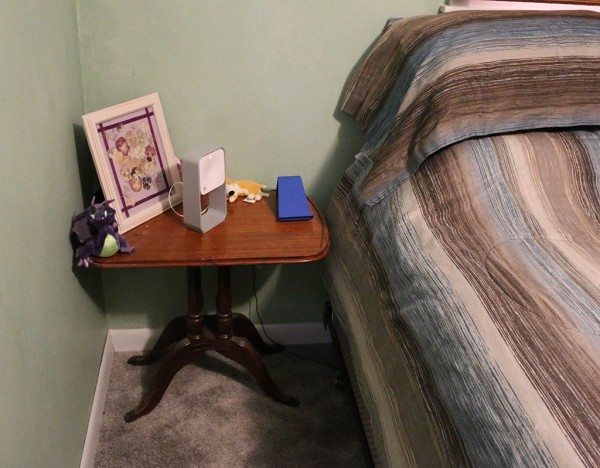
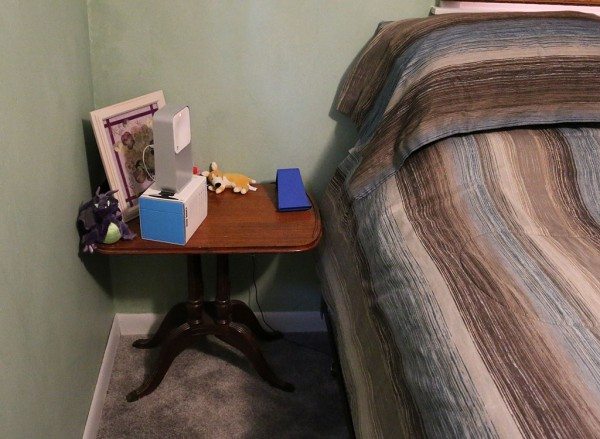


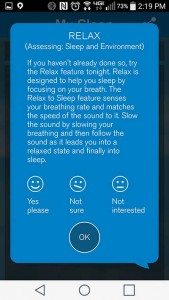
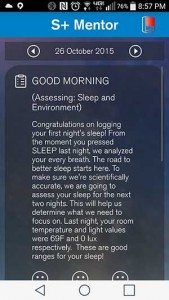



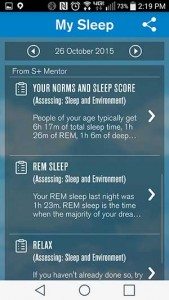


Gadgeteer Comment Policy - Please read before commenting
Is it bad that I was fixated on the Corgi-ish dog on the night stand? I had no idea such a sleep monitor existed w/o having to strap something on. Now I’m interested.
That little Corgi was from Holyrood Palace in Scotland. Judie (Geardiary.com) bought it for me when we went there in 2003.
There is another strapless sleep tracker that I like better than the S+. It’s the Reston: http://the-gadgeteer.com/2014/12/30/reston-sleepace-smart-sleep-monitor-review/
As you say, Julie, a machine like this is hardly useful to you after the first few nights. But it’s not even useful for someone with severe sleep apnea.
When I first met my wife and she began sleeping at my house, I recognized the symptoms of sleep apnea. But my “diagnosis” was simply observations that sent her to a doctor. He prescribed a proper overnight sleep study with all the electrodes, breathing masks, oxygen levels, etc.
I was right, but I had no idea how bad her sleep was.
She was told to use a CPAP machine, but she has always said the first P should be changed to an R. She finds the forced air, noise, and breathing mask a nightmare (!) to use.
So she continues to have bad sleeping with all the associated problems but there’s little I can do. And it’s very hard for me to sleep in the same room with her. The snoring and intermittent jolts to wakefullness are much too startling.
I have no doubt that a machine like this would have help my original “diagnosis” but once that was done, the machine would have been a bit useless. If she uses the CPAP machine, that’s about all we could expect in treatment. And this device might tell if the CPAP was working. But little else.
I suppose there are some people who don’t get restful sleep but who don’t have sleep apnea. And this machine might tell them if changes in bedtime routine, pillows, room temperature, mattresses, stimulation and caffeine before bed help to affect sleep patterns. But if the machine was to flag their condition, they would need a medical sleep study.
Once sleep apnea is ruled out, the machine might be helpful. But I see limited use.
I would recommend sleep study first if you are going to spend $$ on this. ResMed also makes Home sleep study device. You need to contact either your physician or dentist who does sleep apnea treatment. Do home sleep study. Usually med insurance covers quite a bit. But make sure you have DME coverage. Once you have diagnosis that you have OSA, then you can do either cpap or oral appliance or combination of both. Now days oral device is well advanced so you can try that first(not online stuff but dentist fabricated which is usually approved by FDA).
Julie, love the reviews. I like some others here might find this item useful, especially if they scale towards sleep apnea or it convinces them to see a doctor. I have sleep apnea and work grueling projects coupled with apnea, and aging I might try this device. Your conclusion that most people would end up putting this in a drawer after a few days is accurate. Sleep apnea affects around 22 million in the U.S..
Also as to the cost of the sleep study, I have had 3 at around 6k per session. If a person has a high deductible this could get pricey. I provide my sleep doctor my fitbit info, and I will ask him about any advantages to a device like this. Is there anyway to setup authorized automatic data to a doctor?
Thanks for the reviews
Tom, as far as I can tell, there’s no way to automatically send your sleep data to a doctor.
Tom. Proper Home Sleep Test should not cost you that much even with deductibles.
Usually two days of home sleep test will do it and above type will not be really accepted as proper diagnosis tool. Home sleep study device will have nasal cannula to detect breathing along with oxygen pulse meter. If it can’t yield medically or clinically acceptable data ,it can’t give specific AHI. You already was diagnosed with OSA, then either you have CPAP or Oral appliance. It is also recommended to have sleep study done after having CPAP or appliance done to see efficacy of it.
Julie, thanks for the information.
Joe, yes I have a CPAP, traveling with it now. I have had my post cpap sleep study, but both have been done at the hospital. I have never been offered or heard of the home version. One of my coworkers just had a sleep study and like me at the hospital and all the related costs.
tom