I’ve been searching for an ultimate alarm clock for what seems like forever. I even have proof that it’s been at least 6 years… I posted a diary post back in 2007 listing my must-have alarm clock features. Some of which included:
1. Wake up by playing a tune from a specific playlist in iTunes.
2. Play the local national news.
3. Play the local weather forecast.
4. Speak any calendar events and to-dos that I have scheduled for the day.
5. Speak the current time at specific intervals during the wake-up cycle.
I tried creating my own clock by writing Applescript scripts and was able to get some of the pieces to work. But it just never quite came together, so I gave up and shifted my quest to finding the best ready made clock radio. I finally settled on the Moshi Voice Control Clock, which I’ve been using everyday for the last couple of years. Now Moshi is history because I’ve found WakeVoice, a very cool Android app which gives me all my original must-have features and then some.
First of all, WakeVoice is a multi-alarm clock, so you can set multiple alarms for specific days of the week. That’s pretty standard though… Where it gets exciting is that you can turn off or snooze the alarm by using your voice or a hand gesture – not THAT gesture! 😉 Using the front camera, you can wave your hand over the device and it will silence the alarm. These two features alone make this app worth buying. But wait, there’s more…
After you silence the alarm with your voice or a wave, the app can be configured to speak the time, date, weather, news and even your and your partner’s daily horoscopes. The default voice is a semi-robotic female voice, which could be improved, but it’s understandable, which is all that really matters. You can buy additional voice packs of different styles and languages for $2.99.
What would you pay for all these ultimate alarm clock features? $5.00? $4.00? What if I told you that WakeVoice will even stream the radio after it’s finished speaking all the info you configured? You can choose from a list of popular radio stations or provide a link to your favorite. Of course you’ll need a data or wifi connection for these features to work…
Another thing worth mentioning is that WakeVoice has its own independent volume settings. That means you can set your phone/device on silent, but when the alarm goes off, the alarm will play normally. That way email notifications and phone calls won’t wake you in the middle of the night, but the alarms will.
I’ve only been using this app for about a week, but I already love it. It was the best $2.99 that I’ve spent in awhile.
WakeVoice is available on Google Play Trial version, Premium version ($2.99).

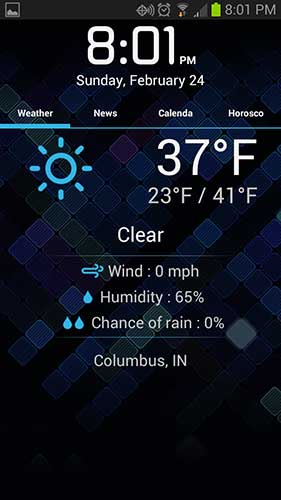
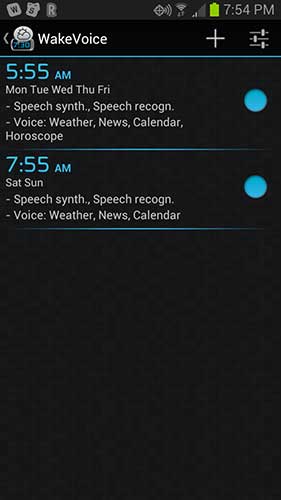


Gadgeteer Comment Policy - Please read before commenting
Julie,
What is your launcher/app/widgets you have for your homescreen in the first shot? Thanks.
@Frank That’s not my homescreen. That’s the alarm screen…
Obviously you the briefing mode on the S3 alarm wasn’t enough.
I am not sure about the independant alarm volume – can this be switched on and off? I like profiles to manage my volumes as the last thing I want is to have an alarm go off during a meeting (because I forgot that I had one set).
@jaamgans No as far as I can tell, the independent alarm volume can not be shut off.
Anything similar for IOS?
@thedigitaldoc I’ve not seen anything like this for iOS. That doesn’t mean it doesn’t exist though… Maybe someone else can offer suggestions.
If you want a Monty Python-esqe way to wake up (and loud too), check out Blessed Brian Alarm in the Play store.
I’ve been using Yocto Alarm on my iPhone for a while now, and while it isn’t as feature packed as this, it’s great. You can set multiple alarms configured however you want, and it can be set to play random music from your iTunes library so it’s like waking up to your own personal radio station. Another cool feature is the built in flashlight function, which comes in handy. Plus, it’s free!
I gave this app a try on my Nexus S and it works great. Sure beats the alternatives. Lots of features that are really “humane” when it comes to waking me up.
Thanks for the review.
@Mark glad you like it. I ran into a glitch when I tried to buy another voice package. So far I’ve not gotten it to work…
I use AlarmDroid app together with the phone’s alarm. For each event I set two alert. The first alert is in app, usually with some cooing sounds. Second alert in the phone’ build in alarm is using the standard beeps. That gets me out of bed, to get the rest of family. 🙁
Lastly I set an alert to remind everyone its time to leave the house!
Nice thing about this generation of smartphones, I can have a totally different set for the weekends and a third for the holidays. Doing it on a Nokia E71 would be nearly impossible.