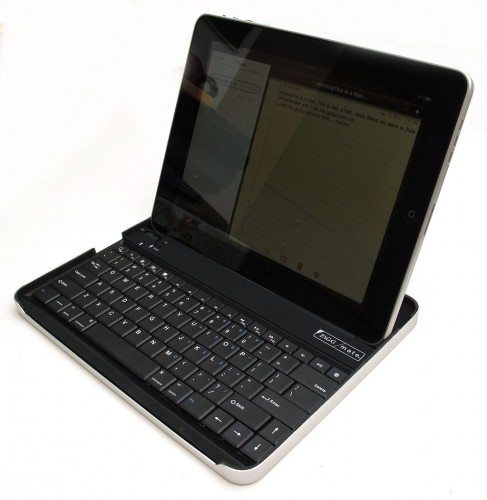
Trying to turn the iPad into a laptop replacement can be an easy or difficult task depending on your needs. I failed at that task when I tried to do it last Fall during a vacation to Florida. I wish I would have had a ZAGGmate w/Keyboard at that time, I think it would have made the experiment a lot easier. The ZAGGmate is an aluminum iPad case with a built in Bluetooth keyboard. It’s a pretty slick design. Let’s check it out.
Note: Some of the images in this review can be clicked for a larger view.
Hardware Specs
- Height: 9.75 inches (248 mm)
- Width: 7.625 inches (194 mm)
- Depth: .4 inches (10.2 mm)
- Depth w/keyboard: .54 inches (13.7 mm)
- Weight: 7 ounces (.2 kg)
- Weight w/keyboard: 12.8 ounces (.37 kg)
- 510 mAh rechargeable lithium polymer battery that will last several weeks of normal use without charging.
When I first saw the ZAGGmate advertised on various sites, I figured it would have the same mediocre keyboard that most of the iPad folios are using such as the tyPad. That keyboard is ok if you don’t happen to be a touch typist, but if you are, it will drive you nuts very quickly because the layout isn’t standard and it lacks a Right shift key. I was very happy to learn that the ZAGGmate keyboard was completely different…
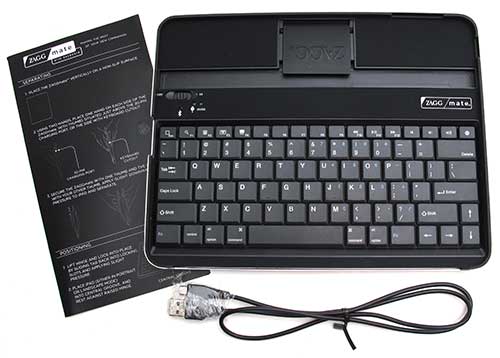
Package Contents
ZAGGmate Keyboard
microUSB cable for charging
User Guide
For a size comparison, here is the ZAGGmate next to a wireless Apple keyboard.
The keys on this keyboard may look small, but I found them to be perfectly large enough for accurate touch typing. It feels similar to netbooks that I’ve used. The keys have good travel and tactile feedback. If you click on the image above, you can get a better look at the layout, which is wonderful. All the keys are exactly where you would expect them to be. As a touch typist, the learning curve to using this keyboard is almost non-existent. The shift keys (there’s a Left and Right shift key), /, ?, @, :, – and other keys which I tend to use often, do not require special function key press combinations. There’s even a real number row! Yippee!
Speaking of function keys, the top row of keys on this keyboard are reserved for special iPad functions like the Home button, Search button, Slide show button, On/off button, and media player controls. There are also a few F keys, which don’t do anything as far as I can tell… It would be cool if you could program them to launch specific apps.
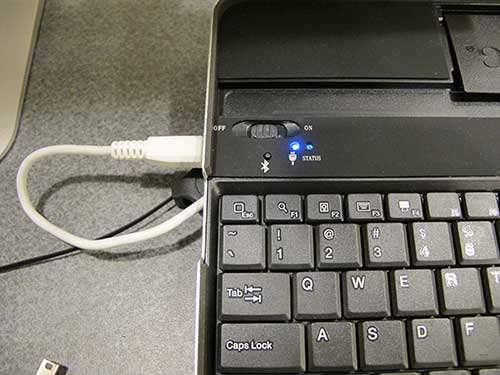
To use the ZAGGmate with your iPad, you first have to charge it using the included microUSB cable. An LED on the keyboard will glow Blue while charging and will then turn off once the charge is finished. This keyboard has a 510 mAh battery that they say can last for weeks on a charge. The LED will flash when the battery is low, to warn you that it’s time to recharge.

Once charged, you can flip up the little plastic stand in the back of the keyboard…
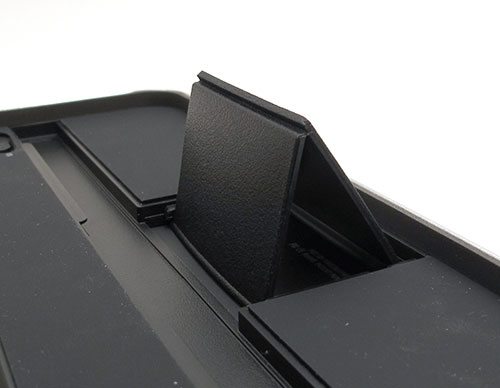
It folds out and can be snapped it in place.

You’ll notice a groove in front of the stand. This is where the iPad rests.
You can position the iPad in either portrait…
Or landscape orientation. I prefer landscape as it gives you more of a laptop feel. You can use this configure on your lap, but I think it’s safer to use it on a table.
Although I worried that it might, the metal edge around the keyboard didn’t bother me at all.
To pair the keyboard with the iPad, you just go into the settings app on the iPad, make sure Bluetooth is turned on and then press the tiny Bluetooth button on the keyboard (you’ll need a ball point pen or some other pointy object to do this). The iPad will discover the keyboard and you’ll be prompted to type in a 4 digit number. Once you’ve done that, you’re done. From that point on, you should not need to pair again.
As I mentioned above, the layout for this keyboard is great. Touch typing with it is very comfortable once you adjust to the size. This didn’t take me long at all, but it will depend on how large your hands are. The only things I can complain about, aren’t really problems with the keyboard itself, but more with iOS. For example, you can’t use the arrow keys on the keyboard to scroll up and down while in the web browser. Pressing these keys has no effect. The keys will scroll in the Notes app though… It would also be nice if you could use the tab key to tab to various web links in a browser window. Nope, no such luck.
Let’s not forget that in addition to being a keyboard, the ZAGGmate, doubles a pseudo case for your iPad.
The bottom shell of the ZAGGmate is made of a brushed Aluminum that matches the look and feel of the iPad.
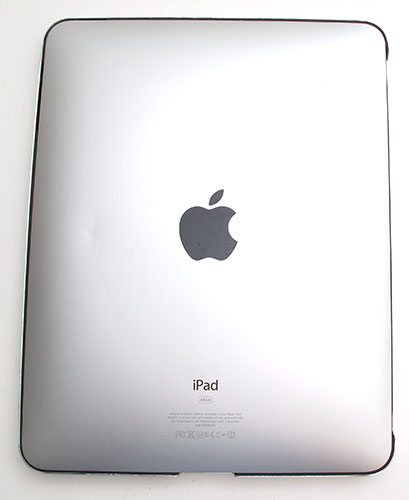
Neoprene around the inside edges/tray of the keyboard, hold the iPad in place and protect the iPad’s display from touching the keys.
Here you see the iPad resting on top of the keyboard. Like I mentioned before, it’s a slick design. The whole package (ZAGGmate + iPad) weighs 2lbs 5 ounces.
Overall, I have found that using the ZAGGmate has been the best keyboard experience that I’ve had so far with my iPad. If you’re looking for a great keyboard for your iPad that you can touch type on, this is it.
ESR for MagSafe Wallet, 5-Card Holder With RFID Blocking, MagSafe Sticker Included, Slim Magnetic Wallet for iPhone 17/16/15/14/13/12 Series and Selected Samsung Devices, Not for 13/12 Mini, Black
45% OffTANGEM Wallet Pack of 2 - Secure Crypto Wallet - Trusted Cold Storage for Bitcoin, Ethereum, NFT's & More Coins - 100% Offline Hardware Wallet
$54.90 (as of January 31, 2026 19:16 GMT -06:00 - More infoProduct prices and availability are accurate as of the date/time indicated and are subject to change. Any price and availability information displayed on [relevant Amazon Site(s), as applicable] at the time of purchase will apply to the purchase of this product.)Product Information
| Price: | $99.99 |
| Manufacturer: | ZAGG |
| Requirements: |
|
| Pros: |
|
| Cons: |
|


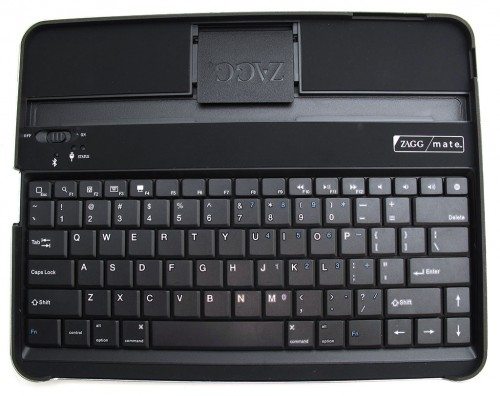


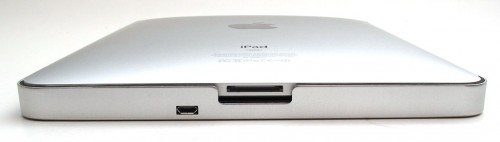


Gadgeteer Comment Policy - Please read before commenting
Fantastic product looks great feels great and works amazing using the included rubber feet on the case made all the difference when used on smooth surfaces – buy it you will not be disappointed!
“…the best keyboard experience that I’ve had so far with my iPad…”
We totally agree. Have been using one for about a month and it is the clear winner over a separate keyboard. The fact that it can act as a cover during transport is amazingly convenient.
The one thing not mentioned is the iPad will also rest just on the raised plastic stand in a low slanted position for when the keyboard is not needed. The lip on the edge of the case is high enough to catch the iPad and prevent it from sliding off. This configuration is very comfortable for when using the iPad in touch mode on the couch.
Do you think the ZaggMate would be compatible with a thin plastic hard shell case on the iPad?
@Addi It really depends on how thick the material is. My guess is no. I can measure the width of the groove tonight if you like.
@Addi and Julie – I was thinking of the same thing too. I feel more comfortable with some protection on the iPad side.
Also, I’m guessing the iPad would fall out if you flip the ZaggMate over? Wish they included some locking mechanism to keep the iPad in place when closed.
@Jackie I just tried a Hardcandy Sleekskin on the iPad and it actually does fit in the ZAGGmate in portrait orientation, but not landscape. So it is doable…
http://the-gadgeteer.com/2010/09/21/hard-candy-cases-for-ipad-review/
I also reviewed the Zaggmate on my blog http://technology-headlines.com/2010/12/21/2009/. My main complaint is that the corners of the case fall directly underneath the outside edges of my palms while typing, causing some hand discomfort. I was also concerned that the cramped layout would end up causing other hand problems during extended typing sessions. For me, the Zaggmate keyboard case is a mixed bag. I love the size and weight of the unit but the trade-off to such a compact unit is a cramped keyboard. The Zaggmate case offers limited protection for the iPad. Although the screen travels face down within the case, the back of your iPad is completely exposed. Most people will want to place the unit in some type of sleeve to minimize scratching.
I ended up going back to my Apple wireless keyboard, and sending the Zaggmate back for a refund. To their credit they issued a full refund promptly.
@George my hands don’t really touch the corners of the case. Once in awhile I might feel the edges slightly on the sides of my hand, but as a rule, I don’t. I guess it just depends on how you normally position your hands to type. I don’t rest mine on the keyboard. My hands are always raised above it.
My only complaint is that the case does not allow the iPad to be transported and used in the normal face up tablet view. Obviously this is the position that the iPad will be in the majority of the time and therefore require that you sit the Zapp keyboard case to the side. More me, this creates and opportunity for the keyboard\case to be left behind. Other cases with built-in keyboard, while missing a right shift and having smaller keys, will get more use because they are always available. This case is more of a mobile docking station keyboard with a case, then a case with a keyboard. It is a very nice keyboard and works great, just be sure what you want in a combo case.
@Carl Brooks: We do agree that being able to snap onto the back of iPad would be more convenient.
However, there is no need to set the keyboard aside when you want it in the tablet view. While it is true that the keyboard will not snap onto the back of the iPad, the iPad can rest on the keyboard’s plastic support and stopped by the front catches.
The slight angle in this configuration is actually great for desktop use in full multi-touch mode.
has anyone experienced a problem with the cord or the charging port? mine does not charge anymore and I received this unit and used it twice. they are sending me a new one I did notice they are very responsive hopefully they will keep their word and I recieve a new one.
Can I use a nokia mobile phone. charger for the Zagg keyboard charger?
Thanks Ayaz
The Zaggmate is great except for the Plastic stand holder that folds out. Mine somehow wore out and does not hold the Ipad 1 properly anymore..it falls over. I had to rig it tp make it work by taping something to it to hold it up. I should have gotten the white key pad assesory.
Would that work with an iPad 2, or just with the original iPad?
Thanks!
Cyn
@Cynthia My best guess is that the cover feature of this keyboard won’t work with the iPad 2. I’ll check it tonight and report back for sure though.
The iPad 2 fits into the keyboard but due to the smaller size of the iPad 2, the cover doesn’t stay “attached” to the iPad. I can easily fall out. You could put the combo in a sleeve though and that would work fine for transporting them.
Thank you. It’s the first time I’ve heard of an iPad keyboard that is actually good for a touch typist! I saw a later post on your blog that mentioned an iPad 2 version of the product. Have you gotten your hands on that to verify whether or not it’s as good? Your reviews seem spot on so far.
Thanks 🙂
Cyn
@Cynthia ZAGG I haven’t tried the iPad 2 version of this keyboard, but would assume that it’s the same except for the sizing.
Thanks! I’ve had my iPad 2 for a few months and have been using a case without a keyboard, but it would be SO much more useful with one 🙂
Hi all
I am absolutely thrilled with my zaggmate but I have a problem….my shift keys(left and right) have not worked since the time I received it!!!!
It is really inconvenient and frustrating!!! Any solutions anyone??