
Before the specs of the iPad had been announced in January of this year, Dave Rees and I posted a wish list for the features we wanted the ‘iTablet’ to possess. Both of us hoped for an 8 x 4″ sized device. When I learned that the iPad would be closer to 8 x 10″, I was really disappointed. I didn’t want something that HUGE. But then I got my hands on one and it was love at first swipe. That was months ago though… the landscape for non-Windows tablet devices is shifting. Where the iPad was the only gun in town, we now have choices. Once such choice is an Android tablet like the Samsung Galaxy Tab. Sprint recently sent me a loaner device to try. Let’s take a look.
Hardware Specifications
Carriers: Sprint, AT&T, Verizon, Tmobile, US Cellular
Operating System: Android 2.2 (Froyo)
CPU: Cortex A8, 1GHz CPU, Hummingbird
Memory Capacity: 512MB(ROM) + 512MB(RAM) + 128MB(One D-RAM) + 2GB (User Memory) + 16GB microSD™ card preinstalled (supports up to 32GB microSD card)
Display Type: 7.0″ WSVGA TFT (w x h: 600 x 1024 px)
Connectivity: Wi-Fi: 802.11 b/g/n, Bluetooth 3.0
Camera (Front): 1.3MP
Camera (Rear): 3MP Auto Focus
Sensor Type: Accelerometer, Geomagnetic, Luminance, Gyro
Battery: 4000mAh
Form Factor: Tablet -Portrait Primary
Dimensions (Wx H x D): 7.48 x 4.74 x 0.47 inches (HxWxD)
Weight: 13.58 ounces
Like the Galaxy S phones also from Samsung, the Samsung Galaxy Tab is available from the major US carriers including Sprint, Verizion, AT&T, T-moble and US Cellular. Each one has mobile (3G/4G) data coverage in addition to WiFi. That means they require a 2yr data plan.
Hardware

You knew I was going to compare the Galaxy Tab to the iPad… Side by side, this is what we have. When I first pulled the Tab out of the box, I thought “this is exactly what I had wished that the iPad would look and feel like” back in January.
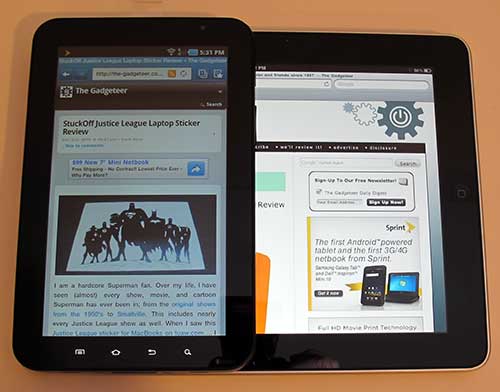
It’s pretty much half the size of an iPad.
My first impression of the Galaxy Tab was that it looked like an oversized Samsung Fascinate. The front has a 7 inch display with a half inch bezel on the sides. There are no physical buttons on the face of the device, but below the display are the same 4 soft touch buttons that we find on most Android phones. They are mapped to Menu, Home, Back and Search.
Above the display is an ambient light sensor and a front facing camera.
The display is very nice. It’s no AMOLED like the Fascinate, but it’s still very nice. Bright, crisp and clear.
The back of the tablet is slightly curved and made of glossy white plastic. The 3MP camera and LED flash are located in the upper corner.
Even though the camera is only 3mp, it does a pretty good job. And it’s definitely cool to have a 7 inch viewfinder! The macro capability is not so good though…
Along the top edge is a standard 3.5mm stereo headphone jack.
On the opposite end is a surprisingly iPad/iPhone shaped charging connector and speakers.
The left edge has a microphone.
And the right edge has the power button, volume buttons and microSD card slot.
In hand, the Galaxy Tab feels very solid. It easily passes my standard Gadgeteer squeeze test. No creaking, cracking or rattles to be found. As far as size, the Tab probably almost perfect for some people, but feels a little small screen-wise to me because I’m so used to the iPad.
Software
Happily, Sprint doesn’t add a bunch of ‘junk’ apps to the Tab that you will wish that you could delete. The few things they do add are a Hotspot app, Qik video chat app that uses the front facing camera, Sprint Zone and a Gameloft link for game demos.
One of the main things I love most about Android is the customization options.
The Galaxy Tab interface is just like other Android devices. You have a home screen that you can add widgets and application icons. This is where Android shines.
The icon view is just like I remembered with the Fascinate, including horizontal scrolling.
The pull down status screen has a handy collection of toggle icons for Wifi, Bluetooth, GPS, Sound and orientation lock. There’s also a useful brightness adjuster.
The advantage of a tablet is that some of the stock apps have additional information available on the display. One example is the different calendar views like the one shown above.
The same can be said of the Contacts app.
The Tab makes a very nice device for reading your email. The screen size is just right and not too small for that task.
One of the things I tested right away with the browser was going to the WordPress admin page for this site and checking out the dashboard and content editor. I was happy that I could see the web page stats in the browser. They are flash based and don’t show up on the iPad. Unfortunately, just like with Safari on the iPad, the editor doesn’t work in visual mode on the Tab either… Not sure why that is. Maybe someone more knowledgeable can explain why.
I also tried various Flash game sites and was able to play games. This is something I don’t normally do, but it works just fine for those who were wondering.
I enjoyed playing games on this device too. Although the app market isn’t flooded with really high quality games like the ones we see on the iPad, there are still a lot of good games that are fun to play on a larger display. Angry Birds is great as is Dungeon Hunter.
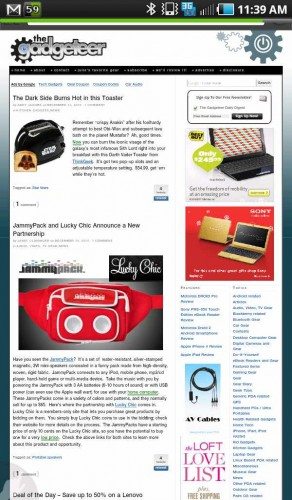
Using the Tab to do real work through a web browser can be done, but the screen size is a bit limiting for sites that don’t have a mobile version. I would often find myself squinting and/or constantly zooming in and out to see all the info.
That said, I’d rather carry the Tab in my gear bag everyday than the iPad because it’s more portable. But to further confuse you, I’d rather take the iPad on a vacation with me instead of the Tab if it were going to be my only device. An iPad is more comfortable to use as a websurfing and email device since it has a larger display. The iPad is also easier to type on using both hands in landscape mode with the on-screen touch keyboard. You can actually connect a Bluetooth keyboard to the iPad which allows it to almost become a laptop replacement.
Apparently Galaxy Tabs can also be paired with a Bluetooth keyboard and even a mouse – but, I tried 2 different keyboards and 2 different mice with my Sprint Galaxy Tab review unit and was not able to get either one to work with the Tab even after successfully pairing them.
System Performance
The Samsung Galaxy Tab is fast. It feels faster than my Droid X even though they both have the same speed processor. I have no complaints at all when it comes to how the Tab performs as far as launching apps, scrolling pages, etc. It’s very impressive.
I can’t comment a lot on battery life, but from the time I’ve had with this device, I’m really impressed. I’ve gone a couple days between charges. I definitely can’t do that with my Droid!
Bottom Line
The best thing about the Samsung Galaxy Tab is its portability, speed and the customization features of the Android OS. The worst thing about it is that it is expensive if you buy it without a contract. And if you do opt for a contract, that saddles you with another monthly data bill. I’d really like to see a WiFi only version like the iPad. I don’t believe that’s an option yet.
I think the Galaxy Tab excels as a PDA, email, casual web surfing, ebook reading and game play device. But for real work on non-mobile style web sites, it feels confining. I want to see/try an iPad sized Android tablet. Then, I think I could definitely use one as a desktop replacement. If this is just a taste of things to come though, I’m excited.

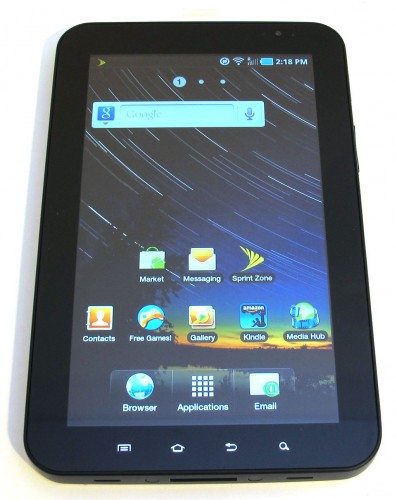







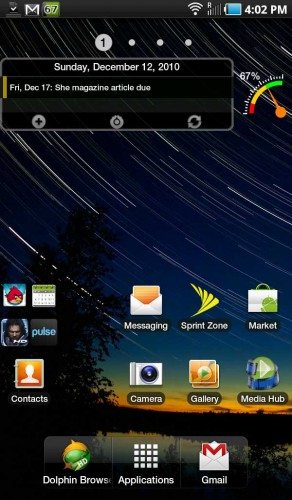

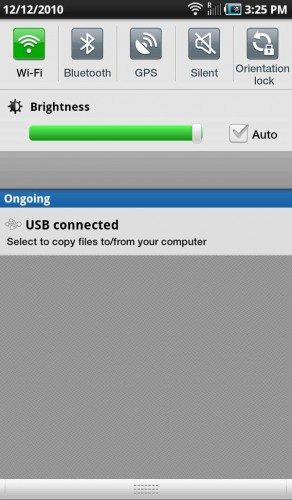

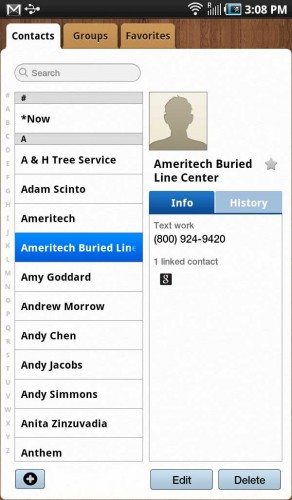
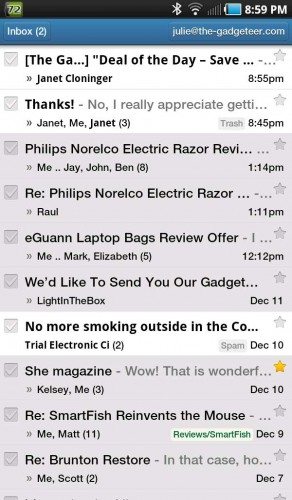


Gadgeteer Comment Policy - Please read before commenting
Thanks for the review, Julie. I’d seen the Galaxy Tab advertised and wanted to know more about it. I know you are an Android Fangirl and all now ;-), but I’m actually hoping that Apply comes out with an iPad in this size soon.
@Andy I’m not sure I would be classified as an Android fangirl…. I’m still an Apple fangirl… Hmmm, can I be both? 😉 Are you wanting this sized device for doing real work or just play?
Nice review. Like you, I would love to see a Wi-Fi version available without a contract.
@Julie – I see myself using it for non-work work. By that I mean all of the stuff that I do outside of my 9-to-5 job, like Cub Scout meeting planning, Gadgeteer stuff, catching up on my various personal email accounts, Facebook, etc.
The wifi only option & size of the iPad makes it a clear winner in my book. Not that I can afford either mind you…
@Andy I don’t think you’d be happy trying to do gadgeteer work (writing reviews/news) on that small screen.
@Tetsubo I’d want one!
I’ve read that a wi-fi only version of the Galaxy Tab is due out in early 2011. So just hang on…
@tetsubo I actually find the iPad to be too large for me. To be fair, I have not used the iPad for more than 5-10 minutes on a couple occasions, but didn’t care for the size. I think a smaller, more 16:9 iPad would be more attractive to me.
@Julie – Bummer. Well, I’m looking forward to iPad 2 (or a MacBook Air) then!
I want as close to a light-weight object that has a true 8.5″ x 11″ screen as I can attain. I would be using it almost exclusively for reading PDF, color documents (tabletop role-playing games). I have a hard time reading anything with even a 12 point font as it is. I want *space*. There are times now that I have to use a needlework magnifying glass that hangs from your neck when I read small fonts on paper.
I only got a 10 minute play on one in HK Arport but as an ipad user who cannot log into various sites with it easily was reasonably impressed. Quick and not quite so responsive as an ipad but not bad. The tab is a bit chunky and i dislike the square edges. You can two thumb type on it easily – a nice size for that. But as anything more than a read and reference and play device will stick with the ipad with all it’s drawbacks for now – even if I do l like throwing the ipad like a frizbee sometimes when flash issues appear. Overpriced I think, but that might change. Would love to afford to give the kids one for Xmas!
I’ve been using a wifi only iPad for the last three or four months that I’ve testing for the hospital I work for. I like it a lot and I use it daily. I also use an HTC Droid Incredible for my smartphone. I like Android and my Incredible.
That being said, I played with the Tab in a local Best Buy today for about 15-20 minutes or so and I was impressed. It was responsive, had a nice screen (similar to how the iPhone 4 has a higher pixel density than other phones, the Tab’s screen had a higher pixel density than the iPad, so things just looked sharper), had a nice camera with a pretty cool panorama stitcher built into it and had a very useable thumb board while in portrait mode.
The various apps I tried on it were responsive and smooth. It was running wifi and 3G according to the icons that were showing on the status bar. Pages loaded quickly and displayed nicely.
I was most impressed with the size…the Tab was just more comfortable to hold than the iPad. I like the iPad and appreciate the full-sized keyboard in landscape mode…but you have to put it down on something to use it. The landscape keyboard is useable, but again, the device is too big to comfortably hold/use with one hand for any amount of time.
Different devices with different strengths and weaknesses. I would love to try using a Tab for a few days to see how it did or did not match up against the iPad.
Thanks for the nice review.
Over here in Europe the TAB is expensive too.
Even more expensive then the iPADs, though you can use those as a phone as you could do with the TAB.
I like the form factor too. I could far more easily take a TAB to and from work then a iPAD. For listening to music and occasional mailreading and reading a book it would do for me.
Maybe in a year or 2 when prices go down, or maybe Apple will come with a half-sized iPad after all? 🙂
I have an AT&T Galaxy Tab. Like many of you I love the size. I’m currently in Afghanistan and use mainly the wifi over here. Even though I have my laptop with me, it’s pretty much replaces my laptop for watching movies, checking emails and the occasional facebook, etc.
One thing that I saw in Brookstone in Atlanta airport, is a bluetooth keyboard integrated into a folder case for the ipad. I’d like to see that on the galaxy tab. Though I think it would make it alittle too bulky.
Nice review…
BUT….To lateeeeeee samsung!apple already sold 7.5 million units! It’s really hard to compete when you don’t have your own concept of product….you just wait other co. To release one,and you just add some lacking features… Ow what a loser….
I’m in Canada and got a Tab with a 1 month Bell contract that I can cancel after the 1 month with no fee. It cost $599 CAD with a 50$ in store credit. This was at The Source. So I paid 20$ for one month of 3G and then I can cancel and have wifi only if I want, add 3G later again, etc. So the Tab cost me $599+tax. Pretty expensive.
I have a owned an iPad for months and love it, using it every day to use the web, do email, and play games. At first I thought the Tab was not even close to being an iPad compeditor. Now, after using it for a few days, I am starting to see that it could be. The biggest thing for me is the quality of application difference. IPad wins this hands down right now. If lots of apps and games of high quality start coming out for the Tab, it will have a much better chance of getting some market share than it does now.
In the end, I would much rather work off a more open device running like Android, than running one running a closed a totally controlled OS like the Mac model, but in the end I’ll use what has the best hardware an software.
nice review. Tab feels exiting. Do it become hot after 5-6 hrs continous work?
Is it suitable for gaming, i mean good games.
Another query is for the applications, i have heard that i pad supports more apps than tab.
@mudit I didn’t notice it becoming hot with use. But I didn’t use it for 5-6hrs at one time. As for games, it’s not a desktop or console gaming machine. It’s an Android tablet. There are a lot of fun games like Angry Birds and others, but in no way will it compete with a PC, Wii, PS3 or even Nintendo DS or Sony PSP because there isn’t a physical controller (joystick). It’s all touch screen activated. The iPad is an iOS device and the Tab is an Android device. They both have their own set of compatible applications. It’s true that there are more iOS (iPad) apps on the market than there are Android. But that’s changing quickly.
Hi, I happen to see your reviews and like it so much.
Just a simple question that you may already wrote something similar in other reviews.
May I know is it possible to make Yahoo Messenger Video Call on this Tab or any smart phone or tablets with Android? I use Yahoo messenger Video Call everyday on my laptop and I am thinking to get a smart phone or tab which I can also use Yahoo Messenger Video call.
Appreciate if you could give me some advices.
can i…
use my printer with galaxy tab?
connect the tab to a monitor and see word/email/browse apps?
thank you.
@bodge You’ll have to download an app called PrinterShare to print to allow the Tab to print to WiFi printers. I’ve not tested this, I’ve only read about it…
As far as connecting a monitor, I don’t think there’s a way to do that at this time. Someone correct me if I’m wrong.
The galaxy tab is an awesome gadget. I bought the P1010 WIFI version it was ok until I discovered that there is no tv out option. I should have bought the 3g version instead. Oh well, in case some of you here dont know.
I actually use an IPAD and a galaxy tab P1010, and if you made me pick one to use every day it would be the Galaxy tab. I admit that the onscreen keyboard is a bit small, compared with the IPAD, but they do make a dock, or there are other keyboard options so that isn’t that big of a deal to me. The main think i like about it is the size and weight. I travel 20-35 weeks a year, and the galaxy tab is a better fit in my bag. I can pair both devices up with my phone or mifi, so internet isn’t a problem. It’s just that when I am at work, my desk only has so much space on it, and the tab takes up less space, it’s lighter to carry around, and it is easier to use google docs, gmail, and gtalk all of which my company uses. The IPAD screen seems to be not as crisp, and there really aren’t as many IPAD specific apps as is advertised. Most (I mean 85-90%) are for the IPHONE, so the app market is about the same. For cost only go with the wi-fi tab, because you can expand the memory, and it is a more useful device.
Just sayin.
Had my Galaxy tab for around 4 months now. Purchased for $408AU and of course a couple of weeks later they were available for $299AU on a “run out” sale 🙁 No biggie though I’m more than happy with it. The smaller size makes it so portable and it can easily be carried around either by itself, in a bag or if push comes to shove in a jacket or even back trouser pocket. Think 7″ is the perfect size for me at the moment. I’ve looked at the plethora of new 10″+ droid tablets out there and they just appear to be too big to me. Yes sometimes I do wish it was a bit bigger when surfing or reading magazines, but the pluses of the smaller size definitely outweigh the minuses.
To really make it purr though, there’s 3 things you REALLY need to do.
1. Root it
2. Put on an alternative firmware. Even the stock Gingerbread that’s available on the web gives much better performance and battery life but if you really want it to fly then load an alternative like Overcome rom from XDA-Developers.
3. Use LCD Density and set your density to around 190 this means you can fit much more onto the screen.
Keeping my eyes on all the Android tablets coming out but I suspect I’ll have the 7″ Tab for quite a while longer.
Oh, one final thing. Replace the stock keyboard with either Swype or FlexT9 🙂