
REVIEW – I’ve used both the original Polaroid instant camera as well as some of the newer ones. I’ve found that the pictures came out a little too “retro” looking for me. Does the HP Sprocket 3×4 Portable Instant Printer deliver better quality straight from the pictures from our smartphones? Let’s find out!
What is it?
The HP Sprocket 3×4 is a portable, wireless photo printer that produces 3×4 prints from your smartphone through the HP Sprocket app (for both iOS and Android). On a full charge, this printer can print approximately 30 photos on a charge. Prints are on sticky-backed paper that can be peeled away and used as stickers.
What’s included?
- HP Sprocket 3×4 Portable Instant Printer
- Micro-USB cable
- HP ZINK Sticky-Backed photo paper (5-sheets)
- Warranty sheet
- Regulatory sheet
- Setup guide

Tech specs
Click to expand
- Print speed: Up to 68 seconds per print
- Resolution: 287 X 505 DPI
- Print Technology: Zink
- Connectivity: Bluetooth 5.0
- OS compatibility: Android 5.0 above / iOS 10.0.2.above
- Memory: 64MB
- Bordless printing: Yes
- Dimensions: 5.1″ X 6.4″ X 1.1″
- Weight: 0.79 lbs
- Cable: 0.6M micro-USB cable
- Paper size: 3.5″ X 4.25″
- Charge time: 120 min
- Cartridge capacity: 10 pages
- Prints per charge: 30 photos


Design and features
Our smartphones have great cameras and can even pair with mirrorless or DSLR cameras for even higher-quality photos. Using the Polaroid type of instant printers produces a retro print, full of contrast and either over or under-saturated prints. In some cases, this may be the aesthetic that we’re going for. But sometimes, we want a good print that looks like what we see on our phones. The HP Sprocket 3×4 portable instant printer looks to fill that desire and provide an easy and convenient way to share prints away from our desktop and laptop computers.
For comparison, I also own the Fujifilm Instax Mini Link 2. I’ll mention some differences between the Fujifilm Mini Link and HP Sprocket 3×4 in this review, but it’s not necessarily a head-to-head comparison. I think both of these printers fill a need and are probably the most popular options for those who want to print on the go.


Print Size
For those who order prints from Costco, Walgreens, or places like Shutterfly, the ‘normal’ size of a print is 4×6. I think 35mm film translates to 4×6 natively as well. Most of the Fujifilm cameras and printers print in the smaller 2X3. That’s not an issue, just a difference. The traditional Polaroid print is on paper that is close to 3×4 but the image size is closer to 3×3 due to the aforementioned ‘chin’ space. Again, not a negative, but an observation. The HP Sprocket prints out in the entire 3×4 size, except for a uniform white border. I think the 3×4 size is a great size for seeing detail and still being small enough to share. To my knowledge, sticky-backed paper is available for almost any instant printer and is a handy way to display photos.

Print Speed & Technology
The HP Sprocket 3×4 included spec sheet states that prints take about 68 seconds. This is slightly optimistic from my testing. My print of my family took about 86 seconds, still acceptable. The HP Sprocket 3×4 uses ZINK print technology (zero ink technology). The printer uses special thermal paper that contains color dye crystals that are activated by heat to generate the image. The print comes out fully completed and no need to wait for it to develop like the Fujifilm and Polaroid options. Although the Fujifilm prints noticeably faster, it still needs time to fully expose the print. I would say that from initial printing to final, completed photo, both take about the same time.
Print Quality
The HP Sprocket 3×4 printer prints vibrant prints that are closer to what is displayed on my iPhone. It’s not the same. For example, I printed a macro photo of the stamen within a flower and there was more contrast in the print than what was on my phone. This resulted in a more defined and 3D-like photo. But when I printed out a picture of my family, the additional contrast resulted in darker shadows (in hair and clothing) and brighter whites (in teeth). This was not as pleasing. The Fujifilm Instax and Polaroid prints were more washed out, similar to very popular filters right now. If you want a more nostalgic photo, the Polaroid and Fujifilm Instax print technology would fit the bill perfectly.
Mobile App
To print from your smartphone, you will need to download and install the Sprocket app from HP. The app is well-designed and intuitive to navigate. After connecting your phone to the HP Sprocket 3×4 printer via bluetooth, it will show as connected. Simply choose your picture and print. A very simple and easy process. The challenge comes when you use the app’s built-in editing tools. The touch response to adjust brightness, shadows, or any tool within the editing tool was VERY slow. There is about a 2-3 second delay when moving the slider to the effect showing on the image. And sometimes, multiple edits get buffered and then hit all at once. I would recommend using a different app to edit your photos. The Sprocket app has access to your photo library and the changes will show up. Another option is to link the Sprocket app to various social apps such as Instagram, Facebook, and Google Photos. This will give you the ability to print from those socials without first having to download the pictures. The Sprocket app does allow for adding text, borders, stickers, and more.
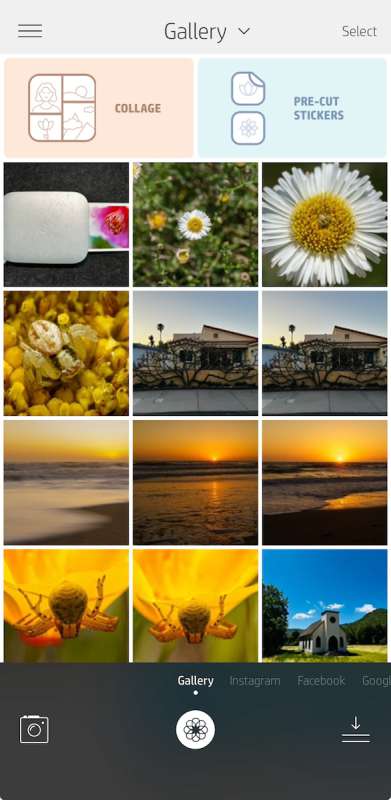
Paper
The HP Sprocket 3×4 comes with a 5-count of paper. Looking on Amazon, a 50-count pack of paper is $40 and a 20-count pack goes for $19.98. the Printer holds 10 prints at a time. ZINK paper is waterproof, tear and smudge-resistant, and adhesive backed.

Assembly, Installation, Setup
The setup instructions are clear.
- Connect the micro-USB cable and charge the printer
- Remove the cover (attached with magnets) and load the pack of paper, making sure to place the blue Smartsheet on the bottom with the barcode and logo facing down.
- Use the Sprock app to connect your phone to the printer
- Personalize (if desired) and print

What I like about the HP Sprocket 3×4 Portable Instant Printer
- Quality, good resolution, fine details are present
- Convenience, the ZINK technology doesn’t require a separate ink cartridge
- Portability, being able to print about 30 photos on a charge makes this a truly portable option to share prints on the go
- No need to wait for the picture to “develop”, the picture comes out fully printed
What needs to be improved?
- I think for anything that requires charging, USB-C should be standard. It’s a bummer that the printer still uses micro-USB.
- Response time for adjustments within the app is really slow.
- Pictures come out with more contrast than what’s on the screen. This can be good or bad depending on your printed subject, but generally it’s better to print based upon what’s on the screen.
- The claimed print speed is not quite accurate, but still acceptable for the quality
Final thoughts
Overall, I enjoyed using the HP Sprocket 3×4 portable instant photo printer. The size and quality seem better than other options out there. I can see using this printer at family reunions or while on vacation to print pictures for friends and family right there on the spot. An instant gift of memories that people can take home or stick on water bottles, notebooks, etc. As a photographer, it would be great to give out some instant prints on locations until I can get back to my computer for final full edits.
My recommendation for good quality prints at a slightly bigger size that more closely resembles what you see on your phone, the HP Sprocket 3×4 is a good choice. The app needs some work, but hopefully, HP will fix that with an app update. This printer will be included in my camera bag!
Price: $129.99
Where to buy: HP, Amazon, and Walmart
Source: The sample of this product was provided for free by HP Sprocket. HP did not have a final say on the review and did not preview the review before it was published.


