
The Microsoft Natural Wireless Laser Mouse 6000 (hereafter referred to as “Natural Mouse”) would make any elephant nervous!! Like any good computer professional, over the years I have gone through a boatload of mouse products, from touchpads to trackballs, wireless mice, corded mice, travel mice, Bluetooth mice, laser mice, and even a few pointing sticks. And I have discovered that all mice are not created equal. And when it comes to this honking beast of a mouse, it packs a huge list of features!
I have had the unfortunate experience of getting carpal tunnel syndrome because of the way that I used my keyboard and mouse. So I know from experience how important it is to have a mouse and keyboard that works with your body instead of against it. And I believe I have finally found the perfect mouse for me when it comes to daily use. I won’t be taking this beast on the road with me because I’d have to take another suitcase, but for my daily use in the office I can’t see me going back to any of the other mice I have. I keep referring to how big this thing is, so let’s start off by looking at it compared to some of my other favorite mice so you can see what I am talking about.

(from L to R) the Natural Mouse, Microsoft Wireless Optical Mouse 2.0, and Microsoft Wireless Notebook Presenter Mouse 8000
When I took this mouse out of the box I said to myself, “Holy smokes Batman, this thing is huge. You’ve got to be kidding me.” And for those of you wondering, yes, I did actually invoke Batman’s name. It is over 2.5 inches tall and towers above other mice, especially my Microsoft Wireless Notebook Presenter Mouse 8000 (which is fantastic by the way). When I used the Natural Mouse for the first time I had a terrible time getting it to do what I wanted. I read this on other reviews and wondered what everyone’s problem was… I mean… how hard can it be to use a mouse, right? Then I found out. Look at this picture showing how it sits on the desk and the angle that the top of the mouse is compared to the desk surface:
Because the round surface area on the bottom of the mouse isn’t directly beneath the top area of the mouse which is offset just a little bit, when I tried moving the mouse in a simple left to right motion on my screen, the cursor moved at an angle. My ‘natural’ motion that I have used for years didn’t quite work with this ‘natural’ mouse. I was frustrated. But I stuck with it to see if I would get used to it. And I must confess that it took me several days to get used to it. I think perhaps the average person wouldn’t give it as much time as I did… they would pack it back up in the box. But because I stuck with it, I must now confess that I won’t be going back to any other mice. It is THAT comfortable. Here are some more pictures from different angles:
Let me mention the features of this device which brings large trunked mammals to their knees. (Again with an analogy to its size, but trust me, it’s huge.)
The mouse wheel allows 4-way scrolling by allowing you to push the wheel to the left and right in additional to the traditional roll up and down. You can also push the roller wheel down for a mouse click (customizable). The 2 buttons on the left side of the mouse are customizable as well and can be accessed using your thumb. For example, one of those buttons comes programmed as the ‘back’ button in your browser. I can’t express how wonderful this is for my browsing experience! The indentation below those 2 buttons is where your thumb will naturally relax. Of course it has the 2 standard programmable mouse buttons on either side of the scroll wheel. Located behind the scroll wheel is the wonderful feature of a lighted battery status indicator that lets you know when your batteries need to be replaced.
Why the heck hasn’t someone does this before? Genius. And while I am on the subject of battery, let me say that Microsoft pitches this mouse as having “advanced Microsoft technologies” that prolong battery life. I have no idea what those technologies might be, but they work. I have been using this mouse on a set of rechargeable batteries for over a month and have yet to change them. I have never gone that long before on one set of batteries, so I am tickled. You insert the batteries by opening a small door on the b0ttom:
Let me mention a few more of the outstanding features. First of all, there is a magnifier feature that you can assign to any of the programmable buttons on the mouse. When you press the assigned button, a magnifier pops up on your screen that enables you to magnify anything from 200% up to 1,600%. I love this feature because I am a web designer so I am constantly zooming in on parts of my Photoshop documents. This ease at which this feature works is wonderful. You can even customize how you want to use the magnifier. I have taken a few screenshots to show you what I mean. You can use it in ‘lens’ mode which pops up a rectangle shaped box that moves with your mouse. You can use it ‘full screen’ which zooms the entire screen. And you can use what is called ‘docked’ mode which pops up a rectangle area across the top of your screen that is the magnifier for any place your mouse goes:
Above is the ‘docked’ mode.
The best feature of this mouse is that the only part of my hand that touches the desk when using it is that part of the outside of my hand that is below my pinky. My hand just sits naturally (again, the name) at an angle off to the side and my wrist never touches the desk. Your hand might get hurt though when it falls from that height off the top of the mouse. (sorry, couldn’t help myself.)
It isn’t all peaches and cream though. Because of the way that the top of the mouse sits, left-handers are out of luck. I am actually a left-hander myself when I write, so I know how lefties have to live in a ‘righty-centric world’. Sorry guys. Also, the programmable buttons that are next to the thumb are a bit too far back on the mouse, so using them is awkward. And it will take you some time to get used to moving the cursor on the screen.
If you can overlook those things, this mouse is for you. It is the most comfortable mouse I have ever used and I think Microsoft knocked one out of the park with this one. But before I go, did I mention it’s big??
ESR for MagSafe Wallet with Stand, RFID Blocking with MagSafe Ring, 5 Card Holder for Phone Case, Slim Leather Magnetic Wallet for iPhone 17/16/15/14/13/12 Series(Not for Mini), Selected Samsung,Black
33% OffApple iPhone FineWoven Wallet with MagSafe – Black
$59.00 (as of January 4, 2026 11:25 GMT -06:00 - More infoProduct prices and availability are accurate as of the date/time indicated and are subject to change. Any price and availability information displayed on [relevant Amazon Site(s), as applicable] at the time of purchase will apply to the purchase of this product.)Product Information
| Price: | $60-$75 |
| Manufacturer: | Microsoft |
| Pros: |
|
| Cons: |
|








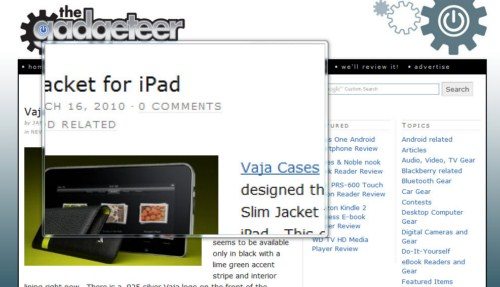



Gadgeteer Comment Policy - Please read before commenting
The MS Natural Mouse 6000 is kind of an intermediate between the usual flattish mice and several “vertical” mice models which are claimed to promote a less stressful vertical wrist position (there’s also a few keyboards set up vertically for the same reason–and the humped keyboards are also a similar compromise).
Julie reviewed the Contour Perfit Mouse a bit over 6 years ago (it was first introduced in the mid-90s and has been upgraded several times), it’s another slanted design, available in several sizes for both left and right hands. It’s been hard to get for a few years, but it looks like Contour Design has put it back into production (or did another production run, it’s hardly a high volume item).
More radical is the Evoluent Vertical Mouse, some revisions available for left hand. Their mouse friendly keyboard is also interesting.
@Sam do you have a favorite?
I have been using this natural mouse for two months and I agree it takes a bit getting used to. Because I use mine at work, I had no choice but to stick with it. My only grip is that the antenna loses its connection if the unit is too far away. Weird IMO, but I have moved the receiver a bit closer. Interference maybe? My desktop “pizzabox” is on my desk as well, including some incredibly old desktop speakers that has been passed down for the last 10 years or so….I assume it is not really though…
Back to the Natural mouse. I agree with the comfort level. I have been using Logitech devices for a good number of years and I do miss my original laser mouse, the recent logitech offerings do not impress me as much. Last years MX revolution battery life really bites the big one compared to my old laser version. Not sure why but being a rechargeable unit didn’t bug me as much. However it did leave a bad taste in my mouth and got stuck in the back of my head. That is why I chose Microsoft. I tested out the hand size and comfort at a local Office Max before I committed to making the purchase. I am glad I did. I recommend everyone who is considering buying this mouse do the same. As for battery life, I have not changed it since purchase. One of the best mice I have worked with so far.
I may try the marble optical trackman next…maybe wireless?
Steve,
You’re a guy. And I would imagine with bigger hands than a woman.
Do you think this mouse is too big for us gals?
Sandee, that is a great question. I honestly think that a person with smaller hands could still use the mouse comfortably. In fact, the 2 buttons on the side are just a tad too far back on the mouse for me to use them 100% comfortably. I still use them, but wish they were a little further forward. A person with smaller hands would probably be able to use those buttons more comfortably than I do.
To me, the battery life and the list of features is just too good to pass up.
@Julie * I’ve been eyeing a bunch of interesting mice to replace my Logitech MouseMan 98**, but the only mice I’ve bought recently were two small and cheap wireless ones for my notebook. The MM98 wasn’t specifically sold as an RSI-friendly mouse, but it effectively has about a 15 degree slant I’ve found more comfortable than the more usual symmetric mice. I get occasional bouts of wrist pain so more ergonomic alternatives to standard mice have long been an interest.
Besides wanting a mouse that reduces wrist pronation, my other main problem with most modern computer mice are mouse wheels. Since I use the middle button a lot, I find mouse wheels generally poor as a middle button swap. Hence, I’ve had my eye on the Contour Perfit mouse for years (~5). I’ve tried to get my hands on one to see how it feels, but I’ve never seen one in a retail store (almost got a chance at B&H Photo once…). I attempted to buy one anyways a few years ago but found it had become out of stock–but when Steve posted this review I checked Contour and it seems its available again.
I’ve held the Microsoft 6000 “baseball” several times and have almost bought one. I’ve thought about getting the Evoluent, and have looked into more radical mice (like the 3M Ergonomic Mouse). The three things that have kept me from buying any of these are not having a strong need (though its getting there, see **), wanting to actually hold and try a mouse before buying it, and the price of many of many of the ergonomic mice (related to wanting to try before buy…).
* I guess I’ll give into this new fangled reply convention
** I bought a bunch of MouseMan 98s more than a decade ago, but am down to just one: gave several away to new computer builds for family, lost one or two, one eventually wore out, and my last is getting there… These are old style wired (PS/2) ball mice, the teflon sliders wear off and the internal mechanics eventually get gummed up beyond cleaning–and also PS/2 jacks are disappearing.
I just bought a Natural 6000 last week from Office Depot, for $39. Although it seems to be another $10 off this week. (I wonder if they do price adjustments like circuit city used to)
http://www.officedepot.com/a/products/755004/Microsoft-Natural-Wireless-Laser-Mouse-6000/#reviewTab
I have small hands, so it feels a little big, and is taking a while to get used to it. In the long run I think it will help with my wrist & forearm pain. If it doesn’t, I may be trying a trackball next.
I bought this mouse a couple of days ago. It is unbelievably comfortable for my hand. I think the key features of this mouse is the angle between the top of the mouse and my desk, and the size of it.
Migrating from a Wireless Notebook Presenter mouse 8000 to this one, I can say that I realy loved the Natural mouse…!
I have had my microsoft wireless laser 6000 for about 2 years, and from the beginning it will track properly only on the pad that came with my Dell, and only if I wash the pad every couple weeks. Why do you suppose my mouse is so finicky? And what do I do when this pad wares out?
@Richard I honrstly don’t know what to say…I have used this mouse with a half dozen mouse pads and surfaces and not had any issues aside from regular laser mouse issues to avoid like glass table tops.
I must say, I have had both the 6000 and 7000 model for a couple years now and am giving them up. I had to modify my desk in order to use this as it is so tall it wouldn’t fit on my keyboard tray. At first I thought it was great, but now I have found the hand positioning is causing pinched nerves and incredible pain/numbness in my hands. Switching back to just a regular mouse relieves the pain within days. I tried modifying my desk again to change positioning which helped for a bit, but pain is back. Pain especially bad when using the scroll. The height and size of the mouse just puts the hand into a strained and unnatural position and forces too much movement in the fingers to use the thing.
If you can find a way to keep your hand/wrist perfectly straight, maybe it could work, but good luck getting everything set to just the right height.
Further, the software is not useable as the microsoft intellipoint software that comes with it, crashes microsoft operating systems (so goodbye fancy features).
Gonna try a trackball next to see if that works as many of my friends have found those to do the trick.
Wow, sorry you had to much trouble Jeff. I still love my 6000. My desk is the perfect height for me, so my hand rests perfectly on this mouse, and it’s very comfortable. I suppose for everyone the key is to find the right combination of sitting position and mouse. For me, the 6000 is perfect. I also have not had one problem with the software. I use Windows 7 and the Microsoft software is very quick and stable. I do like trackballs too, so good luck to you.
Is this mouse available in a left hand version? Have a cllient with tenndonitis in both hands and loves this mouse but would like to switch hands occasionally.
@Judy, I do not believe you can even buy this mouse anymore. I see a few on eBay for sale, but that’s it. But to answer your question, no, they never made a left-handed version of this mouse. Since I am left-handed myself, I made the move years ago to use the mouse with my right hand so that’s no longer an issue for me. Good luck!