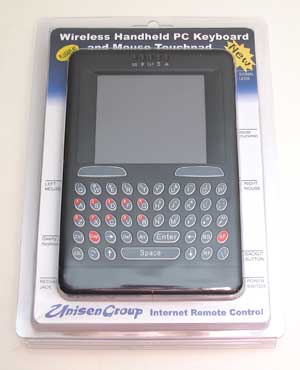 We’ve all seen and may have even used a wireless keyboard before. You’ve probably even seen a wireless keyboard with a built in trackpad like the Adesso Wireless SlimTouch Mini Keyboard recently reviewed here. But have you ever seen a wireless keyboard with a built in trackpad that is small enough to fit in your shirt pocket? The EFO Wireless Keyboard and Mouse Touchpad fits that description. Let’s try it out.
We’ve all seen and may have even used a wireless keyboard before. You’ve probably even seen a wireless keyboard with a built in trackpad like the Adesso Wireless SlimTouch Mini Keyboard recently reviewed here. But have you ever seen a wireless keyboard with a built in trackpad that is small enough to fit in your shirt pocket? The EFO Wireless Keyboard and Mouse Touchpad fits that description. Let’s try it out.
Hardware Specifications
2.4GHz DSSS radio transceiver 10M/32ft range
Dimensions: 3.3 x 5.3 x 0.4 inches
Weight: 60g, 0.13lb
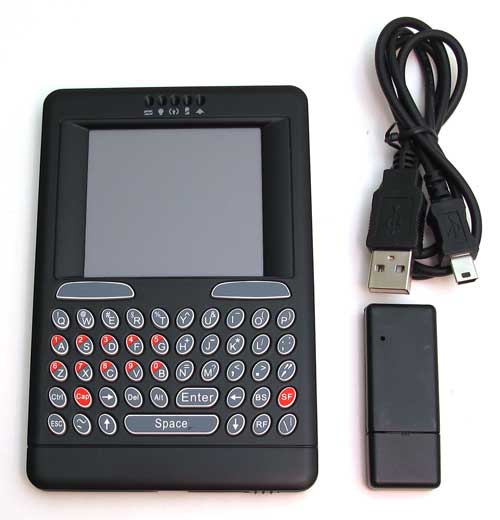
Package Contents
Handheld Keyboard and Mouse Touch Pad
USB cable (2.4 ft)
USB transceiver
User’s Manual
This keyboard is small and very light weight. The case is made of Black plastic, with small oval keys that have a slightly soft texture to them. The keyboard is QWERTY, but most keys have multiple characters assigned to them, that are activated by the SF or Cap key.
At first glance you might mistake this product for a PDA with a built in keyboard. But what looks like the screen is actually the touchpad. This touchpad works exactly like a trackpad on a laptop. There are even Left and Right ‘mouse’ buttons directly below it.

The keyboard has a built in lithium ion battery that has to be charged before you can use it. This is accomplished by using the included USB cable. One charge should last up to 2 weeks.
You’ll also notice a power switch next to the USB connector. Luckily you don’t have to remember to switch of the power when you’re finished using the keyboard. It will automatically power off after no activity.
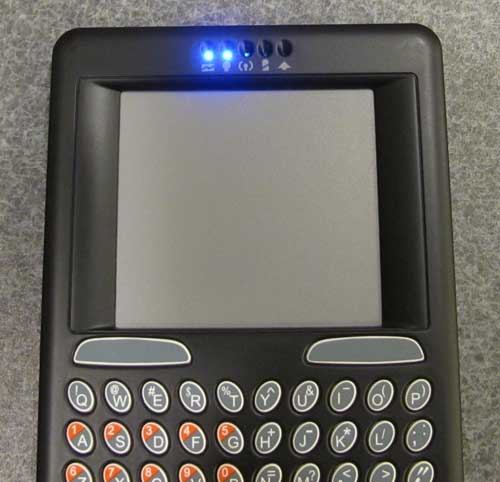
There are five Blue LED across the top of the keyboard that show the status for charging, power, caps lock and low battery.
According to EFO’s website, the keyboard itself should be backlit. I can’t seem to figure out how to turn on that feature though…
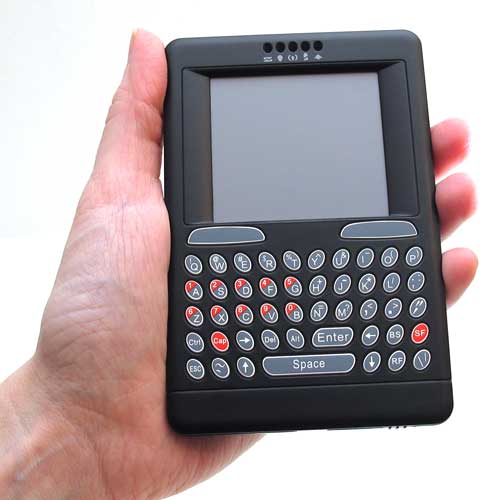
Typing with this keyboard isn’t the most comfortable given the fact that the keys are so small, close together and with a slightly unusual layout. Of course, no one is going to use this device as their primary keyboard. It’s best used as a remote keyboard / mouse for a Windows HTPC (Home Theater PC), Mac, PS3, Xbox 360 or Wii. It’s perfect for that task. You can sit on the couch, up to 30 feet from your TV and connected computer and control it easily.
I tested this keyboard with my iMac and though I found no issues using it to move the mouse pointer and type text, I did have a problem getting my Mac to recognize it. Upon plugging in the included USB transceiver a popup came on the screen asking me to press the key to the right of the left Shift key. Doing so had no effect. The keyboard recognition finally failed and offered a choice of picking a US or Japanese keyboard. Picking US / Ansi did the trick.
I like using this small handheld keyboard to control a computer connected to my TV because I can easily place it on the table next to my Lazy Boy recliner. It doesn’t take up as much space as a normal sized wireless keyboard. That said, if I needed to type in a lot of text, I’d use a regular sized keyboard. To move a cursor or type short phrases, the EFO keyboard is perfect. The price is very reasonable too. All in all, it seems to be a good way to control a computer or game system from across the room.
INIU Mini Portable Charger, Small 45W PD Power Bank, 10000mAh USB C in&Out Fast Charging Pocket Size Battery Pack, Travel Essentials Powerbank for iPhone 17 16 15 14 Pro Air, Xiaomi, Samsung S24 etc
(as of February 15, 2026 04:21 GMT -06:00 - More infoProduct prices and availability are accurate as of the date/time indicated and are subject to change. Any price and availability information displayed on [relevant Amazon Site(s), as applicable] at the time of purchase will apply to the purchase of this product.)DEWALT Heavy Duty 3-in-1 Mini Stylus Pocket Pen, Tablet Pens for iPad, EDC Touch Screen Pens, Ballpoint w/Touchscreen Tip, Keypad Tip, Compatible iPhone Stylus Pen, Extra Ink Cartridge, Gifts for Dad
(as of February 14, 2026 17:57 GMT -06:00 - More infoProduct prices and availability are accurate as of the date/time indicated and are subject to change. Any price and availability information displayed on [relevant Amazon Site(s), as applicable] at the time of purchase will apply to the purchase of this product.)Product Information
| Price: | $40.00 |
| Retailer: | EFO |
| Pros: |
|
| Cons: |
|

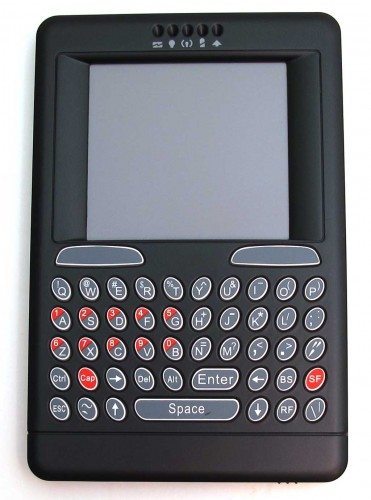


Gadgeteer Comment Policy - Please read before commenting
I’ve just been reading the manual for this device. Double press on the RF key, bottom right, turns the backlight on/off:
@Jonathan Quirk I’ll try that! I didn’t get a manual with mine.
I had seen the efo site and it also has the white keyboard which is well matched with my iMac. I like it and just order one.
Thank for introducing this great keyboard.
I have this. Very handy for the HT PC. Even take it to work for a few power point / conference room presentations I need to do periodically. Much smaller than a wireless keyboard and more functional than a wireless mouse/pointer.
Keyboard layout is a bit odd — STILL start typing one column too low. I guess I’m just married to those number keys on my full sized keyboard.
I still like the “AirMouse” app on iPhone/iPod Touch, it works great and has all the same funtionality as this keyboard and at a much lower price…if you already own one of these devices.
Looks like a nice inexpensive alternative to the Logitech diNovo mini.
No one has mentioned that for the Mac, there doesn’t seem to be a “Command” key on this unit. How can you copy & paste, or do any application shortcut without a Command key modifier?