If you’re in the market for a small digital picture frame, Edge Tech Corp has one that I’d like to tell you about. It doesn’t have an abundance of gee whiz features, but it is easy to use. Let’s take a closer look.
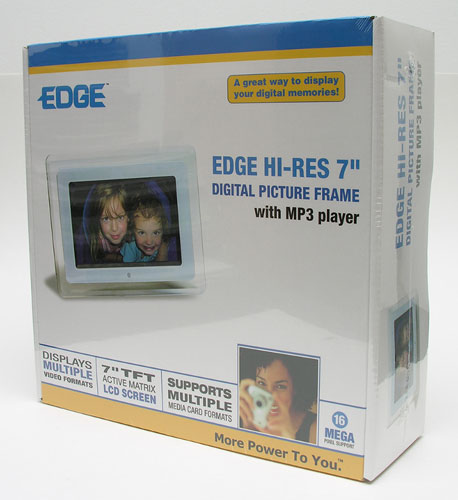
Hardware Specifications
Display:7.0″ Active Matrix LCD, Resolution:480 x 234
Music:Built-in MP3 player with integrated speakers for MP3 playback. Earphone jack, stereo speakers
Supported audio / video formats:AVI, JPEG, MP3, MPEG-1, and MPEG-4 files
Compatibility:Supports SD, MultiMedia (MMC) Cards, Memory Stick, Memory Stick Pro, Memory Stick Pro Duo, and USB flash drive devices
Power:External power supply included. AC Adapter; Input 100-240V; Output 12V, 1.5A.
Size:7″ Screen (Diagonal) 9″ (L) x 1.2″ (W) x 6.25″ (H)
Weight:1.75 lbs

Package Contents
Hi-Res 7″ Digital Picture Frame
Remote control
User manual
AC power supply
This frame comes assembled in one piece. No stands to attach and no changeable frames. Luckily, the design is pretty basic, so it should fit well with almost any decor.

It’s not tiny like the Brando Digital Photo Album that I just reviewed, but this one is on the small size at 7 inches. As you can see from the image above, the frame around the display is made of transparent and white plastic. The small circle in the center bottom part of the frame is the infrared eye for the included handheld remote. More about the remote in a bit.

If you look at the back of the frame, you’ll see all the control buttons and stand. There are also two wall hanging mounts so that you could attach the frame to a wall in either portrait or landscape orientation.

There are buttons to navigate the menus, select items, exit menus and toggle power. A small LED to the Right of the power switch glows when the frame is turned on.

On the Right side of the frame, you will find a power connector for the included AC adapter, an earphone jack, USB connector and a card slot that will accommodate SD, Memory Stick flash cards. This is actually one of the first card reading digital frames that I’ve reviewed that does not have a CompactFlash slot. Since my main camera (Nikon Coolpix 8800) uses CF cards, I was a bit disappointed, but not overly so.

If you’re wondering about the USB slot, it’s to allow you to plug in a flash drive like the Kingston DataTraveler drive you see here.
To start using this frame, you fill up a flash card or USB flash drive with images, videos and or music. These files can be contained in folders or all dumped into the root of the flash device. Once you load up the content, then put the card in the slot and press the power button.
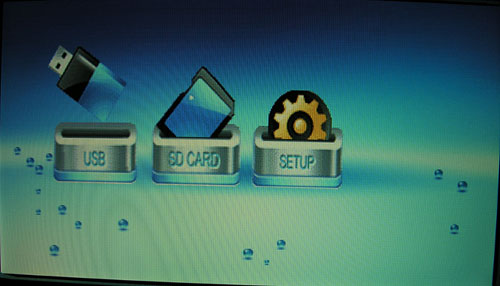
A few seconds later, you’ll see the main screen, which shows if you have a USB drive, flash card or both installed. Using the navigation buttons on the back of the frame, or the buttons on the remote, you navigate to either the USB drive or Flash drive and press the Enter button.
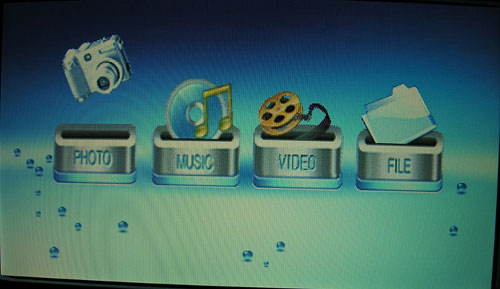
The next menu you’ll be greeted with, will give you the choice of viewing photos, listening to music, watching videos, or viewing files.
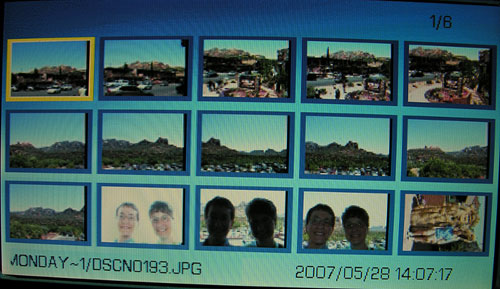
Choosing photos will then display a thumbnail view of the images on the selected flash device. You can pick individual photos to view in full screen, or just press the Play button on the remote to start slideshow mode.
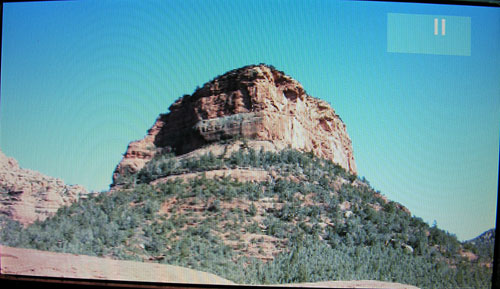
Slideshow mode works as you would expect, it will display an image for several seconds and then load the next image. Various transitional effects are used between the images. You can leave the default set to random so that a new tranasition is used each time, or you can pick a specific effect.
The display is bright and the colors are vivid. I found the viewing angle to be very good as well.
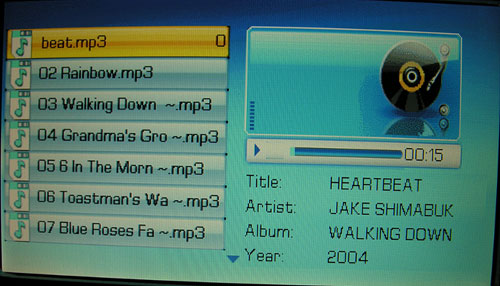
Choosing the music option will allow you to play .MP3 files through the built in speakers. The music player is very simple and only gives you minimal information about the song. For the most part, you wouldn’t use this frame as your sole mp3 player. The real reason for this feature is the ability to play music behind your slide shows.
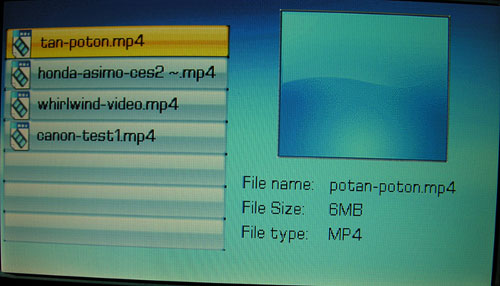
The Edge digital frame can also play video files. The documentation claims compatiblity with MPEG1, MPEG4 and AVI files. My testing yielded dismal results with MPEG files…

I actually was only able to get one MPEG4 file to play. You see what it looked like above… All the other MPEG4 files that I tried just caused the screen to go completely Black. AVI files on the other hand seemed to work fine though…
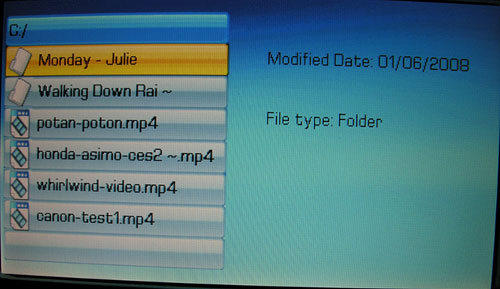
The files feature gives you a file manager type of interface to navigate through the flash media inserted into the frame.

You can use the buttons on the back side of the frame to traverse the menus, but using the remote is much easier and can be done from across the room. You can even rotate and zoom the images.

The Edge digital frame is a nice small frame. The added MP3 player is a nice feature, but the one feature that is missing that I would like to see is the ability to set an auto on and off time. It would also be nice if the resolution was higher as the images do appear a bit blocky up close. This isn’t something that you really notice if you are viewing the frame from several feet away though. All in all, this frame does appear to be less expensive (with the current rebate and free shipping) that similar frames of the same size and resolution. So if you’re in the market for a digital frame and have a tight budget, this one shouldn’t disappoint you.
Amazon Echo Show 15 (newest model), Full HD 15.6" kitchen hub for home organization, with built-in Fire TV and Alexa+ Early Access
$299.99 (as of January 23, 2026 17:12 GMT -06:00 - More infoProduct prices and availability are accurate as of the date/time indicated and are subject to change. Any price and availability information displayed on [relevant Amazon Site(s), as applicable] at the time of purchase will apply to the purchase of this product.)Dosmix Retro Bluetooth Speaker, Vintage Decor, Mini Wireless Bluetooth Speaker, Cute Old Fashion Style for Kitchen Desk Bedroom Office Party Outdoor Accessories for iPhone Android (Green)
$17.99 (as of January 24, 2026 01:55 GMT -06:00 - More infoProduct prices and availability are accurate as of the date/time indicated and are subject to change. Any price and availability information displayed on [relevant Amazon Site(s), as applicable] at the time of purchase will apply to the purchase of this product.)Product Information
| Price: | 89.95 |
| Manufacturer: | EDGE Tech Corp |
| Retailer: | EDGE Tech Corp |
| Pros: |
|
| Cons: |
|



Gadgeteer Comment Policy - Please read before commenting
I received this email from Nichole at EDGE Tech Corp.:
Julie,
My name is Nichole and I am the marketing manager for EDGE Tech Corp. I am contacting you today to address the issue that you had with the MPEG files cited here in your review of the product.
I was curious about this as well and I appreciate you bringing it to light. I contacted our Quality Manager here at EDGE to answer the question for us. His response is below.
“The issue detailed below from the online review is due to various code’s that will not play back in ‘every’ device. While using Windows Media Player you can run most MPEG video because WMP is a robust application unlike the simple media player built into the EDGE frame. When using a digital picture frame and/or any ‘simple’ type playback device for video it’s always best to use a low resolution/low frame rate video type that will allow for easier playback.
I have verified MPEG-4 and AVI files with smooth playback on our frame so I know that the actual ‘file type’ is supported, however, its impossible to know the exact parameters of the customers video files which is where the problem comes into play. We do get calls about scrambled video playback or the inability of a video file to play and we generally respond that lower the frame rate or try changing to a different video type until you find one that works for you.
Tis a tricky issue indeed. Hope this gives you the info you were looking for.
Thanks,
Scottâ€
Thanks for bringing up this issue as we are continuing to “quality groom†our products.
Nichole Masker
EDGE Tech Corp
I love this frame, Where I can buy Edge Tech Corp ?
houston:
You can order directly through their site. Here’s the product page.
Just FYI, That product page link is dead. Apparently, EDGE does not carry nor supports any of the digital picture frames anymore that they sold at one time.
I found this page when searching the internet for info about a frame I found at a thrift store, which is a different model than the one being reviewed in this article, though very similar. I was having to Google mine because the EDGE website has absolutely no information at all pertaining to any digital picture frames of any kind. Oh well, it’s not a huge loss. I only paid $1.99 for it. lol.
I have the same Edge 7inch digital picture frame with mp3 player, but have lost the remote.
Is there any method for playing the Slideshow without the remote.
I have broken my head over the device, but to no avail. I have not found much on the internet about operation without a remote.
I will be glad if someone can come up with a solution for this.
Regards.
Saurabh
[email protected]
Is there a manual available online?
A quick google brought up this: https://www.manualslib.com/manual/42698/Edge-Tech-Digital-Picture-Frame.html