Here’s an iPod speaker system that one ups all the others I’ve seen on the market these days. The Altec Lansing inMotion iMV712 Digital Mini-Theater system has a built-in color display so that you can view photo slideshows and videos stored on your video iPod, on a much larger screen. Is it worth the price tag though? Let’s take a closer look…

Package Contents
iMV712 mini theater system
AC adapter
3.5mm stereo cable
RCA cable
Universal well adaptors for iPod
IR remote control
Universal MP3 cradle
User guide

Given the fact that the iMV712 houses an 8.5 inch (diagonal) widescreen display, the whole system is relatively compact at 18.5 inches wide, 7.75 inches tall and approximately 8 inches deep.

Made of shiny Black plastic, this system does attract dust quite easily. The covering over the speakers is a knit material, which can also be a dust magnet.
The face of the iMV712 is mainly taken up by the non-glossy display. Left and Right speakers flank the display on either side.

The various connection points are located on the back of the system.

From Left to Right you’ll find an S-Video out jack, Composite Video in jack, Right and Left RCA video inputs, a 3.5mm Auxiliary input, AC power and the power switch. One nice feature is that you can flip the power switch on the back of the system and then use the IR remote to toggle the speaker into and out of standby mode. That way you don’t have to reach around to the back to always turn it on or off.

The iPod dock is located on the top of the iMV712 and can accommodate all iPods that have the universal docking connector. This includes the iPod mini, nano, video and even the iPhone. More about the limitations of using an iPhone with this system in a bit. 3 plastic dock adatpers are included to customize the dock to your particular iPod.

I tested this system with my 60gb video iPod, iPod nano and my iPhone. All fit fine in the dock without the aid of the included adapters. I was happy to learn that the dock also charges the iPod’s batteries whenever power is on or in standby.
When you turn on the iMV712, you’ll see the Altec Lansing name and logo appear on the display. It will float around as a screen-saver when you’re not watching video or viewing photos.
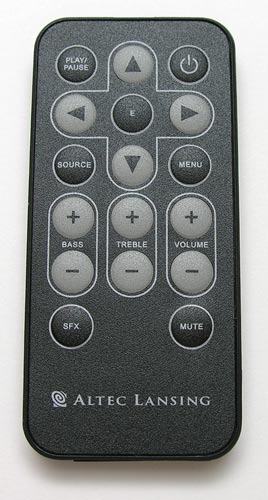
The included IR remote gives you access to the menu system on the iPod and also a simple menu system on the speaker itself. By holding down the Menu button on the remote when the iPod is paused, you’ll be presented with 3 menus that you can use to adjust various settings.

The Picture menu give you the ability to adjust brightness, contrast and color.
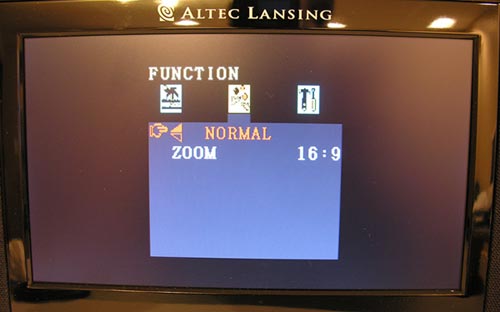
The Function menu allows you to switch between widescreen mode (16:9) to normal mode (4:3).

And then the System menu is where you would set the type of TV system in your area. Either Auto, PAL, NTSC or SECAM.

The display itself is quite nice. It’s bright and clear and makes watching your videos very enjoyable.
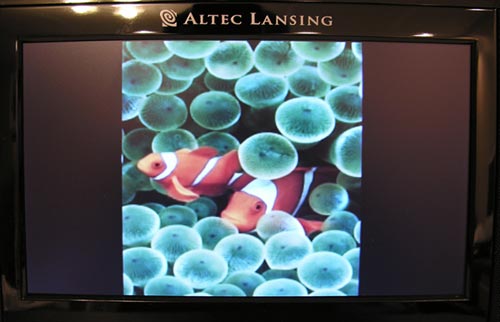
It also isn’t half bad for watching slide shows of photos stored on your photo or video iPod. Sorry, you can’t use the iMV712 to view photos stored on your nano or iPhone :o(
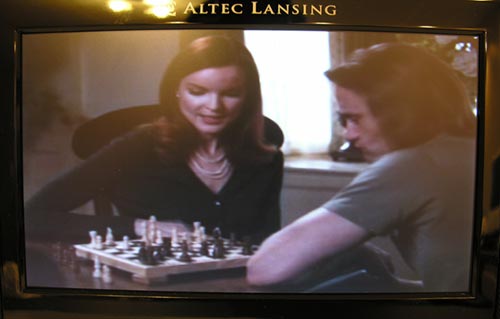
Same goes for watching video. No dice with the iPhone… But as expected, my video iPod worked great. The 8.5 inch size is perfect for watching from a few feet away. This would be great for small spaces like an office or dorm room.
Video displays are not really the first thing you think of when you see the Altec Lansing name though. Instead it is music and speakers. The iMV712 has 3-inch neodymium speakers and a built-in, 4-inch, side-firing subwoofer. It runs at 40 watts RMS power and 60 watts peak power. Listening to tunes is very enjoyable. You can even tweak the sound by using the remote, which allows for adjustments to bass and treble. Like Altec Lansing’s iM600 system, the iMV712 also has the SFX (Stereo Field Expander) feature. This feature makes the speakers sound farther apart than they really are, which in turn makes the music sound even better than it already does. Listening to music through this system is a pleasure as it has great bass and warm tones.
But unfortunately, there is a problem… There is only one gripe that I have with the iMV712. The problem is that these speakers have a very noticeable hiss in the background. There is no mistaking the hissing noise while music is paused or video is paused. It sounds like static / white noise on a radio station. It’s less evident when video or music are playing, but you can still hear it if you turn down the volume and put your ear to the speaker. The iM600 also had this problem, but it was much less noticeable. Due to this issue alone, I’m not entirely sure I would fork over $350 for a speaker system with this problem. If you don’t mind hissing in the background, then the Altec Lansing inMotion iMV712 Digital Mini-Theater is a good looking, good sounding (minus the hiss), good viewing system to pair with your video iPod.
Apple AirPods 4 Wireless Earbuds, Bluetooth Headphones, with Active Noise Cancellation, Adaptive, Transparency Mode, Personalized Spatial Audio, USB-C Charging Case, Wireless Charging, H2 Chip
(as of March 3, 2026 21:17 GMT -06:00 - More infoProduct prices and availability are accurate as of the date/time indicated and are subject to change. Any price and availability information displayed on [relevant Amazon Site(s), as applicable] at the time of purchase will apply to the purchase of this product.)64GB MP3 Player with Bluetooth 5.3, Music Player with HiFi Sound for Sports Runners, 2.4" Screen MP3 Player Built in HD Speaker Voice Recorder FM Radio E-Book, Expanded Up to 128GB, Earphone Included
(as of March 4, 2026 06:56 GMT -06:00 - More infoProduct prices and availability are accurate as of the date/time indicated and are subject to change. Any price and availability information displayed on [relevant Amazon Site(s), as applicable] at the time of purchase will apply to the purchase of this product.)Product Information
| Price: | 349.95 |
| Manufacturer: | Altec Lansing |
| Retailer: | Altec Lansing |
| Requirements: |
|
| Pros: |
|
| Cons: |
|



Gadgeteer Comment Policy - Please read before commenting
Post your comments on the Altec Lansing inMotion iMV712 Digital Mini-Theater for iPod review.
http://www.the-gadgeteer.com/review/altec_lansing_inmotion_imv712_digital_mini_theater_for_ipod
Just click the POST REPLY button on this page.
Where can i buy a new lead for this.altec lasing in motion
Where can I get a replacement remote ?
Your best bet would be to contact Altec directly.