Do you keep a daily diary or journal? If you do, is it paper, PDA or computer based? I have several diaries from when I was a kid. Little hardbound ‘blank’ books as they used to call them. I found a couple the other day when I was looking for a book on one of my book cases. I spent a hour or so flipping through them, laughing at silly things I had written and doodled on those pages. Keeping a diary was important to me back then. I remember diligently writing in it every night and then hiding it so my sister wouldn’t find it and read it. ;o) Nothing I wrote in those books was all that important, but looking back on them now is amusing, insightful and fun.
As an adult, I’ve not been able to sustain more than a few days of writing at a time. I’ve tried keeping a diary on my PDA and in books like the Moleskinne that you see pictured below that I purchased last year in hopes of reviving a desire to log my life.
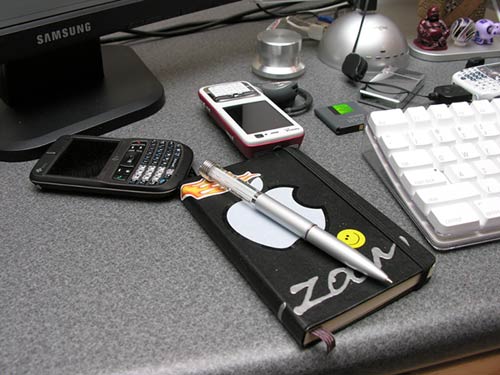
For me, writing with a pen in a physical book appeals to me more than typing an entry on a computer. Besides writing down the mundane details of my day, I also like to doodle something after each entry. While I find that having entries on a computer makes it easier to search the text for keywords so that I can easily find a passage, it’s not so easy if you also want to include little drawings. I do have a Watcom tablet though… So I guess my question for all of you is: If you keep your journal on a computer, what method of capture do you use? I’d especially like to hear from people like myself that enjoy doodling and attaching ‘stuff’ to their entries. Is paper that only way to go?



Gadgeteer Comment Policy - Please read before commenting
Julie interesting topic. I’ve also wrestled with this and ended up with MyDiary for the Palm but don’t use it as much as I’d like to.
When I have to think and write something, then I carry one of my Moleskines. Also use it for meetings as it looks pretty cool and is so convenient. Of course this introduces the next topic – pens. You’ve got to have the pen that makes writing a pleasure. After reading so many blogs on this topic, I settled on the Lamy 2000 fountain pen (fine nib). Fantastic pen!
10 years ago when I relied so heavily on my Newton 2100 I’d have had a different response. Didn’t need to write on paper then. The Newton worked for just about any type of writing and journaling – even meetings! Hmmm those were the days…
I used to have a Moleskine that I wrote some everyday thoughts into, but for some reason after about a month of doing so, I stopped. I just used a cheapo Bic stick pen (Pens aren’t that important to me, I happen to like Bics because they’re fatter than the Papermate pens), and it worked well. I didn’t really doodle after writing.
The wacoms are really nice, I’d like to have one of their $100 models. Is that the one you have, Julie? What do you use it for?
Hellene:
It’s pretty cool that you mentioned a Newton. I have actually been seriously considering picking one up just for this purpose… But then all the info would be stuck in the Newton. I think the best thing is to have all my info in a computer so it can be search enabled…
Another thought just occurred to me. You know those digitizing notepads that allow you to write on regular paper? Then the info is all transfered to a computer. I wonder if they have Mac compatible software? Probably not…
Pens… right now I’m using a freebie from this year’s CES show. It has a button on the side that causes the barrel to light and cycle through colors. Wheeeee ;o)
Tyler:
I forget which tablet model that I have. I’m pretty sure I spent around $200 for it though…
Course for every question like that – I seem to find a web 2.0 solution for you to check out.
In this case – give Twitter a look. It’s essentially an IM based activity logger that is kind of fun. You create an account and then you can actually add twitter to your IM list of buddies – and send updates as to what you are doing at any point and time.
By default it is public but you can make it private. You are limited to about 120 char (if I remember right) so it’s less about what you are thinking on an issue and more about where you are and what you are doing at that specific moment. If you use it for a week – it’s pretty fun to go back and relive snippets of your life when you review it.
Kind of a journal anyway….
Mike:
I discovered Twitter last weekend and was goofing around with it a little bit. It’s a fun time waster, but it’s not really what I’m looking for.
http://twitter.com/thegadgeteer
Julie if I remember coreectly, I started reading your blogs because you guys always had some Newton or other review. Read it religiously ever since ;-))
Have you considered Inkwell (http://www.apple.com/macosx/features/inkwell/)? I unserstand it is directly related to the Newton Handwriting system and works with Wacom tablets. This is what I’ve found out from Mac Help:
“If you have a graphics tablet and stylus, you can use Ink technology to write text that your computer recognizes and turns into words. You can write anytime you’re using your stylus, in your own handwriting. You can also use Ink to draw a sketch and insert it in any document that can display pictures.
When you have a Wacom graphics tablet connected to your computer, and the Wacom tablet software is installed, the Ink icon appears in System Preferences.”
Now I’ll look for my underused Wacom tablet in earnest ;-))
Hellene:
I didn’t even know about Inkwell :o) But wow, this might be just the thing… Now I need to find a really good journal application for the Mac. Thanks!
The looks and feel of a writing journal are nice but there is just something about a standard yellow legal pad by the phone and writing with a super-gadget pen. Then, at the end of the day, transfer only the important notes to Datebook in my Treo 680 or ACT! My favorite this week is the Cross Matrix multi-pen. It has a rollerball, red and black ballpoint and PDA stylus. The rollerball is interchangeable with a hi-liter. It’s one of the best so far. Waterman and Sensa are also favorites.
Check this out:
1 line a day journal article
I especially like the idea of publishing the journal into a physical book.
Probably the most popular mac based journaling software is – appropriately named – MacJournal from Mariner Software.
It’s pretty mature and over the last couple of years has evolved to support blog posting and now pod casting.
Worth a look anyway…
Mike:
Thanks for the tip. I just installed it and I really like what I see. You can drag and drop pictures, web links, etc into the entries. I also like that you can export to HTML and rich text (even with attachments). Nice! :o)
Mariner also updates to blogs – cool feature. Don’t forget to click on the Taco icon. Collection of ‘quotations’ there. The guys are clearly Simpson fans…
Julie, thanx for the link to the interesting Happiness project. Requires regular visits – now on my list 😉
Interesting question…I have kept journals off and on during various times in my life, and it is always fun and revealing to go back and read them. However, I go through many “dry” periods, where I do not keep up, so there are gaps.
This used to bother me, until I realized that I did, infact, keep a consistant “journal” of my life which did not have any gaps or dry spells. One I wrote in almost every day…one where I kept track of the things I was interested in, the places I’d been, the things I’d been doing…
This “journal” was my Checkbook Register! For years, I have kept my register in an Excel spreadsheet. Once I realized that it not only kept me from overdrawing my account, but also contained a record of what I was doing or buying on any given day, I started adding just a little extra detail to each entry.
For example, instead of just writing:
6/14/07 – Cardinal Bar – $16.64
I wrote:
6/14/07 – Cardinal Bar (Jucy Lucies and Yahtzee w/Erin) – $16.64
Now, when I go back and read that entry, I can remember the event itself – how we had to steal some dice from one of the other games, because they were missing from the Yahtzee game, and how the Jucy Lucies at the Cardinal were good, but not as good as at Matt’s.
Also, instead of just writing that I bought books at Barnes & Noble, I write what books I bought, so I can remember what I was reading at the time.
I still keep more expansive journals from time to time, but now I don’t feel as guilty when I don’t write as often, because I still have a running record of my life.
Jan:
That’s such a good idea!
Due to Mike’s tip, I’ve been using MacJournal from Mariner Software. It’s very easy to use and I like that I can add pictures and URLs. I’m probably going to end up registering it as soon as my trial expires.
Thanks, Julie!
By the way, another application you might want to consider is Notebook from Circus Ponies (http://www.circusponies.com/)
This is a very versatile and well designed piece of software that can be used for everything from Journalling, to Novel Writing to Managing a Film Shoot! I’ve been using it to keep track of all those bits of information I’ve got floating around my Powerbook, Journalling, collecting Recipes, and documenting the lives of my Sims. (I know – total Geek! At least I’m in the right place!!!)
Julie,
Another one to consider is Devonthink Pro (http://www.devon-technologies.com/products/devonthink/index.html). This has MacJournal’s features and also helps archive all the files on your Mac. Much more comprehensive app that can quickly become invaluable.
Jan & Hellene:
I’m going to check out both of your recommendations. I’ve also found a program called Journler (http://journler.com) It is has a lot of cool features including a built in browser for any links you happen to add to your entry.
Devonthink Pro seemed to be overkill for my needs. I’ve switched from MacJournal to Journler and so far I really like it. :o)