Product Requirements:
Device:
Depending on case selected: Naked
Compaq iPAQ, or with basic style sleeve, Compact Flash sleeve or PCMCIA
sleeve
12/17/01 Major Update comments appear in BLUE.
06/15/01 Additional comments will
appear in RED.
Silicon Web Australia Pty Ltd was
established as an IT consulting firm in 1995. According to their web page, they
started out using Palms and then eventually began to use the Compaq iPAQ.
Like many other PDA users, they evidently searched for the perfect case. But
unlike most other users, when they didn’t find exactly what they wanted – they
decided to make a case of their own design, and to their own specifications.
Thus, the iPAQ Flak Jacket Executive was born.
Offered in an extremely soft and sumptuous black cowhide with black
stitching; the lines of the Flak Jacket are simple and clean. The bottom is cut
to mimic the curve of the iPAQ’s base.
This case is also offered in Kangaroo leather, but for whatever reason,
customs will not allow it into the United States at this time. <boo! hiss!>
The kangaroo versions are now allowed in the United
States, and I have two examples! I was recently sent the new
Slim Line case in brown kangaroo, and the new
CF/PC sleeve case in black kangaroo. The only downside to ordering your case
in this extremely durable leather is that you must pay a for a mandatory
commercial export permit to ship the kangaroo product out of Australia. More
information on this will be in the pricing section at the end of the review.
Done in a basic book-style, 3 of the iPAQ’s sides appear to be exposed,
though that
is not quite the situation.
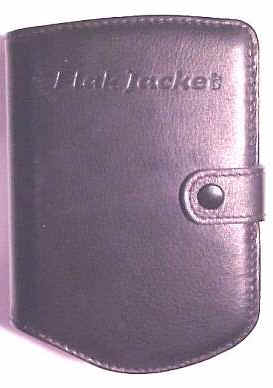  |
Because you have to use either the basic style sleeve (Std.) or the Compact Flash sleeve in order to insert the iPAQ, whichever sleeve you actually use will offer protection for all but the top of the iPAQ – which will still remain uncovered. As you can see, the Flak Jacket logo is embossed across the front of the When I wrote this review, the Std. & CF sleeve case All cases will share the same outward |
Here is what the "new and improved" Executive Flak
Jacket Line looks like on the outside:
| As you can see, the fronts of both styles of cases are perfectly plain, and elegant in their simplicity.
The black case is the new CF/PC Flak Jacket, and the Both cases are available in brown or black, and in |
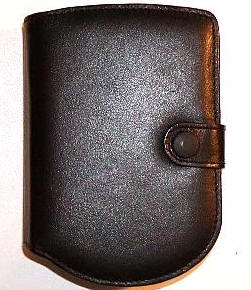  |
 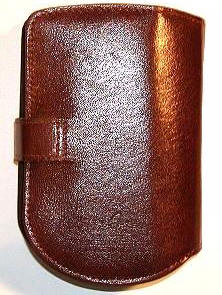 |
The back side of these cases features an embossed Kangaroo, with the words "Genuine Kangaroo, Made in Australia."
I assume (always dangerous!) that the cowhide case’s |
As you will now notice, The Flak Jacket logo is no
longer on the cover of the case. Evidently, I was not the only one that the
large logo didn’t appeal to, and Flak Jacket is now embossing a much more sedate
version of their brand on the inside cover of the wallet portion of the CF/PC
case. Once again, Graham and the folks at Silicon Web have responded to user
feedback. Kudos to them!
This new location makes the case look even more refined
and classy.
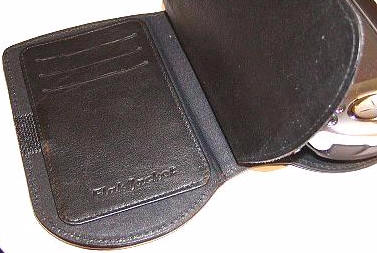
Opening the front cover of the Flak Jacket reveals a wallet section with
three pockets perfect for holding business cards or ID. There are two horizontal
pockets, with one vertical pocket behind them.
As you saw in the previous picture, the interiors of
the wallet portion of the new Std/CF and CF/PC cases are essentially the same as
the older style, except for the addition of the
embossed logo, and an extra credit card pocket. A long elastic extra stylus
holder has also been added to the interior of the PDA portion of the case.
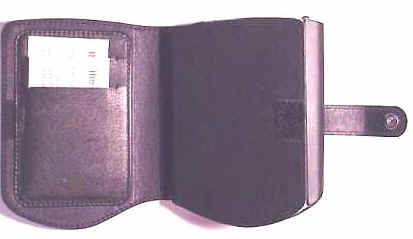
The wallet section of the Flak Jacket is done in black nylon with leather accents.
I have found it to be an extremely handy place to carry my business cards. A piece of Velcro
is used to keep this section closed.
I thought that the Velcro fasteners took away from the looks of the case, so after these
pictures were taken, I performed the necessary surgery to remove them – and I
have not missed them at all. It is a very simple matter when opening the
flip-cover to hook a finger under the bottom dividing flap, and bring both
"pages" over, revealing my iPAQ.
The Flak Jacket
Executive Slim Line case has been added to fit the naked iPAQ. It resembles
the other two style cases in every way, except that there is no wallet portion
inside. This is truly a thin case that adds next-to-nothing, in regards to bulk,
to the naked iPAQ.
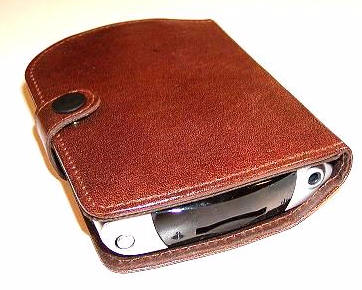
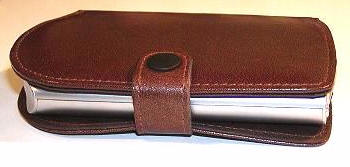
| The section that holds the iPAQ is completely finished in black nylon. I really like the fact that the flap that rests on my iPAQ’s screen is flat, and has no business card slots. I feel that this flap, coupled with the strength of the sides of either sleeve, helps to provide a safe environment for my iPAQ when the case is closed. |
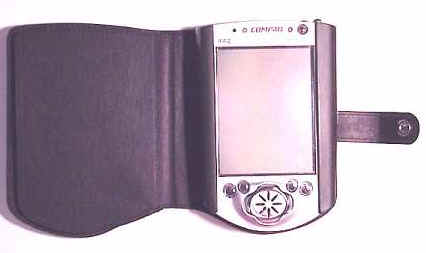 |
Silicon Web is one company that I feel has actually gotten it right
about the use of Velcro in holding in a PDA. We all know that when you have a
book-style case, 9 times out of 10, Velcro is the only way to affix the PDA, and
it
is the only way to affix your iPAQ in this situation, too.
Usually, it seems that manufacturers will size their cases so that it is only
possible to insert the naked iPAQ, necessitating the use of (nasty) Velcro
directly on the back of your PDA. Silicon Web decided to offer a choice: either
use the Velcro to affix the normally useless basic style sleeve, or install the
CF sleeve. By affixing the Velcro to either sleeve, there is no Velcro coming
into contact with the iPAQ. There are two great big strips of Velcro
included to accomplish this with.
Of course there are those that don’t mind putting
Velcro directly on their PDA, as they want the thinnest possible form factor.
These are the people that the Executive Slim Line will most appeal to. Two
slightly smaller (yet still quite large) pieces of Velcro are included to affix
the iPAQ inside this case.
The one major positive to using these large portions
of Velcro, is that it is almost impossible for the iPAQ to fall out of any of
the cases.
In my situation, I simply used the Velcro to permanently affix my basic style
sleeve. I now can easily slide my iPAQ in and out of the sleeve for recharging
and syncing. When I am ready to leave my desk, I can insert my iPAQ back into
its sleeve, and enjoy the most perfect holster available to hold my
"baby".
| With the basic style sleeve installed, the case fits perfectly. |
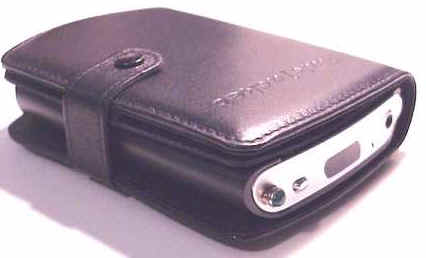 |
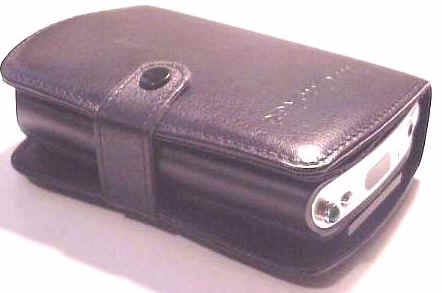 |
As you can see, when the Compact Flash sleeve is installed, the case bulks up a tiny bit. It seems to me that if the leather strap were just a fraction of an inch longer, then the leather of the case’s front and rear wouldn’t appear like it was being pinched in the middle. This is just me being picky, I know… |
As I mentioned before, the top panel of the iPAQ is left completely uncovered. This
means that your head-phone jack, stylus, and Infrared port are all completely
accessible at any time. Personally, I prefer this.
It has been brought to my attention that I
have missed one of the best features about this case: the ability to sync your
iPAQ while it is in the Flak Jacket! In defense for my oversight – this is a
picture of my desk Please, no snickering or out-right laughing! It may
look messy – but I really do know where everything is…
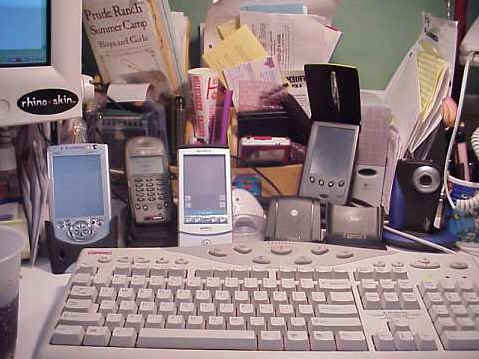
I have to admit that as I have such limited desk space,
it never even occurred to me to sync my iPAQ while it was in the case. I
found it simple to either slide the iPAQ out of the sleeve, or to remove the
sleeve itself from the case when I needed to transfer files to Compact Flash.
For those of you with more room on your desks – you will be pleased to know that
you can sync while in this case quite easily. :0)
(I seriously debated removing this part of the review, since it no longer
reflects the condition of my desk – but it’s kind of fun to look back on the
mess for historical reasons – don’t you think?)
| Well, since I have completely rearranged my desk, which included getting rid of a behemoth desktop computer and moving to a laptop, I can now properly show you how easy it is to sync the iPAQ while it is in the Flak Jacket! If you look carefully at the case’s spine in this |
 |
I have been using this case for almost three weeks now, and it seems like the
Flak Jacket just continues to get softer as I use it. I will go out on a limb
right here and right now, and tell you all that this is my favorite case
when I am not carrying my PCMCIA sleeve.
According to their site, Silicon Web will be bringing several more iPAQ Flak
Jacket case models out in the near future. A belt clip model will be available
for this case; and there will be a model specifically made to hold either the CF sleeve or
PCMCIA sleeve, offered with and without a belt clip.
When I get one of those, I may just have the "Perfect" case…
Also worthy of
note: Graham Walker of Silicon Web Australia Pty Ltd has stated, "I have
had other enquiries regarding obtaining a case without the logo. If a
customer emails me and is willing to wait until we do our next production
run, I am happy putting through custom orders to produce a case with no
logo for these customers." For those that want to add their own
personalization, Graham says, "For a small additional charge we will
also do custom runs with a logo of the customers choice to replace the
Flak Jacket logo for large orders of 20 cases or more. Customers should
email us at [email protected]
to enquire about this service." I wish he could put The Gadgeteer
logo on a case for me (but I don’t need 20)! :0)
One last thing was mentioned, Graham says that, "We
are also looking at adding red/brown Italian calfskin and chocolate brown
kangaroo leather to our current offering of black cowhide and kangaroo leathers."
I know that the red/brown case caught Julie’s attention.
You all know how much I love it when a product’s
manufacturer takes the time to keep us all up to date on what they are willing
to do to make sure we are satisfied with their product. Kudos to Silicon Web
Australia, and their Flak Jacket Case!
Of course, half a year has passed since I originally
wrote this review, and the not surprisingly – promises Graham made have been
kept. The logo was removed, and there are now both belt-clip and non belt-clip
models available. Of course the biggest news is that Silicon Web has added the
CF/PC sleeve case as Graham said they would.
Here are some pictures of the CF/PC version of the Flak
Jacket…
| Here is the case with a CF card inserted. As you can see, it fits perfectly and looks great! |
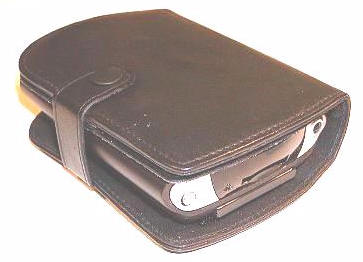 |
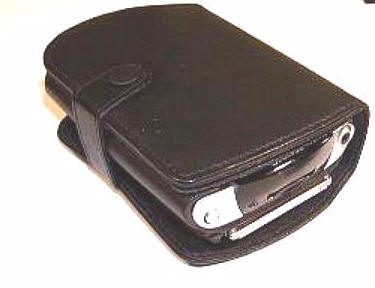 |
This is the PC sleeve in the same case. It seems to be a little bit tight, just as the CF sleeve was in the Std./CF case. |
I have had a lot of people asking me if the Silver Sliders that George Mosquera
makes will work in this case. The answer is, "Yes."
Here are some pictures of the Silver Slider 3 inside
the CF/PC case…
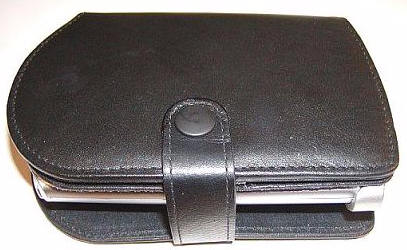 |
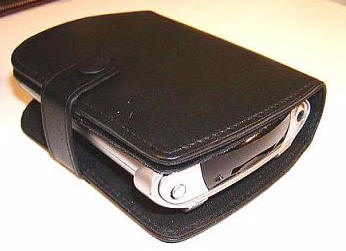 |
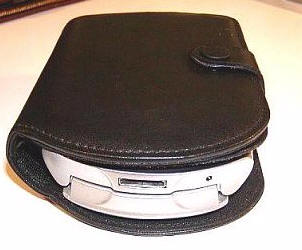 |
Here are pictures of the newest Silver Slider 5, which
is similar to the size of the original Silver Slider…
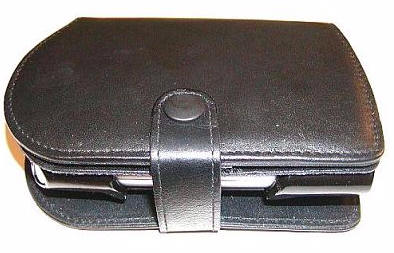 |
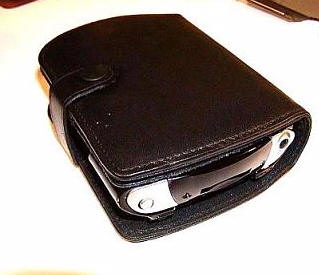 |
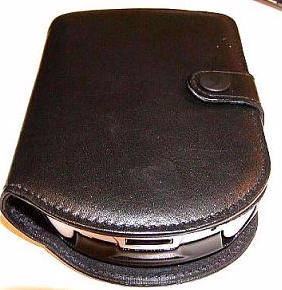 |
Finally, I would like to give you a measurement
comparison of the three different Flak Jacket styles…
| Height | Width | Thickness | |
| iPAQ w/Std. sleeve in Std/CF Case | 5.25" (13.4cm) | 4" (10.1cm) | 1.25" (3.2cm) |
| iPAQ w/CF sleeve in Std./CF Case | 5.25" (13.4cm) | 4" (10.1cm) | 1.5" (3.8cm) |
| iPAQ w/CF sleeve in CF/PC Case |
5.38" (13.7cm) | 3.7" (9.4cm) | 1.8" (4.5cm) |
| iPAQ w/PC sleeve in CF/PC Case |
5.38" (13.7cm) | 3.7" (9.4cm) | 2.0" (5.2cm) |
| Naked iPAQ in Slim Line Case |
5.4" (13.8cm) | 3.6" (9.1cm) | 1.1" (2.8cm) |
Graham and the others at Silicon Web have really
outdone themselves – but unfortunately, I have actually discovered a new con
while testing out this case…and it is a major one.
You see, Silicon Web only produces the Flak Jacket for
the Compaq iPAQ, and that means that all of the other Pocket PC owners out there
are simply out of luck – which I think is a total shame. These days I am
favoring my Casio e-200 over my iPAQ, and that means that I am missing out on a
fabulous case experience.
So Graham – do you want to take pity on me, and all of
the other Pocket PC owners out there? I bet that this case could do as well for
other Pocket PCs as it has for the iPAQ….hint hint… ;0)
Price:
Available in Black or Brown, cowhide or kangaroo
Executive Style Pack (Std)/CF Case: 69.95 AUD, or approx $36.22 USD
or 79.99 AUD, or approx $41.39 USD with beltclip
Executive CF/PC Sleeve Case: 69.95 AUD, or approx $36.22 USD
or 79.99 AUD, or approx $41.39 USD with beltclip
Executive Slim Line Case: 55.00 AUD, or approx $28.50 USD
– no belt clip available for this style
You must add 38.50 AUD, or approximately $19.95 USD to any order containing
kangaroo products, to pay for a mandatory commercial export permit. This
permit is not required for purchasing cowhide products.
Pros:
Reasonable price
Quality leathers that feel and smell wonderful
Finally – a use for the basic style pack!
Can sync iPAQ while it is in case
Cons:
Velcro patch used to hold the wallet portion closed
INIU Mini Portable Charger, Small 45W PD Power Bank, 10000mAh USB C in&Out Fast Charging Pocket Size Battery Pack, Travel Essentials Powerbank for iPhone 17 16 15 14 Pro Air, Xiaomi, Samsung S24 etc
15% OffDEWALT Heavy Duty 3-in-1 Mini Stylus Pocket Pen, Tablet Pens for iPad, EDC Touch Screen Pens, Ballpoint w/Touchscreen Tip, Keypad Tip, Compatible iPhone Stylus Pen, Extra Ink Cartridge, Gifts for Dad
15% OffProduct Information
| Price: | |
| Manufacturer: | Flak Jacket |



Gadgeteer Comment Policy - Please read before commenting
I’m not sure i’d buy an NZ 90 again:
plusses:
– great screen which makes reading Avantgo a real pleasure!!
minuses:
– built in apps don’t automatically go full screen and can’t be set to do this. You have to manually hide the virtual grafitti screen repeatedly
– the non standard hardware (camera, MP3, wireless, memory card) and related software contribute to more device unstability. I have to reset the NZ 90 at least once a week (it was once a quarter-six months on my Palm Vx)
– the non standard hardware (camera, MP3, wireless, memory card) suck battery power way faster than standard apps. If you really are going to use thise extra functionality you need a spare batter or charger at home and a charger at work. And no, you just can’t buy the craddle you have to buy the separate power supply as well
– the non standard Palm software is not great
– there were no cases for it when I bought it
– it will i.e. the outside of the case, get scratched in your handbag
– you can’t use a keyboard with it as the connector is half way up the back of the device
– NOTE: I may be more negative about the extras because I don’t really use them – I’m not really a photo or MP3 dude.
– it is big (but the screen is beautiful and a pleasure to read Avantgo on!)
Thinking of selling mine on Ebay. Not sure what to buy though. Maybe a Palm C?? Offers?? Suggestions??
My 2c worth 🙂
John Morrison