Product Requirements:
Device:
Handspring Visor / Visor Deluxe / Visor Platinum
The Extreme Limits Visor Body-suit case with accessory pack is a hard black leather case with contrasting
white stitching. The look and feel of Extreme Limits cases really remind me of a
well made guitar case. This case is compatible with all the current Visor models
except for the larger Prism.
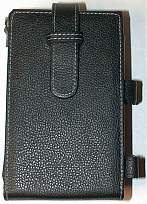
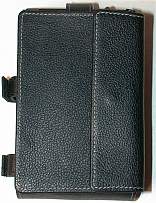

(Front, Back with Pouch, Back without Pouch)
This case is somewhat more unique than others because it includes an
accessory pack which Velcro’s to the back of the Body-suit. This removable pouch
has a snap cover and includes one large pocket that could hold dollar bills,
change, business cards, or even one normal sized Springboard module. The sides
of this pouch are gusseted so that the pouch can lay flat or expand up to 3/4in
to hold thicker items.
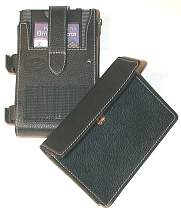

There are also two business card slots on the inside of the screen cover.
These slots are nice and wide so you won’t have problems with inserting and
removing cards. The cover is very stiff and will protect the screen from knocks.
The case itself isn’t really padded so I wouldn’t rely on it to protect the PDA
from a very long drop.
The Body-suit is a play-through style case in which the Visor slides into a
leather holster. No Velcro is needed to hold the PDA in place. Inserting and
removing the Visor is easy, although sometimes the leather strip that separates the buttons from the screen can catch on the buttons. This isn’t a big deal, but
I wanted to mention it anyway. When the case is open, the cover hangs down below
the screen instead of folding back from the top of the screen. This doesn’t
bother me, but it might bother some people.

The button cutout is aligned perfectly. I didn’t have any problems activating
the application buttons.
There is a cutout for a hotsync serial cable if you happen to own one.
Otherwise, you will be required to remove the Visor to hotsync. There is
also a cutout for the IR port on the left side of the case and a reset button
cutout on the back of the case.


Another feature of the Body-suit is a small metal ring for which you can
attach an optional hand strap. I personally wouldn’t use a hand strap with a PDA
case, but it’s nice to know that if you want to, you can. The other side of the
case has the stylus cutout and two Velcro straps. I’m not entirely sure what
these straps are meant for. Possibly you could slide a full sized pen or pencil
behind them… As a left handed person, these straps tend to get in my way when
I’m holding the case in my right hand. I don’t believe righties will be hindered
quite as much by their placement.
The cover on the case is held closed by a long leather strap that slides
under a leather loop. Depending on which Springboard module that you might be
using, this strap is long enough to allow you to secure the cover closed.
You can also use this strap to make a stand out of the case. By flipping the
cover behind the case and inserting the strap into the loop, the PDA will be
supported in a convenient viewing position.


The only down side that I can see to the Visor Body-suit case is that most
people will need to remove their Visor to hotsync and that with the accessory
pouch attached, it is a very thick case (a little over 1.5in). Without the
pouch, the case is approximately 1in thick.
All in all, this is a nicely made case that has several unique features that
can make it more appealing to some people.
Price: 5360 Yen = ~ $46.77 (Belt clip version
available for 5,650 Yen = ~$49.39)
Pros:
Detachable accessory pouch
Screen cover is hard and protective
Play-through
Cons:
Thick
Unless you have a hotsync cable, you’ll need to remove the PDA to sync
L39 Ultra Slim UV Protective Filter for Leica Q3 43 Q2 Camera with Moisture-Proof Case & Removal Tool 19 Layers Mulit-Coated UV Ultraviolet Filter 99.3% Light Transmission Water Oil Scratch Resistant
(as of February 19, 2026 09:26 GMT -06:00 - More infoProduct prices and availability are accurate as of the date/time indicated and are subject to change. Any price and availability information displayed on [relevant Amazon Site(s), as applicable] at the time of purchase will apply to the purchase of this product.)WOLFBOX MF50 Compressed Air Duster-110000RPM Super Power Electric Air Duster, 3-Gear Adjustable Mini Blower with Fast Charging, Dust Blower for Computer, Keyboard, House, Outdoor and Car
(as of February 19, 2026 09:14 GMT -06:00 - More infoProduct prices and availability are accurate as of the date/time indicated and are subject to change. Any price and availability information displayed on [relevant Amazon Site(s), as applicable] at the time of purchase will apply to the purchase of this product.)Product Information
| Price: | |
| Manufacturer: | Extreme Limit |



Gadgeteer Comment Policy - Please read before commenting
Let’s talk about compact desktop PCs that are wary, wary quiet!
😀
Do you have to stick to the Windows world? If OS is not an issue, my flat panel iMac is Elmer Fudd’s pc of choice, very very quiet. 😉
I just know though that when people think “server”, an iMac doesn’t come to mind… if you were thinking about using a Mac, obviously you’d wanna check out what the gurus and experts say too. 🙂
Mac’s are great, but my feet are firmly planted in the Windows world (unfortunately sometimes…).
Hi Julie,
While I’m primarily a die-hard Macster (since ’86)…here and there I’ve used a PC….
Last fall I put together (45 minutes) a mini PC that works great, has very good specs, very compact, nicely designed, and is pretty quiet. It’s the ‘XPC SS51G’ by Shuttle <http://www.shuttle.com>. I put a P4/2.4 GHz in mine with a Leadtek Ti4600 video card. Very fast…
The case is only about 8x8x11″ deep!
Perhaps that’s one of the PC’s you were referring to…
They have some new models I just saw last week at Fry’s here in Silicone Valley. Other stores here carry them as well.
Really like mine… 😀
HTH,
Mark
The quietest PCs are those produced for recording studios and home studios:
http://www.millennium-music.biz/home/packages3.pl
Also there are a load of mods available to use this technology to quieten your existing PC:
http://www.quietpc.com
That way you can build what you want, and get rid of the runway environment.
Number one job is to change the PSU. That makes most of the noise.
simonhorrobin:
I have a friend that just recently purchased a Shuttle system and is going to demo it for me this coming saturday. He’s also built his own water cooled PC / PVR which is really cool. I don’t want to go to the trouble of a water cooled system, but I will check out the Shuttle as he thinks it is pretty quiet.
ArchiMark:
Thanks for the links! I’ll be sure and check out those systems as well 😀
Hi Julie,
What about using a hardware router for an internet server instead of a PC, if you want to get a laptop instead? I have a router, and use a Dell Inspiron 8100 as my primary machine. Unless I’m traveling, I leave it on 24/7, and it works great that way. I have another computer on the network that can access the internet via the router.
Will
wbuch:
I have a Direcway satellite system which uses USB to connect to a PC. Unfortunately, it won’t work with a hardware router. Also, I want my main machine to be upgradeable (hard drives). I want to have my entire music collection available on it.
At one time I was trying to do the same thing as you — I wanted a gateway and a file server so I decided I needed a quiet computer because my main box is so loud. After pricing decent systems at about 600 dollars after all the mods to make them quiet (w/o monitor, kb and mouse) I realized one thing: who cares where the box is? So I went on eBay, paid 54 dollars (w/ shipping) and got a Celeron 1.1 ghz w/ 256 mb of ram that sits in my closet, and does it’s job silently (in terms of me from my desk 😀 ) I have 2 NICs in it with a hub for all the other computers to connect, and wifi card in it to handle all my wireless devices. I run Mandrake 9.1 on all my boxes, but running Windows XP would be a piece of cake as well, I set up one for a friend of mine with XP and it does a great job. At any rate, this whole setup only cost me about 120 bucks (box and wifi card and hub) so not only is this a good budget solution, it’s a good solution in general 🙂
Julie,
I run a water-cooled 100% silent desktop PC at home. I looked at the Shuttle MiniPC, but found it not so quiet and quite limiting in terms of expansion (I need more than just one AGP and one PCI slot since I use hardware RAID-5 and a PCI WiFi card). Here’s how I achieved a totally quiet PC:
– Use Zalman quiet PSU
– Use Koolance EXOS external water cooling system (so easy to set up) to cool the CPU, GPU and the Northbridge chip on the motherboard
– Only one silent Zalman exhaust fan in the case
– Use quiet hard drives like Seagate or Maxtor and make sure their acoustic management feature is enabled and set to minimum noise mode
– I’ve also soundproofed the insides of my case, so that it is totally silent. This step is optional, but I need a 100% silent computing environment
Works like a charm.
For most of my work, I use Apple’s Powerbook G4 (12, 15 and 17 inch screens) and iMac flat panel desktops. They are genuinely silent machines. I don’t mean low noise, I mean absolutely silent. I’ve not found a Wintel machine of comparable noise level in the portable world and was only able to achieve parity in the desktop world by basically building my own PC from components. Besides, these Apple machines are truly beautiful in their design. The 12 inch Powerbook G4 notebook with its gorgeous aluminium design, stunning screen and DVD writer is a modern mobile marvel with genuine sex appeal and quite portable to boot. Just put it in your backpack and go. 😉
Sure, PDAs have their place if you need something even lighter or pocketable but I found them too limiting for my needs and battery life has always been disappointing since the Palm V. I’ve now ditched my various Palm and PocketPC PDAs ever since I got a PowerBook with built-in WiFi, Bluetooth, DVD burner and a 60 GB disk for lots of MP3s. Ironically, its battery life is better than my iPaq 3970 (now sold) and my Palm TT (about to be sold), plus I can now watch or burn DVDs, read eBooks, communicate with any wireless device or network and carry around my entire music collection with me (includes a stereo headphone socket as well as built-in speakers and subwoofer for amazing sound quality). Give the 12 inch PowerBook a try, you *will* be amazed. I even run Windows XP Pro and my favourite OS OPENSTEP on this baby using the Virtual PC emulation software. Everything is built right in, no dangling cables, external drives or antennae required. As elegant as an electronic gadget can get. And this from a man who’s owned pretty much any gadget worth owning.
You can run PCs and Macs side by side and they’ll happily co-exist and share files and once you get a taste of Mac OS X and use things like iTunes, iPhoto and iMovie, you’ll find yourself using your PC less and less. I basically only play games on my PC now. All other stuff gets done on my Macs.
You don’t need to give up Windows to start using a Mac.
E@
A coworker and I are continually looking for small systems — he has a handful of shuttles and loves them. (He’s extremely techie, btw, and uses them for gaming.) So those would be good boxen.
The one I’m lusting after, to mount in my Land Rover, is the M-100 from Mini-Box — <http://www.mini-box.com/>. I don’t know much about it except what it says on the web site, but it sure looks ideal for my purposes (Nav, journalling, Music, etc. while on the trail.)
Of course, you pay for it. For general purpose use, I would recommend an ordinary system, placed strategically will give you more zen time for the money.
Take a look at this: http://www.dell.com/us/en/biz/products/model_optix_optix_sx270.htm
We got a few of these at work and they’re great little boxes. Very powerful and scalable. See if you can get one off ebay or something.
Just to tack on….
I don’t know about silent….but I guess it is….since it doesn’t stand out noise wise. Though I probably have high ambient noise in my room. HEPA air cleaner in the corner running all the time.
Have several around the place….can’t sleep without the one in the bedroom running (and I’ll probably keep it running even after I replace it with a silent aircleaner…..just for the noise. 😉 )
Anyways….my current computer is in a FIC Sabre 1815 case. <http://www.fica.com/site/html/products/pc/detail.asp?cat_id=240000183&C_ID=240000088>
And, I’m thinking of building my next system around the FIC Samba SM-1845GV – http://www.fic.com.tw/product/sff/sm_1845gv.aspx
The Dreamer