My all time favorite keyboard for a PDA (remember those?) was the original Stowaway Keyboard from Think Outside. They later came out with a Bluetooth model, but it was smaller and didn’t match the cool factor of the first one. It’s been 15 years since I reviewed the Stowaway and I’ve been hoping someone would produce a similar keyboard for modern smartphones and tablets. The Jorno folding Bluetooth keyboard comes very close. But is it close enough? Let’s find out.
Note: Images can be clicked to view a larger size.
The Jorno is a folding keyboard that has a textured anodized aluminum outer shell. It’s designed like a shuttered window that opens to reveal a QWERTY keyboard.
When the keyboard is folded, it measures 5.77 x 3.53 x 0.67 in (146.5 x 89.6 x 16.9 mm) and when unfolded it measures 9.91 x 3.53 x 0.26 in (251.7 x 89.6 x 6.6 mm). All the normal keys are available including a full number row, arrow keys and special keys for Windows, iOS and Android. Status LEDs above the 6 & 7 keys light up to show when the keyboard is powered on, in pairing mode or has a low battery. Unfolding the keyboard wakes up the keyboard for instant use and folding it powers it off.
The Jorno is powered by a built-in rechargeable battery that is charged using the included micro USB cable. I has an impressive 220 days in standby mode and 85 hours of continuous typing.
In the image above I have the Jorno keyboard shown with my Apple wireless keyboard. As you can see, the Jorno is slightly smaller, but it has nearly full-sized keys (most of them) with normal spacing and travel. The keyboard is very comfortable to type on even for a touch typist like myself. The keyboard doesn’t make much noise when typing which is a plus. I only had a few issues with the key layout that all relate to the fact that the keys in the top row are smaller than the same keys on a full-sized keyboard. The main keys that I have problems with are the backspace/delete key, hyphen (-) and and @ key. Of those three keys, not pressing the backspace/delete key when I need it and getting the +/= key instead is the most annoying.
The protective case for the Jorno Bluetooth keyboard doubles as a stand for your phone or tablet. The case folds up and is held in place via a magnet. A slide out stand provides a device holder for either portrait or landscape orientation.
I tested the keyboard and stand with my LG G3.
And I also tested it with my Nexus 7 tablet. Both devices had no problems pairing with the Jorno.
The only thing that would make the Jorno folding Bluetooth keyboard perfect would be a built in stand / holder that would allow me to use the keyboard on my lap instead of a table top. But even without that feature, I really like this keyboard. It reminds me most of the Stowaway in both look and feel. It’s earned a coveted spot in my gear bag.
Source: The sample for this review was provided by Jorno. Please visit their site for more info.
Product Information
| Price: | $99.00 |
| Manufacturer: | Jorno |
| Pros: |
|
| Cons: |
|

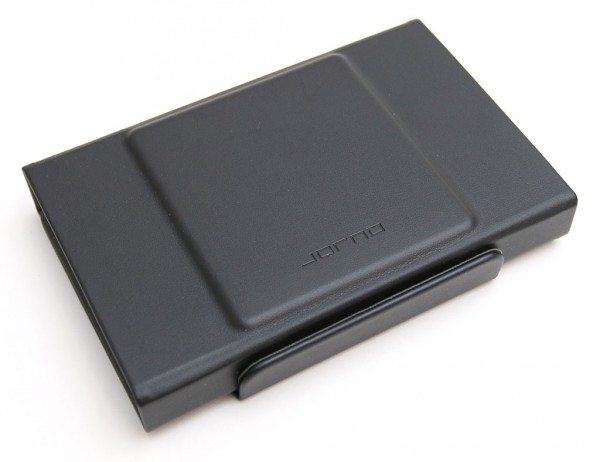
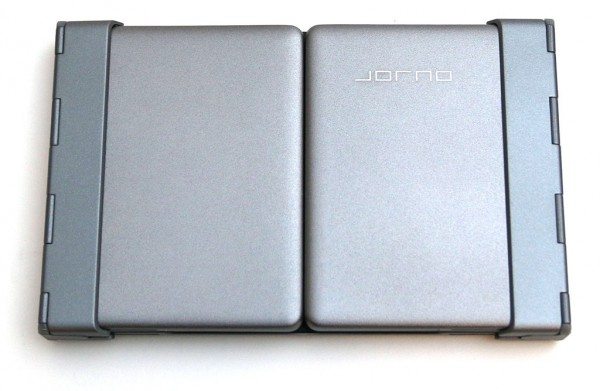
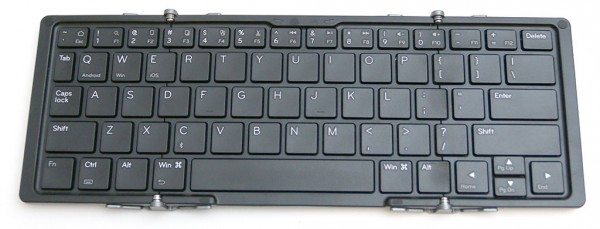





Gadgeteer Comment Policy - Please read before commenting
I used an almost identical product but with a different name yestarday, and while I loved the size, I kept getting double letters when I typed. Did you have any such problems?
Yeah, this is basically a rebranding of a Chinese made keyboard that you can from a number of places.
As for double letters, that is usually a sign that the battery is running low and affecting the Bluetooth radio connection.
@digi_owl not quite. Although you can find a keyboard that looks like this one on Amazon for $39 or so, the key layout is NOT exactly the same. The main key layout change that I noticed is with the right shift key. On the cheaper keyboard it’s in a strange location that according to the comments causes typists to accidentally press the up arrow instead of shift. As you can imagine, that would get annoying really quick.
@Forrester I have not had any double characters the whole time I’ve been testing this keyboard.
Julie,
Could you do a comparison between this keyboard and some of your other folding keyboards such as the Zagg Pocket Keyboard?
@qwerty017 You can read my individual reviews on the few folding keyboards that I’ve tested for my thoughts on each one. As it stands the Jorno is head and shoulders better than everything I’ve tried thus far.
ipazzport slim keyboard with multi-touch touchpad(switch between numeric keypad and mouse touchpad) and three kind of backlit for android/Google smart tv and PC
http://www.amazon.com/dp/B00MO4UDGG
I have the ‘other’ keyboard whose name is not being mentioned:) On Jorno, the Up/Down arrow occupies the same space as my keyboard’s down arrow; Jorno’s shift key is full size and next to the ?/ key whereas my keyboard has two keys next to the ?/ key: up arrow and right shift. But for 1/3 to 1/2 the price of the ‘other’, I can live with this. Also, Jorno’s Ctrl, Fn, Win and Alt keys are in a different order than the ‘others’.
A fairly big annoyance on the non-Jorno version is that there is no text on the outside of the keyboard except on the bottom side. So I kept opening the keyboard upside down. I solved this by putting a small 1/4″ yellow circle sticker on the upper right hand corner.
Although the outer shell is aluminum, the ends are plastic–and thin, hard creaky plastic at that. Like easily breakable. Definately would not pass the Gadgeteer squeeze test. They should have put some nylon in the plastic to make it more durable.
Q: On Jorno, does Delete actually delete? On my it is called Backspace; it does not delete unless you go to the right of the letter then hit Backspace.
@Jason Thanks for the comparison! As for your question, it’s also backspace and not a delete key on the Jorno.
Julie, do the hinges lock when open, and if so, how? Also, how rugged would you say the hinges are?
@Paul I would not describe it as locking because there isn’t an unlock switch / latch or anything like that. But when it is unfolded and open it feels like a flat one-piece keyboard. To me, the hinges feel more rugged than the original Stowaway.
Thanks! I used to have a folding keyboard that I liked but the plastic hinge snapped when I accidentally knocked it off the table. I’m in the market for a folding keyboard that is built to last. This sounds like it might fit the bill.
ipazzport slim keyboard with multi-touch touchpad(switch between numeric keypad and mouse touchpad) and three kind of backlit for android/Google smart tv and PC
http://www.amazon.com/dp/B00MO4UDGG
@showtime the iPazzport looks like a nice enough keyboard, but it’s a full-sized keyboard and not a portable folding keyboard like the Jorno.
Having supported the Jorno early in it’s KickStarter life and then being hung out to dry by for over 19 months, I would not advise people to get this keyboard. For the reason that there are cheaper, better alternatives. I despaired at getting my Jorno, so back in September of last year bought the Microsoft Universal Mobile keyboard (that has the toggle switch to work between Windows, Android and Apple devices) and love it. For $80 CAD, it gives me all the needed command keys, etc. that I need for my iPad; but works perfectly with Windows too. For what Jorno offered at the start, we were delivered a sorry product and though others may have a good experience, the fact the keyboard didn’t include OS specific key functions for the price ($79 USD when bought through KS) and now selling for $99 USD as per this article, you’re getting a collapsible keyboard and not much else.
The Jorno, as reviewed here and what I was shipped, has poor key motion, the tablet/phone support stand didn’t hold my iPad mini (in portrait, would only (and barely) hold it in landscape without sliding).
The Bluetooth connection with both my iPhone and iPad (both running iOS 8.1.x at the time when I finally got the Jorno) is poor and drops out after ~15sec of no keyboard response. I would have to often un-pair and then re-pair the keyboard and device. This in comparison the the Microsoft keyboard, which only goes to sleep after about 3 minutes and wakes up quickly, just speaks to the Jorno’s mickey-mouse qualities. The gimmick of its collapsibility is at first light, nice; but save yourself the headache and get a small, portable keyboard instead. I think you’ll find it worth the savings and frustration.
@BlackMac It sounds like you received a defective keyboard because I’ve not noticed any of the issues that you’ve written about.
Hi Julie,
That maybe; but with Scott and Jorno’s poor track record and attitude to day related to his Kickstarter campaign, I would rather not do business with him/them at all. He left a bad “taste” in most of the KS funders mouths and I have a hard time overlooking that and attempting to get a replacement unit, with the experience that we’ve all had. I do appreciate that funding a KS campaign is not a guarantee of a device, and knew that when I funded it; but Scott and Jorno’s lack of communication, redirection of inquiries and all, lead me to believe that better and more trustworthy alternatives exist, regardless of how an individual unit and its review may feel.
Sorry, a jaded Jorno backer.
@BlackMacX I wasn’t aware that it had been a Kickstarter project, so I didn’t know the history behind the product while I was writing my review. I can understand your feelings.
@Julie
I bought a Jorno keyboard based on your recommendation (and I love what and how you review, and I will continue to enjoy and trust them). I’m afraid I have had the same experience with losing Bluetooth that BlackMac described. When I reached out to Jorno about it, they never responded to my request for assistance (two weeks and counting). So, today, I requested an RMA so I can return it and get a refund.
Also, for me, the keys are just a touch too small and the position of the delete key (which you point out in the article) are deal breakers as well. I hate where they put the delete key. As a touch typist, it simply messes me up. I’m going back to my Thinkoutside keyboard I bought on eBay – love the keys and positioning, just wish it had the extra number row.
Thanks for a great review, as is standard for you, but also wanted to share that BlackMac’s experience doesn’t seem to be unique.
Thanks for sharing your experience. What device did you use with the Jorno? I tested my sample with the LG G3. I wonder if there are some strange incompatibilities with certain devices? I recall having all sorts of troubles with Bluetooth devices on my Nexus 7 2013 LTE tablet when WiFi was also enabled. If you haven’t shipped it back yet, try this for me… turn off WiFi on your mobile device and see if the Bluetooth issues with the Jorno are still there.
Hi Julie. It’s an iPad Air, first gen. I’ll try what you suggest with WiFi and let you know the results, but if it is WiFi/Bluetooth issue, while a useful experiment, it won’t be a sacrifice I want to make long term. I just wish someone would re-release the Thinkoutside design.
Understood. I’m just curious if it fixes the issue.
I was hoping to have my long ago ordered WayTools textblade to add to this review, but WayTools haven’t got them out the door yet! I’ll add feedback – when and if (i guess) i get this mini keyboard. It does look a cool alternative for a mobile keyboard – but I have no idea if it actually works well. Thanks
@John I was supposed to get one of these too… I actually forgot about it since it’s been so long since they said they would send one.
Hi Julie: did you ever get your WayTools Textblade? I gave up and cancelled my order! Still curious though.
Thanks
John Morrison
No, they never sent me one after saying they would. Disappointing… I was curious too.
If you paid they sent an email with a status link. Mine is supposed to come sometime this month (it says build started July 24). I can’t believe how many hardware keyboards I have bought over the years (I think it’s about 8 or 9…and most of them I still have).