Because we have three people who always get iPhone upgrades, we always buy the lowest storage capacity to keep our costs down. That wasn’t a problem before, because we mostly used our iPhones for calling, texting, emailing, and navigation. We typically used our iPads for gaming, creating files, and other activities. This upgrade, I’ve regretted buying the 16GB iPhone 6 Plus, but exchanging it for a larger capacity would have meant another unbearable wait, so I’m stuck with it this time. My next iPhone will have at least 64GB of storage, but until then it would be nice to find a way to increase the storage on the iPhone I have. That doesn’t seem possible, because Apple doesn’t allow you to use memory cards. It would also be nice if I could exchange files between my iPhone 6 Plus, iPad Air 2, and my computer without involving iTunes. I don’t want to have to sync one device with my computer and then sync the other to get the files on, nor do I always want to have to email files between devices. It might also be nice to have some room for a song or two on my iPhone without filling up the tiny amount of storage still available on my 6 Plus after loading up the apps I need to have.
Brando has just the device that promises to fulfill my wishes. The i-FlashDrive external storage for iOS devices is basically a flash drive/microSD card reader with a standard USB plug on one end and an Apple Lightning plug on the other. You can use it with an iOS device or with a computer to transfer data between them. The packaging promises that the i-FlashDrive is “external memory expansion for iPad/iPhone/iPod touch”. It promises to let me play music or video files from the external storage, create/edit text files, make voice recordings, support Dropbox, and more. I’ve seen similar devices that promise these functions, but they are usually very expensive. Brando’s i-FlashDrive is only $30, plus you’ll need to supply your own microSD card. Can it live up to its promises?
Hardware
The i-FlashDrive Brando sent to The Gadgeteer is a small, white plastic device. As mentioned, it has a Lightning connector on one end and a standard USB connector on the other. It comes with clear plastic caps for each end. It measures about 2.2″ long X 0.8″ wide X 0.3″ thick with the end caps in place. It weighs 11 grams, just over 1/3 of an ounce, with the microSD card in place.
The microSD card in this image was a 4GB card I’ve owned for a while. Unfortunately, I couldn’t find any information anywhere about the maximum storage your microSD card can have.
There’s a slot on one side of the i-FlashDrive for the microSD card. It’s spring loaded, so it’s easy to insert and remove the card.
Try as I might, I couldn’t seem to time a photo to capture the red and blue lights that sometimes flash on the i-FlashDrive when it’s plugged into the USB extension cord I use with my Mac mini. In any event, the card showed up as available on my Mac without any problems. I saw it had some files already on it, so I decided to try just plugging the i-FlashDrive in to my iPhone 6 Plus to see what happened.
Because of the Lightning connector, you can only use this i-FlashDrive with the iPhone 5 and newer, iPad 4, all iPad Airs, all iPad minis, and the 5th generation iPod touch. Although I only have a Mac computer, the i-FlashDrive will also work with PCs.
i-FlashDrive HD app
When I inserted the Lightning connector into my 6 Plus, I was prompted to download an app from the iTunes app store. Even after I had the i-FlashDrive HD app on my phone, things were a bit confusing and didn’t seem to work like I thought it would. I decided to clear off the card (using my Mac) and start over.
Reading the “what’s new” section in the app description in the app store revealed some interesting information. I had read some reviews of earlier PhotoFast i-FlashDrives with built-in storage and their iOS apps, and the reviews all said that you had to move MP3s and movies from the external storage to internal storage on your iOS device to access them. This seems to defeat the purpose of having external storage for your iOS device. Apparently everyone agreed with me, and PhotoFast changed the app to allow playback from the external drive itself.
If you click to enlarge the above image, you can see lists of supported file types.
Here’s the home page of the i-FlashDrive HD app. The small gear at the bottom left is the settings icon. Opening up settings allowed me to access help files and “how to” videos. Once I checked out the instructions, everything worked very well. *ahem*
Backing up Contacts
The first thing I tried was the Contacts Backup option. I have my Contacts backed up 3 or 4 different ways (daily), but another never hurts. Just touch the Backup button, and there’s only a slight hesitation before the backup is completed.
The app creates a .VCF file in both its own local storage and on the microSD in the i-FlashDrive.
I haven’t tried the restore process.
Local and External Storage
I had selected Local Storage from the app’s home screen, so anything I did from this pop-up menu was stored in the app’s own memory. I created several files in local memory without realizing it, until I tried to read the i-FlashDrive on my Mac mini and found it was empty. It’s simple enough to transfer things from local to external memory with just a couple of keystrokes, so I quickly moved my new files to external storage.
Voice Recording
Next, I tried the Voice Recording function. The i-FlashDrive HD app has a recorder built in; it doesn’t use the iPhone’s native voice recorder. It’s easy to use; just tap the big, red record button to start recording and again to end the recording. I could save a file to either the local or external memory. The recording is saved as a .AAC file. I could use this same app to play my voice recording.
I tried connecting the i-FlashDrive to my Mac, and I was able to play the voice recording from the external drive with Quick Time. iTunes also took over and added the voice recording file to my iTunes library on the Mac. *sigh*
Text files
Next up is text files. I created the file on the left using the text editor in the i-FlashDrive HD app and stored it on the microSD card (external storage). I was able to open and edit it on my Mac.
I had an Office file I had created on my Mac that I copied over to the i-FlashDrive. When I plugged the i-FlashDrive back into my iPhone, I was able to view but not edit the Office file on my iPhone (right image).
Moving and copying files between Local and External Storage
Remember I mentioned earlier that I had created a bunch of files in local storage instead of on the microSD? Well, I was able to copy all of those files from the app’s local storage over to the i-FlashDrive with just a couple of clicks. I could choose to copy them, so that the files exist in both locations, or move them, so they exist only on my SD card and are deleted from local storage. You can also move files off the microSD card to local storage.
Accessing and moving pictures between iOS devices and the computer
You don’t have to worry that you’ll accidentally delete an image from the iOS device when you copy files from the photo library to the i-FlashDrive. I was only able to copy, not move, photos from my iPhone’s photos to the i-FlashDrive using the From Library option. After you’ve checked the files to copy to the i-FlashDrive, you’ll then select the quality for the copied images.
I was able to view the photo files on the i-FlashDrive on my Mac. I could easily transfer those images to the Mac by dragging and dropping them.
I could also copy an image from my Mac to the i-FlashDrive. The third image is one I had on my Mac that I used in a recent news item being viewed on my iPhone after I transferred it from my Mac. From the i-FlashDrive, I could save that image to my iPhone’s camera roll. I could also share it from the app and send it to email or a message, to iCloud photos, to my Epson iPrint app, and other options.
Music files
And now to the music files. I have some songs on my Mac that I purchased from the ukulele virtuoso Jake Shimabukuro that have no DRM. (As a matter of fact, he encouraged his customers to share these files with their friends to get the word out about his music.) His song is called Gently Weeps. It’s an MP3 file, and it played beautifully directly from the microSD card with the i-FlashDrive connected to my iPhone. I also could move the file into the i-FlashDrive HD app’s local storage, but it was always played using the i-FlashDrive HD app’s player. iTunes music player didn’t see the file at all when it was on the microSD card nor when it was in the app’s local storage, and there was no way to import it into iTunes on the iOS device.
I also had a DRM-protected file I had purchased from iTunes years ago that I tried. I copied Michelle Branch’s Goodbye to You from my Mac mini to the i-FlashDrive. The .MP4 format file wouldn’t play at all from the i-FlashDrive when connected to the iPhone. I got the error message seen on the right, above, when I tried to play it.
So, if your music library consists of DRM-protected files you purchased from iTunes or other sellers, you seem to be out of luck using the i-FlashDrive as your music library for the iTunes player on your iOS device. If your files aren’t protected, you’ll be able to play them using the app’s player.
It would be a perfect world if The iOS iTunes player would look for music files on the external device; the DRM wouldn’t matter in that case, because iTunes would be the player.
Video files
The DRM protection works the same with video files as it does with music files. I copied over this file of my daughter at Taekwondo class from my Mac to the i-FlashDrive. It was taken with our video camera, so it had no DRM. The file played perfectly from the microSD card using the app’s player.
I also tried playing a file of a Buffy the Vampire Slayer episode I had bought at iTunes. Clicking on the BTVS episode stored in external storage resulted in a pause while the app tried to open the file, then it just returned to the list of videos on the i-FlashDrive without even an error message. Apple’s video player never saw either of my videos on the microSD card, so I could only play them using the i-FlashDrive HD app.
If you have videos that don’t have DRM and that are one of the file types listed in the app description image (5th image in this review), you should be able to play them using the app’s built-in player. Notice the app description also has some tips about how to best play apps from the i-FlashDrive device.
Dropbox
The i-FlashDrive HD app also gives you access to your Dropbox files. You don’t even have to have the i-FlashDrive device connected to access Dropbox files; the i-FlashDrive HD app can always access those files. (It can also detect the files you have stored locally without the i-FlashDrive being plugged in.) I don’t have a Dropbox account myself, but my husband downloaded the i-FlashDrive HD app to his iPad Air and was able to access his files, as you can see in the above image, with or without the i-FlashDrive connected to his Air.
Conclusion
I had hoped, but hadn’t really expected, that I’d be able to load up some of my music onto the i-FlashDrive and have the iTunes music player on the iPhone play it. Of course, Apple has tight control over what and how things get added to their mobile devices, so this wasn’t to be. However, any music files I have without DRM and any video files I have without DRM play just fine using the i-FlashDrive’s built-in media player.
The i-FlashDrive does work wonderfully to transfer certain file types between iOS devices and computers. I was able to use it with my Mac mini, my iPhone 6 Plus, my iPad Air 2, and my husband’s iPad Air. It’s very convenient and fast, and using it for a simple file transfer means iTunes never gets a chance to start loading all the apps my husband and daughter have recently purchased onto my device. It’s a flash drive but better, because you can use it with your computer (Mac or PC) and your iPhone, iPad, or iPod touch. Of course, you’ll need to provide your own microSD cards, but you can get small capacity ones for next to nothing now.
And don’t forget you can easily make a backup of your iOS device’s contacts and restore them from either the app’s local files or from your i-FlashDrive. Not having to type all your contacts in again is more than worth the small $30 purchase price for the i-FlashDrive from Brando.
Update: This device stopped working with the app after a June 2015 update. PhotoFast had modified their software to add an authentication step; any device that doesn’t pass this step will be locked out of using the software, rendering it useless. The folks at PhotoFast contacted Julie to explain the situation, and they sent along an authentic PhotFast i-FlashDrive Max USB 3.0 32GB drive for us to review. Read the new review here.
Source: The i-FlashDrive sample for this review was provided by Brando. To learn more, please visit http://shop.brando.com.
Product Information
| Price: | $30 |
| Retailer: | Brando |
| Requirements: |
|
| Pros: |
|
| Cons: |
|

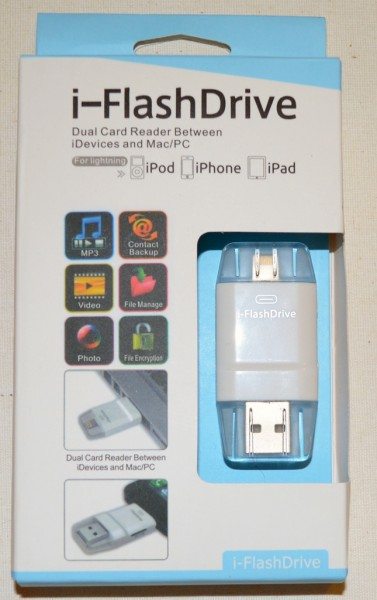

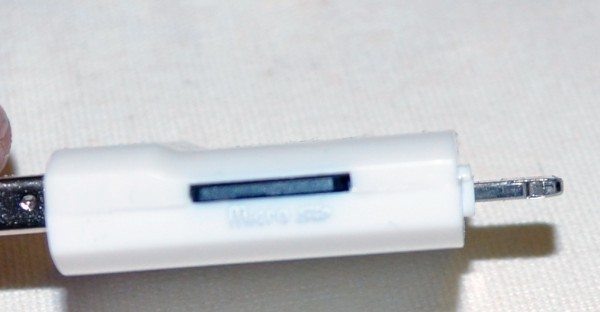

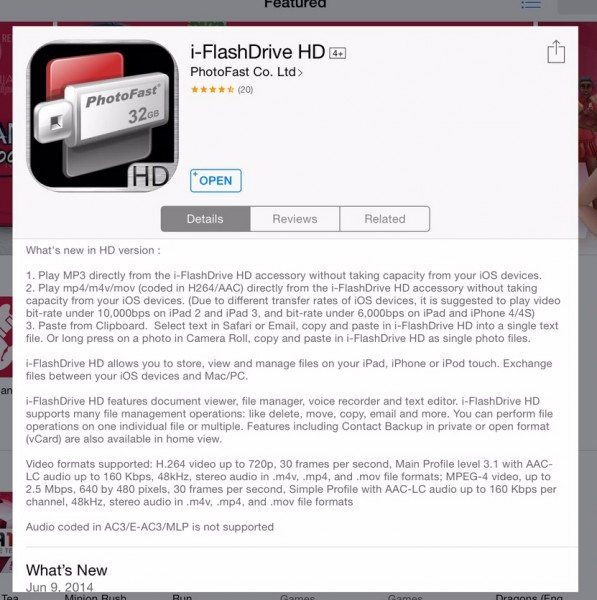


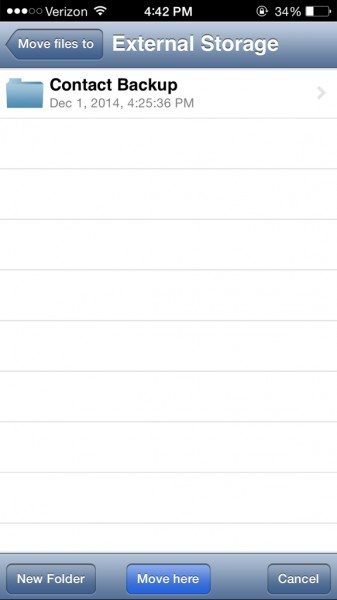
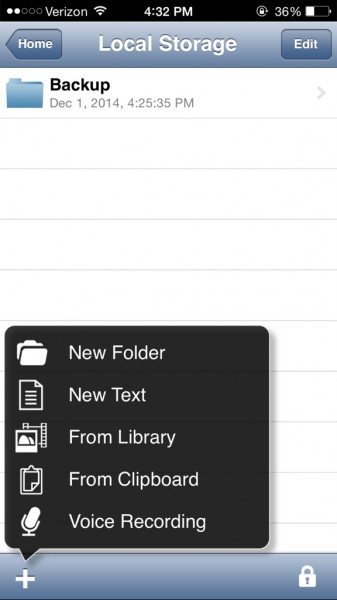
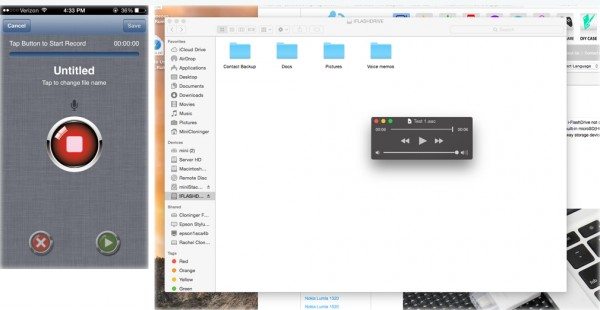
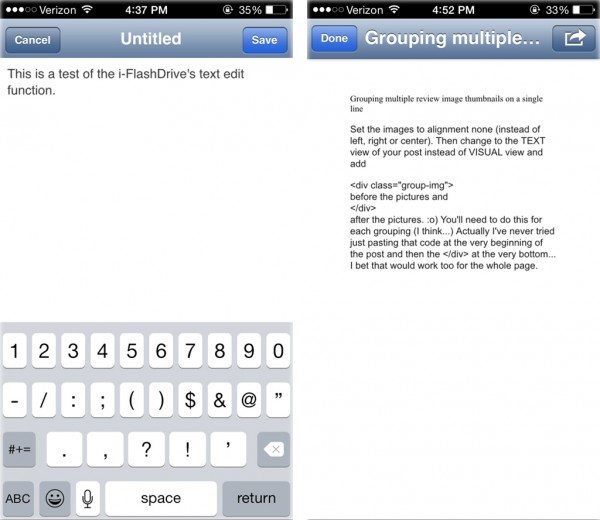
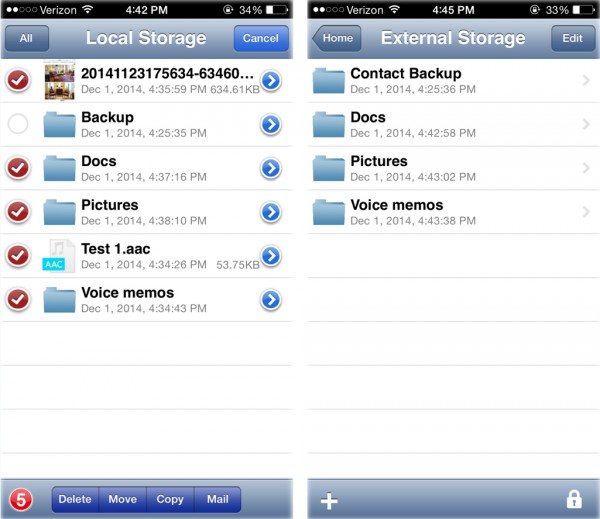



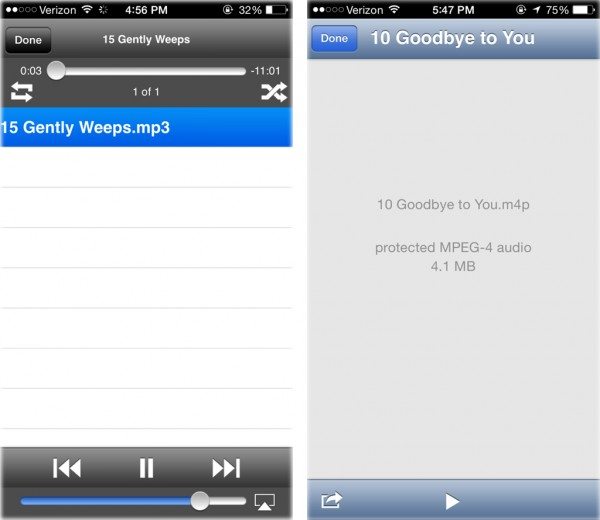
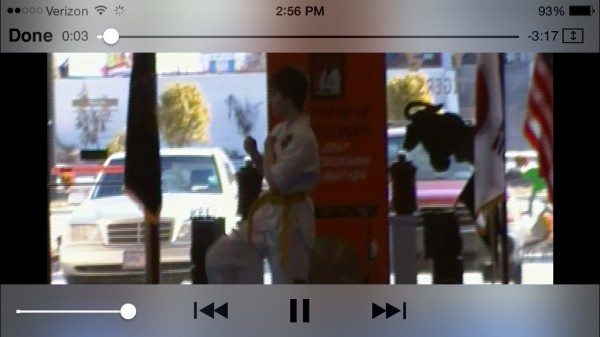
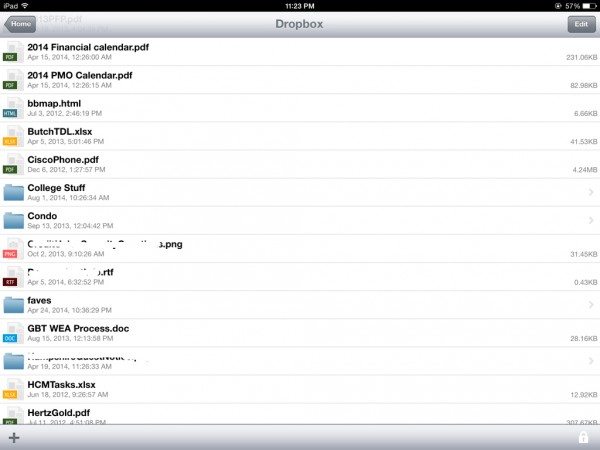
Gadgeteer Comment Policy - Please read before commenting
I had ordered the i-FlashDrive to be used with a 64 GB micro SD card. As I couldn’t get this to work on my iPad, I ordered a small 8GB card. And that works as advertised (and described in your review).
Apparently the i-FlashDrive doesn’t support high capacity card (quite likely the limit is the FAT32 limit, i.e. 32 GB. That’s a pity for me!
By the way, the 64 GB card works properly when used with i-Flasdrive as a USB card reader (under Windows 8.1).
I have just brought the i-FlashdriveFD for Lightening connection and after much actual trying with 64Gb, 32Gb and finally 16Gb and confirm the memory support limit is actually 16Gb.
I still could not get files out from the ipad or iphone to the flashdrive but can read and play all files on the Flashdrive and this save the hassale of itune sync whenever I need to play any file.
However it will hang the ipad if I tried to open any PPT File or word file, it does not seems to support, PDF file, Video or Photo can be access.
i have 16gb iphone 5s, i purchsed 64gb I-FlashDevice and i download i-flash deviceHD app and i connect the flashdevice it shows (Authentication fail)
i experienced the same problem ….. authentication failed
I bought the pulsetec I-flashdrive from ensogo. I downloaded the app by Photofast but it detects that is it not an original product and does not recognize the device. What other app can I use that will detect this device?
I also have one of this I-flashdrive and was working perfectly with the Photofast app until today 9 JUN 2015. Today I updated the Photofast to 2.5.1 and now the authentication fails. Apparently, they added something to their app so you have to buy their flash drive. If you install the previous version 2.1.8 , with the program Itools (Not ITunes) it should work. I need a copy of the old version.
I encountered the same problem.
have you got a copy of the ipad file for the previous version, if so can you send it to me. I will have to source itool myself unless you have it too. My ipad is jailbroken
Can somebody pls send the older version? We can use iTools to install it back.
dennis
it needs to be a clean ipa file, what I mean is that it cant come from someones icloud backup because its attached to thier login, you would need to have thier login details, signin under those details and authorise you pc to be able to install it.
Tom,
I have a copy of the 2.1.9 and 2.0.6 ipa files but they are attached to itune / icloud logins of those nice people who sent me a copy of thier back up. Apparently I need to authorise my pc under thier login details to allow the install. Even with using itools, unless the itools I am using is the wrong one, I need to somehow bypass the need to authorise my itunes / pc under someone elses details so I can use one of these files.
Yes , Same problem here, I have I – flashdrive , but not work from 9th June 2015. What to do ? Is this product is not working ? I consult with photofast about this issue , they reply this it fake product.
what is the solution for it
same problem here.. anybody know any apps. can use it?
there is an apps:… but need to upgrade the firmware of your cheaper/fake i-device hd 🙂 working well on my device.. 🙂
What apps is that? Where to upgrade the device firmware?
Addy,
I have tried a number of different methods for updating firmware and none have worked sofar. Please elaberate a little more on the method that worked for you, perhaps others including me can benefit from fiollowing the way you did it and got it working again,
[email protected]
I encounter same problem: authentication fail. Is there any apps or methods to pass the authentication?
Update from Photoflash, the company who makes the original i-Flashdrive:
Dear Julie,
The drive you had reviewed before is a fake i-FlashDrive hardware copy.
Sadly it was cracked to use our previous i-FlashDrive HD application. When we released the new 2.5.1 update on the 9th June 2015 all fake products have stopped working.
We are replying to all the enquiries we are getting but unfortunately we are unable to support any fake i-FlashDrive hardware.
PhotoFast original products offer real stability, performance and an enhanced application.
We hope the i-FlashDrive MAX product you receive will prove that we offer a much higher standard of technology than our competitors. Most importantly when we are trusted with peoples memories such as photos and videos we need to be sure they are safe and secure.
We need your support to tell people that buying cheap/fake products is not always a wise investment and that users need to be sure their data is taken care of.
http://www.photofast.com
Dear Julie,
If you have a copy of Photofast 2.1.8 or any previous version. Download a copy of Itools (freeware) load the copy to photofast to itools and then to your ipad and your so called cheap /fake product should work find. Photofast added a feature in the new version that check to see if your using their product.
Hi Tom, can you send me your old version at [email protected]? Sincerely appreciate the help bro.
When this happened, I had just gotten a new computer. I didn’t saved my old apps, as you can see on my second comment I myself is looking for a previous copy of it. Check the comment posted by Addy Abu Bakkar.
yeah, well that doesnt help those who purchased these ” fake ” items under the guise of them being real. I for one spent 130 dollars on 2 x 32 gb ones that are now basically over expensive usb thumbdrives. I would like to pose that if anyone has the previous version install file for ipad and iphone, make it available to all those affected so they they can continue to use these devices that worked perfectly well before the update and allow the users to save up for the exessively costly genuine items as we know now
I tried mine, and it also failed authentication. Is there some way to tell if the product is fake before we purchase?
Yes, there is. The product that is not fake has Photofast I-Flash Drive HD printed on. That said, the price for the 32gb is $167.99. I paid for the so call fake $26.00 and as long as you don’t update Photofast app to 2.5.1, it will work just fine. Photofast updated the app on 8 Jun 2015 and added a new feature to check to see if you are using their product. Previous versions did not.
you got a deal and its still at descent usb drive, for 2 x 32Gb I paid 130 dollars, to me that was acceptable for the tech but not 300 and something
The sad truth is that if a product can be copied and made cheaper, someone will do it. Most of the time knockoffs don’t cause any problems, but something like this really drives home the old adage Buyer Beware.
yeah I agree, but it doesnt help those who thought they were getting a genuine item in the first place, obviously a 32gb for 26 dollars is going to be questionable, but when you paid 130 dollars australian for 2 x 32 gb 3 months ago with no mean of consumer protection its not fair, user should be allowed to downgrade the firmware back to the 2.1.9 or whatever it was before this last update
You can downgrade your firmware. If you check your iTunes apps in your computer when you upgrade, the computer normally saves the old one. Delete from your ipad the new version 2.5.1. Download a program called ITOOS (Its free) load the old version of Photofast to Itools and from Itools to your ipad.
me too! does anyone have the version 2.1.9 that can send me?
i need to present a powerpoint for my company later tonight, so this is really urgent.
please send me that version at : [email protected]
Dear Friends,
Please, send me copy of Photofast 2.1.8 or any previous version to my e-mail: [email protected]
Thank you!
Does anyone have the version 2.1.9 ?
Please send me to : [email protected]
Seems the only viable way is for someone to have a copy of the previous file
i-flashdrive 2.1.9.ipa
Please send everyone, myself included a copy of this file as all other attempts I have made personally have failed eg Tool a and b and itools
Please send me a copy to please please please
[email protected]
thankyou in advance
Hi;
Please Download pdf file:
http://www.ixium.co.uk/drv_dl/manuals/reader/i-flashdevice_update.pdf
so helpful,
work for me
Thank you so much! this works perfectly
Mo Sa, please provide exact steps you took,
the OS of your PC ( win 7 xp 95 2000 or 8.1 )
64bit or 32bit
in safe mode or normal, with or without virus program running ( no antivirus, or disabled
Run Atool ( as admin ) first then insert device in usb or insert device first then run Atool
How long did it take to recognise the device with Atool, my one doesnt recognise the inserting of the device but all systems I have tried – windows picks the device up in seconds and shows as removable drive e: and can be opened without issue yet tool prompt area stay completely blank even after leaving it alone for 10 mins.
Please send me a copy to please please please
[email protected]
Please, send me copy of Photofast 2.1.8 or any previous version to my e-mail:
[email protected]
Hi everyone, could someone please send me the working previous version? Please email [email protected]. Would be so grateful.
To everyone who has the so called fake flash drive. Follow the instructions posted on this site by Mo Sa. IT WORKS. The pdf file portion where it says download firmware here is highlighted blue but does not work. You need to go directly to the website (www.ixium.co.uk) for download of firmware. I tried and it WORKS. Thank you Mo Sa.
Hi,
just to know, did you tried with a flashdrive working with microSD as in the review?
Because when I strictly follow the steps, my device is not recognize by the first app (and even the second in fact)…
if thats the file that contains A tool and B tool, it didnt work for me, tried both devices I have that failed the i-flashdrive authentication. I have tried with windows xp laptop and windows 7 desktop. On running A tool, then inserting device in usb 2 or 3 ( i have both on win7 ) windows sees the drive and contents is showed but software never chages from blank even after leaving for 10 mins. Am I missing something, I have even disabled virus protection and ran as administrator. Still nothing works, this is driving me crazy.
Any assistance would be greatly appreciated
[email protected]
have spent over 120 bucks for 2 devices that worked a couple of months now nothing but authentication failed
I’m using Win 8.1. Don’t know if that makes any difference, but I have a 32GB flashdrive and a flash card reader and both are working fine
Tom….
Can you compile your own instructions and I will try again, send me the files you used and I will use my wifes win 8.1 computer and try again.
cheer
[email protected]
Hi,
I’ve got exactly the same issue on Windows7 (I’ve tried from BootCamp, and from a non-mac PC). Any new information or solution?
cheer
Please see image screenshot if you think you can help….
http://i58.tinypic.com/2z7e4ux.jpg
cheers
im using this staff for almost 3 months with the application ihave been downloaded in App store when i return to use it again it showing you need to purchase ginuine product of iPhotoFast
I spent US$320 on these devices that worked for one week until the app upgrade, then stopped working altogether. Thanks to the advice above, I did the follow:
(1) Opened Recycle Bin
(2) Restored the version 2.1.9
(3) Was prompted if I wanted to override newer version of app, answered yes.
(4) Disabled automatic app update on ipad
(5) Launched iTunes
(6) Was prompted if I again wanted to override newer app with older app version 2.1.9.
(7) Answered yes.
(8) Removed newer app from ipad via itunes
(9) Synced ipad with itunes
(10) Re-installed app from itunes onto ipad
(11) Synced ipad
(12) The device now works using the older version of the app.
(13) Backed up the older version of app.
please send me a copy of the backed up older version. I am sure if you hav it you can send it to those who need it. Itoo have spend a great deal of money on these things that worked till the update and have been stuck finding a solution. I never used iTunes, my ipad is jailbroken so I can install directly on ipad fom ipa file
[email protected]
Sam, Any chance that you can email me a copy of it at [email protected]. My drive and card reader were working just fine until i updated my app to 2.5.1. I try what Mo Sa suggested and the drive is working, however, it won’t load any pdf file bigger than 40MG. By the way, If you use a program called ITOOLS (it’s free) in the future you can save quite a few steps. Just delete the new version of the program, install the old one to ITOOLS and from ITOOLS to your ipad. Just bypass ITUNES.
Sam,
Can you please send me the old version 2.1.9? Many thanks.
[email protected]
please return back the previous version of iFlashDrive application Thank you
Please send me a copy of i-flashdrive 2.1.9.
I need to use my i-flash drive.
HELP a brazilian please!
NOTE: I’m not going to approve any more comments asking for people to email older versions of the software.
If anyone actually has this older version of the software, they can send it to me and I’ll consider hosting it here on my server if it’s not huge and there are no legal issues.
Hi Julie,
while I nderstand your angst in this matter, please also understand everyone else here who have taken the time and effort to try and resolve this issue. Like you we were misled to believe that the device was photofast.
Whilst photofast is within their rights to update their software and even update firmware to recognise only genuine photofast devices, it would not be hard to develop a good relationship with these poor misled users such as myself by sending the previous version to them or by supplying a link to the previous firmware through a paypal checkout for $10.
I am sure this would lead to a much more productive relationship between us users and photofast, perhaps creating a otherwise missed consumer opportunity. Instead, the company has simply turned around and said tough luck your bad.
As these tools that are currently available don’t seem to work for the majority of users such as myself, we need a place to go to find out the latest news regarding how to fix these devices that we have paid good money for under the guise of being genuine photofast products. They shouldn’t be targeting the misled end user but rather the source of these counterfeit devices, even yourself was caught up in the same situation.
I feel that its only fair and should be expected, that users like myself want to get the usability back from the costly device
@Rusty I have no problem with people wanting to get an older version of the application so they can use the product again. I just don’t want to fill up the comment section with requests to send to their email addresses because I seriously doubt anyone here is taking the time to send the software to each person who requests it via a comment. If someone here wants to host the software, then please post a link to it.
If you can’t host it, I can host it for people if it is sent to me.
thanks
Problem is you need a clean i-flashdevice219.ipa, what I mean by clean is that it doesnt require the user to enter in thier login and password for itunes to install it. 2 very nice people have sent me a copy from thier icloud backup but they are associated with thier individual logins, as such the only way around this is for them to give me those details so I can authorise my pc under thier login as one of thier pcs. Problem with that is you cant expect someone to hand over these details.
So icloud backups of the software wont work, Atool and Btool dont work and the other method, a update pack doesnt work either.
I need to find a way to identify the chipset / model of this device, perhaps thier is a specific way to update these devices I have which is different to others
here is a link to an old version. v2.0.6
it worked for me, but your device has to be jailbroken.
someone more technical might be able to install with out jailbreaking, if so please let me know.
http://www.cloud4files.com/download.php?id=EE59B0E53
doesnt seem to work for me, I used the itools that everyone is taking about, installed it as instructed ( ipad air is jailbroken ), as soon as I plug device in it asks for itunes login, as soon as I submit it, it goes back to the homescreen and does nothing, a second or third attempt etc asks the same thing and does the same action. Atool and Btool firmware update option doesnt seem to work either, device is inserted, seen by the pc ( tried win95 winx9 win7 and win 8 ), comes up as removable drive E: but these tools stay blank.
this is seriously frustrating. All photofast needs to do is simply send on request a clean i-flashdevice219.ipa to anyone effected and the problem is sorted and perhap they would be building patential new clients, instead thier reply to request is pretty much tough luck, your bad, we dont care, bye bye
axel…..
need to know how you managed to do it, the file in the link is downloaded, I use itool ( may not be the right one everybody is talking about ) but when I insert the device it asks for login details, putting my own in causes a box to pop up saying that my pc needs to be authorised before Ican install it. It must be attached to the original purchaser and therefor that login must be entered before the install is completed. If not, how did you do it successfully.
my device is jailbroken , ipad air ios 7
Hi, for the i-FlashDevices Update, you can switch manualy to the “B Tool1.1”. At the end of “A tool 1.1” acivity , close the window and run “the B-tool 1.1.exe”. The update will start and update your flash device.
HI,
Just a update regarding my i-flashdevices and the unfortunate update to photofast 2.5.1 ….
Have tried just about every option mentioned, Atool and or Btool, the udate packs available from various sources, 2 independent backups of the i-flashdevice_219 sent to me from 2 users here.
Atool and Btool do not see the device although windows sees it fine, the applications center bar does not change
Various update packs are fairly much the same, they cant see the device although windows picks it up within seconds
sent backups of previous version of app ( i-flashdevice_219.ipa ) are actually locked to the individual user who sent it to me, it installs sorta via itool, but when you go to launch it it asks for the istore user and password. Entering my details returns a box saying my pc is not currently authorised, that I need to either sign in under the original purchasers details or authorise the pc to allow downloads to install completely. This is a issue because although you can generally expect someone to help you out with a file, its a bigger more serious question of personal trust and security asking for their details.
Sofar, I have been unable to update these devices and I am about to give up and consider them simply over expensive usb 2 only devices. No one I have emailed through ebay selling these exact same devices seems to be able to help, original seller nolonger sells on ebay.
If anyone is happy to help me authorise my pc to install a previous copy of thier i-flashdevice ipa file, please email me
[email protected]
This is not a favour I ask lightly and I appreciate the gravity of the request, but I can think of no other way.
To help
–
To help
– You need to have a previous version of photofast ( i-flashdevice ) app usually 2.1.9
– You are happy to provide your login details for appstore temporarily ( I will not download anything else nor pass this one to anyone else ). After I install the file successfully, I will email you back so that you can immediately change your password, providing you with returned security of your acct.
Again, I do not ask this of anyone lightly but this is the only way I can see me being able to update these devices so I use them as I did and was happy doing over a month ago.
I thankyou ( anyone who is willing to take these steps to help me ) in advance, and solemnly promise only to access this particular app and nothing else, will not record in anyway the details and certainly not pass these details on to another party. I hope that some sees this and perhaps willing to assist me.
Its so sad that iflash drive is watching our comments and doing no favor for all of us people who wants the older version of it ! MARK MY WORDS DEVELOPERS NOBODY WOULD LIKE TO BUY YOUR I-FLASH DRIVE IN FUTURE !
I think the point isn’t that they aren’t disallowing people from using their app with legitimate i-FlashDrives. They are just blocking people who bought the cheap counterfeit versions of the drive from making use of the free app they provide to their hardware customers. The problem stems from the fact that I don’t think everyone knew they were buying the cheap knock-off. I certainly had no way to know that the product I was sent for review wasn’t an official product.
I still dont understand why they dont consider making additional money out of this situation.
All they need to do is modify the previous version of the firmware so that it never updates, apply a fee to purchase it in appstore say $1.99.
That way the 100s of thousands of people duped into buying these fake devices under the guise of the genuine product would pay for the software, photofast would make additional funds that they would never have had in the first place and they would leave a sweeter taste in the mouths of the ripped of , tricked and frauded users perhaps earning a decent % of new customers for their products in the future.
Instead, they say ” oh well, your bad, piss off suckers !!!!!
I just dont get it.
Hi Julie and all,
I have just received a email from photofast from one of there managers.
It was in reply to a few ideas I had regarding selling the previous version 2.1.9 under a different name for a small fee, this would undoubtedly earn photofast some extra cash and users who were duped into buying seemingly genuine but actually fake products would be able to continue using their devices with the potential of gaining their confidence back.
After much consideration and investigation, Photofast can not sell the previous version 2.1.9 under a slightly different name for a fee in appstore because the bundle id needs to match the hardware id for the device, thus you cant have 2 firmwares for the same device.
However, I have been advised, that as of i-flashdevice version 2.5.3, the authentication check will be removed in good faith, they are hoping that this will put their company back in good stead with everyone affected and hopefully generate some future customers that will purchase the genuine items directly from their website to remove any doubt of authentication.
This means in short, that soon, there will be another update to the i-flashdrive app through appstore and it will allow everyone to once again use their devices.
They are watching to see what develops and I would suggest to anyone who has been affected by fake devices, to spend a little time, once the app is update and available and you have tested it, to find photofast.tw if I recall, and send them a email saying thankyou for understanding. I sure will, I was literally just about to throw them in the bin and give up.
THANKYOU PHOTOFAST, FOR RESPONDING TO THIS ISSUE IN A FAVOURABLE WAY.
Russell
What a great outcome! Thank you, Russell, for persisting in suggesting a reasonable solution, and thank you, PhotoFast, for understanding that the license-holder isn’t always the only victim when counterfeit products are sold!
http://photofast.com:88/fake-i-flashdrive/
My i-flashDevice will not play an iTunes downloaded film direct from the device I can see the file and click to start play but the hour glass goes round and round then stops and goes back to my iPad front screen – can anyone help
can we keep games in it? and plug and play it? please answer fast!
Please also visit http://the-gadgeteer.com/2016/04/12/photofast-i-flashdrive-cr-8800-ios-microsd-card-reader-review/ for a review of their CR8800 microSD reader
I ordered the 32GB i-FlashDriveHD. iPad recognized it, but MacBook could not recognize it at all. Useless.
Is this somebody’s idea of a joke.
Version 2.6.10……nothing changed.
Hello,
Have you tried formatting the OTG drive? does it need any system file when you format it or will the system file of the OTG remain even after formatting? I’m wondering cause my Drive have a folder that cannot be deleted and cannot be Open with the drive app, I’ve researched about it and the main solution is Formatting the Drive, but I’m not sure if it will work properly or it will be detected if I format the drive cause I know it have system file that let it be detected by the Drive app or when you plug the app to your phone it will ask you to download the app, will that be deleted also when you format the up. I will appreciate any help from you on this one. Thank you and have a nice day!
I just bought this gadget thinking I could use it for my iPad Pro. It asks me for a server and I’m not a techie yet so that’s one thing I haven’t learned about. Anyone know what I’m talking about?
I accidentally denied access to my contacts BUT I do want them backed up. How do I make that happen now?
Just got this unit. My laptop did not recognize the usb so I could not transfer anything from my iPhone and IPad. Having a problem contacting the seller so I could replace this possibly defective item. The reviews are impressive but this unit is worthless if the usb can’t connect to my laptop.