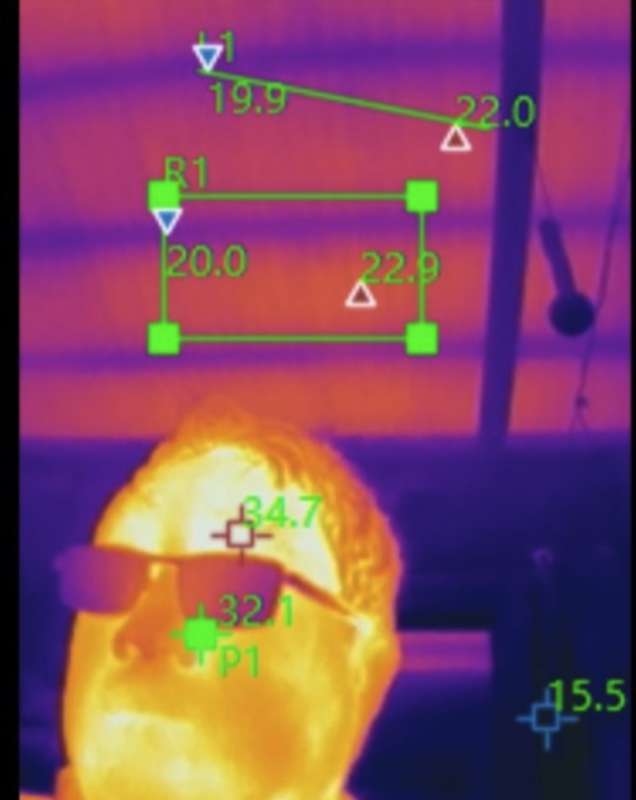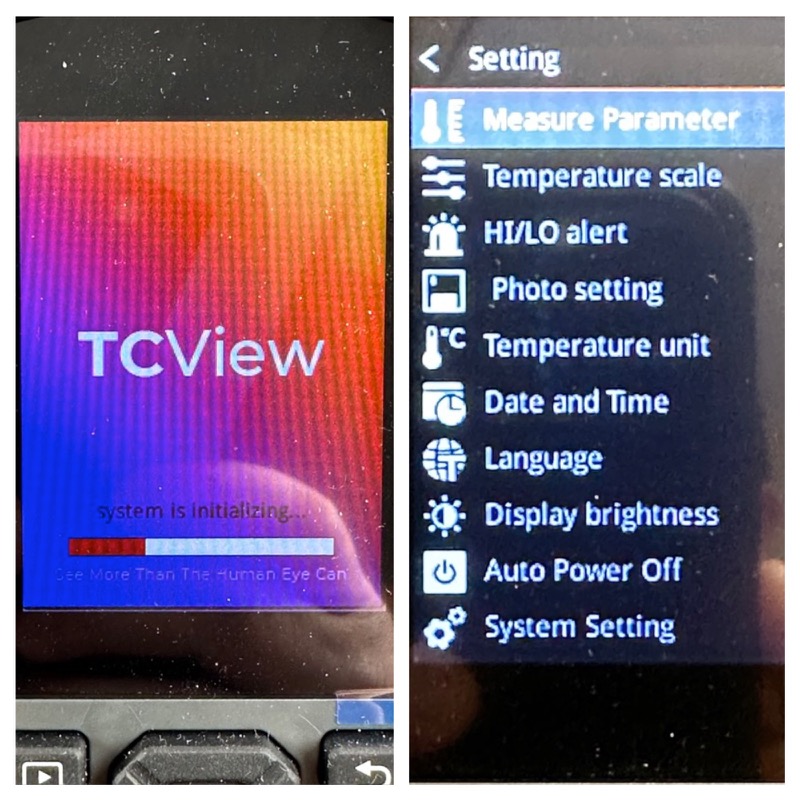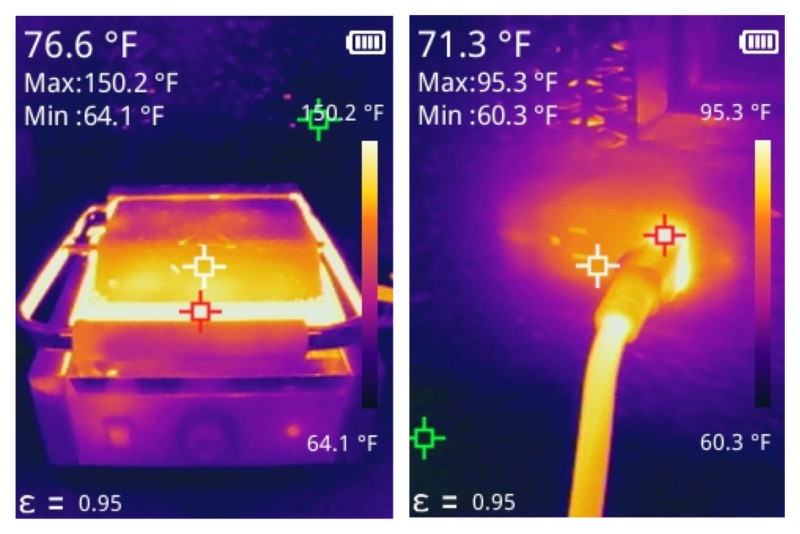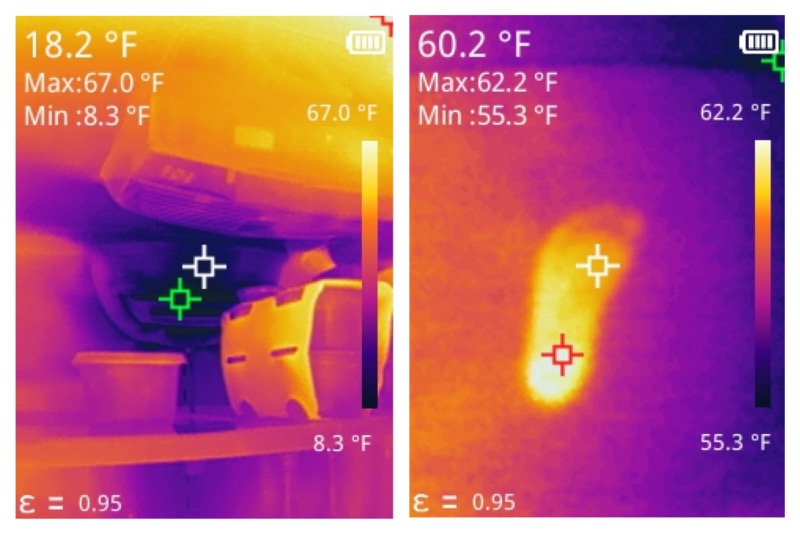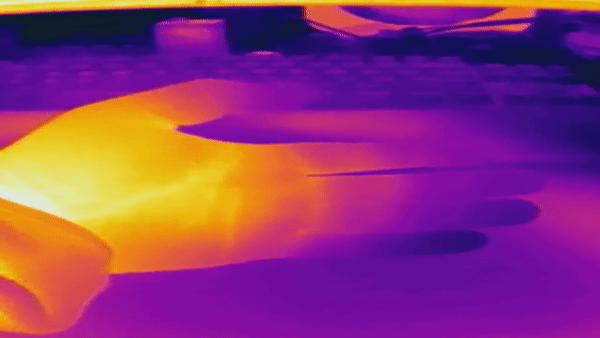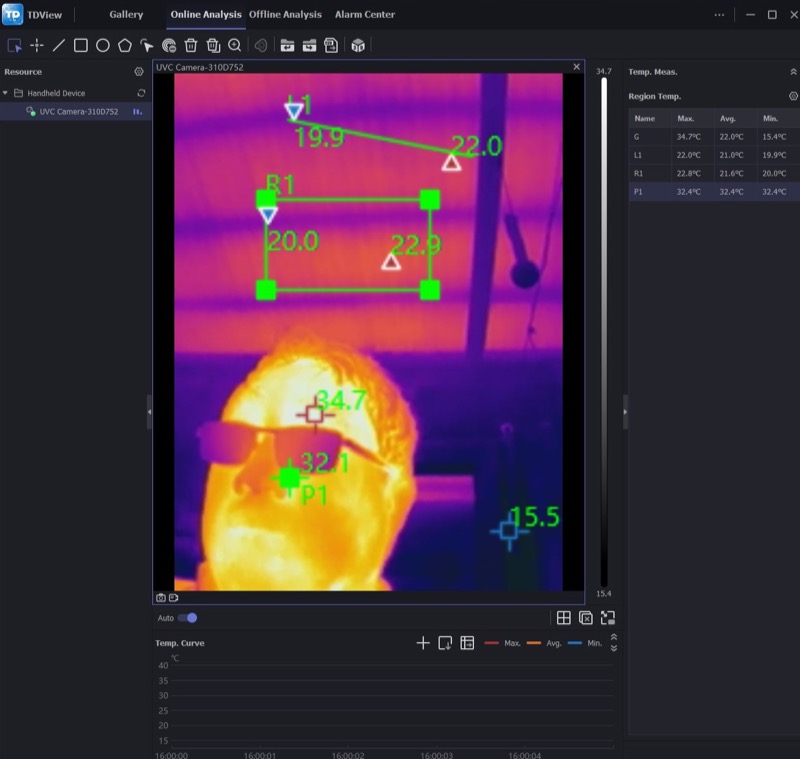REVIEW – Have you ever wanted to have “Predator Vision” from the famous Schwartzengger movie? The TOPDON TC004 thermal imaging camera gives you those powers and more in a handheld package.
What is it?
The TOPDON TC004 is a thermal imaging camera with 12 hour battery life and can record images and motion video onto an included microSD card.
What’s in the box?
- TC004 thermal imaging camera
- Carry case
- USB-C charger and cable
- MicroSD card
- Documentation
Hardware specs
- 256×192 resolution
- Temperature range -20℃~350℃ (-4℉~662℉)
- Four color palettes: White Hot, Black Hot, Iron Red, Rainbow
- Thermal sensitivity: <40mK
- Measurement accuracy: ±3.6°F or ±2%
- Battery life: 12 hours
- Frame rate: 20Hz
Design and features
The TOPDON TC004 thermal imaging camera is designed to be gripped in the hand. The thumb rests right on the control pad.
The blue trigger is used for taking still photos, or video (squeeze and release to start, squeeze and release again to stop).
There is a USB-C charging port and micro SD card slot on the top underneath a flap. On the bottom of the handle is a threaded camera tripod mount.
The TOPDON TC004 thermal imaging camera also features LED lights when working in areas of complete darkness. They’re not very bright.
Here’s a closeup of the controls. The center pad has a select button in the middle.

Setup
The TOPDON TC004 thermal imaging camera boots up with the screen on the left. The right side is the settings menu.
There are some interesting settings, including the on-screen crosshairs you can toggle on and off, and color palette. I used “Iron” for screenshots in this review.
Performance
This is a snapshot of a sandwich press as it was warming up. The red crosshairs picked out the hottest spot, and the green is the coldest. White is the center, pointed at the lid.
The right photo is of the power cord plugged into the wall. It got hot!
The left photo is inside my fridge. The center white crosshairs are pointed at the cooling vent, and the green at the coldest spot. The red is pointed away in the upper right corner where the light bulb is.
The right photo is of my footprint left on a rug after about 10 seconds.
The TOPDON TC004 thermal imaging camera can record video clips in .h264 format. When saved to my Mac, the aspect ratio got flipped around. It plays just fine on the TC004’s viewer, though. Here’s my hand with very cold fingertips.
The TC004 can also connect to your PC for analysis. Here’s the camera, connected via USB, pointed at my face. You can draw shapes or lines to monitor the temperature. If you look closely, you can see dark purple lines in my ceiling. Apparently, these are cold spots! I didn’t know that.
What I like
- USB-C charging
- Records still photo and movie clips
- Easy to use
What I’d change
- Movie files save in .h264 in an oddball aspect ratio (plays fine on device)
Final thoughts
I’m pretty impressed with the TOPDON TC004 thermal imaging camera. I found it easy to use and versatile. Saving images to microSD is a plus.
Price: $329.99
Where to buy: Amazon
Source: The sample of this product was provided by TOPDON