My first experience with inductive charging was way back in 2004 when I reviewed one of Microsoft’s SPOT watches. The watches themselves were kind of clunky, but I thought it was so cool that they could be charged just by being placing on a cradle. The fact that no cables had to be plugged directly into the watch was like magic and I was sure that it would be no time until all my favorite gadgets had the same feature.
In 2009, the Palm Pre smartphone had an optional inductive charger called the Touchstone. I thought that might be the spark needed to ignite popularity for this charging method, but no such luck. Yes, over the years there have been a variety of special cases and charging mats that will add wireless charging capability to certain devices, but those add-on products are bulky and ugly. I’ve been waiting for a solution that is as elegant and simple as those original SPOT watches. Now here we are almost a decade later and we’re finally starting to see some progress. Although I’m not aware of any devices that are actually shipping with inductive charger, some of the newest smartphones have the Qi (pronounced as chi) feature built in… including my Samsung Galaxy S3. Is inductive charging still as cool as I thought it was 9 years ago? Let’s see.
Note: Images can be clicked to view a larger size.
First of all, if you’re not familiar with inductive charging, I’ll let Wikipedia explain what it is:
Inductive charging (also known as “wireless charging”) uses an electromagnetic field to transfer energy between two objects. This is usually done with a charging station. Energy is sent through an inductive coupling to an electrical device, which can then use that energy to charge batteries or run the device.
I was very excited when I learned that the Samsung Galaxy S3 could be used with Qi wireless chargers. But then was bummed when I later learned that a special back cover had to be purchased from Samsung in order to actually use the feature. Samsung is yet to release this promised cover, but other companies have come to the rescue by offering charging kits that either include a cover with a built in Qi receiver or a Qi patch like the one I purchased from Fasttech.com for less than $14.
The patch that you see in this article’s lead image and the image above is a simple thin antenna that is sandwiched between two slick plastic sheets. A small tab protrudes from the patch with 2 electrodes.
To install it, you just take the cover off the back of the S3…
Find the 2 sockets on beside the battery…
Place the patch over the battery so that the electrodes match up with the sockets and then snap the cover back on. Quick, simple and painless.
The next part you’ll need is an actual Qi charger base. I didn’t buy one when I purchased the Qi receiver patch from Fasttech because I already had a charging pad left over from another review I had been working on.
The charger shown above is branded differently, but is probably the same one also sold by Fasttech. This charging base charges my S3 even with the Elago cover on the back, but it has two flaws. First all, it has a huge status LED that is always on. It glows Red while charging and then turns Blue when it’s finished charging. But the fatal flow is that it doesn’t shut off when the battery is fully charged. It just keeps trying to charge, which worries me.
So I did a little research and ordered the Nokia DT-900 Wireless Charging Plate from Amazon because it is supposed to turn off once charging is completed. It also has a tiny status LED unlike the obnoxiously large one on the other charging plate. I thought I was all set once I received the Nokia plate, but the frustration continues because now I’m having problems with this charger too. I can set the S3 on the plate and the S3’s screen will come on and it will sow that it’s charging. Less than a minute later it will stop charging and the status LED on the plate will begin blinking which means there’s a problem. I can adjust the position of the phone and it will immediately begin charging again for a few seconds and will then turn off.
At this point I’m not sure if the problem is with the Nokia plate or the charging patch. I’ve made sure the patch electrodes are making good contact with the sockets on the S3 and even taped them down. I’ve also tried all sorts of postions on the plate. No luck. I’ll probably send the Nokia plate back to Amazon to get my $49 back.
After trying to get this to work with my phone, I’ve come to the conclusion that inductive charging might not be all rainbows and unicorns like I always thought it would be. I really wanted it to work for one specific location – my night stand. Since I’m using my S3 as my alarm clock, I keep it plugged in all night. It would be more convenient if it wasn’t physically tethered so that I could just grab it off the charging plate in the middle night if I needed to check the time and in the morning when I get up. As it is now, the cord is always falling on the floor between the night stand and the bed, which can be annoying.
Anyone else out there having better luck using Qi inductive charging with your Samsung Galaxy S3?


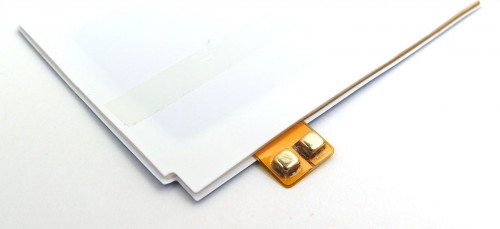






Gadgeteer Comment Policy - Please read before commenting
I don’t have a Galaxy S3. However, I am using the Nokia DT-900 with my HTC Droid DNA. I love it. The one caveat is if the battery is completely discharged the charging pad will not bring the battery back to life. I started with a charging pad from LG and hated it. I’m glad I switched to the DT-900.
a_seeker I’ve been testing the Nokia pad with my S3 when it’s over 80% charged. So I don’t think I’m seeing the same problem that you’re mentioning…
The problem in this case is the DT-900, from what I can tell – I had a similar issue with the Nexus 4, which also has Qi built in. No issues with the DT-910 stand, though; it charges correctly there, stops at 100%, and then waits for the phone to drop to 95% before resuming charging. It even tests the phone (as the DT-900 should also do) to confirm if it was fully charged or not. I’ve also charged the Nexus 4 from 8% charge up to 100% on the same stand. And said stand also keeps it upright so you can see the time on the phone.
Others have had similar issues with the DT-900 on XDA; one forum poster suggested it’s because of the fact that the DT-900 plate has three charging coils, which it may switch between to find the ‘best’ coil to charge the phone with… and because of the physical differences between whatever they’ve built into the Nokia 920 and the Galaxy S3 or Nexus 4 phones, means it keeps switching coils, causing the behavior you described above.
Julie, I only mention charging a discharged battery as the one issue I have had with the DT-900. I was coming home from overseas and forgot to turn my DNA off and the battery completely discharged. When I got home I put the DNA on the pad overnight but the battery did not charge enough to turn the phone on.
I suspect that there is an issue with the Qi patch that you are using with the S3 and not the DT-900. I hope that someone who has a Nokia 920 and the DT-900 will chime in on their experience with wireless charging.
The Touchstone was one of the things I miss most about the palm pre. I personaly loved that phone, I didn’t have hardware or software issues. But WebOS was not ment to be. Sad. I wish My Galaxy Note 2 had a wireless charging that worked as well.
I got one of the Samsung inductive backs from ebay, as well as a Panasonic Qi charging pad from Japan (Qe-tm101-k). The Samsung back works fine with the charging pad, but it’s thicker than the standard back so my cases don’t fit the phone. The insert may be a better solution if it works with the standard back. The Panasonic pad is nice. It has a motorized induction coil positioning system that seeks the phone’s coil and aligns with it. You can place two devices on the pad for charging (I also got a Panasonic power pack that has Qi charging built in). The pad will charge the first device and when that’s 100% the coil moves to charge the second device. Unfortunately, the Panasonic products have only Japanese language instructions and no warranty support in this market. The pad comes in black or white – I got black.
Powermat Has cases for the galaxy S3 and iPhone 4 . The 1st gen. power bases from Powermat work for these and can be picked up fairly cheap on Ebay.
What happens if your phone needs to be used while charging? Is that an issue or not particularly?i could see it being worse when the battery is nearly dead…
@Haesslich Thanks for the info. I might see if Amazon sells the DT-910 and give it a try.
@BJ That Panasonic charger sounds very cool!
@Doug I actually mentioned the Powermat type solutions in my post. Me no likey 🙂
@Jake Using your phone while it’s on an inductive charging plate is tricky because if you move it, it is likely to stop charging. That’s one downside to using one…
I got the DT-910 at a Microsoft store for about the same price as the DT-900. The problem you’ve described seems to be unique to the DT-900, as its the only Qi charger currently out that’s constructed like that.
The TYLT also has three coils, but that’s yet to be releases, so nobody can say if it’ll have the same issues or not. The LG pad and most others have but one coil for charging, per pad.
Amazon has the DT-910 for $99.99 for new and $61.99 for used. Ouch… One thing I’m worried about is that I want to use this on my nightstand and am afraid my phone’s display will be turning on multiple times during the night if it needs to recharge. That might wake me up… Idea… might be able to use Llama or Tasker to turn the screen brightness way down during 10pm-5:30am… hmmmm
I bought mine for $59.99 at an MS Store. And the phone’s display doesn’t turn on and off once it’s started charging, not with the N4. But I don’t use Daydream mode, which would keep the screen on while docked…
As for brightness, I use Lux to manage that better than the Samsung or Google auto brightness settings.
Thanks for the tips. I don’t have an MS Store around here, but will check other online sites for a better price.
Looks like Microsoft Store online has it for $69. It doesn’t come right out and say it’s the DT-910, but I think it is:
http://www.microsoftstore.com/store/msus/en_US/pdp/productID.265311900
@Julie That’s what I thought. If you could find a car friendly one that would be very cool!
That’s the one. I got it cheaper at a MS Store kiosk, though. Still worth it, especially if you ever want to use the embedded NFC tag in the base with Tasker or something.
The problem is in the patch. This is a knock off. You should have no problems charging your S3 wirlessly on DT0900 if you buy your back cover in Verizon store. It doesn’t matter if your wireless service provider is not Verizon, the hardware will match. It may cost you a bit more than $15 you paid for the DIY patch but it will work.
@waverunner I was under the assumption that Samsung has not yet released a Qi back cover…
Verizon stores have them as a part of the wireless charging bundle
Julie, I did a quick Google and found this. It is Qi and has a battery cover for the SIII… But it is from the land of Oz. It may be worth a shot though as it looks legit! Maybe worse built, but like it may do something.
http://www.gadgets4geeks.com.au/product/qi_standard_wireless_charging_mat_kit_with_case_samsung_galaxy_s_iii_i9300
@waverunner: there’s no official wireless charging solution from Samsung for the S3: only the S4 gets an official Qi cover. The S3 one from Verizon appears to be a third-party cover, rebranded by Verizon. And those covers still tend to have issues with the DT-900, the way the Nexus 4 and other phones save the Nokia (and maybe the HTC DNA above) do.
I’ve looked for the Verizon charging cover for a while, but no one seems to carry it anymore. I bought a similar 650ma charging receiver though, and it works with the Energizer dual QI charger. The blue charging indicators (1 for each position, about 1/8″ by 1/2″) light up once it detects the receiver. They don’t seem overly bright, but I imagine anything in a dark room would be annoying. At least they face upwards. It seems to charge fine, and I don’t notice any shorter battery life. I’m not exactly sure that it shuts off charging when fully charged either, but the Samsung charger connected tone sounds and the screen turns on momentarily when it hits 100%. I suspect that it is though.
I also bought a qi charger/receiver kit off of eBay, but that particular receiver is rated for 700ma and it doesn’t work with the Energizer base. I would get the Samsung connection tone every minute or so like it’s trying to charge, but disconnects and restarts constantly.
I bought the Zens Single Charger from ShopAndroid for ~$50 [ http://www.shopandroid.com/zens-wireless-single-charger/5A233A14193.htm ]. Timeless design, soft-touch matte surface, and no issues to report as of yet. Charges my Nexus 4 pretty quickly, and it turns off when fully charged. I’ll probably buy another one to integrate into a cheap bedside table. This thing’s a winner for sure.
I have the Verizon branded charging back, and it is a Samsung product. I also bought the Qi insert hoping that I could use my standard back since my cases don’t fit the slightly thicker Samsung charging back. I swapped them out, but noticed that the Samsung back has two contacts that the Qi insert doesn’t. You can see the mating contacts above the sim card slot. On the Samsung back, there’s a shield and there appears to be some logic circuitry associated with this second pair of contacts. I think those contacts are used to switch off charging mode, and if I’m right the Qi insert will have the perpetual charging problem with any phone and charger. The Qi just fits within the standard back, and I can use it with the Panasonic charger. When I place the fully-charged phone on the pad with the Qi insert, the charger seems to keep charging. I’ll see if I can confirm my theory about the second set of contacts by monitoring the charger’s behavior closely with both options. But I can’t think of any other reason for the additional contacts in the Samsung induction back.
For the record, the Verizon branded cover has the Samsung logo inside with the part named Wireless Charging Cover, model number EBC-1H3WBE.
It’s just a guess, but perhaps Verizon put the kibosh on the charging cover since there are no phone cases that fit it. Who knows with Verizon, it could be that they test marketed the product and got too many support calls.
@BJ I have been using the Nokia DT-910 wireless charging dock for the past few days and it works MUCH better than the DT-900 which I shipped back to Amazon yesterday. I plan to do a follow up article on it after I’ve used it a few more days. I do have another issue that I’m trying to resolve concerning the SGS3’s display coming on once fully charged and not turning back off. This is annoying when you use the charger on a night stand as it lights up my whole room and wakes me up.
Julie, I also have my phone wake me up at the end of a charge cycle. I set it to silent mode but if I’m not in deep sleep the vibration and light will wake me and I flip the phone over to cancel charging.
Digging a little, it’s only the Verizon AH model of the S3 that has the second pair of contacts in the induction back. I haven’t been able to find information on just what the extra pair of contacts do.
Maybe the S4 will have get more serious support for wireless charging. I’m guessing that we Verizon S3 users will just have to live with the less than ideal inductive charging behavior.
@BJ what’s even more strange is that charging via a USB cable does not have the same prob… The screen doesn’t come on when charging is finished…
I’m doing some research and have found some potential fixes. I’ll let you know what I find out after some testing
Julie: glad to see the DT-910 worked out for you. One question about the screen on issue: do you have Daydream enabled? I don’t see this issue with the N4, and I don’t use Daydream.
@Haesslich No, I don’t use Daydream (not even sure what that is). The DT-910 does work MUCH better than the DT-900, but there are still some quirks that I’d like to solve so I can use it on my night stand. It seems to want to wake up the display when it has charged to 90+ %. The display will wake up for about 10-15 secs and then turn off again. This will then continue to happen every couple of minutes. I usually get tired of it and just pull it off the charger. Not sure if it finally stops doing that after the phone is fully charged.
I’ve yet to see that behavior with the N4… but the N4 had it built in from the start, and part of the 4.2.2 update was to fix the wireless charging algorithms, to solve quirks like those you described. It sounds like it stopped charging, tested the battery, then resumed. And when it STARTS wireless or wired charging, the screen does flick on as you mentioned.
@Haesslich I bet you’re right. Unfortunately I only have 4.2.1 on my Verizon SGS3… Maybe this will finally get me to flash a new ROM. I keep saying I’m going to do it, but keep dragging my feet.
Just found this thread: http://forums.androidcentral.com/verizon-galaxy-s-iii/211289-beep-annouing-beep-whole-night-while-wireless-charging.html
Doesn’t look like there’s any way around the waking up/beeping problem. I think I’ll bite the bullet and try a different ROM with 4.2.2 this weekend.
They changed the charging logic on 4.2.2 to be more intelligent, at least with the N4. Otherwise it would keep stopping at 90% or so. That was in one of the commit loss… and the reason why I like going Nexus. Especially after the Galaxy S debacle.
@haesslich Galaxy S debacle?
Google the Samsung Vibrant upgrade issue. Or Samsung Android Upgrade. Short form: the Galaxy S shipped with Eclair, got Froyo just as Gingerbread was released… and for a lot of people, Gingerbread came out when Ice Cream Sandwich started shipping. Some people never got GB because of T-Mobile. Then Samsung said they couldn’t release ICS on the Galaxy S, even though other ROM hackers had compiled it successfully, because “the phone wasn’t powerful enough”.
Note that at the time GB was being released to some Galaxy S owners, the S2 had shipped with GB. And the S2 got ICS about three to four months after shipping with GB.
Ahhh ok… thanks for the story.
Funny thing was that some folk managed to hack the S2 ICS ROM to work on the Galaxy S. after Samsung had promised a “Value Pack” to add some ICS features to the Galaxy S… then abandoning the project six months later.
By contrast, the S3 is actually getting updates. I wouldn’t hold my breath waiting for the charging fix though… not when the the part B&M Nicholls mentioned above isn’t even listed by Samsung USA, and not when the S4’s announced wireless charging back has yet to ship.
Maybe they’re waiting for someone other than Nokia and LG to release more phones with the capability first, so they can copy it as the revolutionary “Wireles-S Charging System”.
Very frustrating as I really want this feature. I’m really (not kidding this time) going to try flashing the ROM on my phone this weekend… just to see if it solves the issue. Not really holding my breath that it will though.
Well so much for rooting / flashing… I had full intentions of doing it today, but realized there’s no good way to do on a Mac unless I want to put Windows on my Mac – which I don’t want to do. I tried using my work laptop (shhhhhhh), but it wouldn’t let me install Odin even with my admin privs… I don’t think I want it bad enough to actually go buy a Windows machine, so I think I’m stuck for the moment.
Tried this?
http://forums.androidcentral.com/verizon-galaxy-s-iii-rooting-roms-hacks/198722-mac-root-tool-s3-casual-verizon-s3.html
Either that, or run Windows in a VM.
I’m pretty sure that method isn’t compatible with Jelly Bean v4.1.2…
Tired the XDA forums? Al I can think of is using Heimdall to get it on an unsecured recovery image and then rooting, like so: http://forum.xda-developers.com/showthread.php?t=1739426
I’ve read all sorts of articles… I’m just going to run up to Walmart and buy a cheapo windows laptop later today. There are times when I need one (like now), so it may come in handy later…
True. Plus you could review items with dodgy drivers for Win8 and warn us that they don’t play well…
@Julie Sorry to hop on to this thread but a review of the cheapo laptop would be nice… A fresh install of windows is good on a budget machine. A bootable flash drive of Windows 7 can be made easily.
@Jake I don’t think I’ll be reviewing the Acer laptop I purchased yesterday. Laptop reviews take too much time and I’m not really inspired to do one right now 😉 Sorry…
I was wondering if anyone knows if the Microsoft SPOT watch chargers are compatible with the Qi specification. I still cling to my Fossil Abacus watch, but now I’m thinking of funding the Kickstarter AGENT watch project, and wonder if I need to fork out the extra $50 for the charger, or if my old charge will work fine. Does anybody know?
I’ve had it with this. I got the DT-900 few months back (orb’s not available in India) and had a tough time with my Nexus4, read so many forums on xda and otherwise to find the right solution. But everyfrickinbody has some issue or the other.
Now my old guy, with a couple of other old ones have this high freq inductor/transformer making workshop and I told them I want us to make a wireless charger, and do it right! They said we ain’t got the money – ha!
I said who needs the money, I just need ur tech and tools..ur brains and grains! With a grin, it was okay’d
And 2 months in, we’ve got the Qi compatible electronics ready and tested!! Now we just gotta design a good form. We even have a name – Qitah (say cheetah)…hehe, yeah.
Here’s are the pain points we’ve addressed uptil now:
1. Phone Alignment – it’s a 3coil (A6) configuration that allows free positioning. After all, what’s the point of a wireless charger if you still gotta put in effort for the phone to charge
2. Remembering to charge – we realized while brainstorming that the major pain point is not of plugging in a wire with your wall charger..in fact it’s remembering to charge your phone daily. Even if I forget to charge once a week, it’s kinda disastrous. We are really working hard and smart to tackle this with the form design
3. Looks – Apart from the orb, all the other solutions (mostly pads) are uhhgly!! And the orb is so painful with ‘sticky’ issues. Hey, if the Qitah is to sit on your office/home desk, it better look so frockin awesome yet unintrusive that you feel good about it!
4. Travel/Incline – it’s pretty sad that we either have pads or inclines in the market. We are hell bent on coming up with a collapsible design to get rid of this simple pain point.
Now here’s where I need all your help..tell us your pain points! tweet “@projecQitah”, post on facebook.com/projectQitah and let us know what you want it to be like. I’ll be following up on all suggestions/criticisms.
Cheers!
wapeye
Hi Julie,
I am new in this Qi fascination. I bought set of S3 compatible (that’s what it says) receiver and charging pad from an eBay seller. First run, it didn’t charge my S3. So I had to unplug the set from extension wire to the wall power outlet; only then it was charging. But the charging was sooo slow that it seems to take forever. Five hours on run is fairly fairly correct time that I have noted. I thought of returning it to the overseas seller but shipping cost from Australia to the seller was 3/4 of the set’s cost. WTF! So I have decided to keep the set (the masochist in me) and agonize waiting for my S3 to be fully charged. But, hey I didn’t ever see the ‘Full’ charged LED indicator on the pad light up. Never. Even if my S3 indicates it’s charged 100%. Again, WTF. I noticed also that when I picked up my phone to check messages, etc, the power indicator would drop as fast. Case in point: my S3 was 100% powered up when I started reading the exchange of information in your site, now now it’s indicating 84%! Was I slow in keying in or it’s just how it is? Oh, another issue: when I would re-dock the phone to the pad, the power keeps on going down, until it reaches something like 15% stored power on the phone, then the phone is being charged again. Should I call this another WTF? I hope you and your ‘expert panel’ here can help me understand the Qi confusion I am in. I like the Qi technology but I need reason to continue having faith in it. Cheers.
@Ramir The Qi patches and chargers you can find cheaply on eBay are hit and miss as far as if they work or not. You are much better off getting Samsung’s OEM wireless charging back cover and the Nokia charging pad/dock or the Brando Wireless charging dock with Qi patch:
http://the-gadgeteer.com/2013/10/09/brando-wireless-power-bank-4800mah-review/
http://the-gadgeteer.com/2013/04/26/julies-gadget-diary-2nd-look-at-qi-wireless-charging/
To use a Qi does one have to remove their phone from their protective case/wallet/pouch? I imagine so because that extra 3mm probably counts, however if not then there is the problem solved regarding the screen coming on when fully charged.
Either way, can’t you just place something over the phone to stop the screen waking you up when fully charged?
@Mysta it’s possible that some covers might still allow charging, but they would need to be very thin. As far as the LED coming on when charging completes, it also makes a sound. I already solved the problems with a 3rd party ROM and a different charging dock: http://the-gadgeteer.com/2013/04/26/julies-gadget-diary-2nd-look-at-qi-wireless-charging/
Doesn’t anyone protect their phone with CASES??? You can’t do any of this if you have an Otterbox, etc. protecting it…
@Gina good point… I personally do not like to put a case on my phone.
Gina, I don’t know about the Otterbox but I have a case on my S3 and it charges fine (internal patch, most cases don’t fit the thicker S3 charging back). My wife’s Nexus 5 with built- in charging coil also charges fine with a case. Induction coils work fine through an extra layer of plastic.