A few weeks ago, I reviewed the GoPano micro panorama lens attachment for the iPhone 4/4S. This adapter allows you to easily capture 360 degree video and sound. I loved the concept of the product, but the resulting video was less than impressive due to focus issues. Techguy commented on that review suggesting that I might want to take a look at the Kogeto Dot. His wish was my command, so here we go…
Note: Click the images in this review to see a larger view.
Included in the Package
Kogeto Dot
Drawstring storage bag
Unlike the GoPano micro which consists of a case and the lens attachment, the Kogeto Dot combines the adapter and the “case” into one piece.
The Dot is available in several colors. I was sent the Black version.
Installing the adapter is very easy. It just snaps on the back of the iPhone 4/4S.
The panoramic lens adapter is positioned over the actual lens on the back of the iPhone.
The Dot has a circular mirror that allows for 360 degree video capture. A clear plastic cover protects the lens from dust and fingerprints.


To start capturing video you have to install the free Looker app from the app store. When you first launch that app, you are presented a calibration screen. To calibrate the lens, you just have to drag the donut shape so it is centered over the center circle.


Then you’re ready to start recording 360 degree video. The recording interface is very simple. It consists of a record button and that’s about it. The lock button takes you back to the calibration screen.

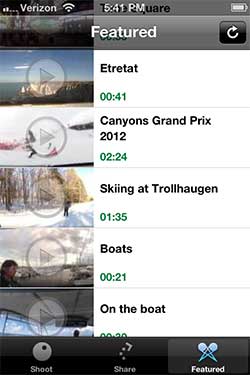
Buttons at the bottom of the display will let you see your recordings and other featured dotspots from other Kogeto owners.
After testing the Dot for a few days, I ran into 3 problems which I’ll talk about in reverse order of annoyance. First of all you should be aware that there is an 8 minute recording limit for your videos. This may or may not be a big deal to most people.
The second biggest problem that I have with the Kogeto is that you can’t see what you’re filming as you’re filming it. Unlike the GoPano, which allows you to use the display as a viewfinder, you have to hold the Dot as show above. This means that you won’t know exactly what is being captured at any given time. Another problem with holding the camera this way is that your recordings will also capture you flipping the camera/phone over as you first start the video and then stop the video. The FAQ on the the Kogeto site goes into some details about how you can export your video to your computer so that you can edit it to remove the start and ending parts. Of course this isn’t very convenient…
The biggest issue that I see with the Kogeto Dot isn’t the way you have to hold it though. The main problem in my opinion is that the clear plastic cover causes glare, flares and reflections that are captured in your videos. I had this distracting problem with video that I captured indoors from overhead lights and also outdoors in sunlight. But don’t just take my word for it, take a look at these two samples I captured. And don’t forget to use your mouse to pan 360 degrees.
Kogeto Dot Video Samples
Walking down Main Street in Nashville, Indiana.
You’ll notice right away that there are reflections at the top of the video and some glare in the center.
Touring the Rock Shop on Main Street in Nashville, Indiana.
More glare is noticed from the overhead lights…
Another problem I had a few times was with focusing. I realize that these adapters are not capable of super sharp video. But sometimes my video would be completely out of focus and I would have to record again.
That same day I brought my GoPano with me and captured the same video to use as for comparison.
GoPano Video Samples
Walking down Main Street in Nashville, Indiana.
Touring the Rock Shop on Main Street in Nashville, Indiana.
The GoPano and the Kogeto Dot are far from perfect and I realize they are for novelty purposes only. That said, I like the Kogeto Dot better than the GoPano because it usually captures video that is in sharper focus. But, I like the GoPano better than the Dot because the GoPano doesn’t have as much trouble with reflections and glare. I also like the GoPano player on the iPhone which will let you pan your phone left or right to spin the image instead of using your finger to swipe the display. Both adapters are within $1 of each other, so if you’re trying to choose one based on price, that isn’t going to help you.
So it’s a toss up as to which one to buy if you’ve decided you need one of these gadgets. Either way, these videos are a conversation starter and the adapter is something fun to keep at the bottom of your gear bag for the next time you’re standing on top of Mt. Everest or some other epic location that would greatly benefit from a 360 degree video.
Product Information
| Price: | $79.00 |
| Manufacturer: | Kogeto |
| Pros: |
|
| Cons: |
|








Gadgeteer Comment Policy - Please read before commenting
man that is way cool!
great concept – I could see this being used for 360 Virtual Tours for online stores/hotels/realty !!
As you say, these are for novelty purposes, but still can be very useful and convenient. The Dot has a form factor more to my liking (less geeky looking). But they both have their plusses and minuses.
To be complete here is the 3rd in the series …. http://bubblepix.com/