 You see a lot of people going about their work or leisure activities wearing earbuds or headphones. Listening to music constantly is great, except when it interferes with your ability to do your job or to drive, bicycle, or run or play sports safely. Sometimes you have to be able to hear a coworker, the phone, or machine or traffic noises, and most earbuds and headphones successfully block out enough ambient noise that you’ll miss hearing the things that will keep you safe or employed. Enter iHeadbones, an earbud alternative that is designed to let you hear music and still hear ambient noise. So, how do they work? And how well do they work? Let’s give them a look.
You see a lot of people going about their work or leisure activities wearing earbuds or headphones. Listening to music constantly is great, except when it interferes with your ability to do your job or to drive, bicycle, or run or play sports safely. Sometimes you have to be able to hear a coworker, the phone, or machine or traffic noises, and most earbuds and headphones successfully block out enough ambient noise that you’ll miss hearing the things that will keep you safe or employed. Enter iHeadbones, an earbud alternative that is designed to let you hear music and still hear ambient noise. So, how do they work? And how well do they work? Let’s give them a look.
Most headphones and earbuds transmit sound by sending sound waves into your ear canal to the eardrum. This method has two major drawbacks. The first is potential hearing loss. You’ve all heard the evidence that having a sound source so close to your eardrums and listening for extended periods at high volumes can damage delicate parts of the inner ear and lead to hearing loss. The other problem with this type of gear is that they can block ambient noise – so you don’t hear that ringing phone, barking dog, crying baby, or approaching traffic.
iHeadbones use bone-conduction technology to transmit sound directly to the inner ear. The amplifier converts sound into vibrations that pass through the bones of your head to the inner ear. Bypassing the eardrum means less chance of hearing loss, and it means that people who already have hearing loss can wear their hearing aids and still listen to music with the iHeadbones. Because you wear them against your head in front of or behind your ears, you’ll still be able to hear ambient sounds.

What’s in the package
Adjustable, lightweight, folding headset
iHeadbones speakers with adhesive foam backing
Patent-pending amplifier
Mini USB charging cable
3.5mm audio cable to connect amplifier to portable audio device
Cord clip
Velcro® strips to attach iHeadbones speakers to a helmet (optional)
The amplifier contains a lithium-ion rechargeable battery. It has a power switch and an LED that glows green to indicate charging and goes off when charging is complete. The LED is red when the unit is powered on. Use the mini USB cable and a port on your computer to charge the amplifier. You can also buy an optional wall adapter for $10 from iHeadbones online. I made sure the amplifier was fully charged before I tried using the iHeadbones.

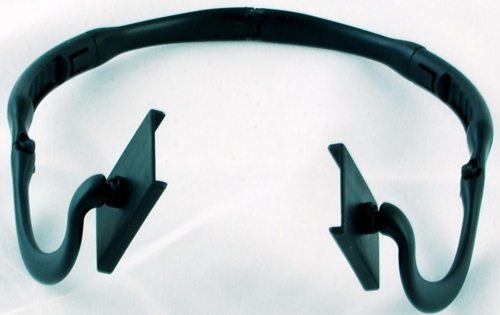
I used the adhesive foam pads on the back of the iHeadbones speakers to attach them to the adjustable headset; there were no markings on the speakers to indicate right and left channels. I then plugged the iHeadbones into my computer audio jack and started up iTunes.

Just a note about the audio cable: This cable is short (15 inches), so you’ll need to take that into consideration when you are planning to wear the iHeadbones and amplifier and an audio player. The audio cable is thick, and I was unable to plug it into the headphone jack on my iPod touch while it was wearing a Nest case.


Instructions say to place the speakers on your head in front of your ears to start. The picture on the packaging shows the speakers oriented perpendicular to the floor, so they looked like sideburns. If the fit isn’t comfortable or the sound isn’t optimal, you can try moving the placement to find a more comfortable fit and pleasing sound. I found the adjustable headset was a bit loose for my head. I had my daughter and husband both try them. Rachel also found them loose, but they fit my husband’s head better. For both Rachel and me, they were so loose that they tended to slip around on our heads. All three of us also wear glasses. Although we all have titanium frames with the very thin earpieces, the speakers sat on the earpieces and interfered with how the glasses sat on our heads unless we turned the speakers parallel to the floor. I did not find the headset very comfortable, but I proceeded to try them out.
I listened to a variety of music with the iHeadbones. Specs say the frequency response for the speakers is 20-12,000Hz, so I expected a clipped high-end and good bass response. I thought the perfect song to start with was Fish (Schindleria Praematurus) – Chris Squire’s bass guitar tour de force on Yes’ Fragile album. I was very disappointed in the sound with the iHeadbones. The volume is very low, even when I pegged the output volume level. It was difficult to hear any detail of the music, even the bass. Let’s just say the fillings in my teeth weren’t rattled by the bass vibrations. I tried other music with the same results. The volume was always very low – too low to really be enjoyable. Maybe that’s just me, though. When I listen to music, I always listen – it’s never background sounds for me. I did find that the middle tones were more evident than the bass or high end. The volume is so low that I couldn’t even hear the reverberations that ricochet from right to left in I Only Have Eyes by Art Garfunkel – my go-to song to test stereo separation.
I had absolutely no problem hearing ambient noises. I’m typing now while listening to music with the iHeadbones, and I can hear the key clicks and cars passing on the street outside. I tried turning on the TV with the sound at a moderate level, and the music from the iHeadbones was almost completely drowned out.
Just to make sure that it wasn’t the output from my computer causing the problem, I also tried the iHeadbones with my iPod touch. (They will work with any device that outputs audio through a 3.5mm jack.) I listened to many of the same songs, and I got the same results. The volume was so low I couldn’t hear the music very well at all, and the sound was very distorted when I raised the volume to close to maximum output.


You don’t have to use the headset with the speakers; you can use the included Velcro tabs to attach them to a helmet. The instructions said you could attach the speakers to the helmet or to its straps. Just like with the headset, you could place the speakers in front or behind your ears. Because of the way Rachel’s bike helmet is made, the speakers had to be attached behind the ears. There’s a third set of Velcro tabs to attach the amplifier to the back of the helmet. Because the audio cable supplied with the iHeadbones is short, you may have difficulty connecting the amplifier to the portable audio player, unless you wear it very high on your arm or neck.
Placing them in the helmet stopped them pressing on the glasses earpieces, and it made the helmet fit a bit tighter. The iHeadbones instructions said the placement in a helmet could result in a tighter fit, and that extra pressure against the head could improve the sound from the speakers. I am disappointed to say that the iHeadbones didn’t sound any better in the helmet than they did with the headset. However, they did stay in place and didn’t slide around on my head like they did with the headset.
Based on my experiences, I can’t recommend the iHeadbones. I was very interested in these for my daughter. Because they don’t channel the sound against her eardrum, I was hopeful they’d protect her hearing. I know Rachel, though, and she wouldn’t use the iHeadbones because she is disappointed in the sound, too. At $99.95, the performance is inadequate to justify the expense, in my opinion.
Gerber Gear 22-47162N Fast Draw Folding Assisted Opening Pocket Knife, Fine Edge, Black
(as of February 17, 2026 17:36 GMT -06:00 - More infoProduct prices and availability are accurate as of the date/time indicated and are subject to change. Any price and availability information displayed on [relevant Amazon Site(s), as applicable] at the time of purchase will apply to the purchase of this product.)Gerber Gear EVO Jr. Folding Knife - Serrated Edge [22-41493]
(as of February 17, 2026 17:36 GMT -06:00 - More infoProduct prices and availability are accurate as of the date/time indicated and are subject to change. Any price and availability information displayed on [relevant Amazon Site(s), as applicable] at the time of purchase will apply to the purchase of this product.)Product Information
| Price: | $99.95 |
| Manufacturer: | iHeadbones |
| Pros: |
|
| Cons: |
|



Gadgeteer Comment Policy - Please read before commenting
I never had problems hearing ambient noise when I used the cheap $0.99 headphones you got free with most stuff in the late 80’s early 90’s. Not the Earbuds, but the original headphones. Seams like they might be the answer for you. The concept is pretty cool tho, I wonder if people with severe hearing loss can hear better with these then with normal headphones.
I swim using the Swimp3 mp3 player from Finis. When you put the bone conduction “headphones” on and try them above the water they sound awful. Once you get your head wet and the water acts as a conductor for the vibrations, then they sound great. Anybody try wetting the conductive pads? Might make a difference, but honestly I think bone conduction technology probably only works well underwater.
R/
KMK
The precursor to this is the Bone Fone which I bought in 1980. Here is a link to it:
http://blog.modernmechanix.com/2007/04/25/bone-fone/
The sound was OK but it was cumbersome and you had to wear the included compression chest strap in order to press it into your collarbone. I used it a few times and tossed it.