Product Requirements:
Device:
Palm III series (except IIIc), Palm V/Vx,
Handspring Visor Series (except Edge and Prism)
15 K PRC
The Type ‘N Go from Fellowes is a
keyboard for your Palm V/Vx, Palm III or Handspring Visor series (Excluding the
Edge and Prism) PDAs. You might think that with the
Stowaway,
Cirque,
GoType and others, that there really is no need for yet another PDA
keyboard. But hold on, before you click that BACK button on your browser… There’s something that sets this input device apart from its competitors.
The Type ‘N Go is not only a keyboard, it is also a case for your PDA. So instead
of carrying two separate items, you need only carry one.
Specifications:
Size: 6.25 x 3.88 x 1.5in
Weight: 12.7oz. (360g)
Number of keys: 86
This input device when closed looks like a really thick HPC or other clamshell
handheld. Close to the size of a thick paperback book, it’s not svelte by any
means.
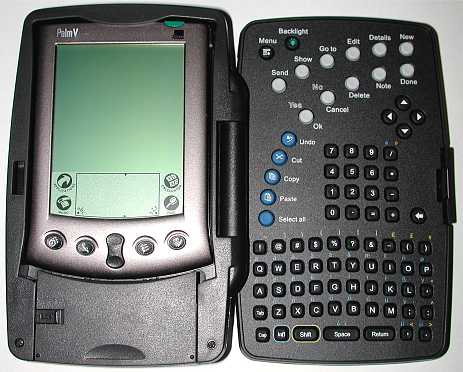

The Type ‘N Go is made entirely of plastic. The outside is styled in silver and
black. The black parts of the shell have a rubber coating that allows you to
keep a nice grip on the device when you are carrying it.
It does not require batteries of its own, but relies on power from the PDA.
According to the user manual, the Type ‘N Go has minimal current drain. While
using the device, I did not notice much if any difference in my battery
consumption.
The case is held closed with a press latch. It clicks closed and feels quite
secure. I don’t think the case would ever come open on its own.
When opened, the Type ‘N Go lays flat like a book. The PDA is docked in the left
side of the case while the keyboard is located on the right side.
I was sent the Palm V/Vx version of the Type ‘N Go. The Palm is held into the
left side of the case with a slide in / slide out docking mechanism. To dock the
PDA, you slide the small locking switch to the right, slide down the dock, place
the PDA in the cavity, slide the dock back up and then move the locking switch
to the locked position. It is an easy and quick operation. When the PDA is
docked, it is held firmly in place and does not wiggle or rattle.

When the PDA is in the case, you will not be able to access the stylus silo. For
this very reason, a totally separate stylus is built into the back of the case.
It is your typical plastic stylus though.. I also noticed that you can’t dock a
Palm V with a PDA Panache stylus in the
slot. The cap of the stylus sticks up a little higher than the stock stylus and
keys the dock from sliding all the way into place.

One other thing to point out is that unless you sync via IR (there is a pass
thru IR window built into the case), you’ll be required to remove your PDA when
you want to sync with a cable or cradle. I also wanted to mention that you
supposedly can turn off the keyboard driver by holding down the MEMO PAD button
for 2 sec. on the Palm. You do this when you want to beam with the PDA. When you
press the button, a message is supposed to flash on the screen telling you that
the driver is either enabled or disabled. I could never get this to work for me.
The keyboard portion of the Type ‘N Go has 86 small soft rubber keys. They all
have a slight amount of tactile feedback when you press them.
The actual letter keys are arranged in the familiar QWERTY layout and are quite
close together. So if you have large fingers, you may find yourself accidentally
pressing more than one key at a time.
There are dedicated keys for almost every function available on the PDA so that
you won’t need to use your stylus. You can even turn the backlight off and on.
As you can see in the picture below, there are also buttons for Undo, Cut, Copy,
Paste, etc. The only buttons that I found that were missing was some type of ESC
button. I found that I would somehow get the menu pull downs activated and had
to resort to using the stylus to get out of them. The other button that I found
that was missing was a CLEAR button for the number pad for use in the Calculator
application. Other than those two buttons, this keyboard has a bigger variety of
keys than most of the other ones I have reviewed so far.
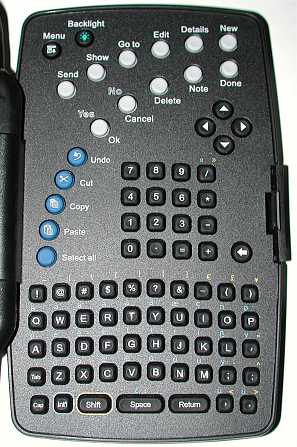
This keyboard also allows you to input international characters easily which
other keyboards do not. These characters are accessed by pressing the INT’L
button and then pressing one of the letter keys with the corresponding blue
silk-screened character above it.
The Menu button on the upper left corner of the keyboard actually pulls up an
application launcher program on the PDA. It consists of a list of all the
programs on the PDA that you can scroll thru using the scroll buttons on the
keyboard.
I want to say right now, that you’re NOT going to touch type on this keyboard.
You’re not even going to be able to dual thumb type like you can with the RIM
Blackberry or SnapNType. You can
however hold the PDA side of the case in the palm of your left hand and use the
thumb on your right hand to press keys. If you use the unit on a flat surface
such as a desk, then it is strictly a hunt and peck type board.
The Type ‘N Go is an interesting input device. It is solidly made and I like
that it allows you to carry and protect your PDA with it, in one convenient
package. What I don’t like is that it is large and bulky and that I can’t touch
type with it. I am a fast touch typist, so using a one finger typing device like
this, makes me feel like I am going in slow motion. I’m sticking with my
Stowaway for the time being. That said, for those of you that are not touch
typists, this might be just the item you’ve been looking for. Especially if you
need to input lots of international characters in your memos or emails.
The Type ‘N Go is available from Stylus
Central and other fine retailers.
Price: $95.99
Pros:
Keyboard and case all in one package
Easy access to international characters
Cons:
No C or CE button for the calculator section of the
keyboard
Bulky
Can’t touch type with this device
Frost King P115R/3 Clear Polyethylene Drop Cloths (3 Pack), 9' x 12' x 1Mil
(as of February 27, 2026 06:52 GMT -06:00 - More infoProduct prices and availability are accurate as of the date/time indicated and are subject to change. Any price and availability information displayed on [relevant Amazon Site(s), as applicable] at the time of purchase will apply to the purchase of this product.)Amazon Basics Clear Thermal Laminating Plastic Paper Laminator Sheets, 9 x 11.5-Inch, 200-Pack, 2.8mil
(as of February 27, 2026 03:37 GMT -06:00 - More infoProduct prices and availability are accurate as of the date/time indicated and are subject to change. Any price and availability information displayed on [relevant Amazon Site(s), as applicable] at the time of purchase will apply to the purchase of this product.)Product Information
| Price: | 95.99 |
| Manufacturer: | Fellowes |
| Pros: |
|
| Cons: |
|



Gadgeteer Comment Policy - Please read before commenting
PRESS RELEASE
Powered PDA Swivel Mount Super Bundle Sale!!
We’ve got double the savings starting this week at the Seidio online Store. SEIDIO’S POWERED SWIVEL MOUNT SUPER BUNDLE offers an incredible deal–premium products at an affordable price. It provides a secure way to mount your PDA, Power and charger your PDA, and improve the sound output for GPS software, MP3s, digital books, Pocket PC Films, or hands free operations on your PDA phone (XDA/T-Mobile and Treo) and wireless phone.
This versatile bundle provides your mount cradle with three different mounting solutions, the 8″ Windshield Suction Pedestal, the Locking Vent Clip Pedestal, and the Multi-Angle Dash/Console Pedestal. We offer this bundle for PDA users who would like to mount their PDA in a variety of ways based on their personal preference or vehicle interior. Because three pedestals are included, PDA users may also avoid the hassles of transferring pedestals from vehicle to vehicle. A swivel adaptor is included.
The Powered PDA Swivel Mount with Bundled Mounting (8” windshield & Vent) includes:
1 Powered PDA mount cradle with DC power cord
1 8” Super Strong Suction Windshield Pedestal
1 Locking Vent Clip Pedestal
1 360-degree Swivel Adaptor
1 Audio cable (used to enable the speaker)
1 Power Cable for your model of PDA
Regular Price USD$79.95 / EUR$71.38
Promotional SaleUSD$49.95/ EURO$44.60 now through August 10, 2003
SEIDIO’S POWERED SWIVEL MOUNT SUPER BUNDLE is an incredible deal— Don’t pass up this opportunity. You can’t find a better deal anywhere else!
Click here to order your Seidio’s Powered Swivel Mount Super Bundle
Global Site: http://www.seidio.com
European Site: http://www.seidio-europe.com