
REVIEW – When you live in a somewhat secluded wooded area like I do, you want to be able to monitor your property when you’re home and away from home. I’ve had multiple security cameras around my house for years, but only in the past year have I “graduated” to PoE cameras, and I love them. The latest PoE camera I’ve enjoyed reviewing is the ANNKE FCD600 PoE dual lens panoramic outdoor security camera. Are dual lenses better than one? Let’s find out.
What is it?
The ANNKE FCD600 is a PoE outdoor security camera with dual lenses for a wide panoramic view.
What’s included?
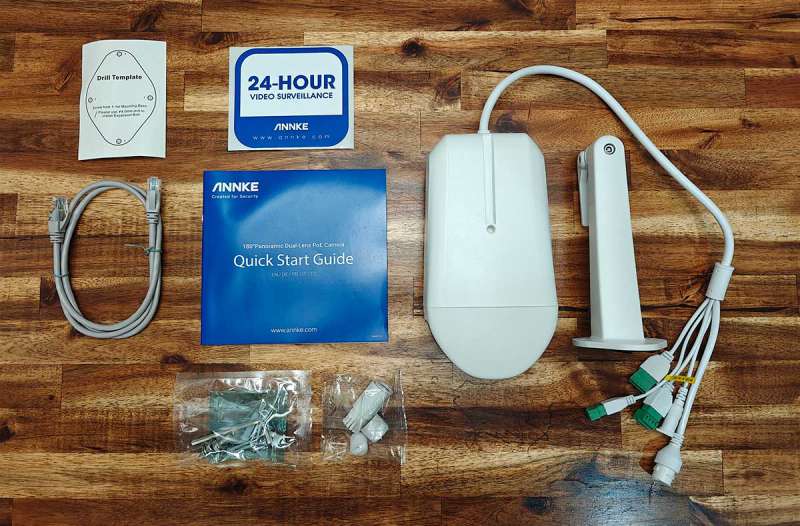
- ANNKE FCD600 camera
- Mounting bracket
- Mounting screws and template
- Ethernet cable
- Security sticker
- Quick start guide
Tech specs
Click to expand Specs
Lens – Dual lens: 2.8 mm
Angle of View – Horizontal FOV: 180° ± 10°, Vertical
Image sensor – 2×1/2.5″ Progressive Scan CMOS
Main stream – 50 Hz: 20 fps (3632 × 1632), 60 Hz: 20 fps (3632 × 1632)
Video bit rate – 32 Kbps to 16 Mbps
Microphone – Yes
Operating Temperature – -22 °F – 140 °F /-30°C – 60 °Ct
Weatherproof Rating – IP66
Operating Power – PoE (802.3af),12 VDC ± 25%,Ø 5.5 mm coaxial power plug
Storage – Built-in micro SD/SDHC/SDXC slot, up to 256 GB, support NAS, NVR
Dimension (L x W x H) – 138.1 × 101.1 × 120.4 mm
Weight- Approx. 600 g (1.32 lb.)
Design and features

The ANNKE FCD600 has a white plastic housing with a multi-connection cable attached to the back.

There is a connection for:
- DV12V Output
- DC12V Power Interface
- Audio in/Audio out
- Alarm in/Alarm out
- PoE & Network interface
I only tested this camera connected via the PoE connection. More about that later.

The ANNKE FCD600 has two cameras to give it an ultra-wide 180° angle of view. Below each lens is an IR light and a supplemental light. Between the lenses is the microphone.

The bottom of the camera has two threaded sockets for the included mounting bracket.

There’s also a speaker grill and cover for the micro SD card slot (card not included) and a reset switch.

The mounting bracket is painted metal and is adjustable both in angle and rotation.

My handyman who installed the camera immediately commented on the fact that the design of the bracket wasn’t thought out too well because the slot to feed the cable through was on the top of the bracket instead of the bottom.

The location allows for rain to seep in and then down the cable if the camera isn’t mounted under a roof or eaves.

There is a rubber gasket, but it didn’t want to stay in place very well.

Luckily for me, I had the camera mounted under the eaves, so it should be fine. The camera also comes with waterproof sleeve and O-rings for the cable.
Image quality

I originally had another camera mounted on the side of my garage (image shown above), but I switched it out for the ANNKE in order to have a much wider view than the camera before.

And here’s what the ANNKE FCD600 can see with the dual cameras. Quite a difference, don’t you agree? The ANNKE camera provides a much wider view without an obvious fish-eye look. It’s also amazing that the image is really two images stitched together, and you can’t even tell.

Here’s a picture taken at night. If it looks like it’s illuminated, that’s because it is.

That’s because the ANNKE-FCD600 camera has a built-in supplemental light that comes on when it detects motion.
The light helps you see colors at night. It’s not perfect, but it works pretty well depending on the environment. ANNKE told me that if I had some extra supplemental outdoor lighting, that the colors would be much more vibrant. That makes sense, but it seems to mean that the color night vision feature isn’t able to perform on its own and needs ample light to work.
Since I have the camera setup to look at a wooded area where color isn’t needed, I decided to turn off the supplemental light and just use IR. This required that I update the firmware for the camera. You can see the difference in the image above. Click the image to see the full view. I think the contrast and details are much better in the IR version vs. the night color version.
NVR compatibility
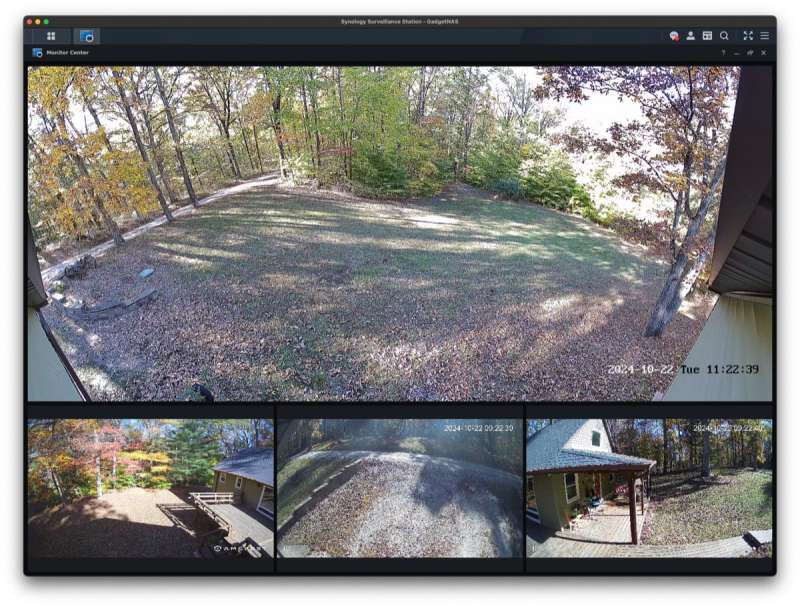
This camera is compatible with ANNKE’s latest version NVR: N48PBB-V2, N44PAM, N48PAW-V2, N46PCK-V2, N931BB, N88PCH, N96PBD. ANNKE didn’t send me an NVR because I already use a Synology Diskstation, which runs the Synology Surveillance Station software. All I had to do was plug the camera into a port in my existing PoE switch, buy another camera license for my Synology Surveillance Station and the software immediately found the camera and let me view it.
ANNKE app
If you don’t want to use an NVR, you can use the ANNKE app to see a live view from the camera, see motion detected event video clips (you need to have a microSD card installed in the camera for this feature), and change settings.
I have been really happy with how quickly the notifications from the app come to my phone when motion is detected.
ANNKE Web interface
The mobile app is fine for very basic settings, but if you want an advanced level of configuration, you will need to use the camera’s web interface which you can access using your desktop browser. This interface allows you to customize every setting that you can imagine. The only caveat is that some of the features in the web interface aren’t valid for all cameras. For example, the web interface had settings for lens calibration, wiper, and auxiliary focus. When I clicked to test the settings, it just told me it wasn’t available for my camera.
What I like about the ANNKE FCD600 security camera
- Inexpensive
- Ultra-wide view
- Multiple connection options (WiFi and PoE)
- Quick notifications when motion is detected
What needs to be improved?
- Color night vision isn’t impressive in all environments
Final thoughts
For the price, the ANNKE FCD600 makes a great PoE or WiFi based security camera. Setup is a breeze, the app is easy to navigate, and the wide angle image is awesome for allowing you to see a much bigger area without installing multiple cameras. I give this camera a thumbs up and it’s now a permanent part of my homebrew security setup.
Update 5/7/25
This is one of my all time favorite security cameras. It’s included in my 4 camera PoE setup that is powered by a Synology NAS and Synology Surveillance station software. Even if you don’t use this camera in a setup like mine, it still works perfectly with the ANNKE app which is so freaking fast. Tap the icon, tap the camera and you’re immediately in the live view. My other cameras (Amcrest) aren’t this fast. I have plans to add more ANNKE cameras to my setup soon.
Price: $79.99
Where to buy: ANNKE and Amazon
Source: The sample for this review was provided by ANNKE. ANNKE did not have a final say on the review and did not preview the review before it was published.



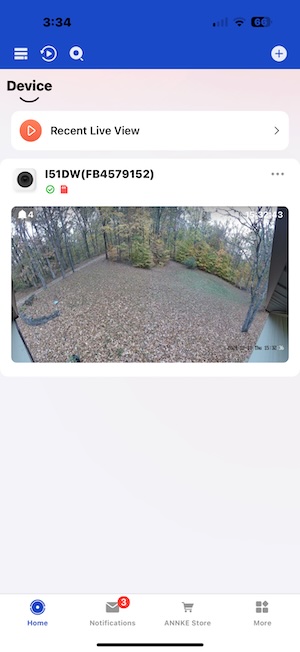
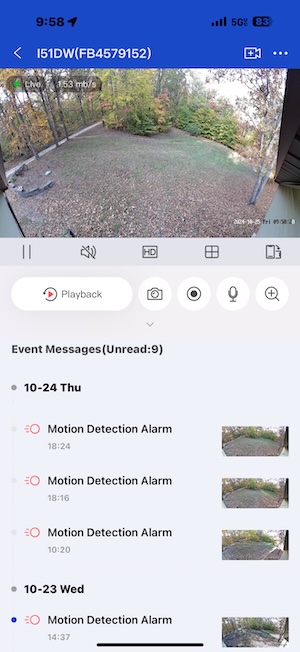
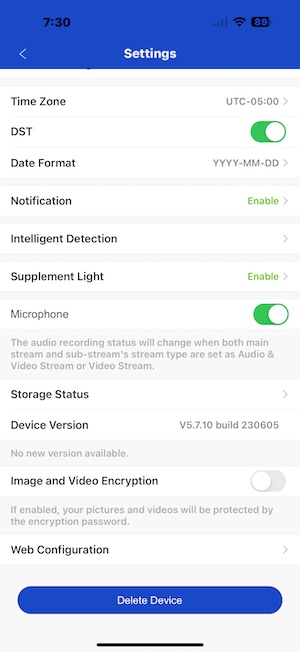
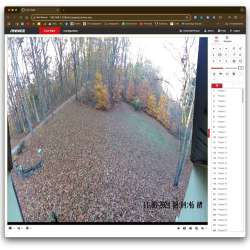
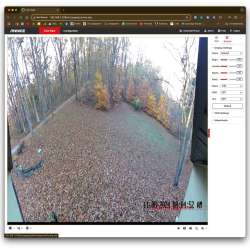
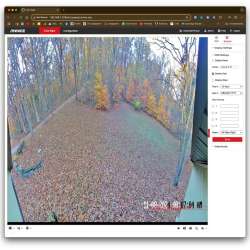
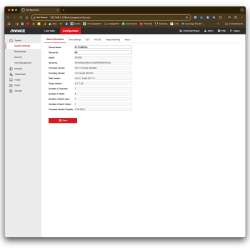


Gadgeteer Comment Policy - Please read before commenting
Hi Julie, been a fan for years, thanks for all the neat insights.
Another point of interest for me is onsite control of the camera. Can you comment on that please?
Hi Jeff, Thanks for being a loyal Gadgeteer! Regarding your question, can you be more specific? I’m not exactly sure what you’re asking. If you mean being able make changes to the camera settings, you can do that either with the app (very basic settings), or you can login to the camera’s web interface with your desktop browser. From there you can make advance settings changes. This makes me realize that I should go update the review with that info. Thank you!
I added a section about the web interface. Thanks!