Before 2010, there were no touch-centric tablets, only laptops that had stylus-driven screens. Suddenly, when the iPad burst upon the scene and gave tablet makers permission to dream of a touch-oriented screen and apps that could be on a larger screen than a phone, the world changed. Tablets that vaguely resemble the iPad have come on the scene and left again with startling regularity. As an original iPad owner, I dismissed many of these as the crazy aberrations they were. Now, however, the non-iPad tablet market has seemed to gel into two camps – the cheap knockoffs that are given away as promotions and only the most gullible purchase, and those made with higher quality hardware, current operating systems, and built to withstand the test of time, rather than just make a quick buck. The current tablet I am testing falls decidedly into this latter category – the iDea CT1080 is a 10-inch tablet built for Android 4.4 that includes 16 GB RAM, voice control, and Bluetooth connectivity.
Note: Photos may be tapped or clicked for a larger image.
The device itself has a plastic back with a nicely textured feel, and a smooth glossy-finished screen. On one of the narrow sides are the ports and buttons – a standard .125″ AUX headphone jack, a microUSB port for connectivity and charging, an on-off button, and a reset pinhole for setting everything back to factory defaults. There’s also a Mic and microHDMI connection for audio in and video out. Along one of the longer edges is a slot for inserting a microSD card, which can increase the storage from 16 GB to 32 GB. Across the bottom of the bezel are the expected Android software control keys: volume up and down, back, and home.
I loaded the iDea up with the Official Twitter client (as well as Echofon and Plume, two other clients), the Gmail app, Evernote, Netflix, Dropbox, and 1Password, and did my best to just use it for a few days, rather than going back to my iPad. I didn’t make it. The typing on an iPad is just too smooth, and the battery life of the iDea pad is quite poor. I never had it last more than a few hours of use, whether it was email, twitter, or watching video. Also, it regularly ran down completely over 1-2 days of non-use. My iPad lasts weeks if I don’t use it. I’ve never come back after 2-3 days and found I can’t even grab email without having to plug into a charger. (To be fair, I’ve noticed the same with other Android devices. If someone has settings changes I can make to have them last longer, I’m all ears!)
I have been using iPads since 2010, but have not shied away from trying other tablets in the past 5 years. This tablet is a bit longer than my current iPad Air 2, but is decidedly narrower. At 10″ x 5.75″ and 10″ display size diagonally, it is more widescreen than the 4:3 screen presentation of the iPad. This has good points, and bad points. The first bad point is that there are no cases designed to fit this beast. OK, so it’s not a mainstream device. But it does fit nicely into my hand in landscape, and I can read lists, books, email, twitter or other materials much more easily that I can with an iPad, which, for my little sausage fingers, is not single-handed in any way.
I found this interesting. My email (a personal gmail account) works flawlessly on the Gmail client I downloaded from the Play store, as does the official Twitter client. When I tried to originate or reply to messages on those apps, however, the weirdness set in: typing on something that sticks that far out of your hands is just a bit awkward. Not insurmountable, but strange. Turn it sideways, and it’s even more cumbersome than the iPad’s keyboard, and you have much less working space above the keyboard as well.
I also downloaded a few text processors, I order to try and write this review on the device, but none of them gave me the ability to just type, and not have to worry with formatting along the way. This is an acid test for me. Tablets are not “consumption devices.” Sure, they make that easier, and many people use them to only read or watch videos and play games, but I’ve got to have good text entry, reliable cloud services connections, and BlueTooth for connecting an external keyboard. The iDea pad easily and cleanly connected to both my keyboard and my headphones. Same for working with my DropBox account, and the text files stored there. I never really found a good editor to grab those and massage the text and reliably save it back. Word for Android and Word Online for my Mac gave me the connectivity, but the editing is a bit rough when saving files and editing on another platform. I typed this in Word on the iDea:
So, now I’m trying to write with the onscreen keyboard. The space bar gets missed fairly often, because it’s much higher than it should be. Some of that is possibly due to the Android menu. With the wide aspect ratio, I get a nice vertical placement, but the keys are stretched out into rectangles, rather than being close to square. And I can only see back three or four lines, due to the limited height.
With my current Bluetooth keyboard, the Logitech K811, I don’t have any problems. This keyboard feels great, has backlighting, and is a full keyboard. The one thing I find necessary to using this in any type of ongoing writing capacity would be a stand. Since the form factor is a bit odd, there are no cases with integrated stands that I have found online. Some of the free-standing stands I’ve reviewed in the past work OK – notably the TwelveSouth original Compass. I also found good success with the Fold & Go stand and my venerable Wedgestand.
Reading text on the iDea also made editing tough. The screen, while bright and evenly lit, is not high resolution at all. Small text breaks apart, such that reading email, twitter updates and even web pages tires your eyes out quickly. The two photos below show the same web page at the same size taken from the iDea (top) and my iPad Air 2 (bottom).
The next thing I tried was the camera. Each camera was easy to access, but neither produced great images. If you’re outdoors and have decent lighting, you might get an acceptable image, but generally, the images I took had the same excitement as a copier’s reproduction of a photo – meh, at best. With poorer light, it’s even worse. But, as we’ve all learned, tablets are not really that great for photos anyway, from a device management point of view. (There will always be those who hold their tablets out for framing a picture, unfortunately. Just hope they’re not in front of you at a concert.)
Where I really enjoyed the iDea tablet was in watching videos. Netflix was near-perfect, and the sound, while not amazing from the small speaker, was rich and full when I connected a set of headphones or speakers. While the screen is not the sharpest on the market, it’s plenty good for video, giving it a filmic quality. And, with the wide aspect ratio, you don’t get letter boxing on wide-screen movies like you do with other tablets. While the screen needs to be viewed more straight-on, when it is, it shows a very smooth video stream.
Source: The sample for this review was provided by iDeaUSA. Please visit for more info.
Google Review Tap Cards (3-Pack) by TapFive - Tap for Instant Reviews - All Phones Compatible - Reusable Smart Tap NFC & QR - Boost Business Reviews - Powered by TapFive (3 Card Pack)
$34.90 (as of July 10, 2025 07:13 GMT -04:00 - More infoProduct prices and availability are accurate as of the date/time indicated and are subject to change. Any price and availability information displayed on [relevant Amazon Site(s), as applicable] at the time of purchase will apply to the purchase of this product.)Google Review Tap Card Stand | Boost Online Reviews and Google Rank with Fast Zappy NFC Tap QR Code Stand Works Like Digital Business Card tap dot Card | iPhone Android Friendly (1 Large Stand)
$9.99 (as of July 10, 2025 08:48 GMT -04:00 - More infoProduct prices and availability are accurate as of the date/time indicated and are subject to change. Any price and availability information displayed on [relevant Amazon Site(s), as applicable] at the time of purchase will apply to the purchase of this product.)Product Information
| Price: | MSRP $200 - on sale as low as $100 online |
| Manufacturer: | iDeaUSA |
| Retailer: | various online and off line |
| Requirements: |
|
| Pros: |
|
| Cons: |
|



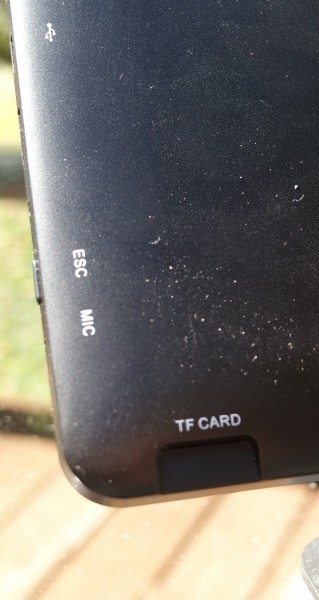
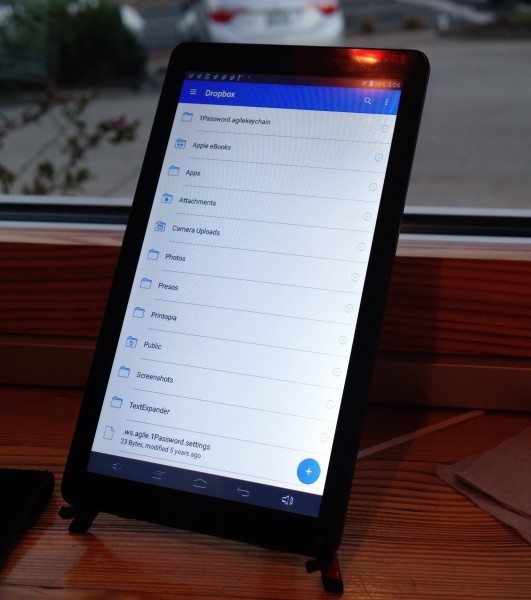
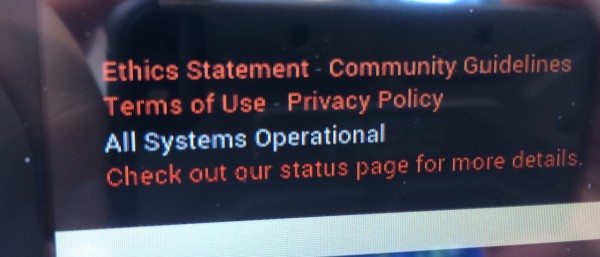
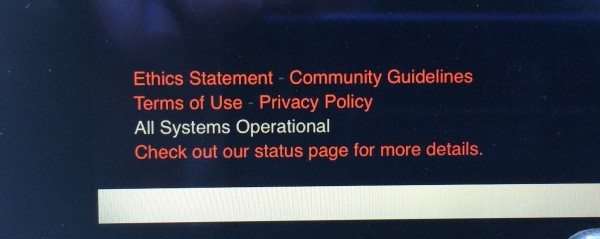


Gadgeteer Comment Policy - Please read before commenting
Oh how quickly they have forgotten the Newton. First version came out in 1993. Yes, it wasn’t a full-color screen. But it was a tablet.
And while it did have a stylus, that was only for precision in drawing, writing, and button prompts.
Anyone who loved their Newton found the iPod/iPads finger input too big and clunky.
Users still exist with high prices for parts to fix broken Newtons. I’m just sorry I gave mine away years ago.
Hi,
In your review, you say, there are two types of tablets: ” the cheap knockoffs that are given away as promotions and only the most gullible purchase, and those made with higher quality hardware, current operating systems, and built to withstand the test of time, rather than just make a quick buck”, and then say this tablet is in the “latter” category, which would mean the “higher quality hardware, current operating systems”. Based on your description of the hardware (like poor resolution screen) and the fact that its OS is 2 generations behind, I think you meant to say it falls in the “former” category (cheap knockoffs), not the latter.