The JetPac case by J.P. Solutions is a rigid plastic belt case for the Pilot and Palm III. It is the same grey color as the PDA. The thickness of the plastic is 1/16th of a inch. The case is plain except for a white lettered logo on the front. On the back is a metal belt clip that can be slid onto your belt or waistband.


When the Pilot is held in the case, the top sticks out above the case as you can see in the pictures above. This isn’t too bad as the Pilot’s screen is not exposed. While testing this case, I did notice that my screen got ‘dusty’ more that it usually does. I attribute this to lint (probably from my shirt) falling through the exposed top of the case. I wouldn’t recommend this case if you work in a really dirty environment.
The up/down address and to-do buttons are also exposed at the bottom of the case. It’s conceivable that the address or to-do buttons could get accidently pressed while wearing this case… that would result in the Pilot turning on without your knowledge. I’m not sure how great the risk is, but it could happen.
The Pilot is held in place via plastic clips at the base of the case. These clips grip the indentations at the bottom of the Pilot. The same indentations that the Pilot modem clips onto.

I tested the JetPac with my Palm III and a Palm Pilot Pro:
The Palm III fit fine (you must remove the flip cover first though). The Palm III does wobble back and forth in the case just a tiny bit. I didn’t notice this until I heard something click/clacking while I was walking around at work. It’s not real bad, but I did notice it. Removing the Palm III from the JetPac is pretty easy. To remove the PDA, you press up on the Pilot from the bottom while anchoring your thumb around the back of the top of the Pilot. It seems a bit awkward at first… it’s not a one handed operation (at least for me). I pop it out with on hand and extract it with the other.
The Palm Pilot Pro fits nice and snug in the JetPac. It doesn’t wobble at all. It’s also much harder to remove than the Palm III. The JetPac clips grip the PPPro really tight. The JetPac ships with an instruction paper that tells you to adjust the ‘holding tension’ by gently pushing the two clips in or out. I’m a little skeptical about this as they are plastic clips, not metal. I don’t know how well the clips will hold up over time. I would rather see some type of button release system like on the Pilot modem.
Wearing the JetPac is pretty comfortable. With a Palm III or Pilot in it attached to your belt, it’s hardly noticeable.
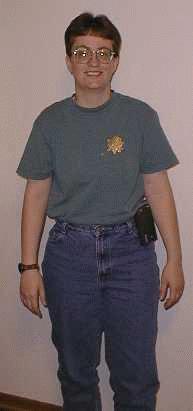
I love having a way to keep my Pilot in close proximity to me at all times. The JetPac accomplishes this task and is convenient and easy to use. If there was a little bit better clip/holding mechanism, I’d like this case even more. If you work in a clean environment and have room on your belt, this might be the case for you.
Palm Phone PVG100 (The Small Premium Unlocked Phone) with 32GB Memory and 12MP Camera (Gold)
(as of February 6, 2026 17:16 GMT -06:00 - More infoProduct prices and availability are accurate as of the date/time indicated and are subject to change. Any price and availability information displayed on [relevant Amazon Site(s), as applicable] at the time of purchase will apply to the purchase of this product.)Palm Tungsten E2 Handheld
(as of February 6, 2026 17:16 GMT -06:00 - More infoProduct prices and availability are accurate as of the date/time indicated and are subject to change. Any price and availability information displayed on [relevant Amazon Site(s), as applicable] at the time of purchase will apply to the purchase of this product.)Product Information
| Price: | $19.95 |
| Pros: |
|
| Cons: |
|


