With any popular new device that hits the market, it’s not too long before there are products developed to support it. The iPod hadn’t been out but a few weeks before cases, armbands, and the like were on shelves and websites everywhere. Likewise, the iPhone prompted a bewildering array of cases, battery packs, stands, charging solutions, and screen covers. The iPad ecosystem, barely a few weeks old, is also starting to grow beyond software and bags.
Today, the store I work in got the Griffin A-Frame stand, and sold through half our inventory in just a few hours. I decided to buy one for myself before they were all gone. The hardest part of the day was leaving it in my bag until I could get it home and put it through it’s paces. Let’s see what it’s made of.
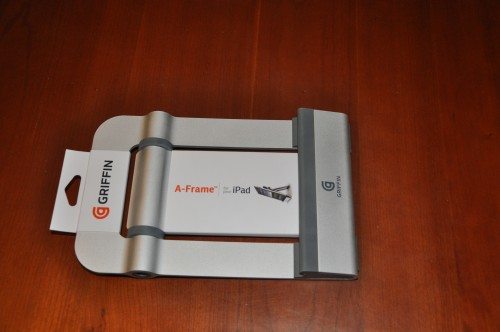
The Griffin A-frame stand is made of metal and rubber. There is a rubber pad, bumper, or gasket at every possible point where the iPad or desktop surface would touch the stand in normal use. The basic form is a metal slab of a single thickness of metal, bent into a tight J shape at the lower end, with an integrated leg hinged about 2 inches down from the top. The leg has a maximum angle of a little over 30º. (Where’s a protractor when you really need one?)
When you first see or hold this beauty, you know it’s a quality piece. Everyone I’ve shown it to has first of all commented on the weight. At 17.9 ounces, it’s almost equal to the iPad’s 24 ounces. The next thing noticed is usually the metal. It feels substantial, and the edges are sharply defined, similar to the leading edge of a MacBook Pro’s top case. According to their website, it is aluminum. Here’s the rest of their specs:
Features
- Simple, beautiful table and desktop stand for your iPad
- Holds iPad upright in landscape and portrait views or at a lower, wrist-friendly angle for surfing, reading and more.
- Stable aluminum a-frame design
- Non-slip rubber cradle accommodates Griffin’s flexible and hard-shell cases and many others
- Allows easy access to iPad’s dock connector for charging and syncing
Here are the rest of the measurements I made:
- 5.875 inches wide
- 9.125 inches long/tall
- .156 inches thick
- Leg is 3 inches wide x 7.25 inches long
The very first accessory most folks purchase with their iPad is a case, and accommodating was a requirement from me of any stand. I didn’t want to have to pull it out of the case to sit it in a stand or dock while I used the Bluetooth keyboard. There is plenty of room in this stand for the iPad in the black Apple cover in either orientation. It will even sit in the stand with the cover folded behind it. (My cover is still new and doesn’t fold flat, though, so I’m not likely to leave it this way yet, but it doesn’t fall out or sit erratically in this manner.)
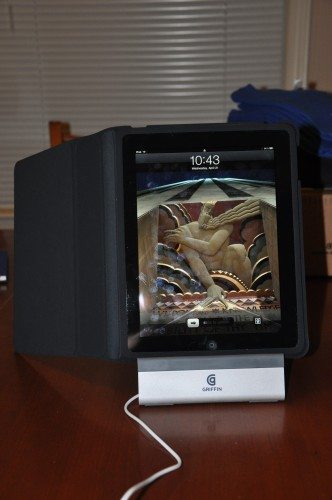

The Griffin A-Frame is also designed with a clever hollowed-out space under the center base which easily allows an iPad changing cable to be attached while it’s in portrait orientation. When the back leg is folded flat for travel or low-angle use, it fits flush into this area.

The build quality and finish perfectly match the current Apple design for their products. Whether you’re sitting this by itself at a coffee shop, on your kitchen or coffee table for watching video, or on a desk for composing text, the stand, like the iPad itself, fades into the background and just does what you expect without any hassles. The friction hinge holds the leg at any angle within the range, and the soft rubber takes any worry about scratches completely out of mind. My only thought is pondering how I’ll carry this if I leave home with it. The edges are quite severe, so I’m going to have to find a bag of some sort to protect other items from it while on the go. But when it’s out in use, there are no worries at all. It is stable, tightly constructed, and sits gracefully in any location. At $50, it may seem a little pricey, but for the quality and peace of mind it gives, it can sit alongside my MacBookPro (on it’s similarly constructed Griffin Elevator stand) with no problem.
A solid 5-star item!
Redragon M908 Impact RGB LED MMO Gaming Mouse with 12 Side Buttons, Optical Wired Ergonomic Mouse with Max 12,400DPI, High Precision, 18 Programmable Macro Shortcuts, Comfort Grip
(as of February 6, 2026 17:43 GMT -06:00 - More infoProduct prices and availability are accurate as of the date/time indicated and are subject to change. Any price and availability information displayed on [relevant Amazon Site(s), as applicable] at the time of purchase will apply to the purchase of this product.)ColorCoral Cleaning Gel Universal Dust Cleaner for PC Keyboard Car Detailing Office Electronics Laptop Dusting Kit Computer Dust Remover, Computer Gaming Car Accessories, Gift for Men Women 160g
(as of February 6, 2026 17:43 GMT -06:00 - More infoProduct prices and availability are accurate as of the date/time indicated and are subject to change. Any price and availability information displayed on [relevant Amazon Site(s), as applicable] at the time of purchase will apply to the purchase of this product.)Product Information
| Price: | $49.99 |
| Manufacturer: | Griffin Techology |
| Pros: |
|
| Cons: |
|



Gadgeteer Comment Policy - Please read before commenting
I need one too….Just need to get the iPad first!
I bought one of these from the Griffin website, sight unseen. I haven’t used it, yet, because my 3G iPad has not yet arrived!
My first impression, though, was of the A-Frame’s weight: it is one *heavy* thing. The A-Frame probably weighs nearly as much as the iPad itself. Therefore, I cannot imagine carrying it around as a portable stand. But for a desktop (and relatively stationary) stand, I think it will shine.
Best wishes,
Clint
What does this do that a Fellowes Study Stand (currently $4.99 on Buy.com) does not? Okay, look much cooler, check, but is that worth the $45 premium?
I usually love Griffin products but this stand seems to fail in one important area.
The iPad can be used in either the horizontal or vertical orientation.
The A-Frame seems (I could be wrong looking at the pictures) to only work for the vertical orientation.
There are plenty of reasons to both type and view/read the screen in a horizontal position.
The A-Frame is useless without that ability.
I agree with your thoughts completely! You may have missed it, as it was in the list of features from the Griffin website:
“Holds iPad upright in landscape and portrait views or at a lower, wrist-friendly angle for surfing, reading and more.”
This was one of the features I wanted in a stand as well, along with being dockable in either orientation with the case on. (“There is plenty of room in this stand for the iPad in the black Apple cover in either orientation,” is what I said above.)
I shot a couple of photos in portrait orientation, but didn’t include one in the review. I probably should have, but until I edit the post to include it, trust me that it works very well in landscape, with or without a charge/sync cable attached.
Sandee, if you go to Griffin’s site you’ll see pics of the stand used in horizontal mode – and if you look closely at the last pic in this review you’ll see it’s in horizontal mode there as well.
It’s pretty nice, but I think the price is a little high. I found on cnet, an article about a stand called the groovy stand who’s made out of wood and starts at only 7.95$. So it’s pretty elegant. Check it out on http://www.groovystand.com/GroovyStand/Groovy_iPad_Stand.html
Thank you for correcting me. Now I’m quite impressed with the product, as I usually am with Griffin products.
Do you think the iPad would still fix on the frame if it was inside a Belkin Grip Vue case?
@Glenn – It would in landscape, but I don’t think it will in portrait. I’ll try it if I remember tomorrow. We use iPads in the grip view case to check folks in for appointments.
If folks aren’t familiar with the Grip View, it’s a cover for the back of the iPad that has raised handles on the back on the narrow sides. It’s great if you’re using an app that works well in landscape orientation.
@Smythe Glenn might be asking about the new clear Belkin Grip Vue case I recently reviewed. They sell them at the Apple stores and online. They don’t have handles, so they’d have a better chance fitting in the Griffin stand.
Sorry, I was thinking of the Incase Grip View
( http://goincase.com/products/detail/grip-protective-cover-cl56430 ), which we use and does have handles molded into the short edges of the rear of the iPad. I don’t have any experience with the Belkin model of similar name.
Thanks for the great review Smythe!
If you guys are concerned with the price, we usually have coupon codes posted on our Facebook page. Become a fan and click “Home” and you’ll see them.
Cheers!
Will the stand accommodate the iPad safely if its in an indestructible hard case?