
REVIEW – I’ve been a big fan of wireless charging (Qi charging) for years. I even hacked a Samsung Galaxy Note 2 several years ago to add the ability to charge it on a wireless charging pad just so I wouldn’t have to plug in a cable to charge the phone. As much as I like charging my devices wirelessly, I’m not a fan of wireless chargers themselves because they are ugly and take up space on my desk. Guess what? There’s a solution for that. It’s the NoShowCharger that adds Qi charging to your existing table or desk. Let’s check it out.
What is it?
The NoShowCharger is a kit that allows you to add a wireless charger to your existing table or desk that has a non-metal surface such as wood, ceramic, plastic, granite, etc.
Hardware specs
Charging Standard: Qi
Input: 19V / 0.94A
Output: 10W(Max)
Max distance between charger and device: 35mm
Dimensions: Height: 154mm x Width: 110mm x Thickness: 10mm
Weight: 0.167g
What’s in the box?

- NoShowCharger
- AC adapter with 5.5ft long cord
- Cable routing clips
- Sweet spot sticker
- Mounting helper magnets
Design and features

The NoShowCharger is a black plastic charging pad that’s actually two pieces, but more on that later. The charger has a status LED and cooling vents on the bottom side.
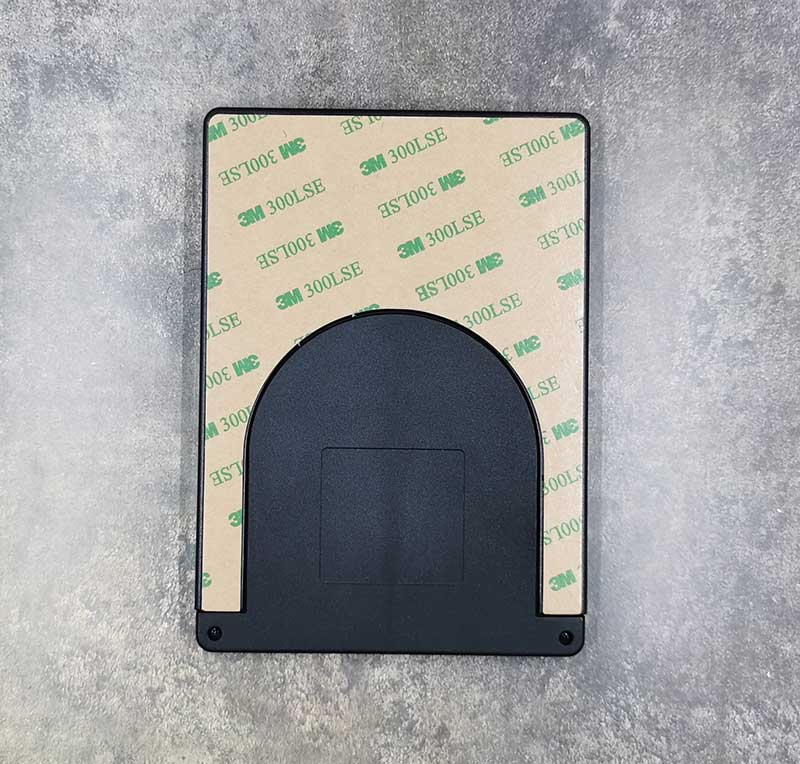
The top side has a 3M sticker that allows you to mount the NoShowCharger underneath your existing table or desk.

On one end of the charger is the power port that you plug the included AC adapter into.

When I was offered this charger to review, I immediately knew that the perfect place to install it would be the side table on my side of our couch. I have a long USB-C cable that I use to charge my phone while we’re watching TV at night, but that same cable is the one I use when my 12in MacBook’s battery is low. Being able to just set my Huawei P30 Pro on the table’s top to charge it would be great.

Installing the NoShowCharge requires no tools as long as you have a way to route the power adapter’s cable outside the table that you are using for the install.

The bottom of my wood table had a small opening that was just the right size to allow the adapter’s plug to pass through into the table.

The next step to install the charger is to slide the two parts of the charging pad apart.
You then remove the sticker over the 3M adhesive and position the charging cover with the curved cutout under the table’s top. You can then slide the curved cardboard that has a magnet on one side into the curved part of the holder and then place the other magnet on top of the table. This step is important because it will show you the perfect spot to put your device when you want to charge it.

All that’s left is to is remove the cardboard with the magnet, slide in the NoShowCharger, plug in the adapter cable into the back of the charger and then route the power cable using the stick-on clips. I do wish that the power cord was a couple of feet longer. It’s 5.5ft long, but after I routed it inside the table, it was just barely long enough to reach the wall outlet.

Where the magnet was located on the top side, you can stick the included decal that marks the sweet spot.
When you have the device in the right spot, the status LED on the charger will glow blue, when it’s not on the right spot and/or an incompatible device has been set over the charger, the LED will glow red and the charger will turn off. That means that you don’t have to worry if you put something on the charger that is metal like coins or your car keys.
You might be wondering wow thick of a table can it charge through? The NoShowCharger can charge through non-metal materials up to 35mm in thickness; that’s >3cm or 1.4in. You can even leave the case on your phone and it will work fine.

I tested the NoShowCharger with my iPhone X, the Huawei P30 Pro, and some wireless charging earbuds. Every device charged just like they do on other wireless charging pads.
As far as fast charging, it depends on your phone. Samsung allows up to 10W fast-charging while iPhone allows 7.5W.
The NoShowCharger also offers overcharge protection and shifts into ultra-low-power mode when the device is fully charged.
What I like
- No tools needed to install
- Easy to use
- Doesn’t show unless you count the sticker
What I’d change
- Longer AC adapter cord
- Include a smaller decal
Final thoughts
Being able to set my wireless charging compatible phones on the table next to me without having to manually plug in a cable is convenient. The only complaint I got was from Jeanne when she saw the sticker that marks the sweet spot. “Did you really put a sticker on that nice wood table?”… oops. But other than that, the NoShowCharger was a snap to install and works great.
Price: $79.00
Where to buy: NoShowCharger.com
Source: The sample for this review was provided by Wi.u.






