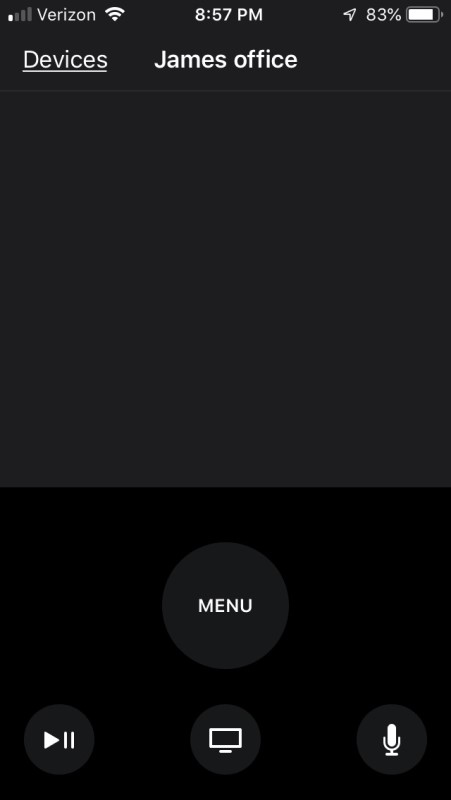
NEWS – Anyone familiar with Apple’s products knows that they value form over function. Their interfaces tend to be no-nonsense and minimalist, sometimes too much so. The remote for the Apple TV is a perfect example of this design philosophy. It has a trackpad-like area, a few buttons, and nothing else. Despite its simplicity, it manages to work, at least until you have to enter a long WiFi password. But what if you’ve lost your remote? There’s an app for that! Apple recently refreshed their Apple TV Remote app, which basically turns your phone into an Apple remote. To set it up, you pair it with your Apple TV.

Once paired, it works just like an Apple remote. You slide your finger around the top, tap it to select, and press the buttons when needed. Easy. The recent refresh is mostly under-the-hood performance and stability improvements; nothing to write home about. Oh, and there’s a new icon, one that looks like a remote!
The Apple TV Remote app can be downloaded for free from Apple’s App Store.



Gadgeteer Comment Policy - Please read before commenting
Is it just me or is Gadgeteer basically 50% articles about apple products, apple accessories, and accessories for apple accessories articles at this point. It doesn’t really reflect the reality of the < 15% mobile and < 10% pc market share the company holds. As a long time Gadgeteer reader with no apple products or accessories, the site seems less and less relevant.
Hi Nicholas, Actually, it’s just you 🙂 We don’t review that many products that are just for Apple devices. I’d say it’s more like 20% Apple-only if that these days. I just scrolled through the whole front page of the site and only see 1 Apple related post and it’s the one we’re commenting on right now. Then 4 days ago we had 2 Apple-only related posts, but again, that’s not typical.