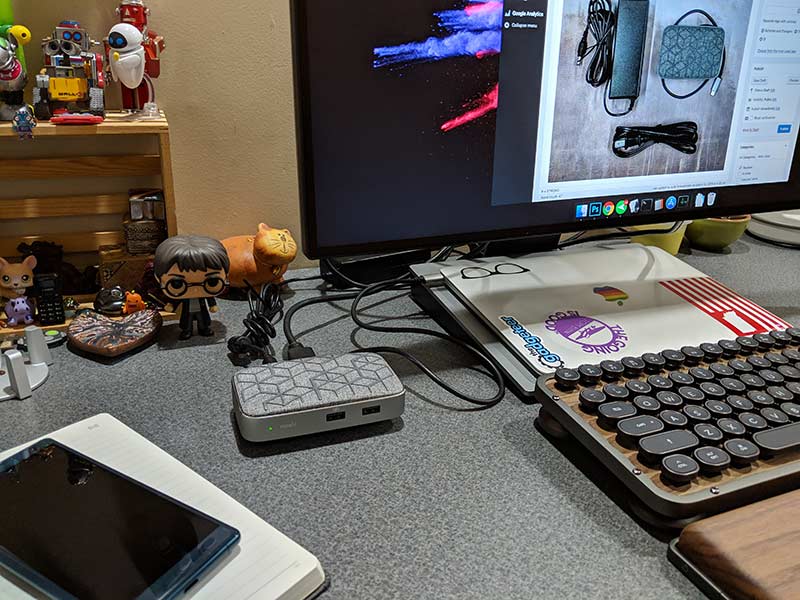
REVIEW – Laptop + large monitor = a boost in productivity. But how do you connect your laptop to your monitor? When you have a 12inch MacBook like I do, you have to have a USB-C dock like the moshi Symbus Q USB-C docking station with wireless charger. Let’s check it out.
What is it?
The moshi Symbus Q USB-C docking station with wireless charger is a USB-C dock that has an HDMI port that supports 4K, 2 USB ports, an Ethernet port, and fast wireless charging.
Hardware specs
Qi-certified wireless charging – supports Apple 7.5 W and Samsung 9 W wireless fast charging
Charges through cases up to 5 mm thick
HDMI port for adding an external display (4K@30Hz, 1080p@60Hz)
Gigabit Ethernet port for wired data transfer up to 1000 Mbps
2 USB-A ports for connecting a keyboard, mouse, or hard drive with data transfer at rates up to 5 Gbps (USB 3.1 Gen 1)
High-speed USB port for charging your smartphone or tablet (2.1A)
Full USB PD function for fast-charging USB-C laptops (up to 60 W)
What’s in the box?
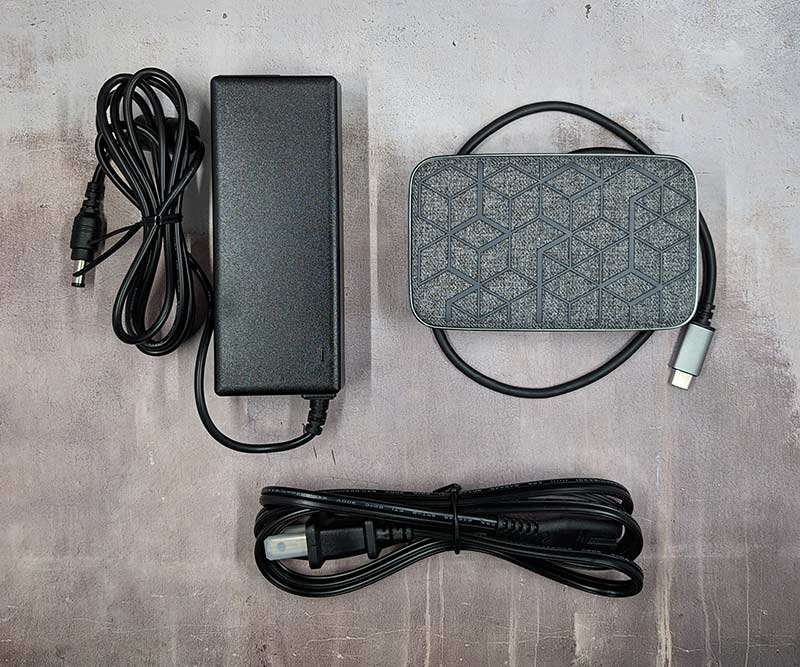
- Symbus Q docking station
- Power cord
- AC adapter
Design and features

In the most basic sense, the moshi Symbus Q is a rectangular device with a 19.5 inch USB-C cable that comes out the back side.
The top of the dock has a woven cover with a geometric design that is made of raised rubber ridges that help to keep a device from sliding around when using the wireless charging feature.

The sides of the dock are made of what I think is brushed aluminum and the base is black plastic.
The front of the dock has a status LED on the left side that glows green while the dock is being used as an HDMI adapter between your laptop and a display. The status LED glows in red while throbs in green while the Qi wireless charging feature is being used and will blink red if you place a non-Qi compatible device on top.

The back of the moshi Symbus Q has an Ethernet port, a 4K HDMI port, and the power port.
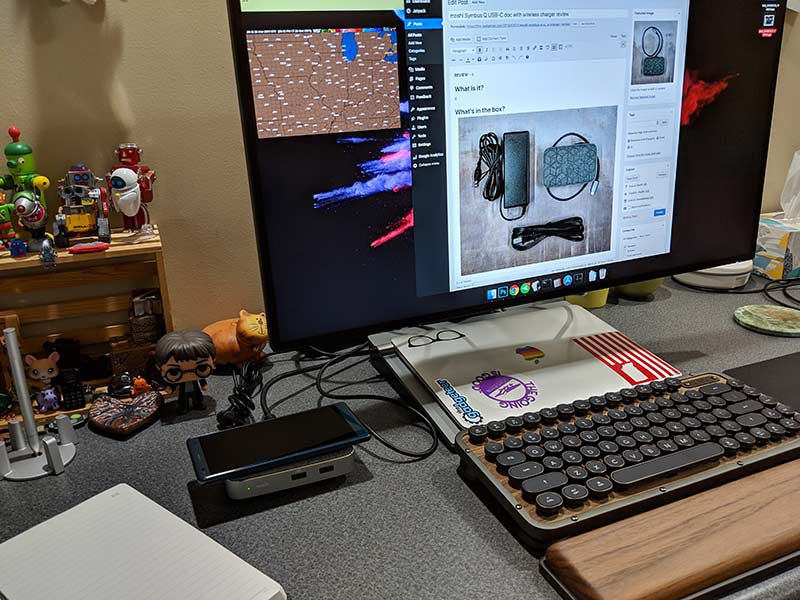
To test the functionality of this docking station, I tested it with my 12-inch MacBook and BenQ monitor. If you are familiar with the 12 inch MacBook, you’ll know that it has only 1 port, a USB-C port. That’s it. So the Symbus Q offers a lot of functionality by plugging directly into the MacBook’s USB-C port. Then I connect an HDMI cable (not included) from the dock to the monitor.
I had no issues using HDMI connectivity with this dock and my MB. It worked great. The dock supports 4K so I also tested with a 4K monitor and had no issues there either.

The wireless charging feature worked fine as well. I currently only have one device that I could test this feature though… a Sony Xperia XZ2.
I also tested the USB ports on the front of the dock and they both worked as expected.
One thing that I didn’t test was the Ethernet port. I don’t use a wired network in my office, so I had no good way to test the functionality of that feature.
The features that I was able to test all performed flawlessly. However, I did discover one bummer…

The snazzy padded cover over the wireless charging surface is just stuck on the top with a ring of adhesive that isn’t sticking all that well as you can see from the image above.
What I like
- 4K docking station with a built-in Qi charger
- Attractive design
What needs to be improved
- Padded top is attached with adhesive
Final thoughts
I like the features and the look of the moshi Symbus Q USB-C docking station but the problem with the padded cover not sticking securely in place is a little worrisome especially when you factor in the $164.95 price tag. I’d rather just buy their $59 USB-C hub and their $40 Otto wireless charging pad and save $65.
Updates 04/25/19
moshi sent me another docking station and it has not exhibited the same issue with the fabric pad lifting from the base of the charger like the first one I reviewed. I’m not sure if there was a one-off defect with the one I had or what, but the second one seems fine. I’ll report back if that changes in the long term.
Price: $164.95
Where to buy: Amazon
Source: The sample for this review was provided by moshi.



Gadgeteer Comment Policy - Please read before commenting
I’ve been on a replacement search for USB-C docking hub/station (I use a 12″ Macbook as well – love it. And a Lenovo ThinkPad). Two observations that are critical to me are length of USB-C cable, and how the Ethernet port behaves when unplugged. For the first (length), I found MOST hubs, have less than 4″ of cable. That may sound like a lot when your laptop is NOT raised on a stand (I raise the laptop to an even height with my external monitor), but a short USB-C cable leaves the hub dangling from my laptop (not electromagnetically safe). The second problem (unplugged hub) is worse. When I unplug the hub (but leave the other cables attached), the hub goes bananas and blasts garbage across the Ethernet cable in our office; so I have to remember to unplug that also (kinda defeats the purpose of the hub). In reading reviews of many of these devices, they all exhibit this misbehavior. Hopefully this will get rectified in future designs.
Michael, the moshi’s cable is longer than 4 inches. That I know. But I am unable to test the Ethernet feature to let you know how it performs. Sorry.
Yeah it’s about a foot long…
Do you have a dump of the traffic it puts out? Curious to have a look 🙂
I’m annoyed that it accepts only the barrel type DC in (no USB-C) and doesn’t work at all without power, there are no USB-C ports (only USB-A), and only the very center of the charging pad will charge your phone so the phone will typically either lie in a position uncomfortable to reach or limiting access to the USB ports. That, and it gets really hot when charging wirelessly – especially when also powering a USB-C device.