
My 5 disc Denon CD changer hasn’t been powered on in several years and my 200+ CD collection has been sitting idle on a shelf for just as long. It’s not that I don’t listen to music anymore, just the opposite. Now I listen to everything on my iPod or iPhone through whichever compatible speaker system I happen to be reviewing at the time. Today I am going to review the Yamaha PDX-60 Portable Player Dock for the iPhone and iPod.
Hardware Specifications
Frequency Response – 60 Hz–20 kHz
Type: Bass-reflex speakers
Woofer: Dual 3-1/4” full-range cone
Dimensions (W x H x D): 13-3/4″ x 4-1/4″ x 4-7/8″
Weight (lbs.) : 3.7

Package Contents
Yamaha PDX-60 Speaker System
AC adapter for Speaker system
Power cord for AC Adapter
3 dock adapters
Remote control
Wireless transmitter dock adapter
Charging cradle
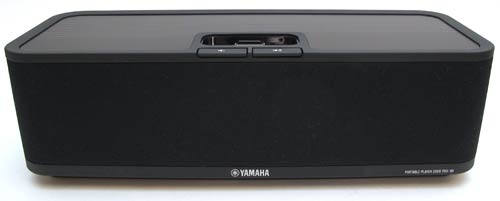
I’ve been reviewing products for 12 years now and I’m surprised to say that this is the first Yamaha product that I’ve had the opportunity to test. The PDX-60 is a nicely sized speaker system that should fit easily on a small shelf or table. I really like that the design of this system is just a classic rectangle instead of a weirdly shaped, gaudy chromed thing would not blend with any decor. If you desire a bit of color, you can also purchase this system in Blue, Grey and Pink. I was sent the Black model.
The enclosure is made of a matte finished Black plastic with a Black knit covering over the front speaker. I would much rather have a painted metal grill instead of the knit material, which can usually be a magnet for dust, lint and animal hairs.

The back of the unit has the socket for the AC adapter cable and the wireless channel selector switch. It has an auto power on / off feature, so there isn’t a dedicated power switch.

The only buttons on the system are the manual volume control buttons located along the top front edge. An iPod / iPhone dock is located behind those buttons. Three dock adapters are included with the speaker so that you can safely plug in the following devices: iPhone 3G, iPhone, iPod touch, iPod classic, iPod nano and iPod (5th generation).

Also included is a small membrane style remote that will allow you to control music playback on your docked iPhone or iPod. It has volume adjustment buttons, next and previous track, play/pause, menu and list scrolling buttons. The remote only fully controls the device docked in the speaker itself. It won’t control the device using the wireless adapter. It will however control the volume of either the dock or adapter.
One of the nicest features of the Yamaha PDX-60 is that it includes a wireless adapter that will allow you to stream music from your iPod or iPhone to the speaker without the device being docked into the speaker itself.

The dock adapter is shown above on the Left and next to it is the remote charger, which is another great feature. This way, you can put the speaker up on a shelf across the room and have your music player next to you on the couch. You’ll be able to more easily control music playback and selection directly through the device instead of using the included remote control to interact with a docked device across the room.
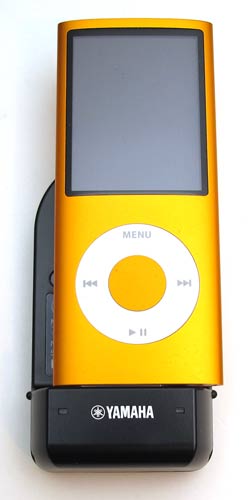
I tested the wireless adapter with a 4th generation iPod Nano, original iPhone and an iPhone 3GS. Here you see the nano with the adapter.

A uniquely designed adjustable brace is built in to the adapter that can be used to protect the docking connector.

To adjust it, you just rotate the dial on the back to extend or retract the brace. Pretty nifty and super easy to use.

You can also charge the iPod or iPhone’s batteries by docking the player in the charger base when it is connected to the wireless adapter (the image above doesn’t show the power cord connected to the cradle). The adapter just sits in the base, so it’s easy to insert and lift out with just one hand.
Once the adapter is connected to the iPod or iPhone, you just navigate to the music you want to listen to and press play. It will immediately start playing through the speaker. You don’t have to turn on the speaker, turn on the wireless adapter, pair the two or anything like that because it’s using a special communications protocol called yAired. Just press play and you’re enjoying your music. You can’t beat the simplicity.
Music quality while streaming sounds just as good (to my ears) as when the device is docked in the speaker itself. Crisp highs and good bass. You know how some speakers will hiss when the music is paused? I’m happy to say that the PDX-60 does not have this problem.

I also tested the speaker with my iPhone both in the dock and with the wireless adapter. I only noticed two problems while using the iPhone. The first is that the iPhone sometimes causes the speaker to buzz or hum. It’s something that happens often with GSM phones when they are near a speaker. The other problem is that the handheld remote will wake up the iPhone when it’s docked, but you still have to swipe your finger on the display to unlock it. It also won’t start the iPod app. You have to do that yourself first. Once the app is running though, you can control it with the handheld remote.
I know that with a $300 price tag, this product is not qualify as an impulse purchase for most people and if I were judging the Yamaha PDX-60 on sound quality alone, I would say that I’m quite happy with it. For such a compact system, it does a really good job and when you add in the wireless adapter and charger, the price seems justified. I’d have to say that this speaker system is now on my list of favorites.

Google Review Tap Cards (3-Pack) by TapFive - Tap for Instant Reviews - All Phones Compatible - Reusable Smart Tap NFC & QR - Boost Business Reviews - Powered by TapFive (3 Card Pack)
$34.90 (as of January 15, 2026 07:20 GMT -06:00 - More infoProduct prices and availability are accurate as of the date/time indicated and are subject to change. Any price and availability information displayed on [relevant Amazon Site(s), as applicable] at the time of purchase will apply to the purchase of this product.)Google Review Tap Card Stand | Boost Online Reviews and Google Rank with Fast Zappy NFC Tap QR Code Stand Works Like Digital Business Card | Compatible with iPhone and Android Devices (1 Large Stand)
$13.99 (as of January 15, 2026 10:50 GMT -06:00 - More infoProduct prices and availability are accurate as of the date/time indicated and are subject to change. Any price and availability information displayed on [relevant Amazon Site(s), as applicable] at the time of purchase will apply to the purchase of this product.)Product Information
| Price: | $299.95 |
| Manufacturer: | Yamaha |
| Pros: |
|
| Cons: |
|



Gadgeteer Comment Policy - Please read before commenting
Hi, how does it compare to iPod Hi-Fi in terms of sound quality?
@Elias I’m not sure how it compares. I’ve not tried the Hi-Fi…
From everything I’ve heard, I’m sure it kicks the HiFi’s butt, for a fraction of the price…
Hi, what’s the rms power output? I’m interested in this model but I can’t find this info anywhere…
Would the PDX-60 be compatible with a MAC desktop? Thanks
Bruce
I lost the portable adapter part, is there anywhere online I can purchase this piece?
Does the unit has an auxiliary input whereby I could connect a portable CD player to the unit to listen also to my CD’s?