I consider myself an ordinary person and like most ordinary folks I am always looking for ways to save a buck or two. One of my household’s biggest expenses, especially in the summer, is our power bill. I do consider myself fortunate as my power bills do tend to be on the lower side for my area. That being said, I am always looking for ways to use my electricity smarter to save some money and that’s where Neurio comes in.
Note: Images can be clicked to view a larger size.
In basic terms, Neurio is a home electricity monitoring system, but when you dig deeper it is more than that. Neurio is a “home intelligence technology” as quoted from the Neurio web page. What Neurio is designed to do is learn about the power using appliances and devices in your home to help you manage them and let you know when they are in use or idle. Designed to be used with a web browser, Android or iOS devices the Neurio allows you to monitor your home from almost anywhere.
The Neurio system comes with the following:
- Neurio sensor
- Voltage cable
- Antenna
- Antenna cable
- 1/2″ antenna mount
- 3/4″ antenna mount
- Two current transformers (CTs)
- Two wire taps
- Two self drilling screws
- One marrette
- One Neurio breaker sticker
- Instruction manual
- Quick start guide
The Neurio sensor has the following specs as listed on their web page:
Compatible Voltages:
- 120/240V 60Hz – Typical North American Home
- 120/208V 60Hz – Typical North American Apartment
- 120/208V 60Hz 3-phase WYE – North American Small Business
- 220-240V 50Hz – Typical voltage outside North America
- 230/400V 50 Hz 3-phase WYE – Typical 3-phase voltage in Europe
- Powered from the line, not batteries
Current Transformers:
- 200A – Sized to work even in large homes
Energy Monitoring:
- 3 independent monitoring channels
- Bi-directional – Separately measures net energy flow to/from the grid
- 99% accurate
- 1W/1Wh resolution
- Measures active power, reactive power, energy consumed, energy delivered, voltage, frequency, power factor, and current for each channel
- Stores up to 1 year of power data
Solar Support:
- Separate monitoring of generation and consumption using additional CT’s
Wireless Interface:
- WiFi – 802.11n
- 18dBm output power
Physical Specs:
- 106 mm x 66 mm x 31 mm
Safety Certification:
- Certified by TUV, a Nationally Recognised Testing Lab (NRTL), allowing installation in any home in the US or Canada.
- For Europe, CE certification is obtained to allow installation in any home in the EU and EFTA countries.
The one scary issue with a system of this type is the installation. If you watch the video above (from the Neurio website) installation is pretty straight forward, but if you live in a house that is over 30 years old that installation may not be for the weak of heart. Finding the room and access points to mount everything was tight in my situation. My suggestion for anyone who is thinking of doing this would be, if you are not confident in doing this installation find a qualified professional to do the installation for you. Luckily between me and my other half (mainly the other half) we had the experience and knowledge to do the install ourselves.
If you do not have a basic understanding of how these systems work, you are using the two CTs to monitor the flow of electricity into your box. The CTs are hooked up to the Neurio sensor that transmits that data to your web page or mobile device. That may be a little simple, but that is basically how it happens.
After installing the Neurio sensor, the next thing to do was to connect the sensor to our wireless network. This process is actually automatic, but what you will need to do is listen for a series of tones letting you know if the system is working and connected to your wireless network. After you confirm you are hooked to the network it will be time to set up and configure your system, you can do this with a smart phone or laptop. We did the initial setup using a laptop. Once on the web page set up is pretty straight forward just follow the instructions.
After the setup, it is time to start gathering the data gleaned from the Neurio sensor, again you can use a mobile device or a computer to do this. As you can see from my iPad screen shot you will get some basic information from the sensors; such as current usage lowest usage and where you compare to homes of similar size. At the bottom of the screen, you will see the different options available such as power, appliances, events and settings.
As you see from the above screen shot of my computer the computer interface and data is a lot more interactive. You can see the activity, consumption yesterday and a 7-day consumption graph. On the left-hand side, you will also see a list of appliances, any of the ones that are known to the sensor will be clickable to allow you to view that appliances statistics.
One of the things that Neurio touts about their system is the fact that it is a smart system and has the ability to not only learn about your appliances, but also trend the appliances you have. In order for the system to track and trend your appliances, you need to set them up in the system. This is done by using the mobile app and running through the setup wizard. This process can be a little involved at times, but once you are set up the unit should be able to using smart pattern detection algorithms tell you what your appliances are up to. Basically what this means is that the sensor can alert you the fact that your oven is on or maybe that your garage door is open.
Once you have an appliance set up in the system you can track its usage via the web page or the mobile app. As you can see you can trends the appliances use from today, yesterday, the last seven days, last 14 days, this month, last month or last 6 months. The graph above is from my AC unit, as you can see from around 7 am to 8 pm we have our highest usage. Knowing this trend, we can better manage the usage of our other appliances to help minimize or power consumption.
So, what’s my bottom line here? Saving money on your energy bills takes effort and commitment on your part. Having tools that help you understand whats going on in your home can make that effort a lot easier. The Neurio system not only provides you with the basic information about overall consumption, but allows you to set up individual appliances to monitor their power consumption. The fact that the system has the ability to learn trends and alert you to when it thinks something may be wrong is definitely an added plus. Now for some of the downside of Neurio. Installation can be intimidating if you are not familiar or comfortable digging into your electrical box. Being a relatively new company and product the system will probably experience some growing pains as the software is further developed and refined. At a cost of $249 for the US/UK version of the Neurio system it is comparable if not a better price than similar type systems. What I am saying here, if you are willing to put in the work involved in not only the setup, but the long-term monitoring of whats going on with your electricity the Neurio system is a good way to go.
Source: The sample for this review was provided by Neurio Technologies. Please visit their site for more info.
Google Review Tap Cards (3-Pack) by TapFive - Tap for Instant Reviews - All Phones Compatible - Reusable Smart Tap NFC & QR - Boost Business Reviews - Powered by TapFive (3 Card Pack)
$34.90 (as of January 16, 2026 17:07 GMT -06:00 - More infoProduct prices and availability are accurate as of the date/time indicated and are subject to change. Any price and availability information displayed on [relevant Amazon Site(s), as applicable] at the time of purchase will apply to the purchase of this product.)Google Review Tap Card Stand | Boost Online Reviews and Google Rank with Fast Zappy NFC Tap QR Code Stand Works Like Digital Business Card | Compatible with iPhone and Android Devices (1 Large Stand)
$13.99 (as of January 16, 2026 17:07 GMT -06:00 - More infoProduct prices and availability are accurate as of the date/time indicated and are subject to change. Any price and availability information displayed on [relevant Amazon Site(s), as applicable] at the time of purchase will apply to the purchase of this product.)Product Information
| Price: | $249 |
| Manufacturer: | Neurio Technologies |
| Retailer: | Neurio Technologies |
| Requirements: |
|
| Pros: |
|
| Cons: |
|

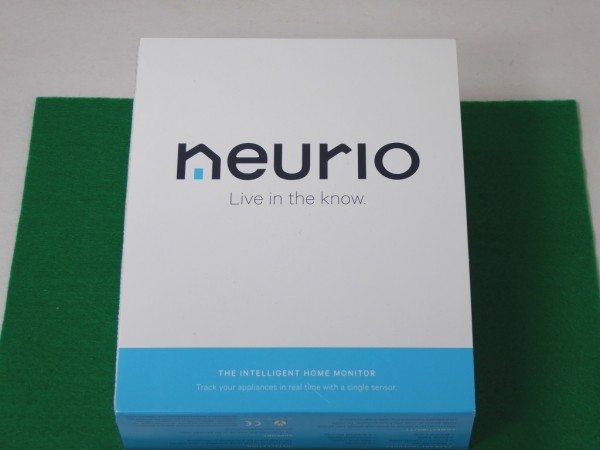
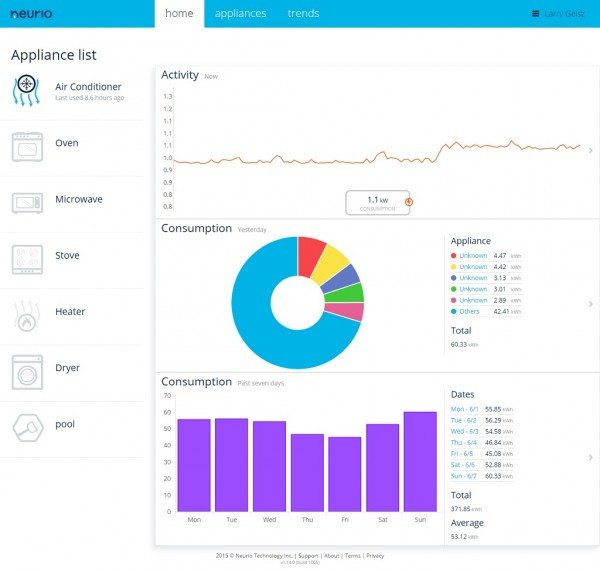


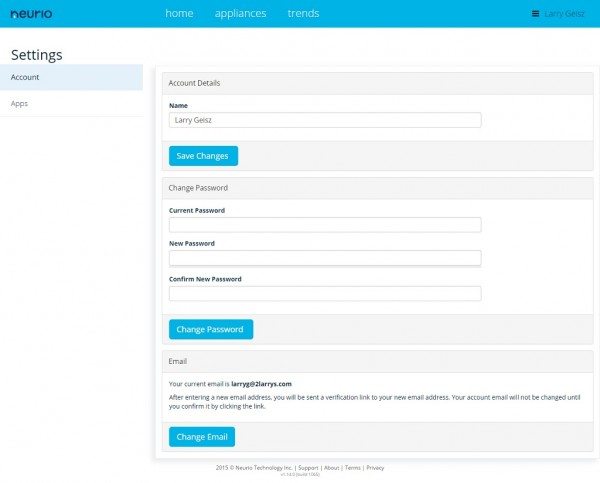
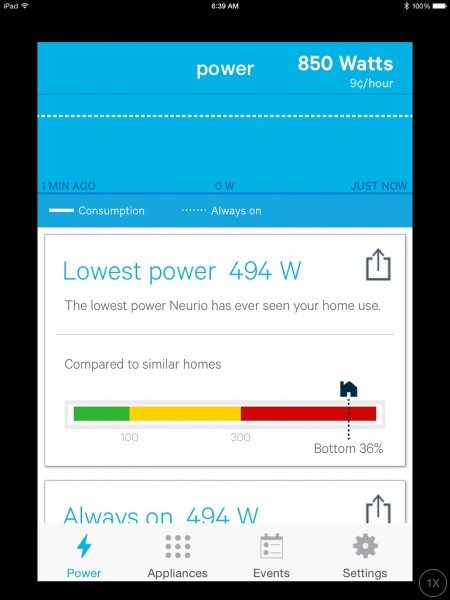
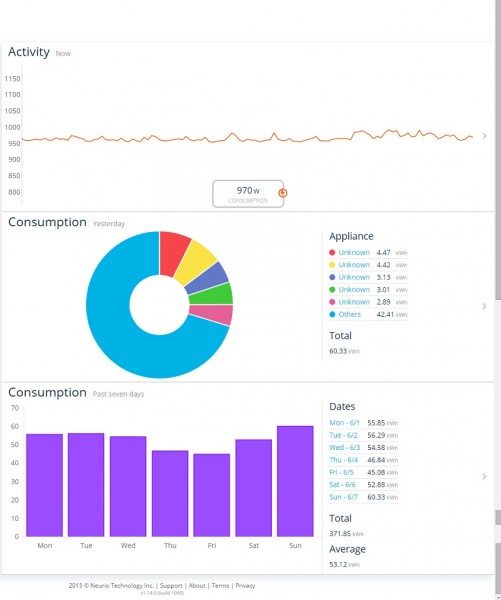
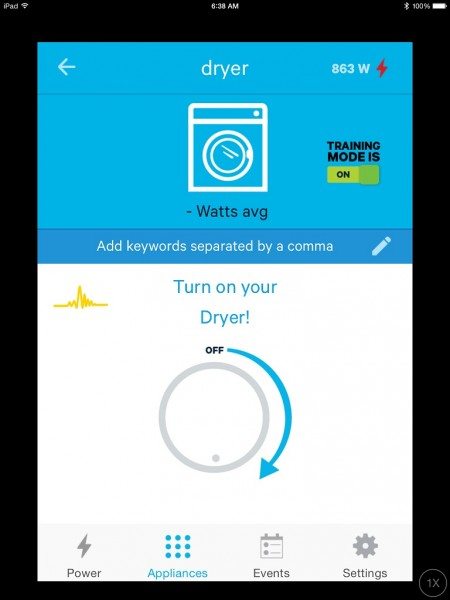
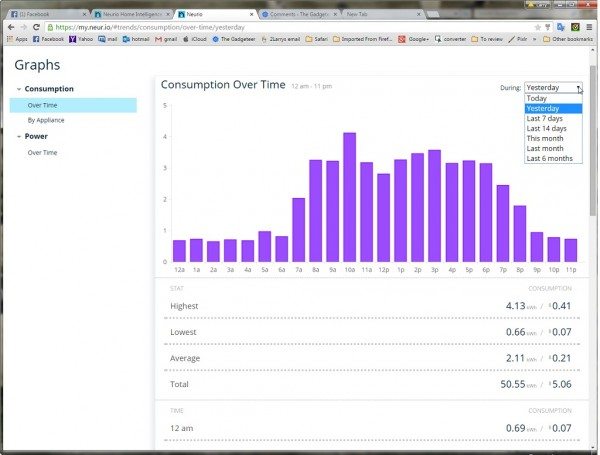


Gadgeteer Comment Policy - Please read before commenting
Could you confirm if I can use for my home ans the correct device for a Mexican houses?
How I can purchase from here? (Mexico)
Arturo
We don’t know the differences between US and Mexican power types, so you’ll need to contact Neurio with your questions.