At the end of November I reviewed the Samsung Galaxy Note 4 and found it to be one of the nicest Android smartphones to date. Although I liked it very much, I didn’t lust after it enough to end up upgrading to it from my LG G3. It seems that the current crop of high end Android smartphones are all pretty much identical as far as their screen size, memory, CPU and camera. So it comes down to which phone looks best to you as far as physical build and interface enhancements like Touchwiz and Sense. To tell the truth, things have felt a little boring lately until Samsung came out with something we’ve not seen before… the Samsung Galaxy Note Edge with its unique curved display.
Note: Images can be clicked to view a larger size.
Before I go any further, this isn’t going to be an exhaustive review of the Samsung Galaxy Note Edge because it’s so similar to the Samsung Galaxy Note 4 which I already reviewed. There are a few notable exceptions, which is what this review is going to cover. The curved display is obviously the biggest difference, but there are a few others.
One such difference is that the power / wake button has moved from the right side to the top edge of the phone and the IR transmitter has moved closer to the earphone jack. Also the battery in the Edge is only 3000mAh vs. 3220mAh on the Note 4.
But the biggest change is the curved touch bar on the right edge of the 5.6 inch display. This screen area is the new home for the icon dock that is usually located at the bottom of the display. The dock can show up to seven icons. If you add extras, you’ll be able to scroll up to see them.

When I first started reading about the Note Edge, I thought the design was going to be a failure because I was sure that holding the phone would accidentally activate the icons. That fear is unfounded though. During the time that I’ve been testing this phone, I’ve never had my palm launch an app by mistake even with the phone gripped in my right hand and my palm touching the curved display, which is the way I normally hold it since I’m left handed.
The launcher bar can be easily customized to add your favorite apps in your preferred order. You can have up to two launching panels and then other panels can be added to show weather with notifications, news, sports, your steps from the S Health app, twitter feed, quick call contacts and even a simple memory matching game.
Having access to your most used apps in any screen is very handy. It saves time switching between apps since you don’t have to go to the home screen to do so.

To switch between panels, you just swipe the curved edge left to right.
When the phone is on the lock screen or when in you are in an application, the panel will shrink down and show a message of your choosing, abstract art or even a sliver of one of your images.
Since I recently watched the LEGO movie, my message is Everything is awesome. 🙂 Although you can edit the text, there seems to be no way to change the color or font.
The other benefit of the curved edge is that your notifications will scroll there when they are received. SMS text messages show up there, as do email notifications, etc. You can still view your notifications by swiping down from the top of the display too.
One of my favorite features of the Samsung Galaxy Note Edge is the clock feature. If the display is turned off, you can swipe up and down on the curved edge and the time will display along with the date and weather info. This is a handy feature to use in the middle of the night if you want to see what time it is without waking the phone to show the bright lock screen. You can also set a time period to have a dimmed clock display without needing to swipe.
Final thoughts
When it’s all said and done, the Samsung Galaxy Note Edge is a Samsung Galaxy Note 4 that has slightly less battery capacity, the power button on the top edge and a unique curved display that is used to launch apps and view notifications. Does the addition of the curved display offer a better user experience than a smartphone without one? It won’t change your life, but I do like the swipe gesture that shows the time/date and being able to see notifications when I’m busy working in an app. It’s also handy that apps can be launched without going back to the home screen or apps list.
There is one little thing that bugs me though – the phone doesn’t have a symmetrical shape. I wish there was a curved edge on both sides, not just the one. That’s just me being picky though.
I really like that Samsung is thinking outside the box with this feature and I hope they will continue to have innovations like this one so that other companies like HTC, Motorola and LG will do the same.
Source: The loaner sample for this review was provided by Verizon. Please visit their site for more info.
Gerber Gear Suspension 12-in-1 EDC Multi-Plier Multitool with Pocket Knife, Needle Nose Pliers, Wire Cutters and More, Gifts for Men, Camping and Survival, Grey
Gerber Gear Diesel Multitool Needle Nose Pliers Set, 12-in-1 EDC Multi-Tool Knife, Survival Gear and Equipment, Black
$129.00 (as of January 27, 2026 17:20 GMT -06:00 - More infoProduct prices and availability are accurate as of the date/time indicated and are subject to change. Any price and availability information displayed on [relevant Amazon Site(s), as applicable] at the time of purchase will apply to the purchase of this product.)Product Information
| Price: | $399.99 with 2yr contract / $799.99 without contract |
| Manufacturer: | Samsung |
| Retailer: | Verizon Wireless |
| Pros: |
|
| Cons: |
|




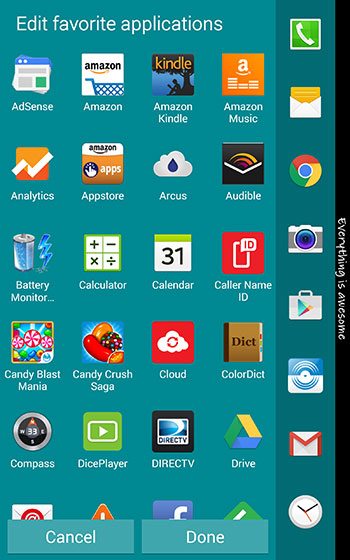
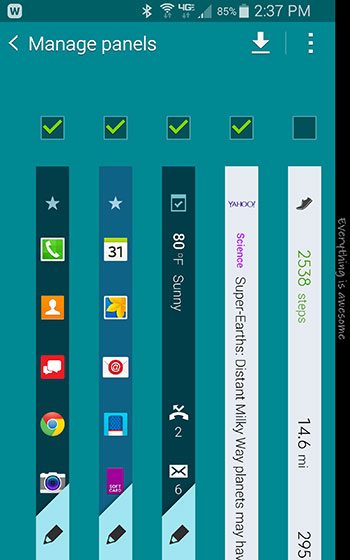
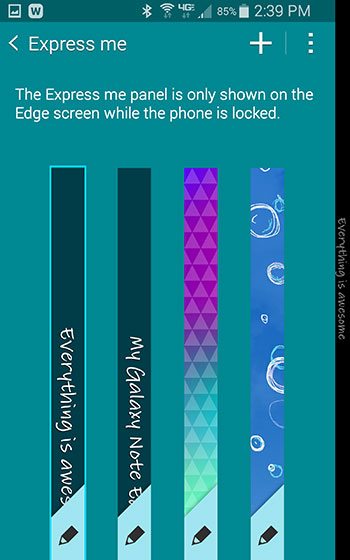

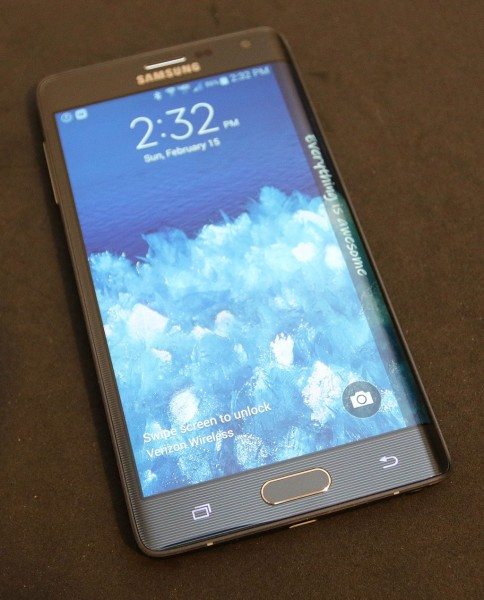




Gadgeteer Comment Policy - Please read before commenting
This is part of Samsungs problem right now, They have too many options. They released something like 50+ mobile devices last year. They need to pair them down. Just don’t touch my Note series Samsung. You hear me? I’ll CUT YOU.
@Andrew Samsung is doing the same thing Sony did back in the PDA days. Too many options isn’t a horrible thing if one of those options happen to be your dream device 🙂
True, but look where Sony is now. 🙂
Point taken!
As an original Note owner, I had been looking at both the Note 3, Note 4 and Note Edge. To go with the more unique experience, I’ve gone with the Edge.
I am very happy with it. I just wish I could find more case options for it, but c’est la vie. The battery does last (as long as I’m not playing with it constantly) and it certainly starts many a conversation.
I just would like to say that I have a galaxy note edge and it is one of the most unique phones that I have Ever had I love the key page for the fact that I have bigger hands and the resolution is just emaculate it may be like the note 4 but there are way more options that you have with the edge although it isn’t as big as the note 4 is it however lighter. I appaude Samsung for thinking out of the box with this curved screen I pretty much guarantee that apple will be doing this little number pretty soon because of their lack of originality I hope that Samsung continues to break through barriers and keep all the options that they have open because of their variety they can cater to everyone’s needs what may work for you may not work for others.