The iPad is great to have with you when you know you’ll be spending some time waiting. You can read, surf, play games, or even get some work done while you’re waiting for your appointment. When you travel with the tablet, though, you like to be sure that it’s protected from drops, bumps, and scratches, and it’s nice to have some sort of carrying case if you like to keep your hands free. Fumbling with putting the iPad away when you’re called back to your appointment wastes time, and I always fear that the person who’s come for me is getting impatient watching me trying to get the iPad in a bag. I was intrigued when I saw the Air Professional iPad Air 1 and 2 Case with Shoulder Strap from Innovative Care. My new iPad Air 2 would be securely protected inside this case, and I could wear the case on my shoulder like a bag – no more fumbling with getting the iPad into a bag! Innovative Care sent The Gadgeteer one of these cases, and I was selected to give it a look.
The Air Professional iPad Air 1 and 2 Case with Shoulder Strap is a folio style case. It’s covered in a black vinyl fabric with a cellular texture that makes the case very “grippable”. You can see that the case has a gully along the front for folding the cover into a stand. The front corners are cut away, and you can see little silver-toned D-rings at the top and bottom that will be used to attach the shoulder strap.
The Air Professional is available only in black. It measures about 7″ wide X 9.6″ tall X about 0.6″ thick and weighs about 8 ounces.
The back of the case has cutouts for the camera and a “slice” is taken out of the left edge to allow better access to the iPad Air’s side controls. The little hole at the top center is for the microphone located on the top center of the original iPad Air. The flap in the middle of the back is used to hold the front cover into an easel stand.
The interior of the Air Professional case is lined with a velvety gray fabric.
The iPad Air will be held in the case by a frame made of the same material as the exterior of the case. The top and bottom of the frame are cutout to expose the Home button/fingerprint reader and the FaceTime camera.
The spine of the case is a band of elastic, which makes the front cover fold very easily.
The front cover has magnets embedded in it that sleep/wake the iPad Air. When you fold the front cover completely to the back, there are magnets in the back that securely hold the front cover open and in place, making one-handed holding very easy.
The case is folded back into the typing stand. Here you can see the elastic band that forms the spine of the case, and you can see the edge of the flap that holds the iPad into the frame. That flap is held closed with a piece of Velcro, so the iPad is very secure in this case.
Here’s the iPad in the easel stand position. You can see the front cover is held under the flap on the back of the case. You can also see a line of holes in the frame that expose the speakers on the bottom of the iPad. Click to enlarge this photo, and you’ll see that the holes in the case don’t line up perfectly with the speaker holes on my iPad Air 2. This doesn’t seem to interfere with the sound quality, though. The big center opening makes the Lighting port easily accessible.
You can also see here that the corner of the iPad is covered with a little piece of the vinyl exterior fabric for a little extra protection. The top corner is also covered like this.
The “slice” cut into the outer edge of the back makes it much easier to reach the volume controls on my iPad Air 2. I’ve tried some folio cases that extend so far past the edge of the iPad that you almost need a tool to be able to reach those volume buttons.
The top of the Air Professional Case has cutouts for the power button and the headphone jack. The opening in the center is to expose the microphone located there on the original iPad Air.
You can see that the camera cutout is large enough to also expose the back microphone in its new location on the Air 2. Although the opening seems to encroach on the other side of the camera lens, it doesn’t seem to interfere with using the camera.
When the front cover is folded completely to the back, the cutout corners leave the camera completely exposed and ready to use.
I really like using the Air Professional case with my iPad. I’m not usually a fan of folio-style cases, because the spine is usually too stiff to be able to fold the front cover completely back and out of the way. The elastic band used as the spine for this case is very flexible, and you can fold the front case absolutely flat to the back. Best of all, magnets in the back work with the magnets in the cover to securely hold the front cover in place.
I find it easy to use my iPad Air 2 in this case. I just fold the front cover back, and I can use it easily in the horizontal or vertical orientation. I can easily hold it with one hand while I interact with the screen with my other hand. It’s very sleek and lightweight, so it doesn’t add a lot of bulk to the iPad Air 2. And the front and back covers are sturdy enough that I feel my iPad is safe in there, especially when I’m wearing the case.
And speaking of wearing the case… The Air Professional comes with a detachable shoulder strap. It has large silver-toned clasps that operate easily. They clip to the small D-rings at the top and bottom of the case, so the iPad is in the horizontal orientation when you wear it.
The strap adjusts from about 32.5″ for wearing it on one shoulder to as long as 58″ for wearing it across your body.
I wore my iPad Air 2 in the Air Professional case for my recent trip to the dentist. I wore it cross-body, so I was able to leave the strap on and just slide the folio case around to the front and use my iPad without removing the case. When the hygienist came to get me for my tooth cleaning, I didn’t have to fumble at all. I just flipped the front cover back over the screen and stood up! Much easier than trying to fit the iPad back into my purse or gear bag!
I like the Air Professional iPad Air 1 and 2 Case with Shoulder Strap from Innovative Care. The protective folio case works great by itself. You can easily hold the case, or you can convert the case into an easel or typing stand by simply tucking the front cover under the back flap. If you need to carry it to the conference room for a meeting or take it with you when you go to an appointment, clip the shoulder strap on and wear it without worry of dropping the iPad. I think it’s well worth the $60 purchase price!
Source: The sample for this review was provided by Innovative Care. Please visit their site for more info.
BRAECN for iPad Air 1st Generation Case 2013 .Heavy Duty Protective Case with 360 Rotating Stand/Hand Strap/Shoulder Strap for Apple iPad Air 1-9.7 inch (Black)
$32.99 (as of January 16, 2026 18:13 GMT -06:00 - More infoProduct prices and availability are accurate as of the date/time indicated and are subject to change. Any price and availability information displayed on [relevant Amazon Site(s), as applicable] at the time of purchase will apply to the purchase of this product.)SUPLIK Kids Case for iPad 5th/6th Generation (9.7 inch, 2017/2018), iPad Air 1 & Air 2 & Pro 9.7 Case with Shoulder Strap Handle Stand for Apple iPad 5/6 & iPad Air 1st/2nd Gen, Pink
$17.98 (as of January 16, 2026 18:13 GMT -06:00 - More infoProduct prices and availability are accurate as of the date/time indicated and are subject to change. Any price and availability information displayed on [relevant Amazon Site(s), as applicable] at the time of purchase will apply to the purchase of this product.)Product Information
| Price: | $59.99 |
| Manufacturer: | Innovative Care |
| Retailer: | Innovative Care |
| Requirements: |
|
| Pros: |
|
| Cons: |
|


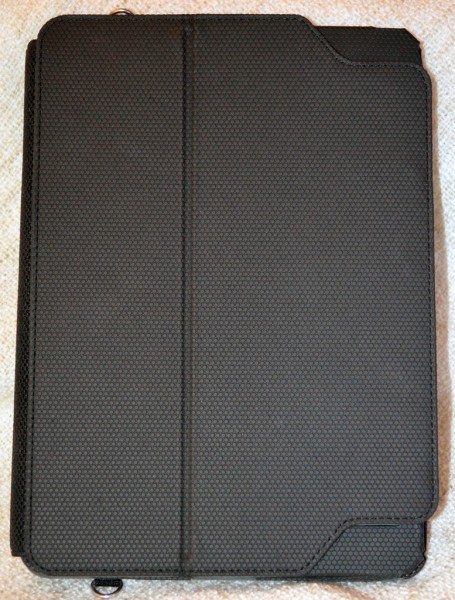
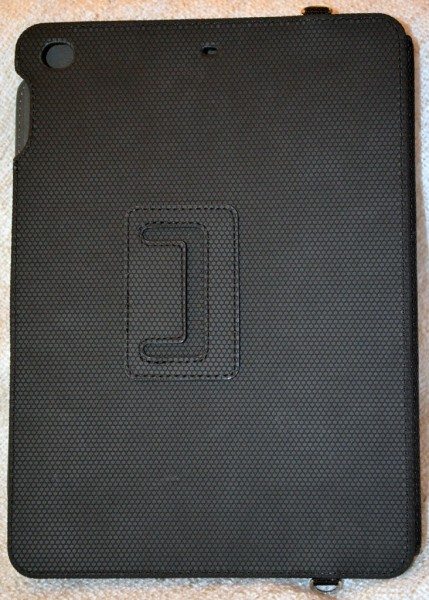

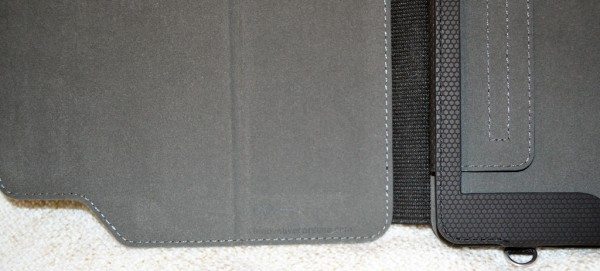
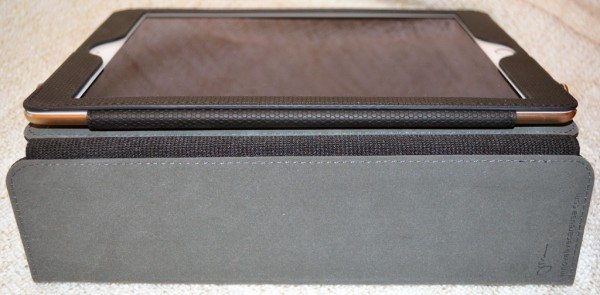



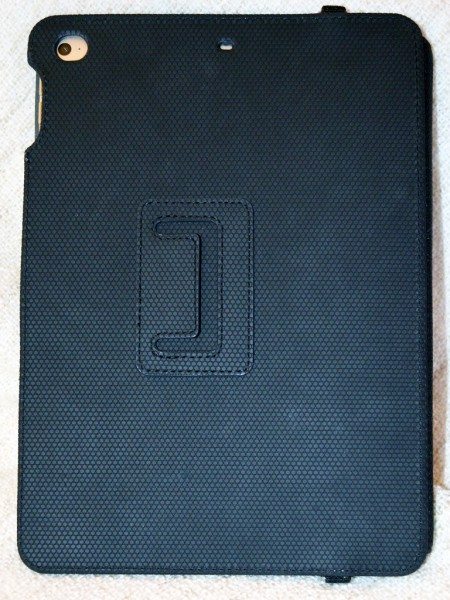
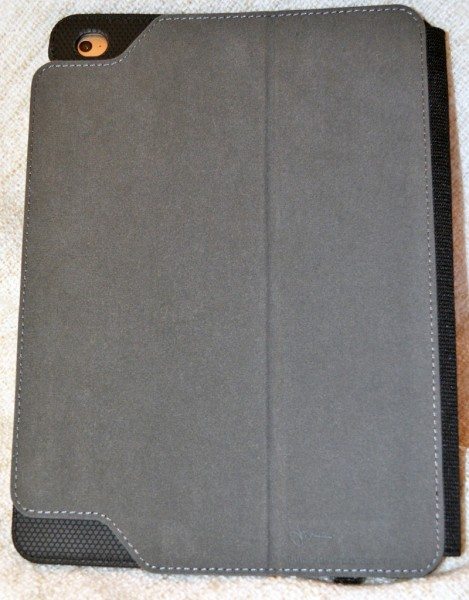


![Compatibility: This Case 𝐎𝐍𝐋𝐘 for iPad Air 1st Generation 9.7 inch 2013 .[Model-A1474,A1475,A1476], 𝐍𝐎𝐓 fit iPad Air 3rd Gen 10.5'',iPad 2017/2018 9.7 inch ,iPad Air 2 ,iPad Pro 9.7 2016 or any other models. Please Note:Tablet case does not include s...](https://m.media-amazon.com/images/I/51OFnpWa8UL._SL160_.jpg)
