
Picture this scenario: You are sitting in front of your laptop or desktop computer texting your friends on your smartphone using its onscreen keyboard. Most of us do this activity many times a day. But I know of a gadget that will make texting and emailing on your phone much easier and faster – especially if you’re already a touch typist. It’s the KeyShair Bluetooth Keyboard/Mouse sharing adapter and it’s going on my Julie’s Favorite Gear list ASAP. Keep reading to find out what it is and what it can do.
Note: Images can be clicked to view a larger size.
The KeyShair is a USB stick that most people would easily mistake for a thumb drive. It’s made of white plastic with a hole in one corner so you can attach it to a lanyard or keychain. This adapter will allow you to use your full sized PC or Mac keyboard and mouse with your Android, iOS device, Windows Phone or even another computer as long as the second computer has Bluetooth. The shared mouse and keyboard don’t even have to be wireless for this to work.
When you plug the KeyShair adapter into a free USB port on your Windows PC or Mac, it shows up like an external drive. When you click on the drive, you’ll find a Win and Mac folder, each with an application inside. A double click launches the app.
From there you’ll need to pair the KeyShair adapter with your iOS or Android device by clicking the Pairing button on the desktop app. This means you’ll need to make sure you have Bluetooth enabled on the mobile device. However, your PC or Mac doesn’t need to have Bluetooth built in as the KeyShair adapter takes care of that.
Your mobile device will find the KeyShair and will display a 6-digit pin code to type into the desktop app to authorize the connection.
Presto, you’re connected! You can then customize settings by clicking the Settings button.
This will let you disable to flashing LED on the KeyShair adapter, change the hotkey…
Customize the name of the adapter, function and change some Bluetooth settings.
You can also adjust mouse speed and …
Enable text paste settings.
I tested the KeyShair with a Samsung Galaxy Note 4, an LG G3, a first gen iPad mini, Dell Windows 8.1 laptop and a MacBook Pro. I had no trouble pairing any of the devices to the adapter while plugged into a PC or Mac. The only difference between setting up the Keyshair on a Mac vs. a PC is that you have to enable accessibility in the Security settings on the Mac. Then you press the hotkey, which is F1 on a PC and FN + F1 on a Mac. As soon so you press that key, the mouse and keyboard stop working on the desktop computer and start working on the paired mobile device.
Note that the mouse function won’t work on an iOS device unless it has been jailbroke. But on an Android device, you’ll see an arrow pointer (see it in the image above?) appear on the screen that can be controlled with your desktop mouse. You can use the pointer to unlock the phone, launch apps, scroll through lists and interact with it just like tapping with your finger or a stylus.
I have a small stand that I use to prop my phone up in front of my Apple wireless keyboard and a Logitech Bluetooth mouse at home…
And at my day job I use the same stand propped up in front of a USB keyboard and mouse. When I receive a text message, I don’t grab my smartphone and start thumb typing. I just press the hotkey, navigate to the message and start typing my reply on my full-sized keyboard. I love it because I’m a fast touch typist, but not a very quick thumb typist. Having the KeyShair means I don’t have to stop what I’m doing to pick up the phone. I just switch from typing on the computer to typing on my phone with a touch of a button. Switching back and forth is instantaneous. Typing and mousing are lag free.
You can even copy text from your PC or Mac and then paste it to your mobile device using standard Ctrl + C on the PC, Cmd + C on the Mac and then Ctrl + V on the mobile device. Unfortunately you can’t go the other way around. Copying text on the mobile device won’t be pasted to the desktop when you toggle back to it.
The KeyShair is a useful accessory for iOS and Android device owners that will save them from having to carry around a separate keyboard and mouse for those times when they want to quickly input text. The only downside to this gadget is that it a little on the expensive side and that you have to jailbreak iOS devices if you want to enjoy the mouse cursor feature.
Updates 03/19/15
I’m still using the KeyShair and think it’s a great accessory, especially for Android users. I keep it plugged into my laptop at work so I can use it if I need to type a long entry into my phone or Nexus 7 tablet or if I need to use my tablet to log into the Gadgeteer web server from work. It’s a lot easier and quicker to use than digging out an OTG cable and using that with my full sized keyboard and mouse from my work machine. I highly recommend this adapter.
Source: The sample for this review was provided by IOGEAR. Please visit their site for more info.
Google Review Tap Cards (3-Pack) by TapFive - Tap for Instant Reviews - All Phones Compatible - Reusable Smart Tap NFC & QR - Boost Business Reviews - Powered by TapFive (3 Card Pack)
$34.90 (as of January 16, 2026 07:30 GMT -06:00 - More infoProduct prices and availability are accurate as of the date/time indicated and are subject to change. Any price and availability information displayed on [relevant Amazon Site(s), as applicable] at the time of purchase will apply to the purchase of this product.)Google Review Tap Card Stand | Boost Online Reviews and Google Rank with Fast Zappy NFC Tap QR Code Stand Works Like Digital Business Card | Compatible with iPhone and Android Devices (1 Large Stand)
$13.99 (as of January 15, 2026 17:12 GMT -06:00 - More infoProduct prices and availability are accurate as of the date/time indicated and are subject to change. Any price and availability information displayed on [relevant Amazon Site(s), as applicable] at the time of purchase will apply to the purchase of this product.)Product Information
| Price: | $49.95 |
| Manufacturer: | IOGEAR |
| Requirements: |
|
| Pros: |
|
| Cons: |
|

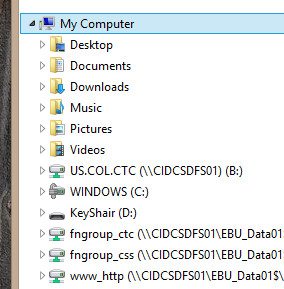
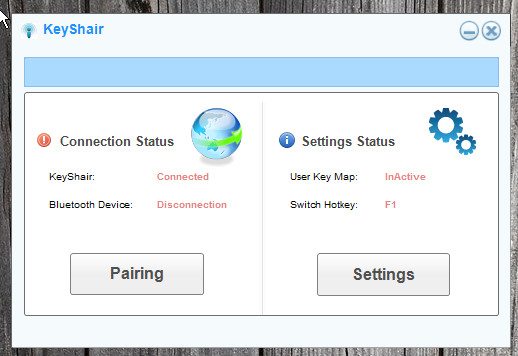
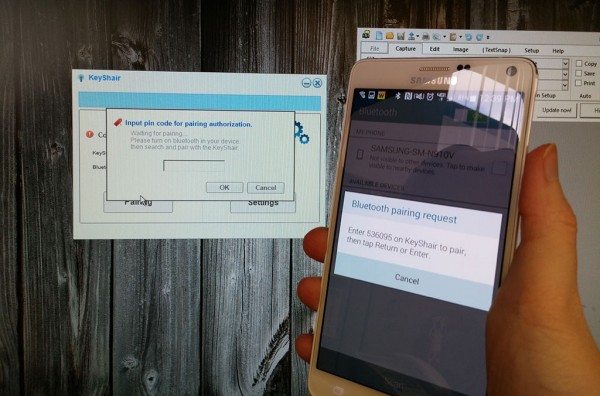
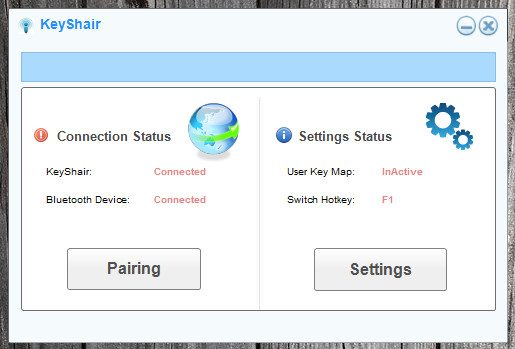
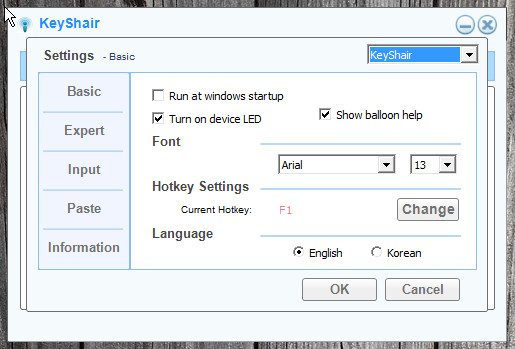
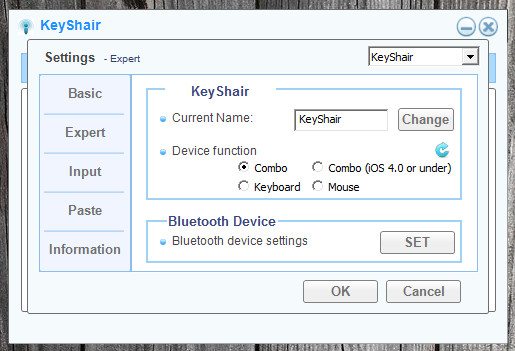
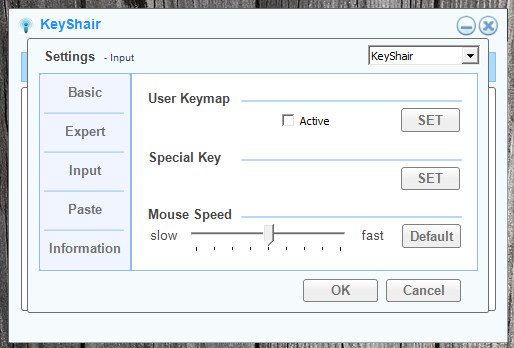
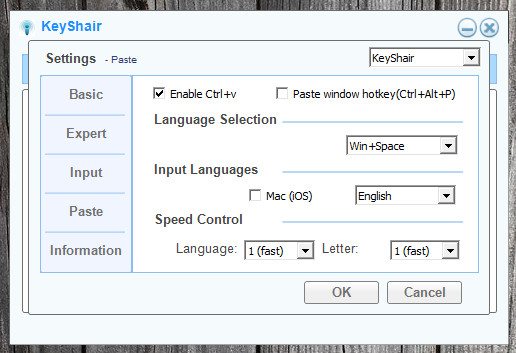


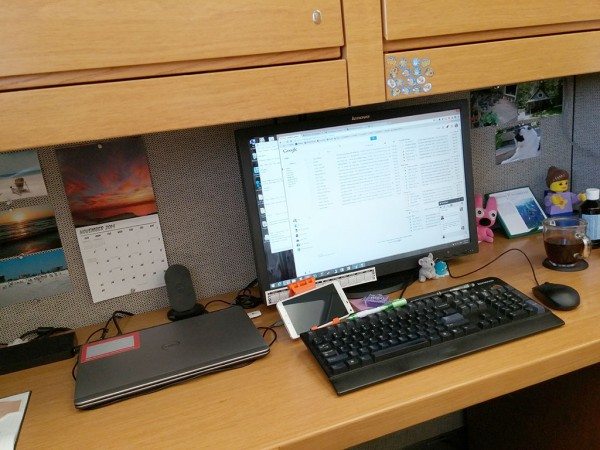


Gadgeteer Comment Policy - Please read before commenting
@Julie
Any chance this would work to let me share a keyboard and mouse plugged into a Mac laptop with a Surface Pro 3 tablet?
@Sandee I think it should work, but let me ask them just to be sure.
@Sandee yes, it will work with the Surface too.
@Julie Have you ever tried Mightytext.net? I use that website (and the Mightytext app on my Android phone) on my laptop and my Nexus 7 to send and read text messages from my phone. It is really helpful, for example, when you are lounging on the couch or in bed and your phone is plugged up across the room and you get text messages. Just use that website to read/send/delete text messages. Plus, it tells you how much battery your phone has left!
@Steve yes, I have. I was a beta tester early on. I agree that it is useful… but only for text messaging. The KeyShair can be used for any app. At my day job they don’t allow SSH / Telnet outside the firewall. I sometimes need this if there’s something wrong with the Gadgeteer server. In the past I’ve used my Nexus 7 tablet and hotspot on my smartphone to shell into the server. Then I’d use either an OTG hub or carry a small Bluetooth keyboard with me for easier typing. The KeyShair is a lot quicker / lighter solution. Granted, you need to have a PC or Mac to use it. 🙂
Thanks for the review. Bought one and it works really well. I can use my PC to control a Note 4 and an ASUS T100 without any problem. Switching is smooth and keyboard/mouse are responsive. I also like that fact that it doesn’t require installing driver. Just plug in and run the small program there.
Hi,
Very interesting product!! Any chance it works with this combo : Macbook pro + Chromebook + Android phone (Oneplus one) ?
@Renaud It will work with 2 of the 3. It won’t work with the Chromebook as far as I know. You might write to IOGEAR and see what they say about it though.
I believe it will work with the Chromebook as a remote device IF it has Bluetooth enabled (early models didn’t). I will test this theory with my Pixel today, but I’m fairly certain it supports most Bluetooth functions.
Dragon788 I know this is an old thread, but did you ever happen to use it on your Chromebook to see if it worked as a remote device? I’m looking for a way to control my Asus C302 with my keyboard and mouse from my main computer and this looked pretty interesting.
I just tested with a Samsung Chromebook Pro and was able to pair and use the KeyShair as a keyboard and mouse from a Windows 10 machine. This should definitely fit the bill. My main complaint with the KeyShair is still only the fact that it doesn’t let you customize the prefix key, as I use Ctrl+# to access tabs in Chrome, but other than that it is great and I’m happy to see that the compatibility with Chromebooks worked as expected.
Hi,
i have been looking for a device like that . i came across one before
http://akihabaranews.com/2013/10/09/article-en/buffalo-use-your-favorite-keyboard-and-mouse-other-devices-2107314415
but their website is in Japanese soooo….yeah
any chance you could tell which one of these is better..
@Soul I can’t comment on something I’ve not used. My advice would be to go with the KeyShair. It’s available and the instructions aren’t in Japanese 🙂
Any love for Linux users? I need exactly this ability, but my host machine is Ubuntu. I’ve tried using the (alpha) Synergy android client, but had no success.
@Andrew I don’t think so… 🙁 You should write to the IOGear folks and see.
I haven’t tested running KeyShair in Wine/CrossOver Office, but it may work if it is simply interacting with the hardware of the USB device and passing keyboard signals over it and not trying to use a BT driver for the host. I may try this when I get a chance as that would fit my use cases way better these days since I abandoned Windows and only use it when absolutely necessary.
I have one coming this week. My daily device is an iPhone 6…so no mouse control:(
Question: Is there a key to send a ‘lock device’ command on iOS? On my Anker BT keyboard, I press the delete/lock key and my device immediately turns off.
1) A little expensive (I paid $33.47 in June 2015)
2) Not impressed at all with IOGEAR customer service:
-Before buying, I asked if KeyShair had a key/command to simulate iPhone power button press. Here is what said:
“We don’t have anything like that built into the KeyShair itself.”
Well, I found out after I bought it that it does have that feature.
I asked “Do people at IOGEAR read the manuals for, use or know their own stuff–especially the product manager???”
3) Can only map keyboard function keys (F1-F12). Good luck finding keys that aren’t already used by PC applications.
4) Many keyboard commands not supported (fault is with mobile device but it still limits the usefulness of this device if I still have to touch the phone or press arrow keys a lot).
5) There is no documentation for User Keymap;
6) There is no documentation on Special Key prefix files (*.pfx);
7) It would be easier to know whether the Keyshair is on the PC or a bluetooth device if the system tray icon were to change (such as a PC icon for PC and a phone with a blue dot for external device). The ballon indicating a device switch only shows for a few seconds. I suggested an alternative such as what other PC applications are doing…never heard anything from IOGEAR.
8) It worked on my laptop’s USB port and my docking station’s USB port but not on my powered USB hub that is connected to a docking station port.
9) It would have been nice to know that the firmware was out of date and that updating it would wipe out all the settings BEFORE people go through all the trouble setting up the Keyshair. Perhaps a way to export (some) settings…
10) It would have been nice to know that changing the Device function (from Combo to Keyboard) would wipe out all the settings BEFORE people go through all the trouble setting up the Keyshair. Perhaps a way to export (some) settings…
11) Perhaps consider an ExpressCard version…something that can stay with (and safely within) the computer without sticking out. Just a matter of time before something bumps it and damages the Keyshair or it breaks off in the USB port.
@Jason You must be a usability expert on human computer interface! LOL. I wish somebody just implement this thing using software and built-in BT of a computer, which should be feasible I believe.
Mark, Intel actually has something like this for their Edison SoC computer where you can remotely control other devices via their Bluetooth HID stack, but it only works with Intel Wifi/BT combo cards iirc.
There is also an app called ShareKM to use your PC to control your phone via BT or wifi.
That’s a good idea; it probably is possible. It may be a hardware issue–a dedicated device doing nothing but input-only scanning for keys from one device and simple strings output is easier than handling higher level BT protocols from multiple devices.
I would not mind just getting a multi-device bluetooth keyboard and mouse if they made a full sized one for work. I like the (idea behind) Logitech K480 because there is no doubt which device you are talking to (Device 1,2 or 3–although you could forget what Device 3 is). There is also the Kanex KBK01.
I am using the EC Technology BT Keyboard (which was out before Jorno yet they claim ECT was copied from them…and is $30-$40 cheaper). Pretty happy with it. I will write them to see if a software update would allow the ECT to become a multi-device keyboard.
I can see from this review that iphones won’t have mouse support, i currently have a blackberry and would love to know before purchasing if there will be any compatibility issues. Is there a list of compatible devices or has anyone tried this with a blackberry 10?
I don’t have a Blackberry device to test with it, but the IOGEAR website says it should work with any device that has Bluetooth HID profile.
In theory the iphone’s mouse should work too, but it doesn’t from the reviews I read. Blackberry’s typically have higher security than most phones so I’m a little hesitant to buy if the mouse or keyboard doesn’t end up working. I tried to Google it and couldn’t find any results either so I’m really on the fence with this one.
The mouse feature can work with the iPhone IF the phone has been jailbroke.
I bought the keyshair, and as a follow up, it works with a blackberry but not that well. The mouse and keyboard both receive commands, but the mouse only registers clicks on native apps (apps that came with blackberry such as the browser). Keystrokes work but copy/paste (Ctrl-V) doesn’t work well, it sends the keystrokes too quickly and several letters do not register. I’d still recommend it for an android, but its quite buggy with a blackberry 10.
When I paste into a text message field (using iPhone) from computer, it interprets all carriage returns as SEND. Two carriage returns, two separate messages:(
Anyone know a work around?
There is no workaround and it is the way iPhone message app works. But you can remove the carriage returns on your computer before copy/paste.
Hi, does this require admin rights on the Windows PC to run the software?
I’m sorry, but I don’t remember.