This quick tip is for those of you who like myself, use your Android smartphone as your alarm clock.
Problem: When you check the time on your phone in the middle of the night or early morning hours while it’s still dark outside, you get blinded by the display. Even if you have the brightness turned all the way down, it can still be much too bright when you’ve been in the dark or asleep for many hours. It can almost be painful.
Solution: Most of us either set the brightness level to the auto setting or slide the bar all the way to the left for minimum brightness. Using either of those settings, the clock display on the lock screen of my Samsung Galaxy Note 2 would still feel like laser beams melting my eyeballs when checking the time in the middle of the night. My first thought for fixing the problem was to use a solid black background on my lock screen. The only problem is that the clock was still white and bright.
I ended up installing an app called NiLS. The main purpose of this app is to show your notifications on the lock screen, but the only reason I actually installed it was to be able to modify the color of the lock screen’s clock display. I turned off all the notification features and just used it to set the time to be in red. Red is a color that is easier on your eyes at night and also doesn’t mess with your sleep patterns. With brightness set to auto, this worked great for awhile, but sometimes when I’d turn on my phone it would show some other screen instead of the lock screen and I’d be blinded again. So I went looking for a better alternative and found another app called Screen Dimmer.
This app lets you turn down the brightness even lower than the minimum level in the brightness settings screen. And even better is that you can set a schedule for when the screen should be set to this special dim setting. In the image above, I show it set to 55% brightness, but you can turn it all the way up to 100% which would result in a completely black screen… I don’t advise even trying that setting because you’ll have to restart your phone in order to use it again. Spoken from experience 🙂 Another nice feature of Screen Dimmer is that you can have it turn the backlight off on the buttons during the scheduled dim period.
Both NiLS and Screen Dimmer are free from the Google Play store with the option to buy premium versions. So far the free versions are working just fine for me. Now I don’t have to squint before I turn on my phone in the middle of the night to check the time. This is just one more reason why I love Android. It bends to my will instead of the other way around.
Hope this quick tip was useful and please share any related tips in the comment area.




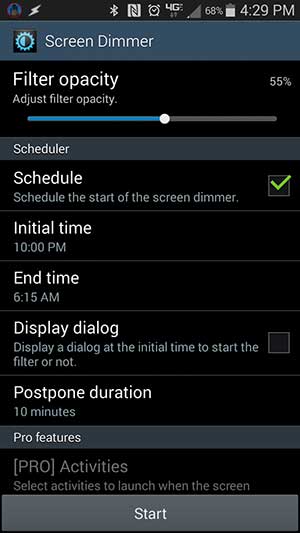
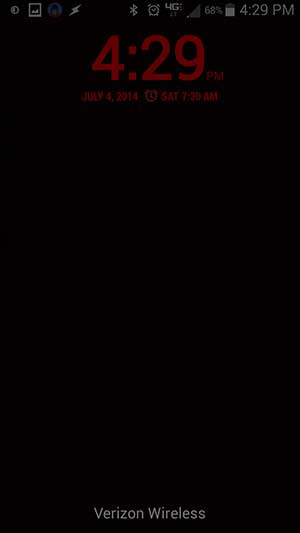


Gadgeteer Comment Policy - Please read before commenting
Download Timely from Google Play. Not only do you get the best alarm clock, timer and stopwatch app, you get a bedside clock that’s very pleasing on the eyes when you wake up in the middle of the night.
https://play.google.com/store/apps/details?id=ch.bitspin.timely
@Mark my favorite alarm clock is WakeVoice: https://play.google.com/store/apps/details?id=com.adnfxmobile.wakevoice&hl=en
Another good screen dimmer/brightness control app is Lux, I’ve been using it for months. It is adjusts automatically, and has many more features I never use, but has good control in the notification bar, plus a night vision option that puts a red tint on the screen to save eyes at night. I don’t think it’s free and the ui takes some getting used to, but been worth it for me, much better than stock android brightness control.
Also, you could just set the android screen saver to the clock, with the dim screen brightness selected, no need to get a new and app. Only if it’s charging or docked, though.
Give Lux a try. You can automate the whole process of light levels. Works well.
@Cat & Terry Lux looks good but I think it’s probably overkill for what I would use it for. I just want the screen to be very dim during my sleeping hours and that’s all. For me Screen Dimmer works great for that.
I just uninstalled lux lite. Even at the minimum setting screen is lighting up my room. It just puts a grey filter over but the LED screen lights are working as normal. So far I have tried 3 apps and they all do the same. I guess there is no real solution unless you root the device.
Oh my God. This brightness thing makes me angry every single day. I tried the slide brightness, black wallpaper, using bedtime mode, downloaded a black background alarm app. Still blinded. My eyes are very sensitive to the light in general and omg. Thank you thank you thank you for this info!!