I’ve been wanting to try the Samsung Galaxy Note 10.1 for awhile now, and I finally caved in and ordered one yesterday afternoon from Amazon. Thanks to my Amazon Prime membership, shipping was only $3.99 for next day. UPS just dropped it off to me about 20 minutes ago. How’s that for almost instant gratification? But guess what, that’s not the only thing I ordered… A few days ago I decided to order a Chromebook. In an effort to cure my mid-life tech crisis, I’ve decided to use these devices in a couple of experiments.
Since the Chromebook is on back order, my first experiment will involve the Samsung Galaxy Note 10.1. The idea is that I’ll use the device exclusively (no cheating!) for 5 days and see if it can be function as my only computer. It’s been awhile since I tried something like this. The last time was with the 2nd generation iPad, and it didn’t work out that well for me.
My computing requirements are not all that extreme. I do the bulk of my work in a web browser, where I’m either logged in to The Gadgeteer’s admin interface, Gmail or just surfing. The rest of my time is usually spent in Photoshop editing and cropping pictures for the reviews and news items I post.
It will be interesting to see how things work out for me this time. Of course I’ll write about the experience as it goes along.

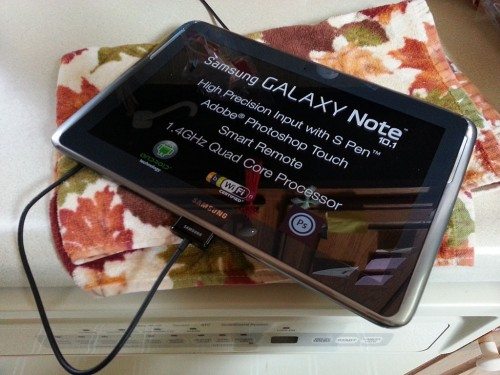


Gadgeteer Comment Policy - Please read before commenting
Looking forward to the challenge! Will you be using a Keyboard of any sort with it also, or just plain vanilla device?
@Jake I’ll be trying all sorts of ways to use it to see what works best for me. 🙂
(BTW: I’m not ignoring your email. I plan to respond soon 🙂 )
Maybe this will be the big lead up to the break from Mac OSX finally!
Thanks, I was wondering slightly. 🙂
Ooh! Ooh! I wanna hear about your Chromebook experience. keep us posted!
I can somewhat empathize with the attraction to Android, and their big-screen phones, but how do you put up with all the lousy apps? They don’t hold a candle in any way to the Apple apps. I guess if you don’t care that much about quality apps, it would’t be an issue.
@Jack I used to feel exactly the same way — but that was a few years ago. It’s not the case anymore. A lot of the popular apps are available on both platforms. Not all of them, but many.
Along with the Mini iPad, another new tablet released this week with some impressive features — the Novo 7 Flame 32GB — a 7 Inch Android tablet priced at $189 at a site called TabletSprint – with a 1280×800 High Resolution screen, 32G Memory, 2nd Gen Dual Core CPU, MicroSD portable storage, an HDMI connection to your TV with full 1080p (HD)… great for movie downloads; a 5 megapixel Rear Camera with AF and Flash and a 2 MP webcam; Plus great connection: WiFi, Bluetooth, Ethernet, and an option for 3G. The tablet is made by Ainol Electronics, which received “Best Tablet of the Year” runner-up status at CNET Consumer Electronics Show 2012 — two other models are also being released: both 10 inch tablets with high resolution screens — One offers most features as above, with a Dual Core processor and a 1280×800 display for $220; and a similar model features a powerful Quad Core with a stunning 1920×1200 Liquid Crystal display (like Apple’s Retina screen) for around $269. All offer a nice specs/price ratio and one of the first online sites to offer this new line of tablets is TabletSprint — which features a few other tablets with 3G built in as well–
Good luck with your 10.1. Since you already have the Note phone I’m sure that you will get used to the 10.1 in no time at all. I wanted the Note II but at the current price I’ll wait awhile.
@Gene I don’t have the Note. I have a Galaxy S 3 phone. 🙂
@Ian Let me find out on my own 😉
@Tim Great news, I’m looking forward to it. The only real question I have about any of these devices is how I’ll get my pictures from my Canon G11 into them to edit and then upload to The Gadgeteer. That will be the fun part to figure out.
There’s only one Android browser that plays really nicely with WordPress. I can either let you find out yourself as part of the experience or I’ll tell you if you ask nicely 🙂
Julie – the Chromebook I ordered came yesterday. Get ready – it is flawless in less than 24 hours of ‘adventure’. Works incredibly well. Now its going to get really interesting – is any device having ‘storage and programs’ held locally going to have a future over things like a Chromebook and its successors?
@Julie I own a Galaxy Tab 10.1, and I use Photoshop Touch for editing. My only complain with the current version, is that it only imports images from the root of the Pictures folder.
If you use RAW format you’ll also need a converter app. I use RawPal.
To get the files from my camera into the tablet, I use the Samsung USB & SD Connection kit (http://www.amazon.com/Samsung-Connection-Galaxy-10-1-10-v/dp/B005O252GG/). I think you can use this same kit with the note.
@Elias I don’t shoot RAW. I’m wondering if there might be a way for me to use my EyeFi to get the pics into the Note… I never had luck with getting them into the iPad when I tried a few years ago. So I’m thinking there might be a way for Android by now.
Julie – I”m a neophyte when it comes to much of this electronic wizardry BUT you can load any number of file programs onto the Note (I use File Manager), connect the Note to your laptop or USB (with the adapter from Samsung or a zillion other firms), and bring in your pictures. Did I misunderstand your comment? Regards, Tim
Ps. The Chromebook has a real backspace key )))
@Tim Yes, I know I can connect the tablet to my laptop and transfer the files that way, but I want to do EVERYTHING on the tablet. That’s the point of the experiment, to see if I can use the Note as my one and only device. 🙂 The test starts tomorrow.
I think that you’re gonna like the chormebook. I’ve been using a cr-48 or nearly 2 years now. I still have to use my desktop once in a while, mainly for cloud print. I just got a nexus 7 in the mail yesterday and am doing an experiment like yours. Enjoy! Keep us posted on the chrome book.
Julie, I guess we’ll just have to differ on the Android app quality issue. I have searched literally for hours to find Android apps that are even close to my favorite IOS apps (e.g., Clear, Daily Tracker, Eternity Time Log), but there’s nothing even close. I have read that there are reasons for this, and that things will likely not change – the main one being that with Android, developers face many different variables (screen size, phone internals, etc.), whereas with Apple it’s pretty much all the same and much easier to work with. So I guess I’ll stay a fanboy, even though the variety and big-screens would be nice. Everything in life is somewhat of a tradeoff.
To move your photos, try the SanDisk Ultra II SD cards. They fold up to reveal a USB connector!
For your iPad import, I wish you’d have let me know. I have an Apple Camera Connection kit which allows me to transfer from any camera into the iOS Photo app, either with the camera’s USB cable or directly from the SD card. I could’ve let you try that!
@Smythe I was able to quickly solve the image import to Note 10.1 problem with my EyeFi X2 card.
You won’t be disappointed with your Chromebook either!!