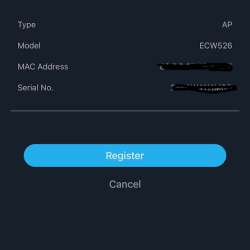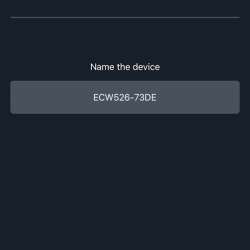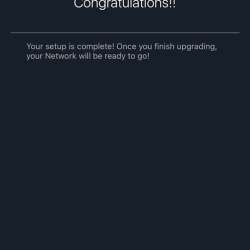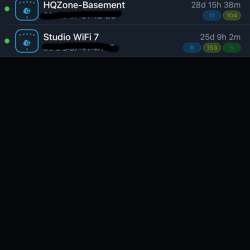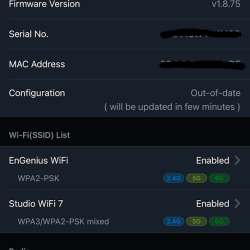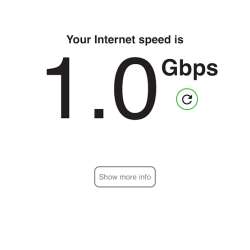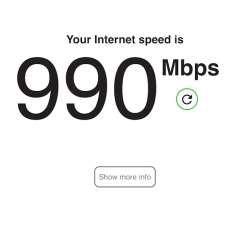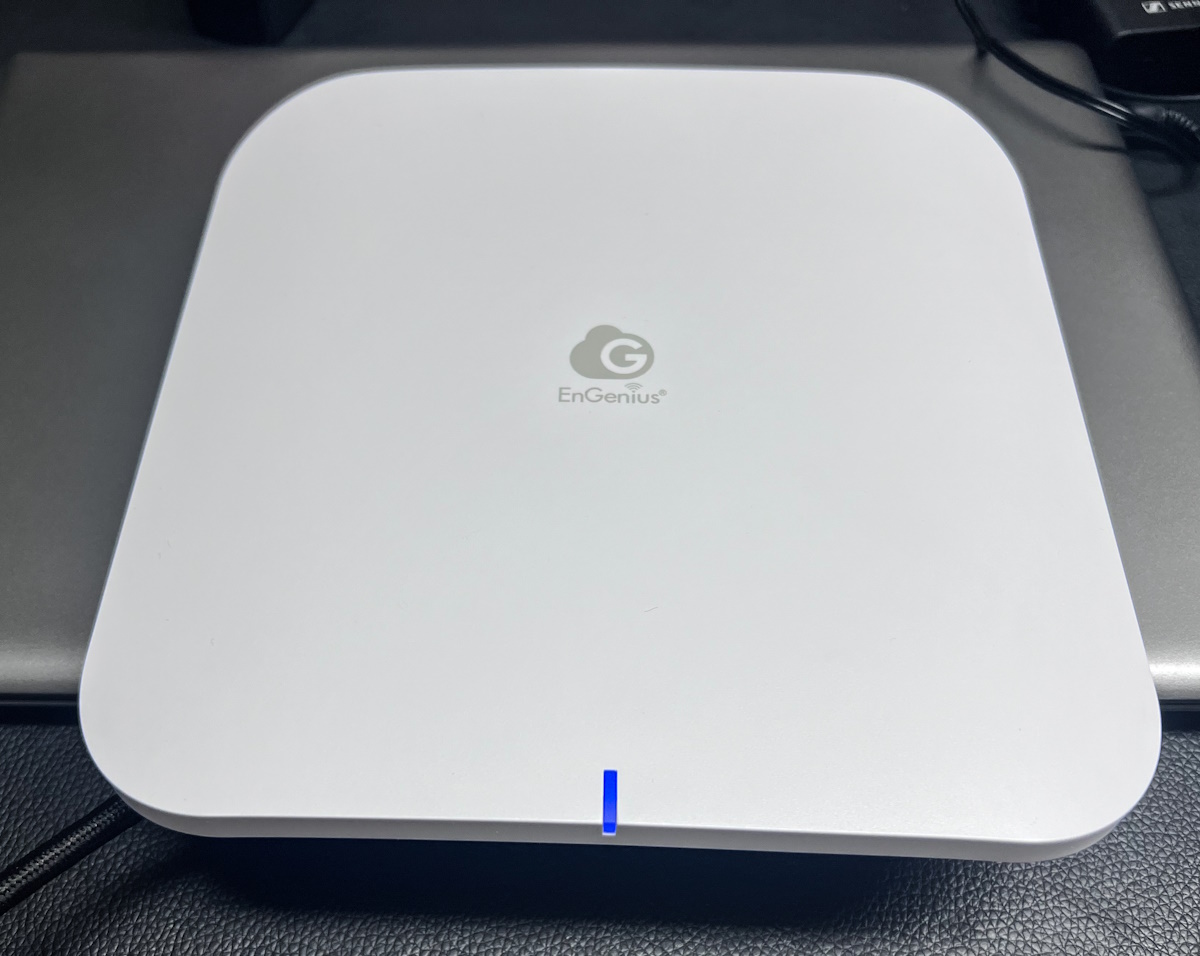
REVIEW – When I reviewed my first network device from Engenius, I became a fan. I fell in love with the build quality, the performance, their mobile app, and their cloud dashboard. While there is no way my robust home network could ever utilize the extensive features and capabilities of the equipment, I created a fast and capable network infrastructure within my property. Now, EnGenius has sent me their EnGenius ECW526 2×2 Access Point to add to my network and take for a test ride.
What is it?
The EnGenius ECW526 2×2 Access Point is a sleekly designed tri-band WiFi 7 2x2x2 access point that supports up to 9.4 GB speeds using 2.4 GHz, 5 GHz, and 6 GHz bands. The ECW526, using Wi-Fi 7 standards, supports 320 MHz channels, 2 MU-MIMO, 4096-QAM, Multi-Link Operation, and Multi-RU puncturing to increase reliability and performance by using multiple bands, avoiding interference and reducing latency. The ECW526 is supported with a single 10 GbE PoE+ Ethernet port for superior performance.
What’s included?

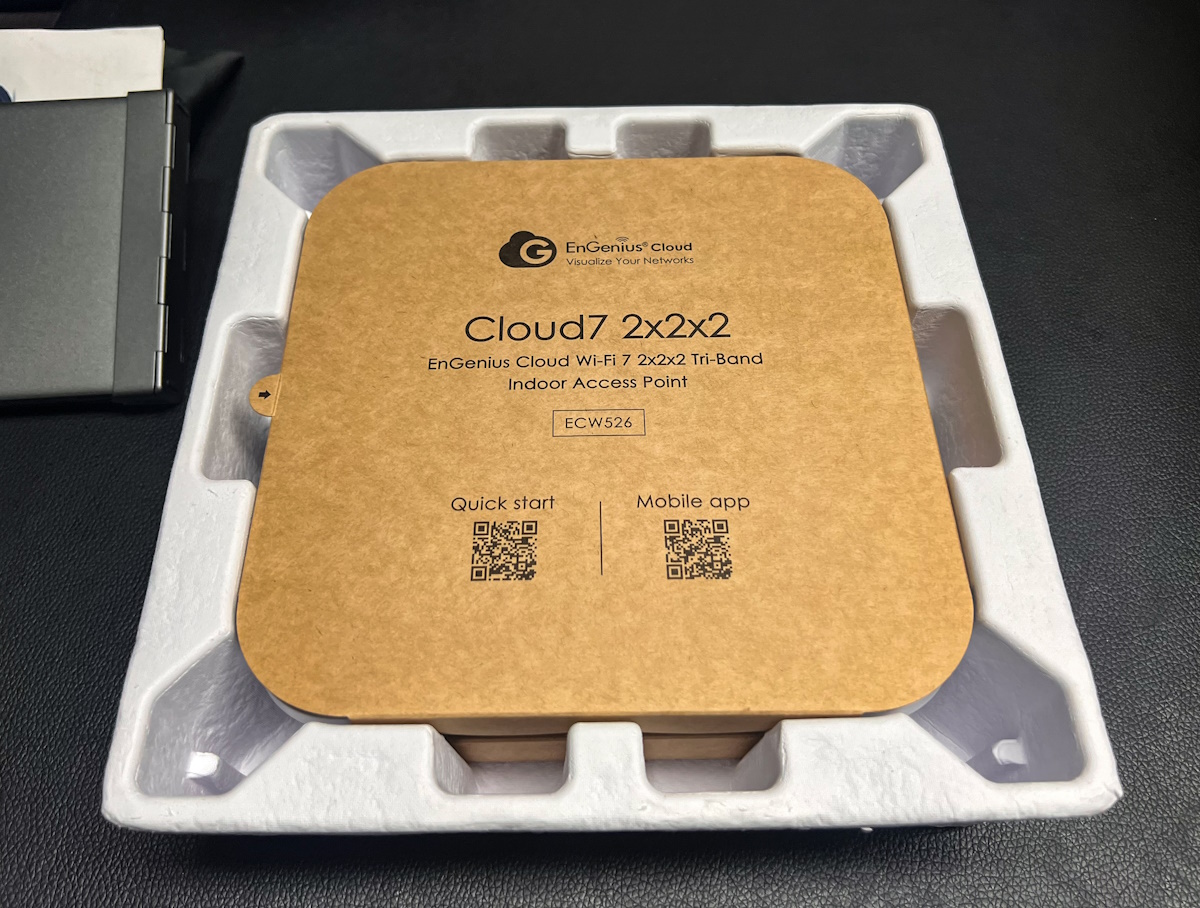

- 1 x ECW526 Cloud Managed Indoor Access Point
- 1 x Ceiling Mount Base
- 1 x Ceiling and Wall Mount Screw Kits
- 1 x T-rail Mount Kit
- 1 x Product Card
Tech specs
Standards:
IEEE 802.11be on 2.4 GHz
IEEE 802.11be on 5 GHz
IEEE 802.11be on 6 GHz
(Backward compatible with 802.11b/g/n/ac/ax)
Processor:
Qualcomm® Networking Pro 1220
Antenna:
2 x 2.4 GHz: 5 dBi (Integrated Omni-Directional)
2 x 5 GHz: 6 dBi (Integrated Omni-Directional)
2 x 6 GHz: 6 dBi (Integrated Omni-Directional)
Physical Interface:
1 x 10GE Port (PoE+)
1x DC Jack
1 x Reset Button
LED Indicators
1 x Multi-Color LED
Power Source:
Power-over-Ethernet: 802.3at Input
12VDC /2A Power Adapter (Not Included)
Maximum Power Consumption:
21W
Operating Frequency:
Tri-Radio Concurrent 2.4 GHz, 5 GHz, & 6 GHz
Operation Modes:
Managed Mode: AP, AP Mesh, Mesh
Frequency Radio:
2.4 GHz: 2400 MHz ~ 2482 GHz
5 GHz: 5150 MHz ~ 5250 MHz, 5250 MHz ~ 5350 MHz, 5470 MHz ~ 5725 MHz, 5725 MHz ~ 5850 MHz
6 GHz: 5.925GHz~6.425GHz, 6.425GHz~6.525GHz, 6.525GHz~6.875GHz, .6875GHz~7.125GHz
Transmit Power:
Up to 23 dBm on 2.4 GHz
Up to 22 dBm on 5 GHz
Up to 22 dBm on 6 GHz
(Maximum power is limited by regulatory domain)
Tx Beamforming (TxBF):
Increasing signal reliability and transmitting distance.
Radio Chains/Spatial Stream:
2×2:2
SU-MIMO:
Two (2) spatial stream Single User (SU) MIMO for up to 700 Mbps wireless data rate with VHT40 bandwidth to a 2×2 wireless device under the 2.4GHz radio.
Two (2) spatial stream Single User (SU) MIMO for up to 2,900 Mbps wireless data rate with HE160 bandwidth to a 2×2 wireless device under the 5GHz radio.
Two (2) spatial stream Single User (SU) MIMO for up to 5,800 Mbps wireless data rate with EHT320 bandwidth to a 2×2 wireless device under the 6GHz radio.
MU-MIMO:
Two (2) spatial stream MU-MIMO for up to 700 Mbps wireless data rate with VHT40 bandwidth to a 2×2 wireless device under the 2.4GHz radio.
Two (2) spatial stream MU-MIMO for up to 2,900 Mbps wireless data rate with HE160 bandwidth to a 2×2 wireless device under the 5GHz radio.
Two (2) spatial stream MU-MIMO for up to 5,800 Mbps wireless data rate with EHT320 bandwidth to a 2×2 wireless device under the 6GHz radio.
Supported Data Rates (Mbps):
802.11be:
– 2.4 GHz: Max 700 (MCS0 to MCS11, NSS = 1 to 4)
– 5 GHz: Max 2,900 (MCS0 to MSC11, NSS = 1 to 4)
– 6 GHZ: Max 5,800 (MCS0 to MSC13, NSS = 1 to 4)
802.11ax:
– 2.4 GHz: 9 to 1,148 (MCS0 to MCS11, NSS = 1 to 4)
– 5 GHz: 18 to 2,400 (MCS0 to MSC11, NSS = 1 to 4)
– 6 GHZ: 18 to 4,800 (MCS0 to MSC13, NSS = 1 to 4)
802.11ac: 6.5 to 1733 Mbps (MCS0 to MCS9, NSS = 1 to 4)
802.11n: 6.5 to 600 Mbps (MCS0 to MCS15)
802.11a/g: 6, 9, 12, 18, 36, 48, 54
802.11b: 1, 2, 5.5, 11
Supported Radio Technologies:
802.11be/ax: Orthogonal Frequency Division Multiple Access (OFDMA)
802.11ac/a/g/n: Orthogonal Frequency Division Multiple (OFDM)
802.11b: Direct-sequence spread-spectrum (DSSS)
Channelization:
802.11be supports extreme high efficiency (EHT) —EHT 20/40/80/160/320 MHz
802.11ax supports high efficiency (HE) —HE 20/40/80/160 MHz
802.11ac supports very high throughput (VHT) —VHT 20/40/80 MHz
802.11n supports high throughput (HT) —HT 20/40 MHz
802.11n supports very high throughput under the 2.4GHz radio –VHT40 MHz (256-QAM)
802.11n/ac/ax packet aggregation: A-MPDU, A-SPDU
Supported Modulation:
802.11be: BPSK, QPSK, 16-QAM, 64-QAM, 256-QAM, 1024-QAM, 4096-QAM
802.11ax: BPSK, QPSK, 16-QAM, 64-QAM, 256-QAM, 1024-QAM
802.11ac: BPSK, QPSK, 16-QAM, 64-QAM, 256-QAM
802.11a/g/n: BPSK, QPSK, 16-QAM, 64-QAM
802.11b: BPSK, QPSK, CCK
Max Concurrent User:
512 Per Radio
Multiple BSSID:
8 SSIDs for 2.4GHz, 5GHz, & 6 GHz radios
VLAN Tagging:
Supports 802.1q SSID-to-VLAN Tagging
Cross-Band VLAN Pass-Through
Management VLAN
Spanning Tree:
Supports 802.1d Spanning Tree Protocol
QoS (Quality of Service):
Complaint With IEEE 802.11e Standard
WMM
SNMP:
v1, v2c, v3
MIB:
I/II, Private MIB
Fast Roaming:
802.11r/k
Wireless Security:
WPA3 Enterprise
WPA3-PSK (SAE)
WPA3/WPA2-PSK Mixed
WPA2 Enterprise
WPA2 AES-PSK
Hide SSID in Beacons
MAC Address Filtering, up to 256 MACs per SSID
Wireless STA (Client) Connected List
Client Isolation
L2 Isolation
Temperature Range:
Operating: 32ºF~104ºF (0ºC~40ºC)
Storage: -40ºF~176 ºF (-40ºC~80ºC)
Humidity (non-condensing):
Operating: 90% or less
Storage: 90% or less
Design and features


- Blazing Fast Gigabit Speeds: Wi-Fi 7 technology provides faster gigabit performance with higher modulation and broader channels
- Unmatched Speeds Across All Frequencies: Enjoy smooth streaming and gaming with speeds of 5.8 Gbps on 6 GHz, 2.9 Gbps on 5 GHz, and 700 Mbps on 2.4 GHz
- Backward Compatibility: Enjoy seamless connectivity for all your gadgets with Wi-Fi 7, without having to replace any older devices
- 10 GbE PoE+ Port: With an Ethernet port, you can benefit from greater throughput and installation flexibility up to 100 meters
- Latest Security Standards: Protect your Wi-Fi with WPA3 enterprise and WPA3 for top-notch security
- Cloud and App Management: Easily manage your network from anywhere with the flexibility of the EnGenius Cloud and a user-friendly mobile app
- Quick Setup and Remote Management: Easy network setup and management with quick device registration and remote monitoring
- Sleek Design: Our devices have a sleek ceiling-mount design and modern LED, seamlessly blending into any setting
- Simple Installation: Our click-n-twist mount and Kensington lock slot ensure a hassle-free and secure installation process
The EnGenius ECW526 2×2 Access Point sports the usual sleek look of the flat white plastic top with the LED indicator on the center of the bottom. On the back is the insert for the mounting bracket and on one edge is the reset button, the 10G POE port, and the DC in port. there is a Kensington Security Slot on one edge.

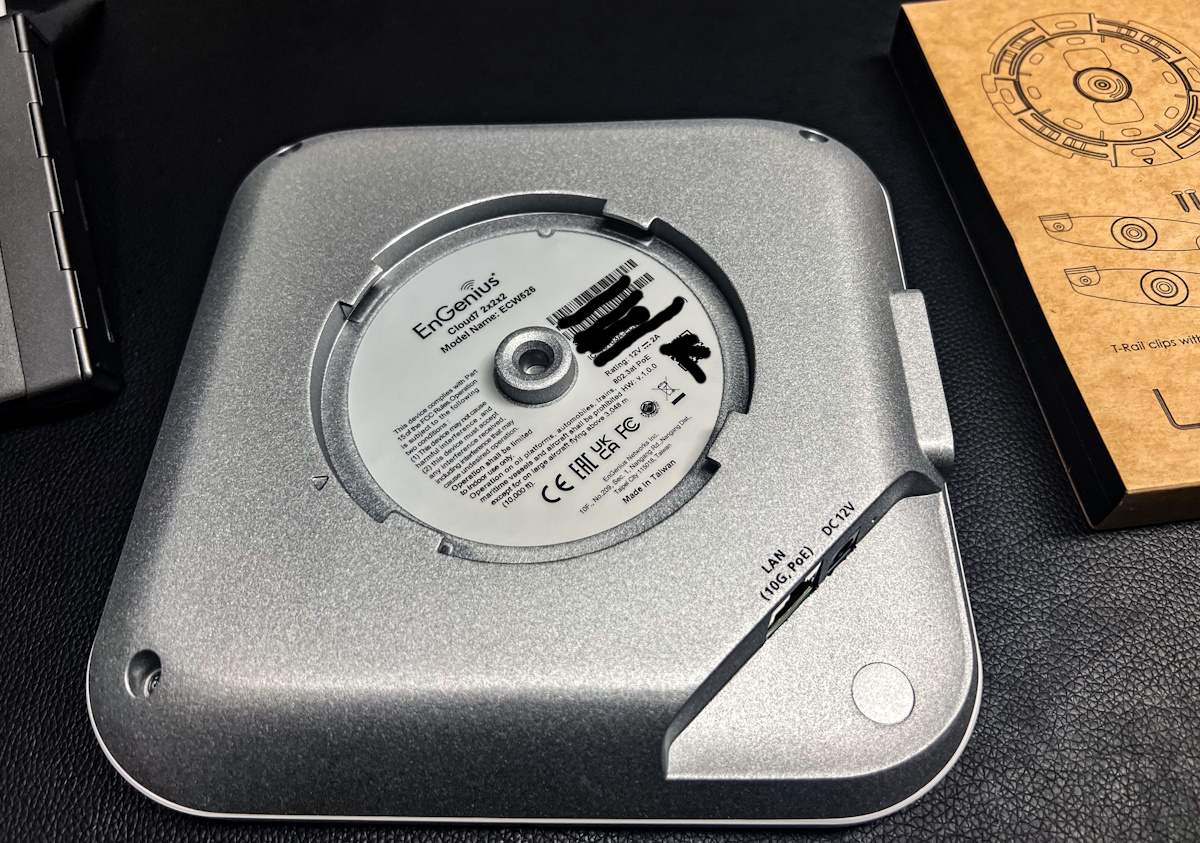

Setup
Setting up the EnGenius ECW526 2×2 Access Point is easy. I connected it via its POE 10G port and my EnGenius Cloud 10 Gigabit ECS5512FP 8-Port PoE++ Switch.
I used the app and followed the prompts on the screen, it starts with scanning the QR code on the back of the device. Here are some screenshots from the app:
Starting point before I add the AP:
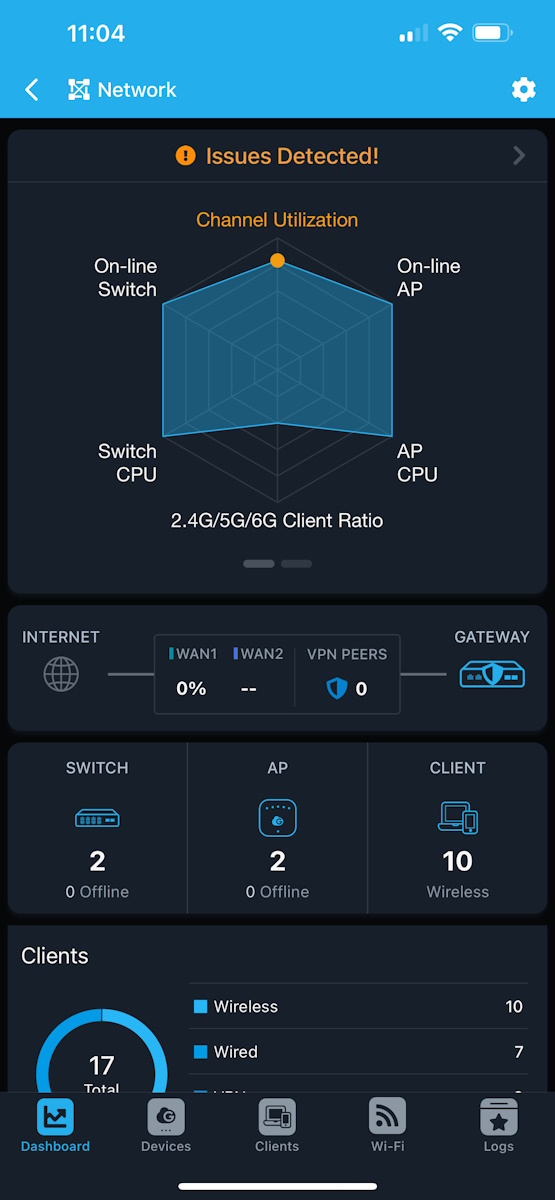
The setup process:
The AP is now ready for action:
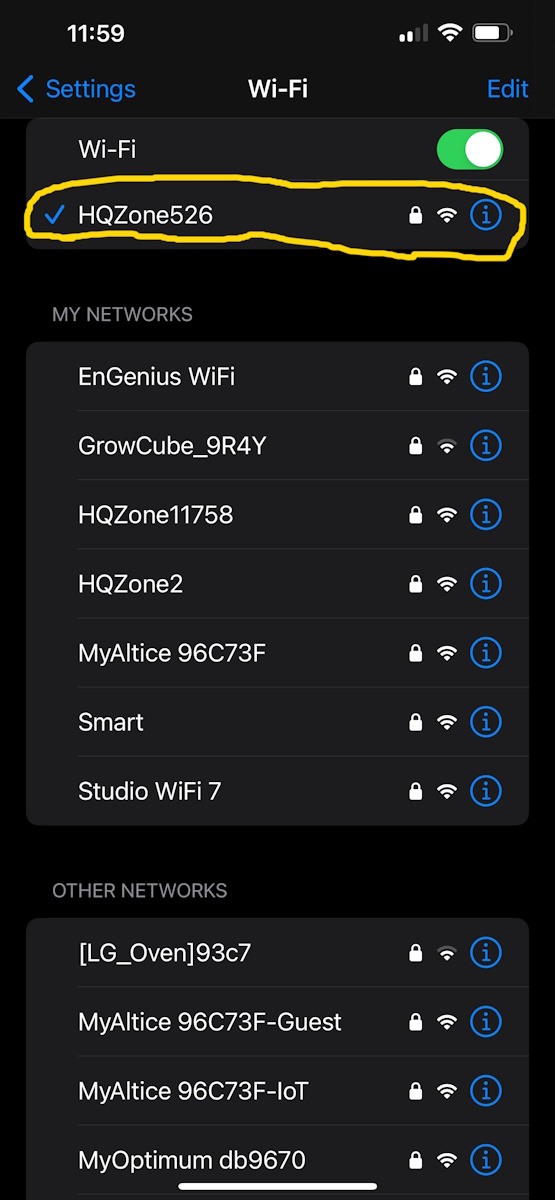
Performance
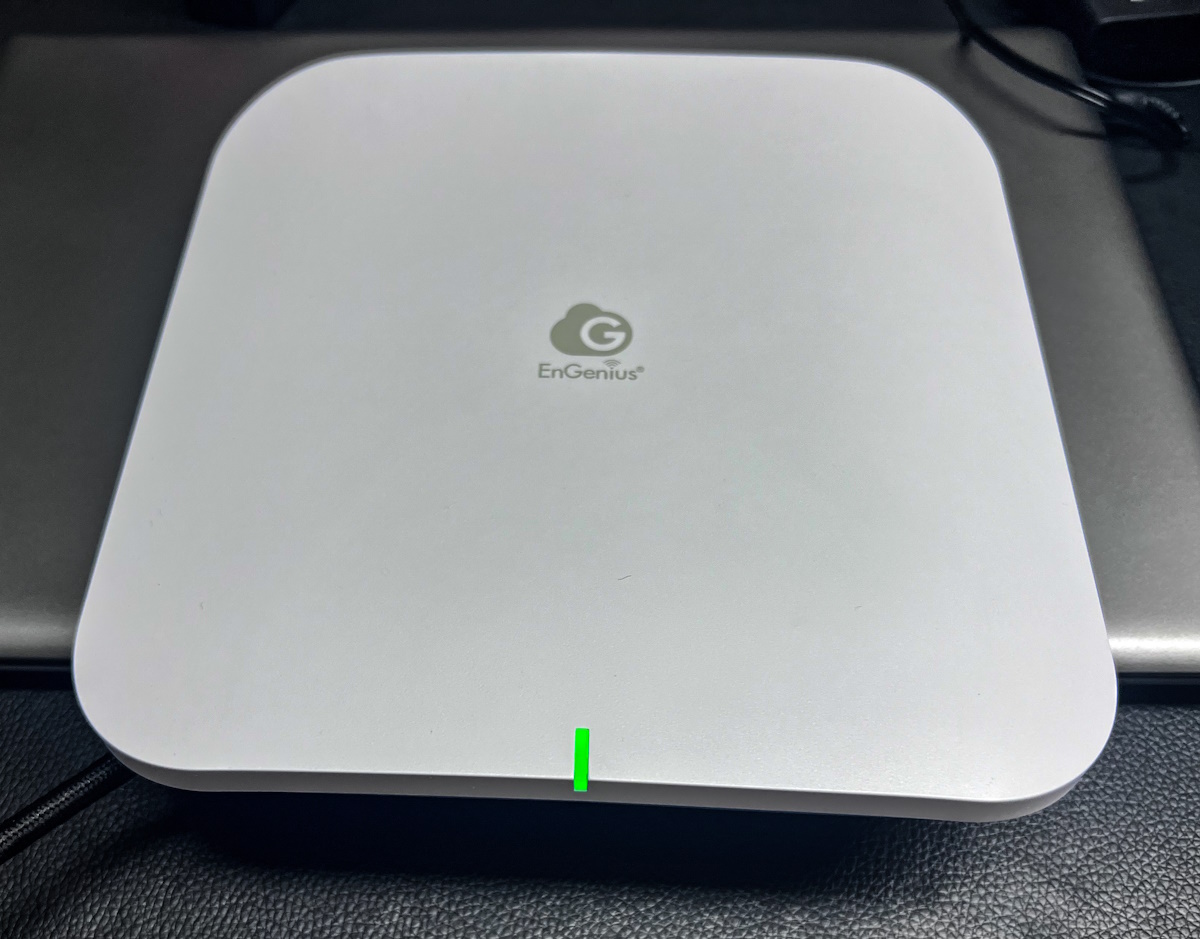
The EnGenius ECW526 2×2 Access Point is also easy to manage using the EnGenius cloud dashboard.

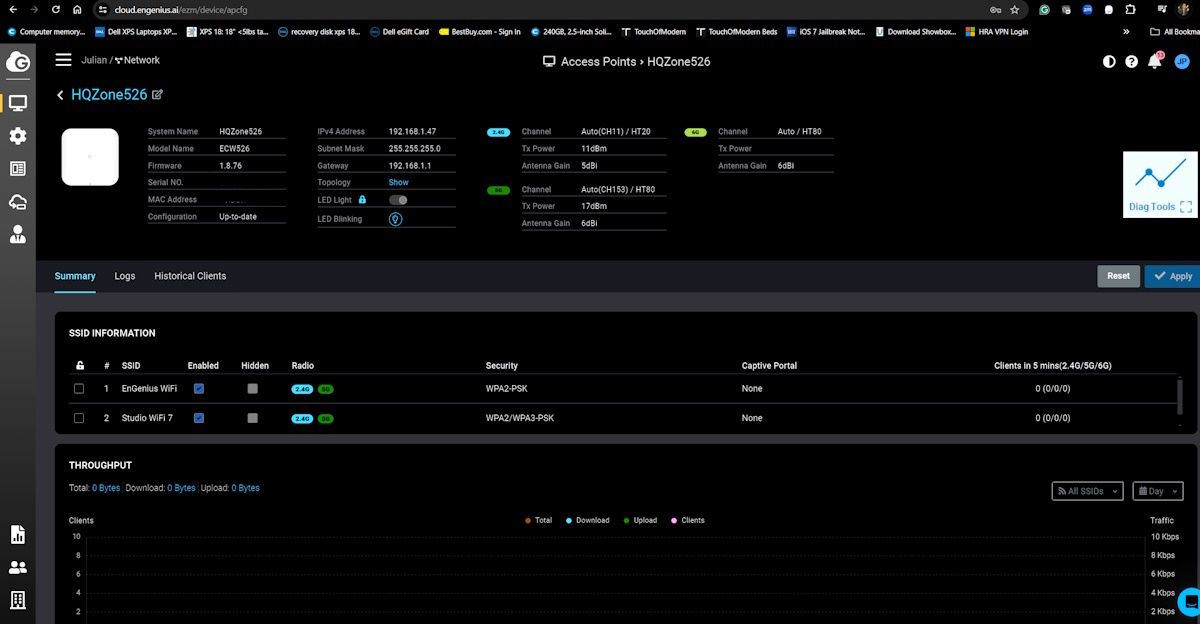
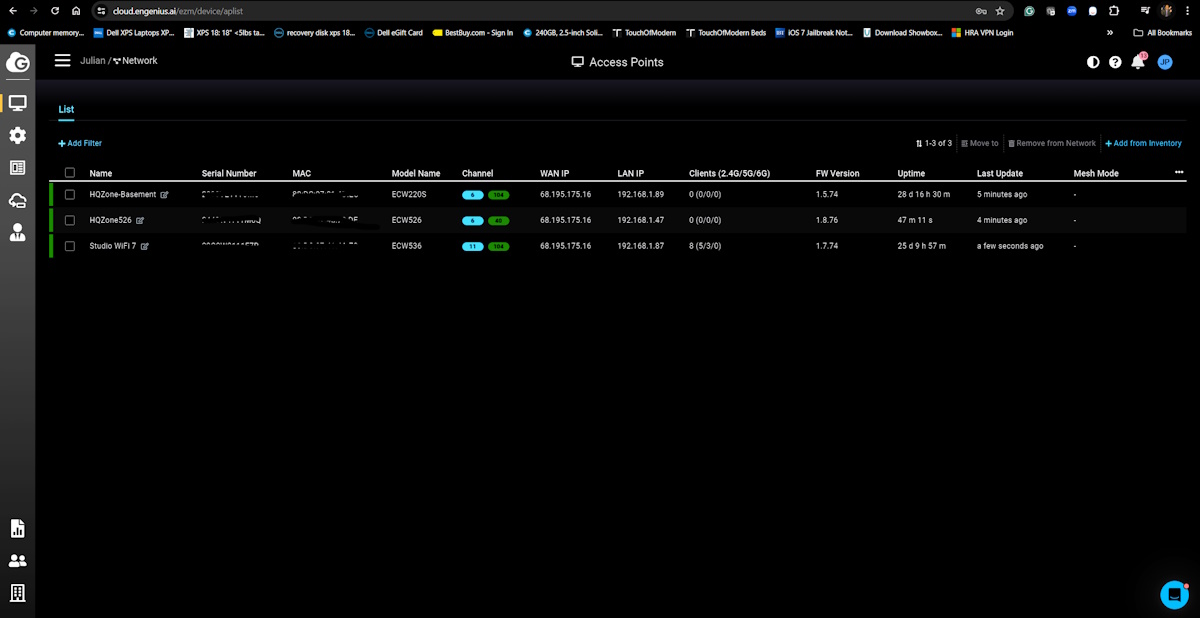
The AP works well and I will use it to swap out a slower AP from a different manufacturer. Overall, this EnGenius ECW526 2×2 Access Point performs as expected and offers the usual customization that I expect from EnGenius. It is another good product.
Speed test:
The following are screenshots of 3-speed tests using fast.com.
What I like about the EnGenius ECW526 2×2 Access Point
- The build quality
- The sleek design
- The POE and DC power options
- The ease of setup
- The performance
What needs to be improved?
- Nothing I can tell
Final thoughts
The EnGenius ECW526 2×2 Access Point works well and provides fast access. It is just as sleek as the rest of my EnGenius devices and is a great addition to my network.
Price: $299
Where to buy: EnGenius Store website and Amazon
Source: EnGenius provided a free sample of this product for review. EnGenius did not have a final say on the review and did not preview it before it was published.