
REVIEW – If one thing is constant with mobile tech, the need for power keeps growing. Case-in-point, 16-inch Macbook Pros that can suck a whopping 140W to recharge. Ugreen, a company that specializes in all things power, just released a brand new charging monster, their Nexode 300W desktop power station. With the ability to crank out a full 140W of charging goodness from one port, even when other ports are in use, and up to 300W overall, might this be the Holy Grail of desktop chargers – one charger to rule them all?
What is it?
The Ugreen Nexode 300W desktop charger is a nearly two-pound GaN charging adapter. It boasts four USB-C charging ports and one USB-A charging port. It can put out 140W from a single port and a total combined charging output of 300W.
What’s in the box?

- Ugreen Nexode 300W desktop charger
- Power cable
- 240W USB-C cable
- User instruction pamphlet (although it was actually an FCC/IC/warranty document)
- User manual
Hardware specs
- Dimensions: 3.75″H x 4.7″D x 2.1″W
- Weight: 29.8 ounces
- Power input: 100-240V, 50/60Hz, 4.2A max
- Power output: up to 300W in total across all five ports, 4 USB-C & 1 USB-A
- USB-C #1: 5v/3A; 9V/3A; 12V/3A; 15V/3A; 20V/5A; 140W max
- USB-C #2 & #3: 5v/3A; 9V/3A; 12V/3A; 15V/3A; 20V/5A; 100W max
- USB-C #4: 5v/3A; 9V/3A; 12V/3A; 15V/3A; 20V/2,25A; 45W max
- USB-A: 5v/3A; 9V/2A; 12V/1.5A; 10V/2.25A; 22.5W max
- Quick charging protocols supported: PD3.1, QC3.0, and most others
- Power cable: 6.6 feet, 18AWG
- USB-C cable: 4.9 feet, 240W/5A max
Design and features

The Ugreen Nexode 300W desktop charger has a typical design for a desktop charger. It is fairly large, bulky, and heavy. But that heft comes with some impressive output capability. In the photo above, you can see the grippy rubber pads that grace the bottom of this charger. Here’s a closer look.

Those beefy rubber pads hold this charger steady on a desk, even if something tugs on one of the cables.
The business all happens upfront.

Here’s a closer look that shows the port labeling a little more clearly.

Do you see the status LEDs? No? Well, that’s because there aren’t any. I’ve never understood why manufacturers put LEDs on chargers that glow when the charger is plugged in. It doesn’t really convey any information. You can tell if it is plugged in if your devices are charging. I appreciate the fact that Ugreen left them off and simplified the design.
The back of the Ugreen Nexode 300W desktop charger holds the power cord port and the typical tech spec labeling.

Like most multi-port chargers, this one can’t put out each port’s maximum power when other ports are in use. Usually, I see chargers advertised with a high-powered main port. Then, when you dig into the details, as soon as you plug in a second device, much of that power is gone and you’re getting basic charging speeds. This is where this Ugreen charger shines. The main port, port #1, is good for 140W of power goodness – enough for a power-hungry 16-inch Macbook Pro. When you hit up port #2 for some juice, port #1 drops to…it doesn’t drop! It keeps on pumping out 140W while port #2 kicks out 100W on top of that. Wow! Port #1 puts out all 140W regardless of what else is plugged in. Port #2 puts out its full 100W in all instances until certain combinations of four ports are in use. Port #3 keeps up at 100W as well except in some 3, 4, and 5-port configurations. That’s pretty impressive.
Here’s a look at all of the possible port combinations and power outputs.
Single port charging
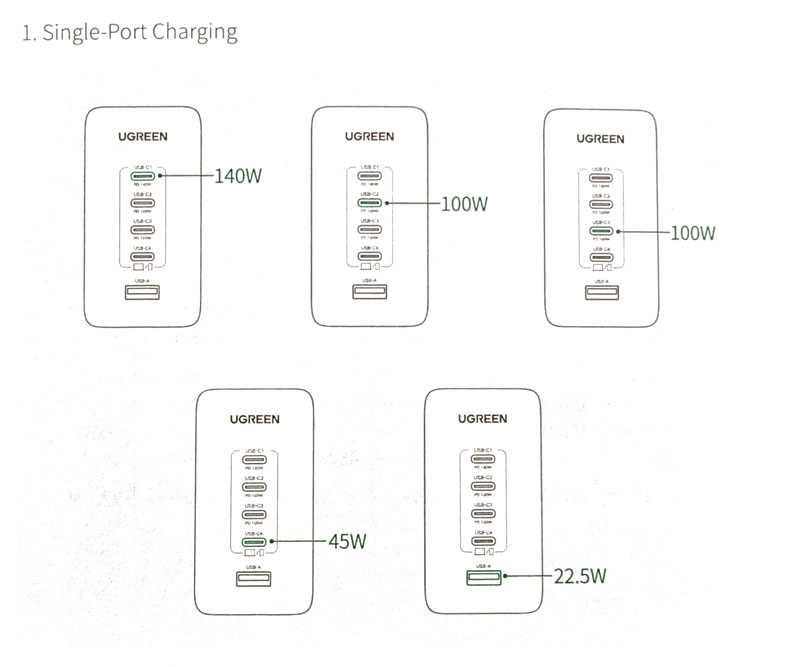
Two-port charging
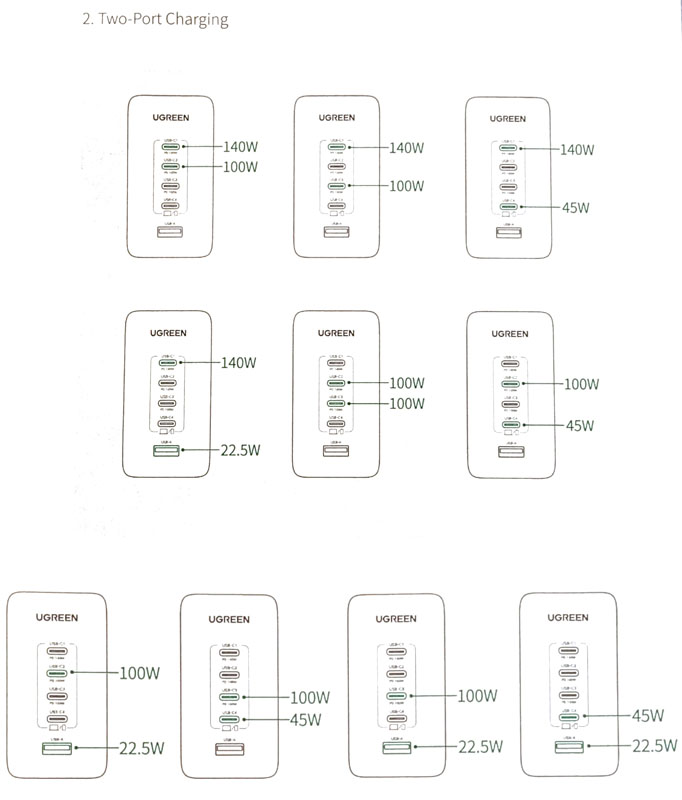
Three-port charging
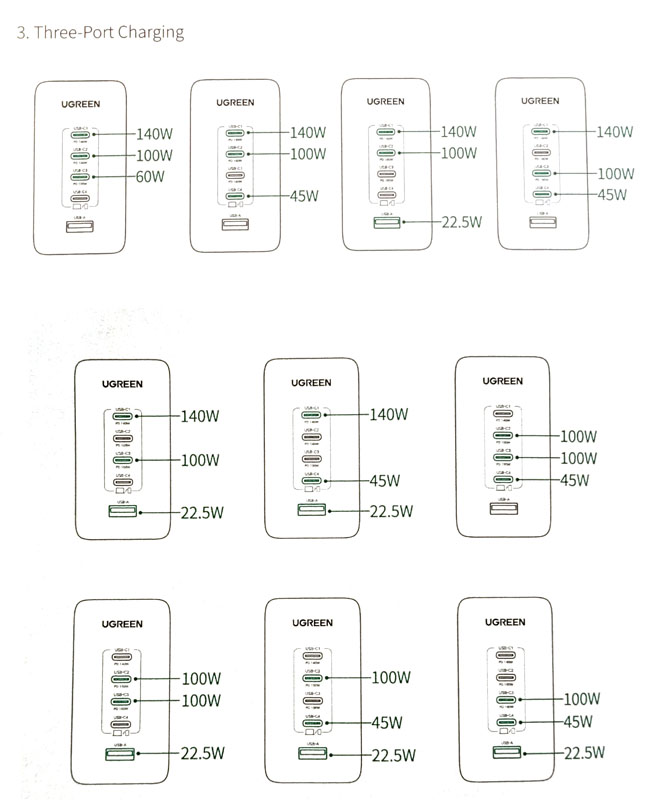
Four port charging
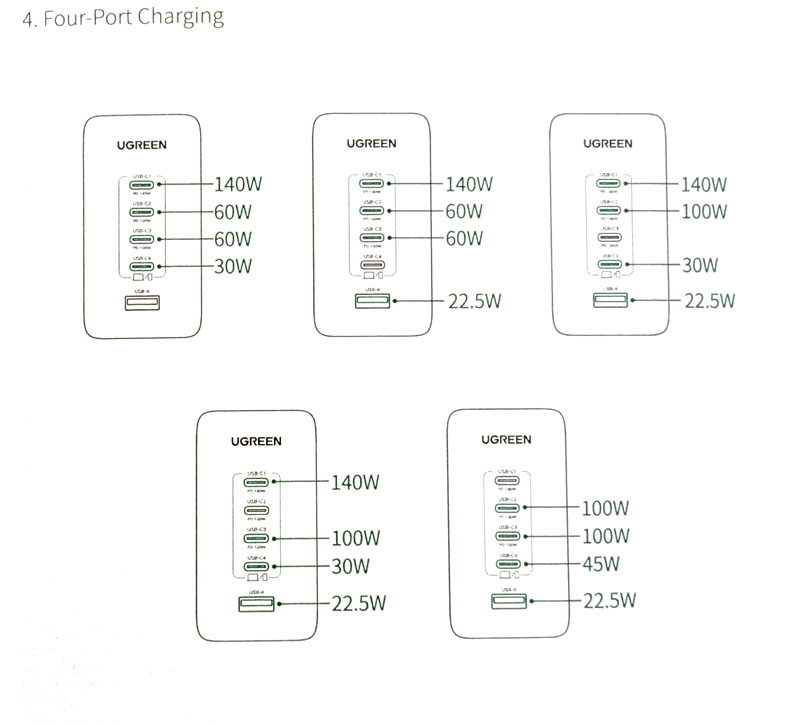
Five port charging
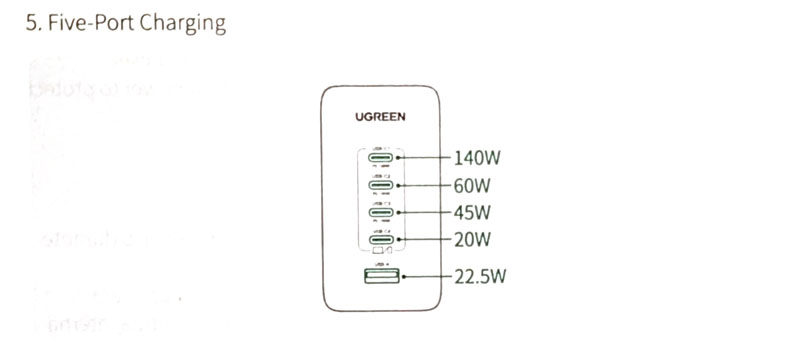
Setup
Plug it in and get to charging stuff.
Performance

I don’t have a Macbook, so my charging needs are a little less demanding, but I still run into issues. My Surface Book needs 95W to charge effectively. My wife’s Lenovo Yoga 7i needs 65W. My Galaxy S22 Ultra needs 45W. I can finally plug in all three into the Ugreen Nexode 300W desktop charger and all three happily charge at max speed. Woo!
Here’s what I plugged in:
- USB-C #1 – Surface Book 2, 95W
- USB-C #2 – Lenovo Yoga 7i, 65W
- USB-C #3 – RAVPower PD Pioneer 30000mAh 2-port power bank, 65W
- USB-C #4 – Samsung Galaxy S22 Ultra, 45W
- USB-A – Goodpapa K1 4-in-1 All Purpose Spin Scrubber, <20W
Everything charged happily. I don’t have a way to measure specific port output, but with all ports full and my phone plugged into USB-C port #4, it was still charging in superfast mode without issue. Of course, the story would be different if port #1 was asked for the full 140W draw as the other ports would drop accordingly.
For my power requirements, I can plug in whatever I want into the Ugreen Nexode 300W desktop charger and everything gets what it needs to quickly charge and that’s a great thing.
This charger is built on GaN (Gallium Nitride) charging tech. I’ve written about that before. Using GaN allows manufacturers to build smaller, lighter, and more powerful chargers that produce less heat than other chargers. With everything plugged in and the charger putting out nearly 300W, the charger felt warm, but nowhere near hot. Heat seems to be very well managed in this charger. Here’s a shot of the charger from the Teslong Thermal Imaging Camera for Android.
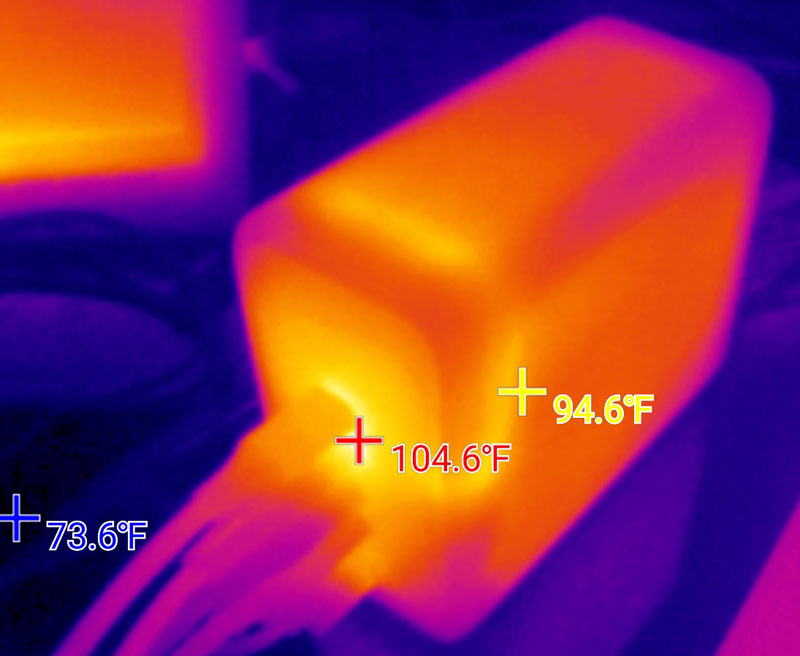
I had both our laptops and both our phones plugged in and drawing juice. I unplugged my phone and immediately took the photo, so technically, my phone wasn’t plugged in at the time, but you still get the idea. It was pumping out nearly 300W and the hottest part of it was just over 100F. Not bad.
I took my Surface Book 2 laptop down to 10% battery and plugged it into the charger. In just about an hour, my laptop was back above 85%. The laptop slows down charging for the last 15% to extend the life of the battery. Nice! And, while that was going on, I also topped off my Galaxy S22 Ultra and my wife’s Lenovo Yoga 7i. Sweet!
What I like
- Outstanding power output across all output ports
- Great compatibility with most charging protocols
- Well-managed heat
- No unnecessary LEDs
What I’d change
- It is too bulky and heavy to be practically used as a travel charger
Final thoughts
I like the Ugreen Nexode 300W desktop charger. I wish it was smaller and lighter as it would be a great addition to my travel power kit, but at nearly two pounds, that isn’t going to happen. Still, there is a lot to like about this charger. It has found a permanent home on our counter where it will spend nights making sure our laptops are ready to go in the morning. In addition, it will be called on regularly for quick top-offs for our cell phones and other portable electronics. It is our new power-precious.
Price: $269.00 but, there is a 14-day special discounted price of $199 through 9/18/2023.
Where to buy: Ugreen and Amazon
Source: The sample of this product was provided by Ugreen.


