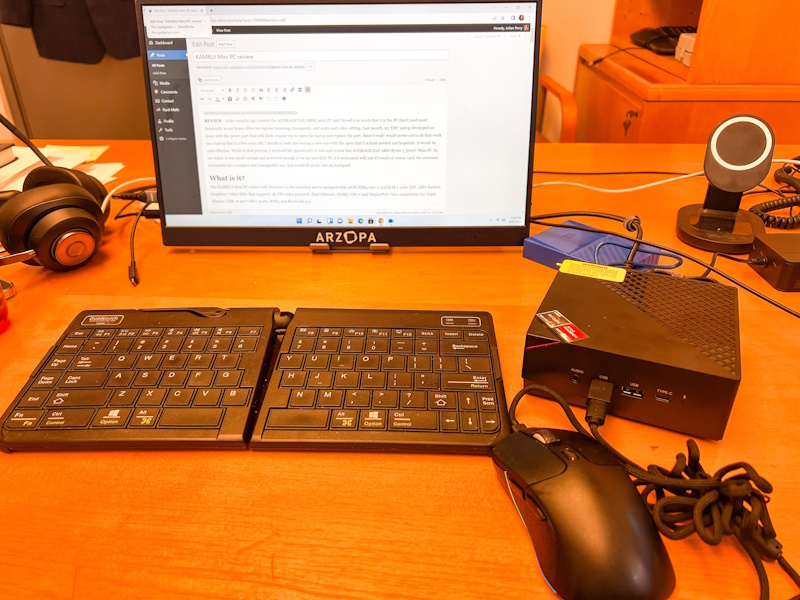
REVIEW – A few months ago I tested the ACEMAGICIAN AMR5 mini PC and I loved it so much that I have since been using it in place of my laptop that developed a power problem. I have also been replacing all of my outdated computers with mini PCs, and I was happy to test and review this KAMRUI Mini PC.
What is it?
The KAMRUI Mini PC comes with Windows 11 Pro installed and is equipped with 16GB DDR4 ram, a 512GB M.2 2280 SSD, dual ethernet, audio input/output, USB -A and USB-C ports, HDMI, and DisplayPort connections. It also features a Ryzen 5 5500U CPU (2.1GHz up to 4.0GHz, L2 3MB L3 8MB Cache), WiFi5, and Bluetooth 4.2.
What’s in the box?

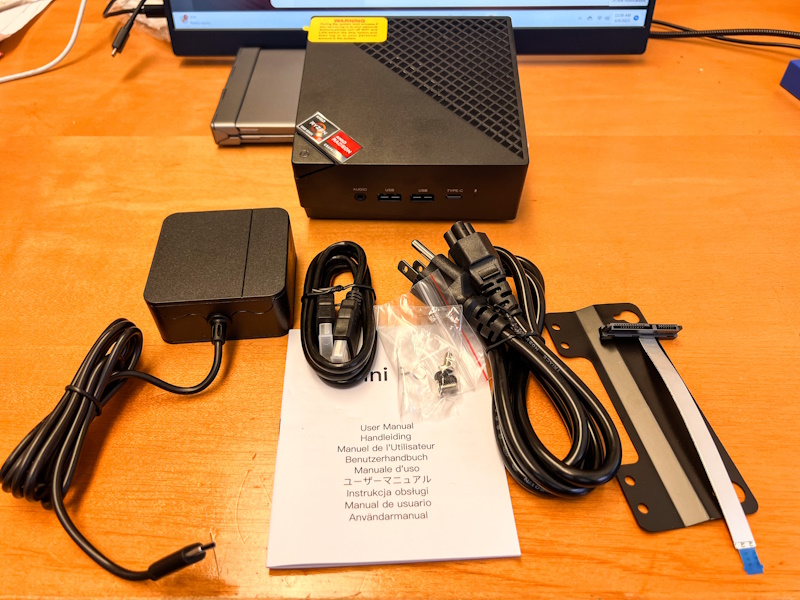
- 1 x KAMRUI Mini PC
- 1 x AC Adapter
- 1 x HDMI Cable
- 1 x VESA Mount
- 1 x User Manual
- 1 x Accessory Kit to Install Additional 2.5 SSD
Hardware specs
Operating System: Windows 11 Pro
Item Weight: 2.51 pounds
Product Dimensions: 5.19 x 5.19 x 1.96 inches
Item Dimensions LxWxH: 5.19 x 5.19 x 1.96 inches
Color: Black
Processor: AMD Ryzen 5 5500U(6C/12T, up to 4.0 GHz)
Computer Memory Type: DDR4 SDRAM
Flash Memory Size: 16 GB
Hard Drive Interface: Solid State
Design and features

- AMD Ryzen 5 5500U Processor: KAMRUI AM06 PRO Mini PC, the perfect combination of performance, flexibility, and portability. Powered by AMD Ryzen 5 5500U CPU (2.1GHz up to 4.0GHz, L2 3MB L3 8MB Cache), TDP 15W. 6 Cores and 12 Threads, come with pre-installed Windows 11Pro. You can power up in a flash and load files even faster, turning your desk into a powerhouse workstation.
- 16GB RAM DDR4 512GB M.2 SSD: AM06PRO mini gaming pc comes with 16GB DDR4 RAM (2666MHz), dual-channel DDR4 upgradeable to a maximum of 64GB (2 x 32GB, up to 3200MHz), and 512GB M.2 SSD NVME 2280 (upgradeable to a maximum of 2TB), this mini-computer has powerful loading and ensuring that your data loads quickly and efficiently. Additionally, it supports up to 2TB external 2.5-inch HDD expansion allowing you can accommodate system files and massive games. Recommended games: “League of Legends,” “Hearthstone,” “Overwatch,” etc.
- 4K Three-Screen Display & Type-C: AM06PRO mini desktop computer experience the power of triple screen display with 4K HD output capabilities via 1-DP & 1-HDMI and Type-C ports, all made possible by the powerful AMD Radeon Graphics 7 Core 1800MHz. Whether you’re browsing the internet, using Microsoft Office, or running demanding Adobe PR and PS applications, the Mini PC is fully capable of delivering super first-class picture quality and easily improving your work efficiency. It is capable of handling multiple applications with ease, making it an ideal choice for both personal and professional use.
- More Interfaces, More Convenience: The KAMRUI AM06PRO microcomputer is equipped with 2 x RJ45 Gigabit Ethernet ports, 1x DP, 1x HDMI 2.0, 2x USB 3.0, 2x USB 2.0, 1x audio input/output, and 1 x TYPE-C, making your office and other uses barrier-free, supporting the use of multiple devices and as a server, monitoring devices, office equipment, monitors, projectors, and other multimedia and commercial devices. Wake On LAN, RTC Wake, and Auto Power On are also supported.
- Efficient Heat Dissipation & Stable Network: Mini pc gaming High-efficiency cooling fan, pure copper heat pipe, large area air duct design, With a silent control chip, heat dissipation without noise, heat dissipation performance increased by 40%, the smooth operation. small computers latest wireless connectivity with 802.11ac Dual Band 2.4/5GHz Wi-Fi and support WIFI5 and Bluetooth4.2 have faster connection speed and better anti-interference bringing you a better Internet experience.
The KAMRUI Mini PC Is a small lightweight and compact device. The case is made of plastic. It features all of the ports along the front and back and cooling vents on the sides. The power button is on the top left corner of the front of the case.
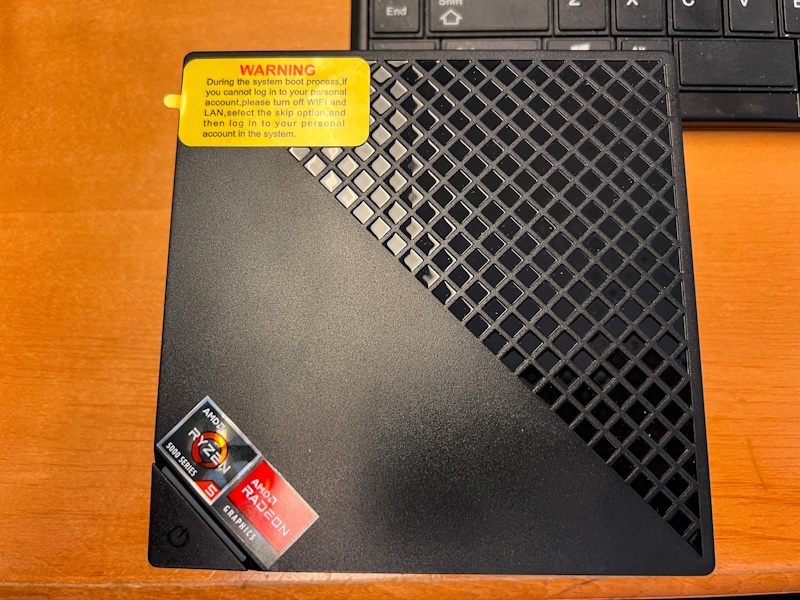
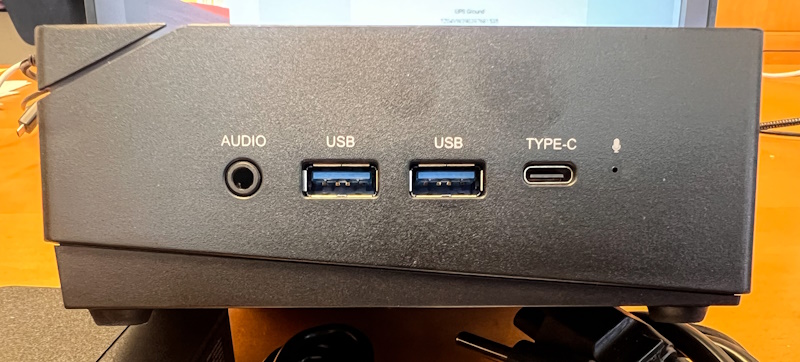

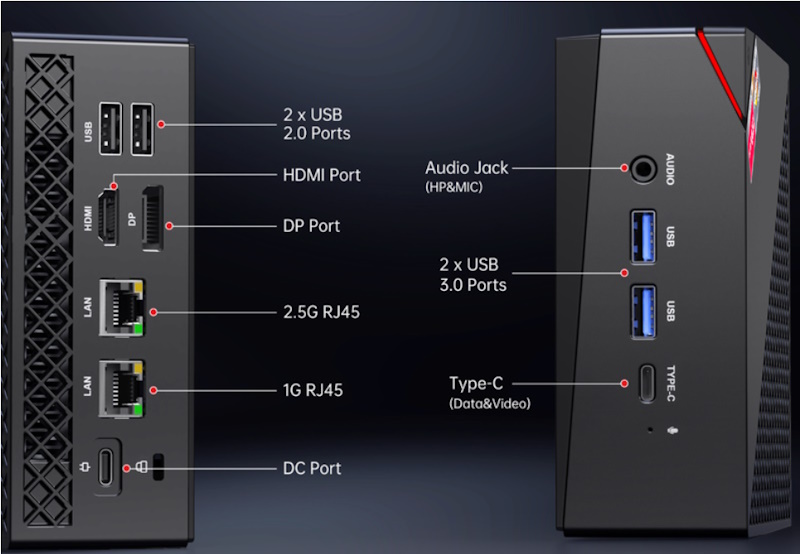


Setup
There is not much setup needed for this KAMRUI Mini PC since it is much like any other PC preloaded with Windows OS. Once I powered it on, I just followed the prompts to complete the process.
Performance
The KAMRUI Mini PC runs smoothly and easily and handles applications like Adobe Premiere, Adobe Audition, and just about any office application. I would easily guess that it would handle most games as well, but I am not a gamer. To give you an idea of performance, I used a couple of applications. First I used CPUID to confirm some of the specs. Here are some screenshots from that app:
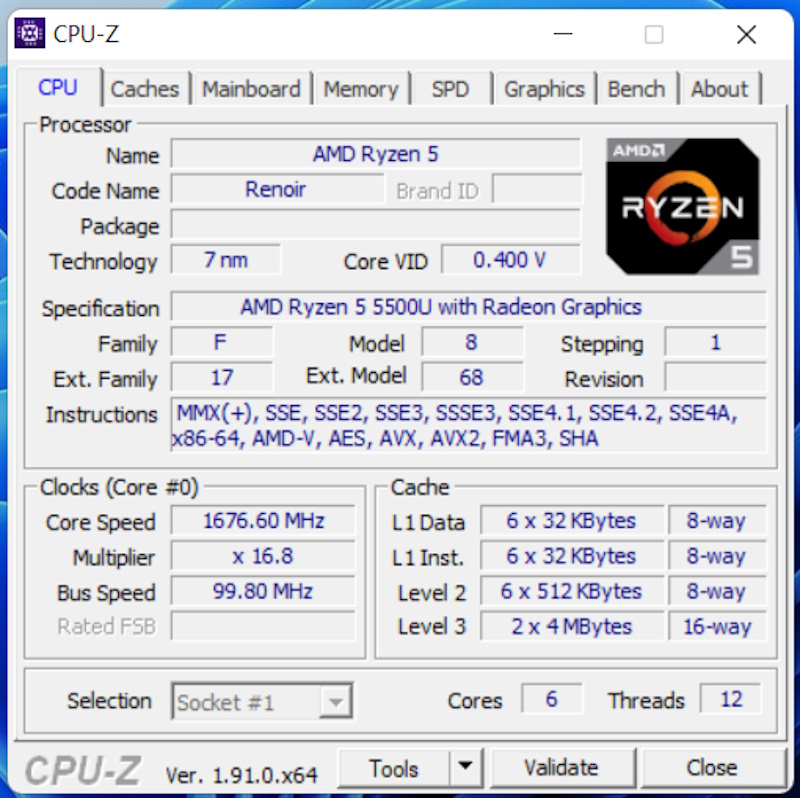
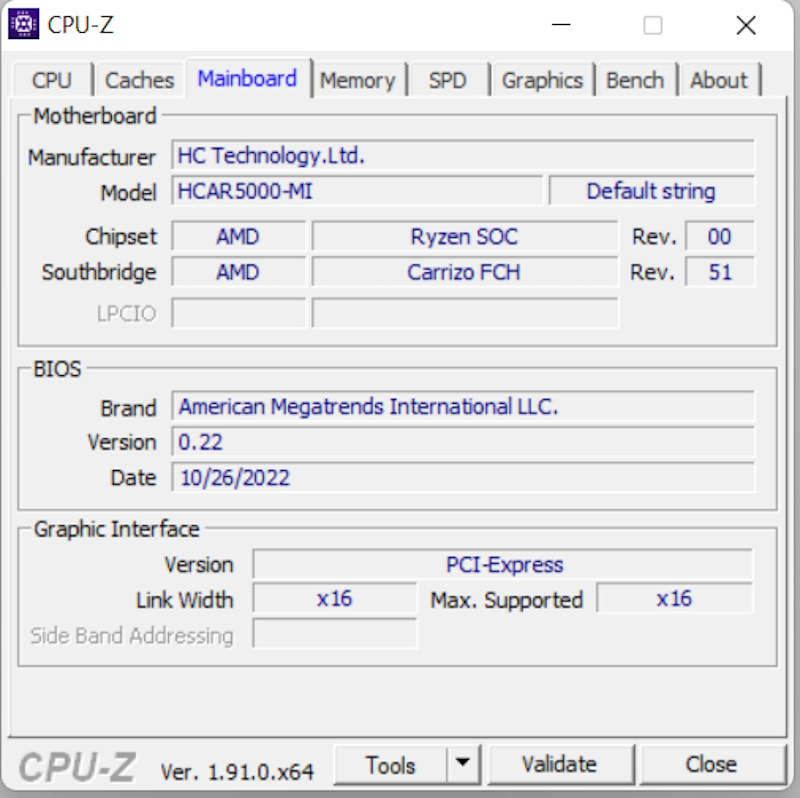
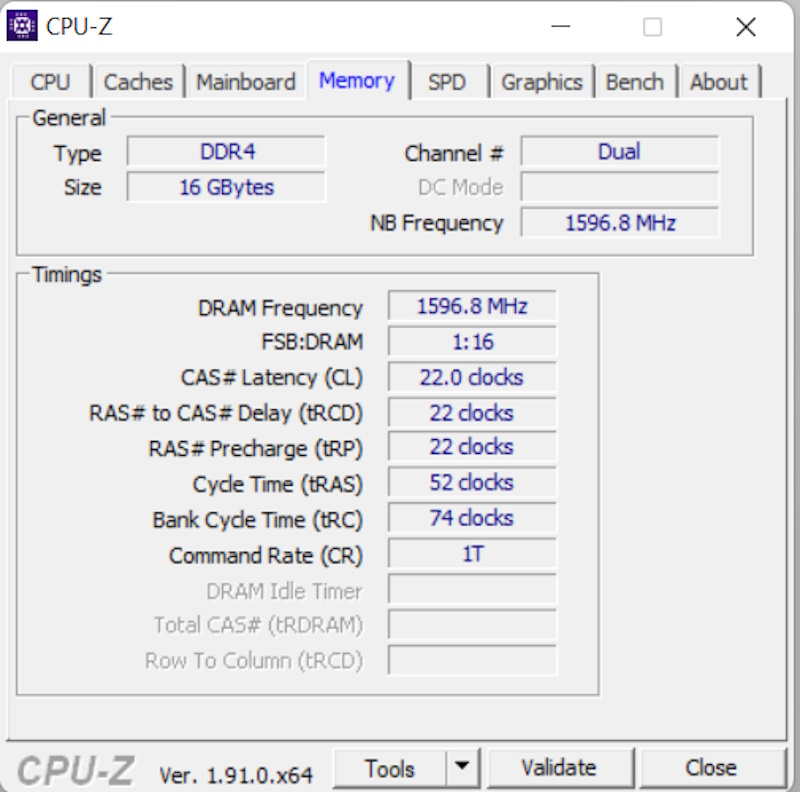
Lastly, I performed another Benchmark test with Novabench just because I am familiar with the application:
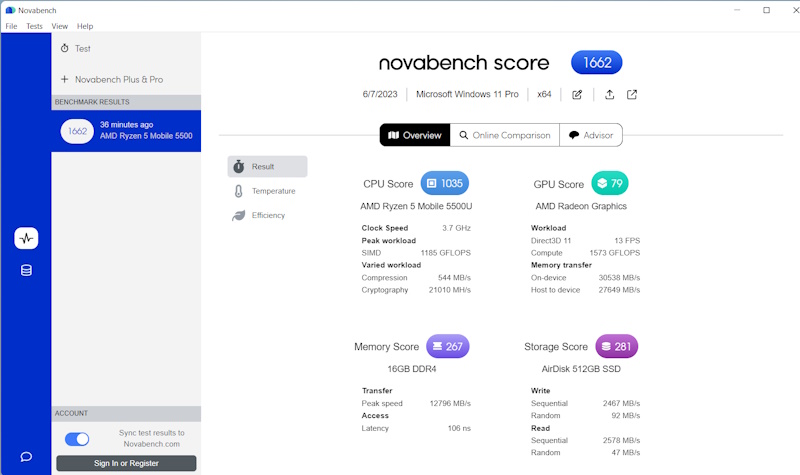
The photo below shows the Kamrui PC setup on my desktop:
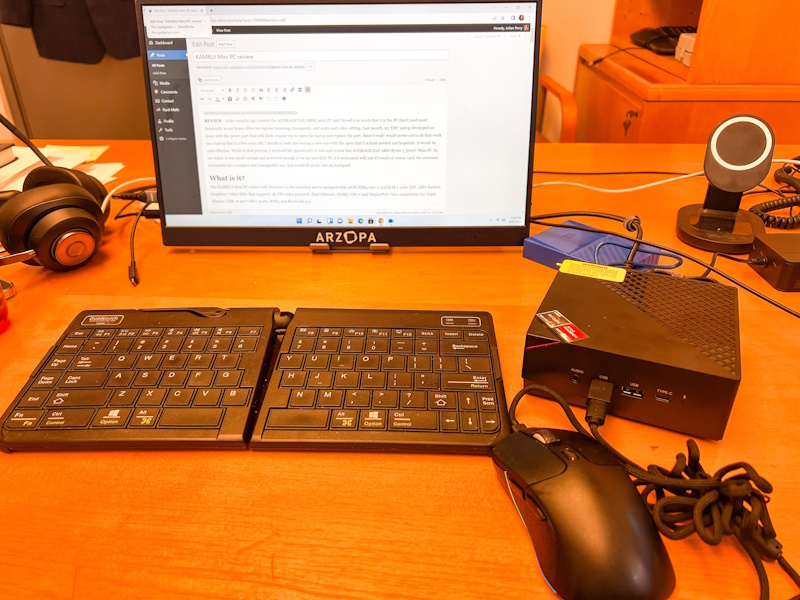
What I like
- The compact, portable, and sleek design
- It is well built
- The versatile connectivity including the options of HDMI and DisplayPort
- It is relatively powerful and runs quietly
What I’d change
- This a more of a personal issue, but I do not like the location of the power button. It is easily touched by accident and the slightest touch will put the PC into sleep mode
Final thoughts
The KAMRUI Mini PC is a well-built mini PC that provides enough connectivity for most use cases and performs well enough to handle every application I have tested and use daily and it will likely handle most games that are not resource hogs. I am not a gamer so I have no qualified authority to be decisive in that area, but I am otherwise very pleased. I give the KAMRUI Mini PC a well done!
Price: $269.95
Where to buy: Amazon
Source: The sample of this product was provided by Kamrui.



Gadgeteer Comment Policy - Please read before commenting
Hi – could you elaborate about who makes the onboard NIC’s and their model #’s? i’m trying to use this for a debian based firewall product and i need to know if both NIC’s are supported – thanks, Rodney
How is this product 3 months later ? See several reviews on Amazon that it’s loud, runs hot or something like audio/Bluetooth stop working.
I have had the Bluetooth disconnect a few times but nothing continuously. Otherwise, I have not encountered any other issues with mine.
Hi
A question: there’s a M2 SSD installed within the unit to host OS. Now can a 2.5″ drive be installed inside the unit itself?