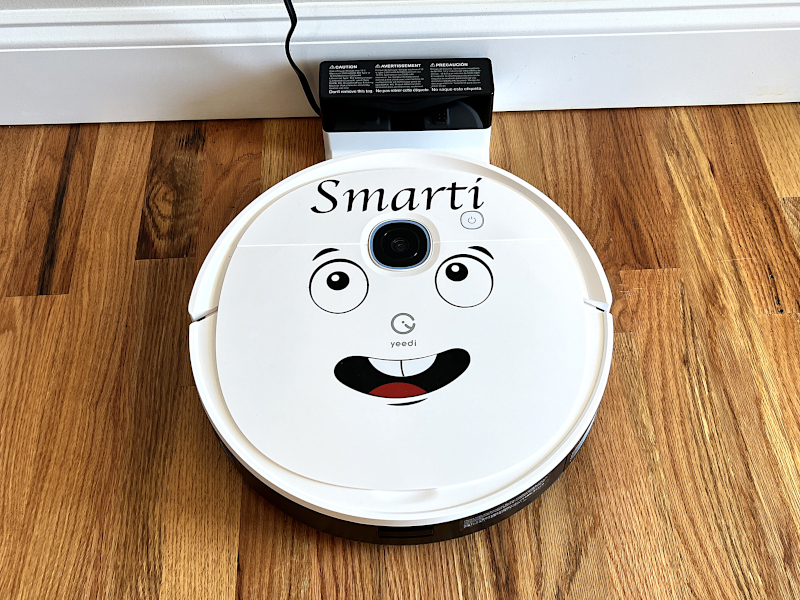
REVIEW – Robotic vacuum cleaners are one of those gadgets that you don’t realize how useful they are until you’ve had one for a while. I live in a single-story house, and I have been using yeedi’s k700 for the last two years. I really like this little robot, who I named Mopi when I reviewed her back in 2020, but there a few areas where she needed improvement. yeedi has continued to advance their robotic product line, and so in this review I am testing one of their latest models, the vac 2 pro—yes, I know the name of the company and their products are in all lowercase; yeedi says that’s the right way to write it—along with an optional add-on, the self-empty docking station. Does this model have the improvements that I wanted? Is the self-emptying docking station worth the extra cost? Read on to find out!
What is it?
The vac 2 pro (model YDVN11) is a robotic cleaner that can autonomously vacuum and mop my floors. It comes with a simple docking station that automatically recharges the robot when its battery is low. The self-empty docking station (model CH1918) replaces the simple docking station and upgrades it with one handy feature: When the robot returns, this station will automatically empty the dustbin into a trash bag. yeedi is a brand of Ecovacs Robotics that was founded in 2019 and is headquartered in China; their team is “passionate about life and keen on innovations.”
What’s in the box?

In the yeedi vac 2 pro (V2P) box:
- Robotic vacuum cleaner with dust bin and cleaning tool
- One brush
- Docking station with power cord
- Mopping attachment with pad pre-attached
- Quick start guide and instruction manual
Surprisingly, there are no spare filters for the dust bin or spare pads for the mopping attachment.

In the self-empty docking station box:
- The base and ramp extension
- Power cable
- Dust container
- Screwdriver and screws
- Two trash bags
- Quick start guide and instruction manual
Hardware specs
For the V2P:
- Suction power: 3000 Pa
- Battery capacity: 5200 mAh
- Dustbin capacity: 420 mL
- Water tank capacity: 180 mL
- Dimensions: 13.5 x 3 inches
- Battery: Lithium
- Battery capacity: 5200 mAh
- Running time: 240 minutes
For the self-empty docking station:
- Power: 1000 W
- Dust bag capacity: 5 L
- Noise level: < 80 dB
- Dimension: 17 x 17 x 12 inches
Design and features

The V2P has the same size and cylindrical shape as other robotic vacuums on the market today. At only 3 inches in height, it’s able to fit under most furniture. Its diameter of 13.5 inches, however, is a full inch wider than the k700 and may explain, at least in part, why it has problems navigating through my dining room table and chairs. The V2P is white, with the exception of the sensor panels on the front and back, which I prefer over the traditional black, as it hides the dust that these vacuums tend to accumulate over time. On top are a glowing white power button and an upward-facing camera.

The V2P has one notable, visible difference from the K700: There’s a giant lid on top that can be lifted up to reveal the dust bin, the power button, and the cleaning tool. The design is still more evolutionary than revolutionary.

The self-empty docking station looks like a small, cylindrical trash can. It’s all white, except for the sensor panel on the bottom that communicates with the V2P. There’s a lid on top that gracefully opens when gently pushed down to reveal the trash bag and a base plate on the bottom onto which the robot drives when ready to recharge and empty.
Installation and setup

The robot arrived well protected by a box-in-a-box and custom cardboard inserts. I removed everything from the box, including the various pieces of protective plastic and foam. I started with quick start guide and followed its terse but clear instructions.

I plugged the power cable into the back of the docking station and wound up the extra cords to keep them out of sight.

The bottom of the docking station has a pair of glossy, slightly sticky pads, which keep it from moving around when the robot is docking or undocking.

I placed the docking station on the floor in the dining room in the exactly same spot as the previous model.
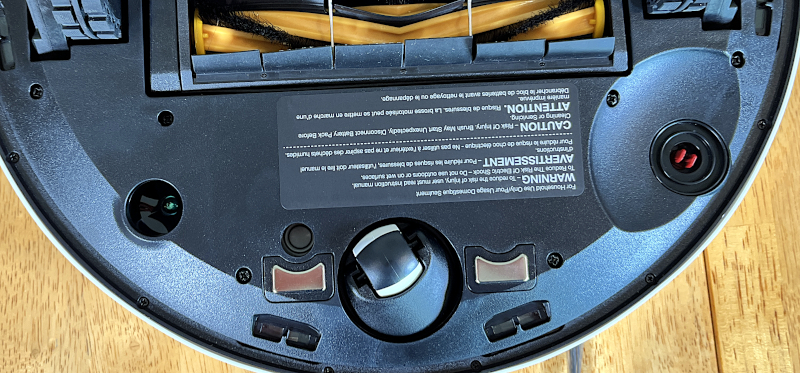
I then flipped the robot over to install the edge brushes, but on this model, there are no brushes (as in plural) but only brush (as in singular). This is different from the k700, and it makes me wonder if this one will clean as well as it did. The spot where the second brush would normally be is a floor tracking sensor.

I popped the brush into place, so it’s ready to sweep.

The main sweeper looks like the others I’ve seen. It can easily come out for cleaning and removing the hair that so easily gets tangled; in fact, if you look closely on the right side, you can see that this one already came from the factory with someone’s hair wrapped around it. Ewww! Come on, yeedi, you can do better than this!

I pulled out the dustbin, which includes a handy sticker on top with instructions for cleaning. This dust bin is a lot smaller than that on the K700 model, but I suspect the reason is because this model can vacuum and mop at the same time, whereas the older one could only do one or the other. The V2P will have to be emptied more often, but when paired with the self-emptying docking station, that shouldn’t be a problem.

Next, I turned on the yeedi. While it was waking up, I scanned the QR code and downloaded the yeedi app. The k700 uses a simple remote control, which works well, and I like it. This model, however, has geofencing and other features that are going to require something more sophisticated, an app on my iPhone.
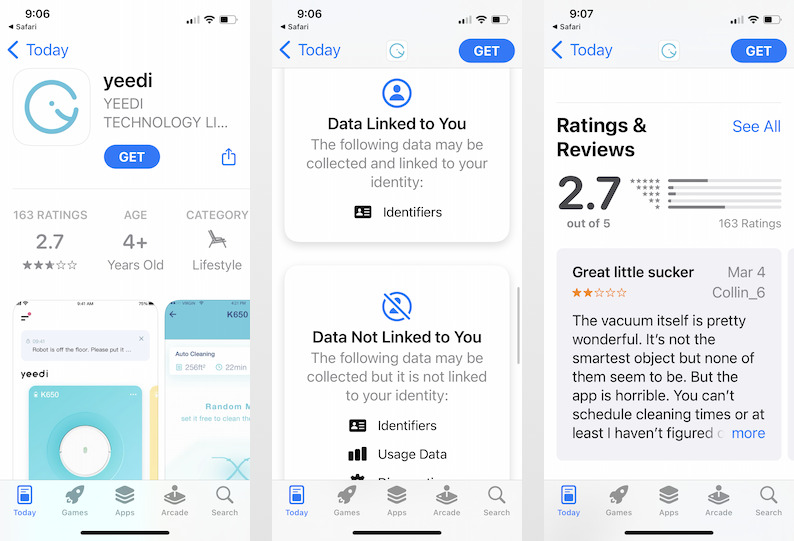
The QR code took me to Apple’s app store, where it found the app. The developer says it tracks very little data about me, which is good. It would be even better, yeedi, if you tracked nothing. There’s no good reason for you to track me just because I’m using a vacuum cleaner. It was a bit of a Yikes! to see that the app currently has an abysmal 2.7 rating on the app store. Apparently, a lot of people don’t think it’s well written. I hope this is not a foreshadowing of what’s to come, as I need this app to work well in order to control this robot and take full advantage of its capabilities. (Spoiler: I think it’s better than a 2.7; I’d give it 4 out of 5.)
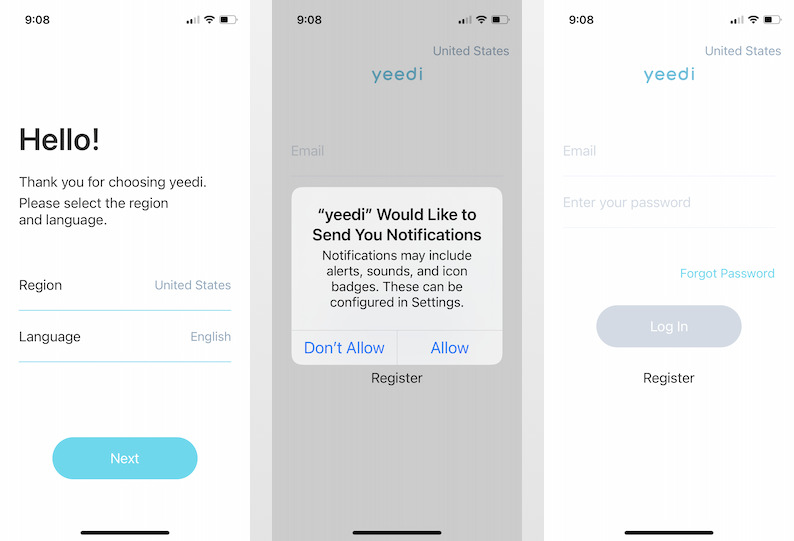
Once the app, which is free, was downloaded, I started it up. I set the region and language, then decided to let it send me notifications—it’s actually useful to know when the robot is done or when it’s stuck—but disabled location services, as yeedi does not need to know where I am. Then I was confronted with a login. Seriously? C’mon, yeedi! I don’t need an account to vacuum my floors! I don’t want to give you my email. Please remove this silliness or at least make it optional. I entered a fake address, hoping that yeedi doesn’t actually require a verification email. So far, they have not required one, so feel free to make up an address, if you don’t want to give out yours.
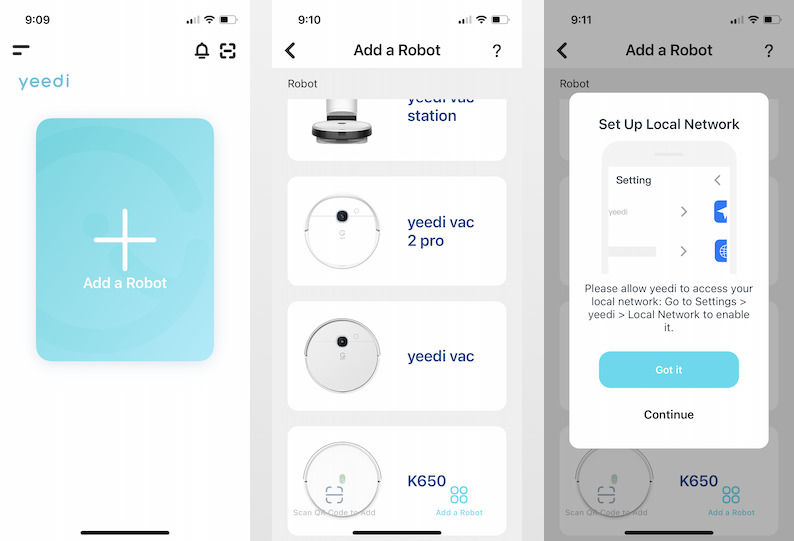
At this point, I was into the app proper, and it was time to add my robot to the app. I found the vac 2 pro on the list of yeedi products, so next, I needed to connect it to my Wi-Fi, which is how the app controls the robot.
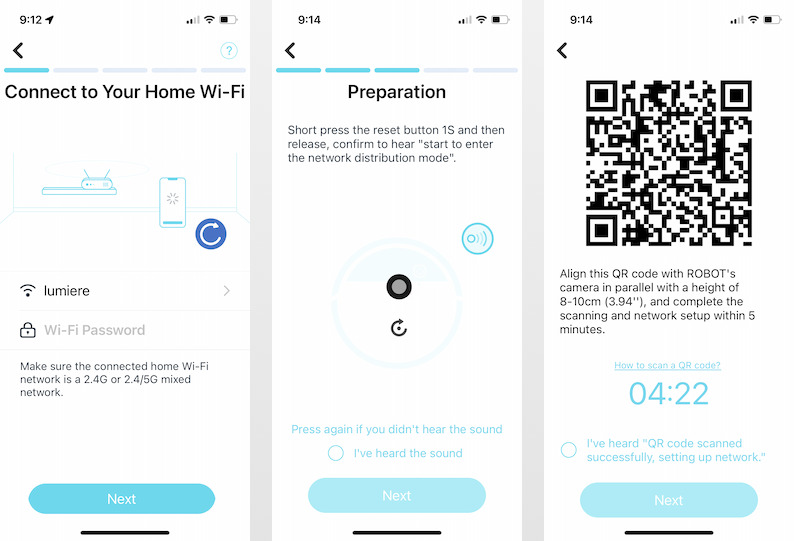
I set my phone to connect to my guest network — there’s no chance in the world that I’m going to let a gadget connect to my actual Wi-Fi, the one that my family’s computers are on — and then pressed the button. The app generated another QR code, which I held over the robot’s camera. It took a few tries to line it up right, but it was finally able to scan the code.
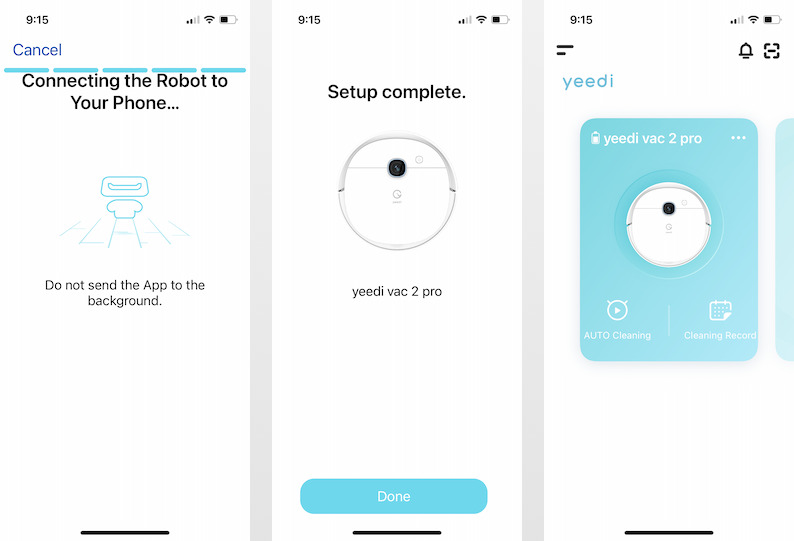
The robot was able to connect to the phone, and now it is part of the app. So far so good!

The next step in the quick start guide was to put the robot on the docking station and let it charge completely, which took nearly two hours. (The manual says it could take over 6 hours.) While it was charging, I skimmed through the rest of the quick start and noted that the V2P doesn’t deal with stairs and will fall down them unless you physically block them. That’s very strange because the manual says that it has two anti-drop sensors. As I mentioned above, my house is a single story, so this isn’t a problem for me, but it could be a deal-breaker for many people.
I also learned that I don’t actually need to use the app to run the vacuum. I pressed the glowing Auto Mode button on top of the robot, and off it went with a cheerful “I’m starting to clean.” Yes, this robot “talks” using a handy set of stock phrases that it delivers in a cheerful androgynous voice; I’ve rather become accustomed to this feature and regularly talk back! (I’ve been secretly hoping that the V2P would become friends with Siri, so they can talk to each other, but no luck yet.)
Performance — The Vacuum

The V2P took off on its first run about the house, and it took over two hours to go everywhere. This model uses vSLAM technology to navigate, just like the previous yeedi I have. It moves in a systematic back-and-forth pattern throughout the house in order to vacuum everywhere. It finished by going all around the edges.

This robot does not like thick, shaggy rugs. We have three of these Norwex bath rugs in our main bath, and the V2P really struggled to drive over them while vacuuming. About a third of the time when it was on one of these rugs, it would turn off its vacuum, drive off the rug, and then resume vacuuming. I guess I still need to pick up these rugs before I turn on the robot.

When it was done with its first run around the house, it went back to the charger, just as expected. I checked the bin, and it was full! The V2P is a capable vacuum, despite having only one brush; I’ve done a lot of vacuuming the past few weeks, and it never fails to return with dust, dirt, hairs, and little pieces of trash.
While the V2P is cleaning, if I press the Auto Mode button again, it will pause. If I press it a third time, it will resume vacuuming. There’s no way to send it back to the cleaning station, if I want it to stop. While the V2P technically works without the app, it has very limited functionality, so it’s time to start using the app.
Performance — The yeedi App
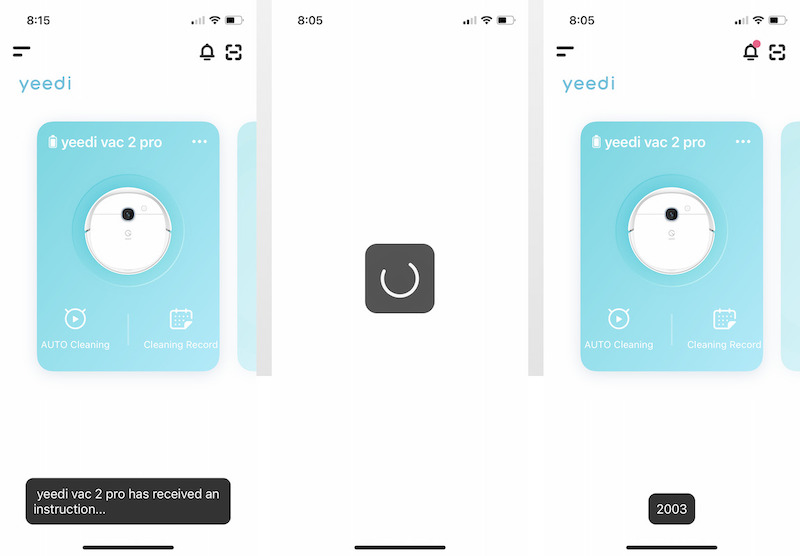
At this point, I carefully read through the manual. While I learned several things, I did not find any instructions on how to use the app, which means that I’ll have to learn through trial and error. With all the features that this app has, it’s a huge mistake on yeedi’s part not to have a manual for it, whether in print or online.
When I selected AUTO Cleaning in the app, it said “yeedi vac 2 pro has received an instruction,” and it started vacuuming. That’s when I ran into a problem: Nothing else in the app worked. No matter what I pressed, I got a spinning pinwheel and a cryptic error code of 2003, and the vacuum just kept vacuuming.
To try and fix this problem, I force quit the app on my iPhone, turned the robot on and off, did a factory reset, and then reconnected the robot to my network and the app. None of this made any difference. I finally gave up and used yeedi’s support page to send a request for help. After three days, they hadn’t responded, and so with Julie’s help we turned to their marketing team for help. We finally got a technical response a few days later. This should make you nervous, gentle reader, as you’re unlikely to have the same connections that we here at The Gadgeteer have. yeedi needs to step up their support game by making sure they reply to all support requests within 24 hours.
In the end, none of their suggestions made any difference. Then, yeedi pushed an update to their app (version 1.2.9), and suddenly everything started working! (Yes, yeedi was actively developing and updating their app as I was reviewing it. It’s good to know they are working on things, but it also means some of my screenshots are out of date now.) I have no idea what they changed, as the change log only says, “Bug fixes and enhancements.” Whatever it is, it made all the difference in the world! All’s well that ends well, and I’m happy to finally be able to use the app.
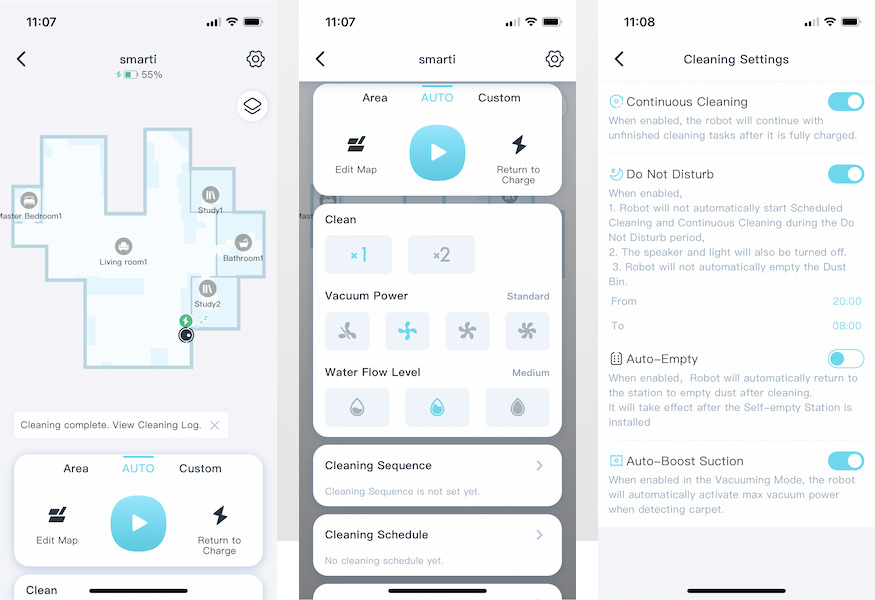
Looking through the app, I can see so many features! I can send the robot back to the dock and adjust the vacuum power and water flow levels. I can edit the map and set up custom areas for cleaning. I can set a schedule for cleaning and a variety of cleaning settings. I can raise the volume of its voice and ask it to speak in a different language.
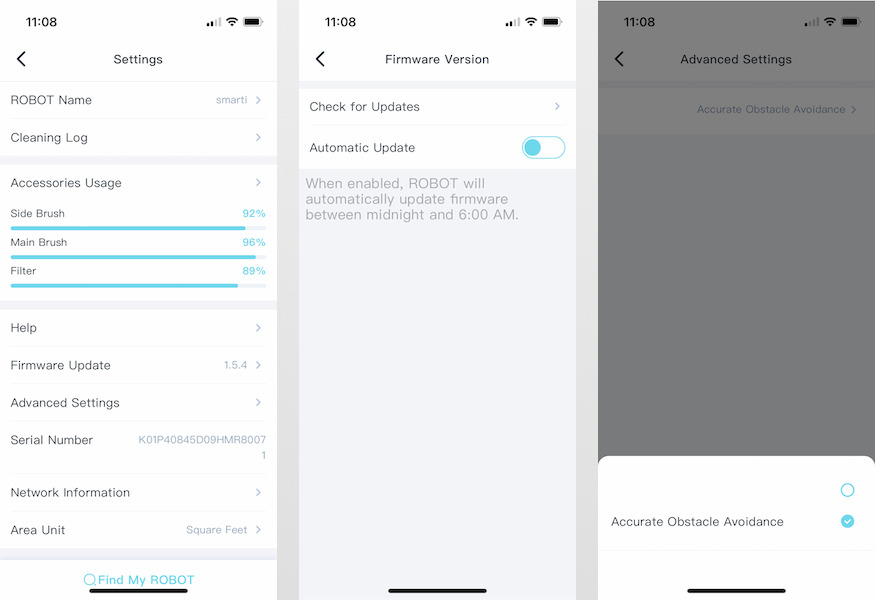
In settings, I can update firmware, which I promptly did, find my robot, and configure obstacle avoidance. With all of these smart features, you can see why I named the new robot “Smarti,” which my wife detailed with her Cricut.
I like the app, as its overall feel is simple and clean. There are however, several areas where yeedi can still improve. The fonts are too small. Some parts of the app lack any explanatory text (what’s the difference between x1 cleaning and x2 cleaning?). There’s only one time zone for all of the United States (seriously!). Despite these, the vast majority of the features work as expected. As yeedi is continuing to develop the app, I expect that they will address all of these issues eventually.
Performance – Custom Area Vacuuming
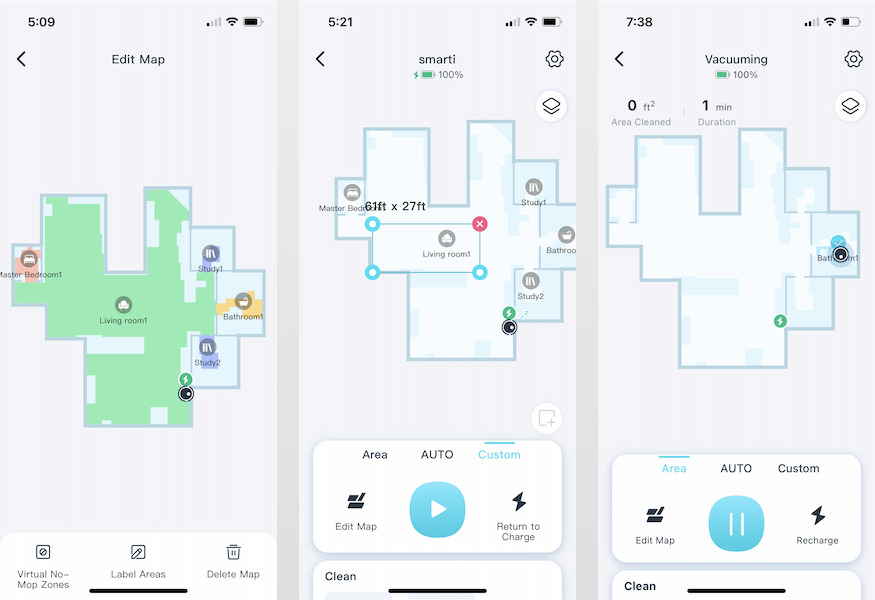
The first time that I used V2P with the app, it began the process of mapping out the house while vacuuming. This is a critical step, as creating the map unlocks some of the other features, such as editing the cleaning area and creating a geofenced area for cleaning. The new map looks pretty, so I used the “Edit Map” feature to label the various rooms of the house. At this point, it was time to test a couple of the big features in the app.
My first test in the app was custom area vacuuming, wherein I select some part of my house to be vacuumed. The first way I tested a custom area was by selecting the new area button and creating a geofence around a part of my house using a simple rectangle. The obvious choice for a test is the kitchen, so I created a custom area and told the robot to vacuum. This both worked and didn’t work. The good news is that the only place it vacuumed was indeed the kitchen; the bad news is that it had problems navigating to and from the custom area. The docking station was in the corner of the dining room, which means that Smarti had to navigate around the dining room table and chairs on the way to and from the kitchen. For whatever reason, instead of going around them, it tried to go through them. It took nearly 10 minutes to get through on the way to the kitchen, and on the way back, it couldn’t navigate them and gave up. It was literally under the table amidst all the chair legs and couldn’t get out. It stopped trying, told me that it couldn’t reach the docking station, and asked me to carry it back to the docking station.
I decided that this was going to be an ongoing problem, so I moved the docking station into the hallway by the front door. That caused a new problem: Moving the docking station completely confused Smarti. The next time I vacuumed, she was unable to find her way back the docking station for charging; I had to carry it back to the docking station at its new location. There’s no way to move the docking station icon on the map, so I had to delete the map and go through the mapping process again. The lesson learned is to put the V2P somewhere that has a direct path to all the parts of your house.
I then put another geofence around the kitchen, and this time Smarti had no problem whatsoever. The whole job was finished in about 10 minutes, which is really convenient, given that we are likely to want to vacuum the kitchen after cooking or baking without having to do the whole house. This geofencing feature is pretty cool. One addition that I would like to see is a way to save the custom areas, so that I don’t have to redo the geofence every time.
The second way I tested a custom area was by selecting a room in the house. I selected the bathroom and told Smarti to vacuum. She headed right there, vacuumed it, and then returned to the docking station. Perfect!
Performance – Obstacle Avoidance
The next big feature that I tried in the app is what yeedi calls its “intelligent 3D obstacle avoidance technology.” The idea is that Smarti should be able to recognize things that I leave on the floor and navigate around them. This could be helpful for a family with small kids who leave their toys everywhere or, dare I say, a family who has a dog that leaves a “present” on the floor once in a while. After one of their updates, yeedi modified their app to make it clear that there are two levels of obstacle avoidance, basic and advanced. Basic is for people with tidy floors; advanced for those with messy floors.
While vacuuming, it appears as if the V2P has depth perception; that is, it often senses that it’s about to run into the wall or a table leg, and it will either pull up short of running into it or slow down and bump it gently. In general, I’m really happy with this new feature, as it bangs into things in my house a lot less often. I believe, however, that there are trade-offs. I suspect this is the other reason why it’s so difficult for the robot to navigate through my dining room table and chairs; everywhere it looks, there’s another obstacle to avoid. This is probably why it got stuck and asked for me to pick it up and take it home. Additionally, this robot won’t vacuum in a couple of places that the previous model did, like the space between the couch and the wall and the area between the couch and the ottoman. It appears that the V2P avoids narrow passages.

To test the obstacle avoidance feature, I set a geofence and then littered the area with a minefield of small toys. In basic mode, Smarti had about a 50-50 chance of successfully avoiding a toy. She stayed away from the hotdog, the yellow ball, the cow, and the teapot, but she plowed through the plastic golf balls, the stuffed whale, and the finger-on-a-stick. In advanced mode, Smarti was less consistent. Some toys she still avoided, like the hotdog; some toys she still ran right over, like the golf balls; but sometimes she did either. For example, sometimes she avoided the yellow ball and the finger-on-the-stick, but sometimes she did not. I could not discern any rhyme or reason for it. It appears to me that yeedi has really tried to make this feature work, but it still has some room to improve. Even so, I’m happy to have this feature, as it’s better than nothing. (I wouldn’t trust this vacuum, however, to avoid dog poo; if you have a pet with this problem, look elsewhere.)
Performance — The Mopper
When I reviewed the yeedi k700 robot vacuum, who I nicknamed Mopi, I wrote this, “Mopi immediate headed for the dining room rug and didn’t pause at all before rolling onto it. Mopi can’t sense rugs at all, and so she’ll try to mop them as if they were a hard surface.” This was an unfortunate limitation of this older robot, one that prevented me from ever using its mopping feature, because I have three large area rugs in my main living space. I am very happy to report that yeedi has fixed this problem with the V2P.

The V2P has a mopping attachment with a reservoir that I fill with water.

The bottom of the attachment has a thin mopping pad that is held on by Velcro (and it will get dirty when I mop!).

The entire attachment is inserted into the back of the robot, and then it’s ready to go. There are three huge mopping improvements that this robot has over the old one. One, V2P can vacuum and mop at the same time. That’s a nice feature, though it comes with a caveat (as noted below). Two, the mopping attachment oscillates as the robots moves around. Instead of limply dragging the mopping pad around, the entire attachment moves back and forth 480 times per minute, effectively scrubbing the ground as it moves. This means it does a much better job cleaning. I’m a huge fan of this, even though it is rather amusing to watch. When the robot is moving in a straight line, only the mopping attachment moves around; however, when the robot is moving slower, like when it’s navigating around something, the entire robot shakes and shivers, as if it’s mortally afraid of something. At least it works.

Three, Smarti can actually sense rugs! When it starts to move over a rug, it senses that it’s over a surface that it shouldn’t be mopping, and so it backs off, moves over, and then tries again. It’s a bit tedious, as it repeats this process every few inches; even so, I consider this a huge win. With the V2P, I can let it mop without worry.
The mopping solution isn’t quite perfect. The app indicates that there are three water flow levels, low, medium, and high, but I can’t tell that there’s any difference. The amount of water that it leaves behind on the floor seems to be identical for all three. The good news is that it only leaves a fine sheen of water that soon evaporates. Because the robot can sense rugs and won’t go onto them, that means it won’t be vacuuming those rugs; so, when I vacuum and mop, it will only vacuum and mop the hardwood floors. When I need to vacuum the rugs, I’ll have to remove the mopping attachment and run the robot again. This is a trade-off, but I think it’s a good one, because it allows me to use the mopping attachment without getting my rugs wet.
As can be seen in a previous picture above, the pad does get dirty, which is why it’s a good thing that I can toss it into the washing machine. At this price point, I wish that yeedi had included a couple of extra pads into the box.
Performance — The Self-Empty Docking Station

The self-empty docking station is an optional addition to the V2P. It’s one feature is that it can automatically empty the dustbin in the robot into a vacuum bag contained in the trashcan. Instead of emptying the dustbin every time I vacuum, I can let this do it for me, and yeedi estimates that I will have to replace the vacuum bag every month.
The trash can part is rather heavy, no doubt due to the motor in it. There are three screws to secure the base plate to the trash can, and yeedi thoughtfully included a small screwdriver to help. The screwdriver, however, is the wrong size; it’s too little for the screws. Words fail me here. How can a company possibly include a screwdriver and screws, but they can’t be used together? yeedi really needs to learn to pay attention to details. Thankfully I have a medium Phillips screwdriver already, and I was able to finish the assembly.
I read online that some people had problems when they traded out the basic docking station for the self-empty one. Smarti didn’t have any problems. I didn’t have to reset anything or remap the house; it continued to work as expected.

In the Cleaning Settings, there’s an option for Auto-Empty, which I enabled. When Smarti drives on the ramp, the motor in the bottom of the trash can turns on, and it’s really loud. The suction opens two panels on the bottom of the dustbin, pulls the contents down through two passages in the base station and up into the bag.

Pressing the top of the trashcan reveals the bag inside, which can be easily removed and replaced when its full. The self-empty docking station is currently $200 on Amazon, and extra bags are 3-for-$17. Personally, I don’t think I would purchase this station, as $200 seems like a lot of money just to empty the dustbin, which only takes me a minute or so. If you have some extra money and are willing to splurge, this self-empty feature does work well.
Extra Features
Like all robotic vacuum cleaners, the V2P will need some occasional maintenance. The manual has detailed instructions, and the little cleaning tool under the lid is perfect for the job. Eventually, the filters and brushes will need to be replaced, and yeedi sells spare ones on Amazon.
This vacuum has support for Amazon Alexa and Google Assistant, which I did not test, but sadly it does not have any support for Apple’s HomeKit.
If you want to save a $100, yeedi also sells the vac 2; the primary differences are that it doesn’t have the oscillating mopping system or carpet detection.
What I like
- Vacuums and mops at the same time
- Oscillating mopping attachment
- vSLAM navigation
- Sensor for rugs
- Room mapping and geofencing
- Nice app with many features
- Option for the self-empty docking station
What I’d change
- Vacuum shouldn’t come with someone else’s hairs already on the brushes.
- Stop requiring an account and an email with the app.
- Create a manual for the yeedi app and post it online.
- Reply to all support requests within 24 hours.
- Include the proper sized screwdriver to assemble the self-empty docking station.
- Save custom areas in the app.
- Add support for Apple’s HomeKit.
Final thoughts
The vac 2 pro is yeedi’s newest high-end robotic vacuum cleaner. It is controlled by an app on my mobile phone and connects to my Wi-Fi to communicate with the app. The app enables a variety of advanced features, like mapping, geofencing, scheduled cleaning, obstacle avoidable, and self-emptying. The V2P is definitely a huge step up from the older model that I reviewed a couple years ago. I’m a big fan of its ability to mop and vacuum at the same time, to avoid mopping on my rugs, and to vacuum only one room on command. While yeedi’s technology is certainly improving over time, there’s still a number of customer-focused areas in which yeedi needs to improve, such as requiring an email account to use the vacuum, failing to quickly respond to support requests, and having no instructions for using the app. I’m glad to have this new robot, but I’d also like to see yeedi make improvements in these other areas.
Update 6/23/22

Lately I’ve noticed that the vac 2 pro isn’t completely emptying its dustbin into the self-empty docking station. When the robot returns to the station, it announces that it’s going to empty the dustbin, and I hear the loud vacuuming sound. When I go to check the dustbin, however, I am finding that it still has most of the dirt and hairs still in it. As you can see from this picture, it’s trying to pull the trash out through these two black release valves on the bottom, but it’s not coming out. I don’t know what accounts for this. The bag in the docking station is not full. The option to “auto-empty” is still selected in the yeedi app, along with the “high frequency dustbin emptying” option. I hear the vacuuming when it tries to empty. I don’t know what the problem is. For now, I’ve removed the self-empty docking station and gone back to the simple one that comes with the robot. This is ok for me, because emptying the dustbin doesn’t take long, and I often use this time to clean out the filters or remove hairs from the bottom of the vacuum anyway. Still, it’s disappointing that the self-empty feature doesn’t seem to last very long.
Price for vac 2 pro: $449.99 at Amazon and yeedi’s online store, $359.99 at Walmart
Where to buy vac 2 pro: Amazon, yeedi’s online store, Walmart
Price for self-empty docking station: $199.99 at Amazon and Walmart, $179.90 at yeedi’s online store
Where to buy self-empty docking station: Amazon, Walmart, yeedi’s online store
Source: The sample for this review was provided by yeedi.

Gadgeteer Comment Policy - Please read before commenting
Great article, thanks for that. Did you ever find out what “clean x1 and x2” are for in the app?
No, I’m sorry, but I never did. But that hasn’t stopped us from continuing to use this little robotic vacuum. She vacuums our floors twice a week and mops once a week. My fav feature is her ability to vacuum just one room in the house.
Hey do you use your vac on different floors of the house and what’s your experience been? I mapped out a new floor and moved out the vac and charger upstairs to clean upstairs but when I brought it back down it got super confused, and couldnt tell what was where anymore :S
I live in a single story house. Based upon what I experienced when moving the location of the base station from one room to the next, I would not expect that this robot would function when you carry it from one floor to the next. I think you will need to buy two of them. Good luck!
Thank you! This was very specific! I was considering getting the self-empty docking station (model CH1918) but I may check a few more reviews to see if it had fixed the “not emptying the vac” issue.
I am having a blast watching it do it’s thing. (But, heck- I remember getting excited watching water boil in our first microwave in the 70’s, so I guess I’m easily entertained.)
Now, I just need to think of a good name…
Hah! Please share your name here once you find it.