
REVIEW – I use my iPhone 13 Pro Max as my primary camera. That means I enjoy checking out a variety of accessories that can improve the images that I can capture from my phone or just make them a heck of a lot more fun and interesting. Today I want to show you the Apexel 200X smartphone microscope lens. Let’s get up close and personal with it.
What is it?
The Apexel 200X smartphone microscope lens is a clip-on attachment for most smartphones that turns the phone’s built-in camera into a 200X microscope.
What’s in the box?

- Apexel 200X smartphone microscope lens
- Storage pouch
- USB-C charging cable
- Instructions
Design and features

The Apexel 200X smartphone microscope lens is available in black or white versions. I was sent the black version which features a 200X lens with a tiny ring light around the lens, and a power button on the front.

If you flip over the module, you can see the tiny pin-hole lens under the clip.

The Apexel 200X smartphone microscope lens has a universal clip-on design.

The accessory is small enough to fit in your bag or pocket.

The bottom edge has a USB-C port that is used to charge the built-in battery that powers the built-in ring light.

An LED in the power button glows red while the battery is charging.

The LED turns green when charging is complete.
How to use the Apexel 200X smartphone microscope lens

The Apexel 200X smartphone microscope lens is relatively simple to use. First, you charge the built-in light’s battery and then you slide the clip over your smartphone’s main camera lens.

For my iPhone 13 Pro Max, I had to disable the auto-macro mode and was then able to slide the clip over the top of the phone so that the Apexel 200X smartphone microscope’s lens was oriented over the iPhone’s standard lens.
Orienting the lens takes a bit of practice since the plastic around the Apexel makes it a little difficult to see what you’re doing.
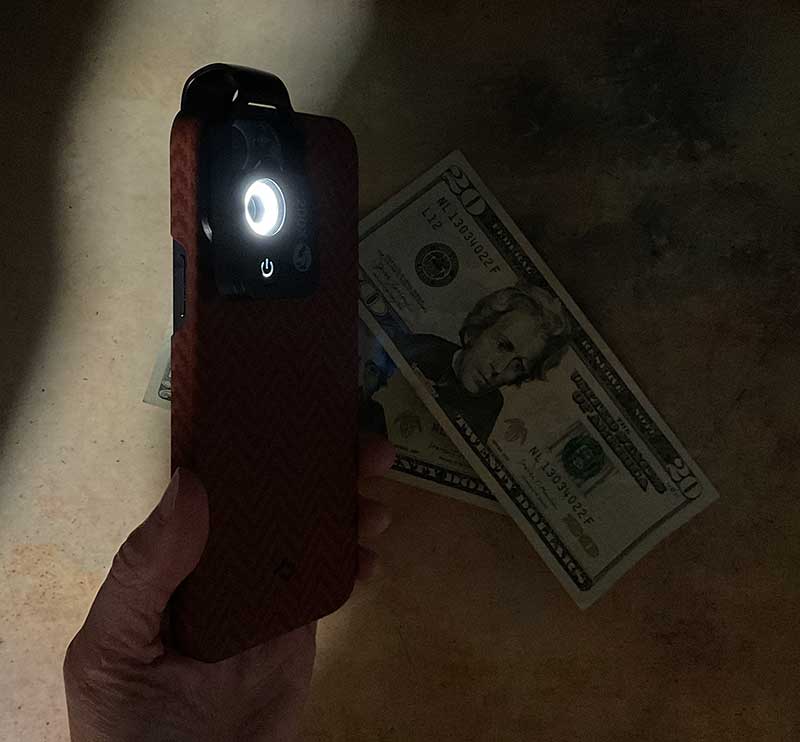
You’ll need to power on the built-in light in order to use the lens since you’ll need to place the phone/lens combo face down over your subject.
The built-in light has 2 brightness modes but there really isn’t much of a difference between the two levels.
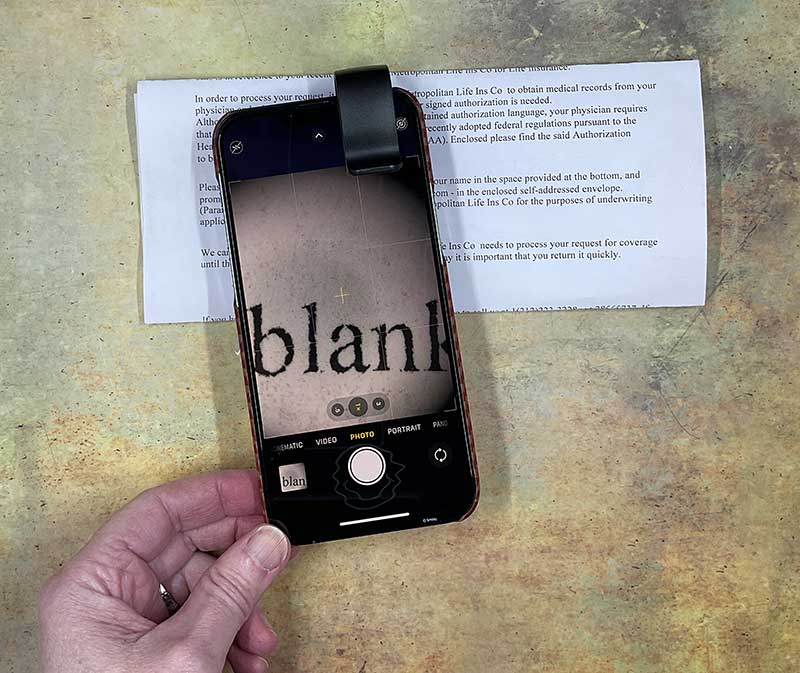
With the lens in place and the light turned on, you can then slide the lens over your subject to see a 200X magnified view. In the image above, I’m sliding the phone over a regular piece of printed/typed paper and have the word “blank” magnified. At this magnification, it’s possible to see the fibers in the paper and the scattered ink splotches in the printed letters on the page.
Apexel 200X smartphone microscope lens image samples

Gel ink doodle in my journal.
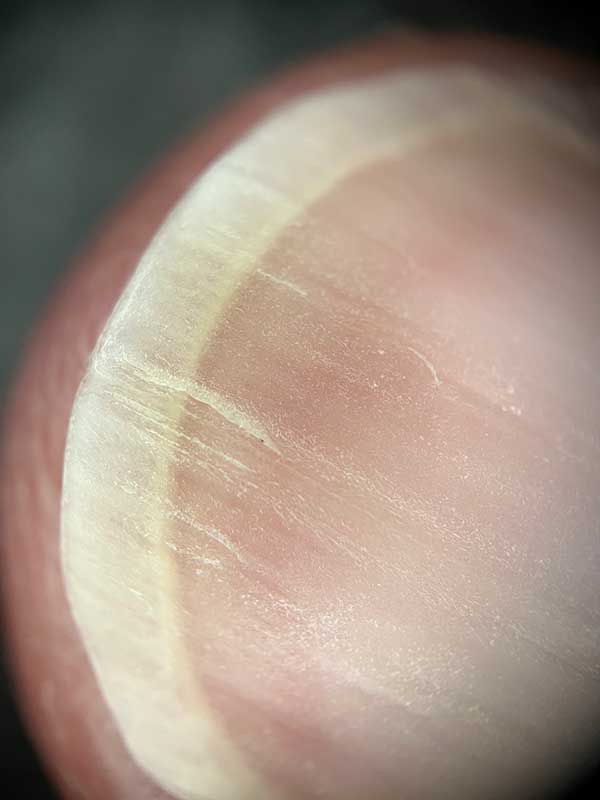
Fingernail.

Sterling silver band.
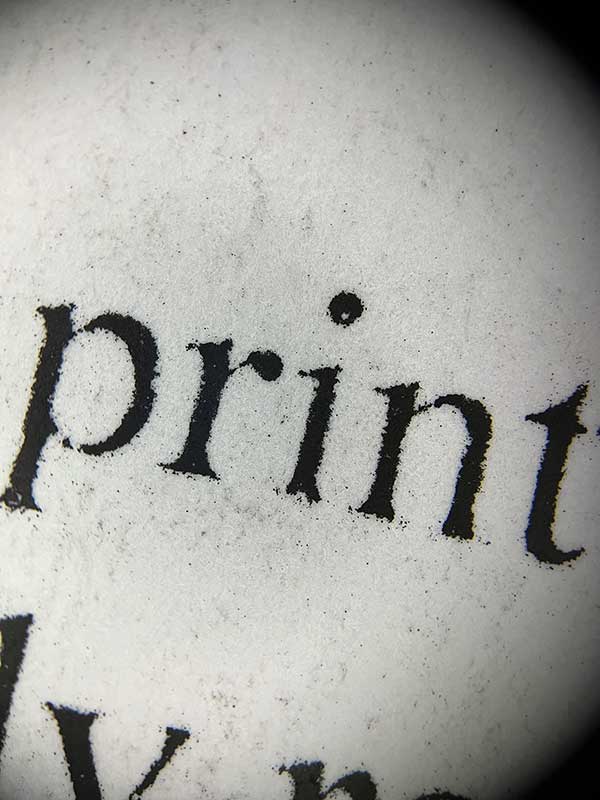
Laser or inkjet printing on paper.
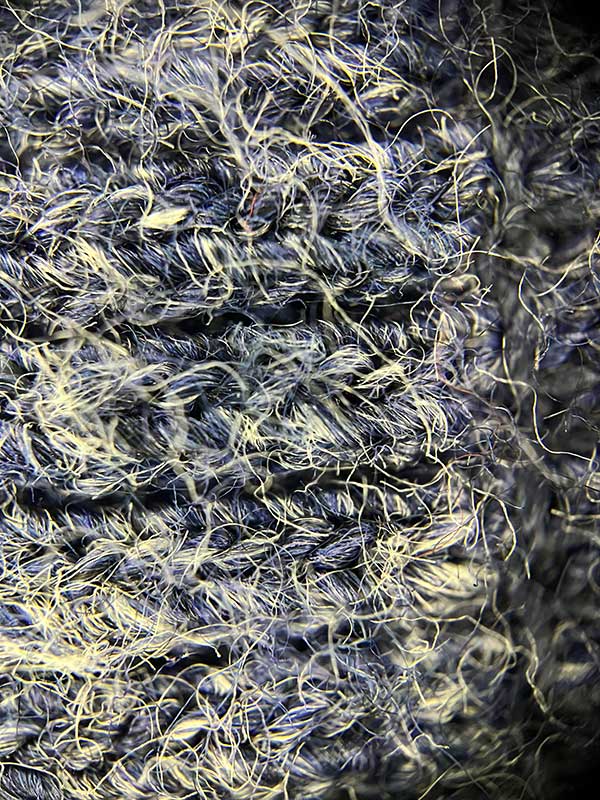
Fibers in the knitted material of my sweater sleeve.
What I like
- Cool way to capture images
- Sharp magnification
What I’d change
- Design
Final thoughts
If you’ve been looking for a fun way to spark some new ideas for creative images from your camera, the Apexel 200X smartphone microscope lens is a relatively inexpensive way to amp up the macro capabilities of your phone’s built-in camera. Now I want a 400X version just because!
Price: $35.99 – $39.99
Where to buy: Apexel and Amazon
Source: The sample for this review was provided by Apexel.



Gadgeteer Comment Policy - Please read before commenting
Very nice review.
For India, Buy from here.
https://apexel.in/products/apexel-200x-magnification-microscope-lens-with-led-light-for-mobile-phones-black-new-2022?utm_medium=product-links&utm_content=android
It’s only 20x… If it were indeed 200x you’d be able to see individual blood cells and bacteria and stuff like that I mean the thing’s not bad by any means but really wish that just put the correct advertising on the stupid thing