 ARTICLE – It’s my turn to share the gear I’m using for 2022. Since I have been working from home, I’m going to skip my EDC and share my current WFH setup. I hope you enjoy this article and read the rest of this series when you’re done.
ARTICLE – It’s my turn to share the gear I’m using for 2022. Since I have been working from home, I’m going to skip my EDC and share my current WFH setup. I hope you enjoy this article and read the rest of this series when you’re done.
Unlike so many YouTubers who all seem to have the same standing desk, the same monitor shelf and desk mat from Grovemade, and the requisite fake potted plant, I’m a real person. I also share my office with my better half who has way too many crafting supplies and nowhere to store them, hence the under-desk clutter. I am sharing this office setup as it is with very minimal straightening up before taking these pics.

Let’s start with the not literal, but close to the same size as, elephant in the room – my Dell UltraSharp 49 inch curved monitor. I splurged on this monitor as a Christmas gift to myself at the end of 2020. I bought it to replace two 27 inch monitors that I was using for both my personal and work setups since like so many people I’d been working from home since March of 2020 and I wanted to simplify and consolidate the two systems.
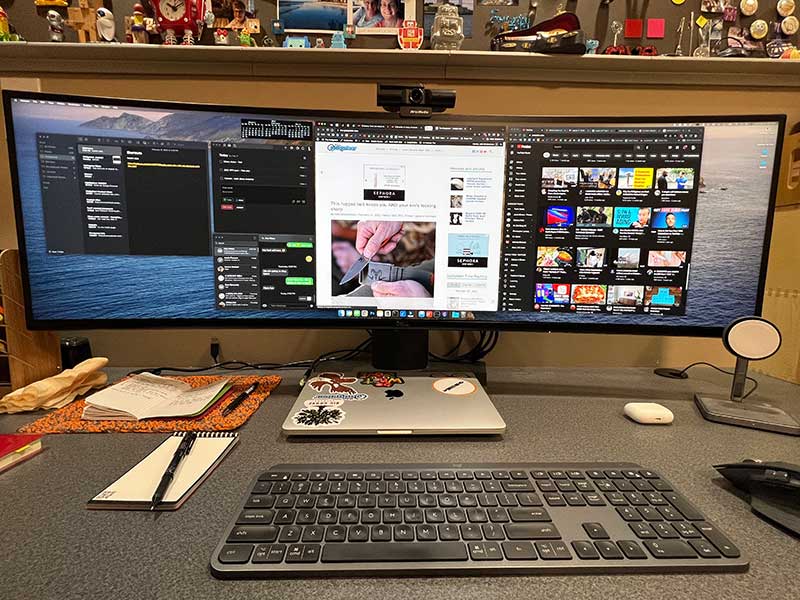
The awesome thing about the Dell monitor is that I was able to connect my 13 inch MacBook Pro and my Dell laptop for my day job (Cummins Inc.) and have them both displayed at the same time.
I also used a Logitech MX Master Keys keyboard and a Logitech MX Master 3 mouse. Both of these peripherals can be connected to two computers and switched between them easily with a quick button press.
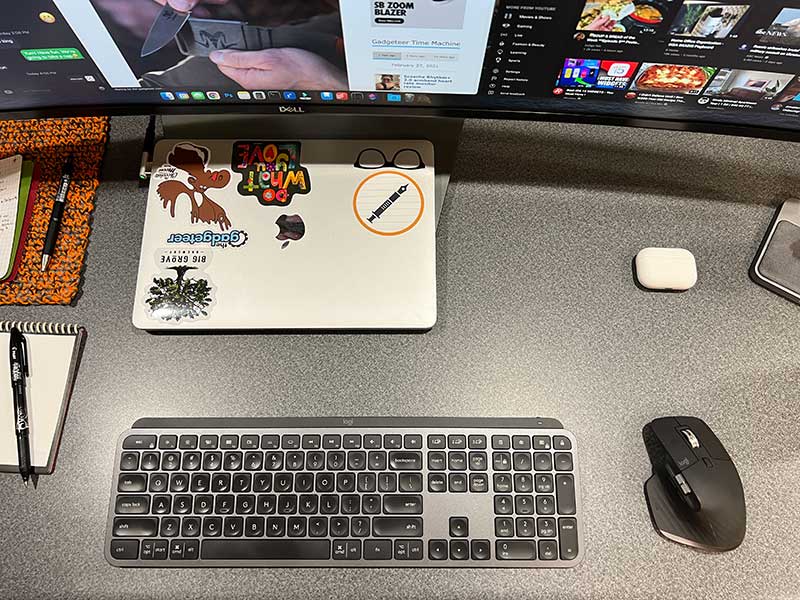
I am not going to talk about my day job gear because I’ve retired from Cummins after 34 years! My last regular workday was on 1/31/22 and my official last day is 3/15/22 after all my vacation days are gone.
After a month of not working both jobs, I convinced myself to ditch the Dell monitor because it felt like overkill when using it only with my MacBook Pro. I even asked my buddy if he wanted to buy it but then at the last minute, I changed my mind and am glad I did. It’s great to be able to fit 2 full-sized browser windows in the center and right side of the screen and then other windows like Messages, Finder, and Apple Notes on the left. So for now, I’m keeping this beast.

To the right of my keyboard, is an orange crocheted mat that my sister made me for Christmas. On top of the mat is a Field Notes notebook which is my current journal/notebook. I’m also toying with the idea of switching to something else for March, so there’s a Hobonichi Techo planner/journal sitting there on top of a Hobonichi Weeks Mega planner/journal. And if there weren’t enough notebooks on my desk, there’s also a Rocketbook notepad that I use for jotting down quick disposable notes that I don’t care to remember.
To the left of the journal mat, is a Yowel towel that I use as a napkin since I eat breakfast and lunch at my desk. You will also notice a sizable collection of pens and markers because I like color in my journals and also like to draw/doodle. My current favorites are Tombow Dual Brush Pens, Pilot G2 gel pens, and Pilot Juice Up gel pens.
You might be wondering about the gaming controller, it’s a Steelseries Nimbus+ wireless controller that I bought for myself with the intention of playing more games. That hasn’t panned out until recently when I decided to start playing some games on my iPad and iPhone. Right now I’m enjoying Dungeons of Dreadrock.
To the left of the controller is an Apple Pencil alternative that I’m currently reviewing so stay tuned for that.
The Q&A book is a 5 year journal (are we noticing a theme here?) that asks a question that you have to answer on the same day for 5 years. It’s almost full…
On the shelving unit, you might be able to see the Polaroid Hi-Print pocket photo printer. I use this all the time to print photo stickers for… you guessed it, my journal! 🙂 Ok, no more journal talk, I promise.

I also use Apple AirPods Pro earbuds, the Zike MagSafe wireless charger that has a built-in fan, and I have a HidrateSpark PRO smart water bottle that I bought for myself to help me drink more water. It’s pretty cool because it lights up throughout the day to remind me that I’ve not been drinking enough. I’ve found that my blood glucose levels are higher when I’m dehydrated so this water bottle and my FreeStyle Libre 14-day glucose sensor are helping me manage my diabetes. I’ll have a review of the water bottle coming up soon.

The desk that you see is custom made using kitchen countertops and drawer units that were purchased from Lowes probably 20 or more years ago. We designed the desk to be U shaped but I’m not showing Jeanne’s side of the desk because it’s messy 😉

Above the desk is a huge steel bulletin board that was painted to give it a rusty industrial kind of vibe. Attached to the bottom edge of the bulletin board are magnetic selves that hold my robot collection.
The chair is a Steelcase Leap office chair which I bought at the end of 2020 when I realized that the WFH gig was going to last a while. The chair was another splurge but well worth it since I sit on it way too many hours each day.

The left arm of the U-shaped desk is used for photographing review samples using the SHOTBOX portable photography light box and below the desk is a Brother laser printer that I’ve had for years and years.
Not shown but used day in and day out is my iPhone 13 Pro Max.
I hope you’ve enjoyed seeing the gear that I use every day. If you have any questions, feel free to ask below and I hope that you will consider reading the rest of this series on The Gadgeteer.



Gadgeteer Comment Policy - Please read before commenting
Congrats, Julie, on you’re retirement from Cummins! I look forward to even more Gadgeteer updates as a result 🙂 But don’t forget to relax!
Thanks Aaron!
Congratulations on your retirement Julie. Welcome to the club.
Thanks John, it still just feels like I’m on vacation 😉
I was waiting for your Gear We’re Using post and you did not disappoint. I didn’t see any task lighting or a monitor lamp like the BenQ. What do you use?
Robert, I don’t use task lighting because I have can lights above the desk and rarely need anything extra.
Congratulations on your retirement! Enjoy it! I’ve been reading your site and reviews for a long time and hope for more great reviews!
Thanks Tim. Today is actually my official last day with Cummins even though I’ve not been working since 1/31/22.
That’s fantastic! I hope you celebrated big! Looking forward to that day! I am looking at getting one of those ultra-wide displays for my dad.