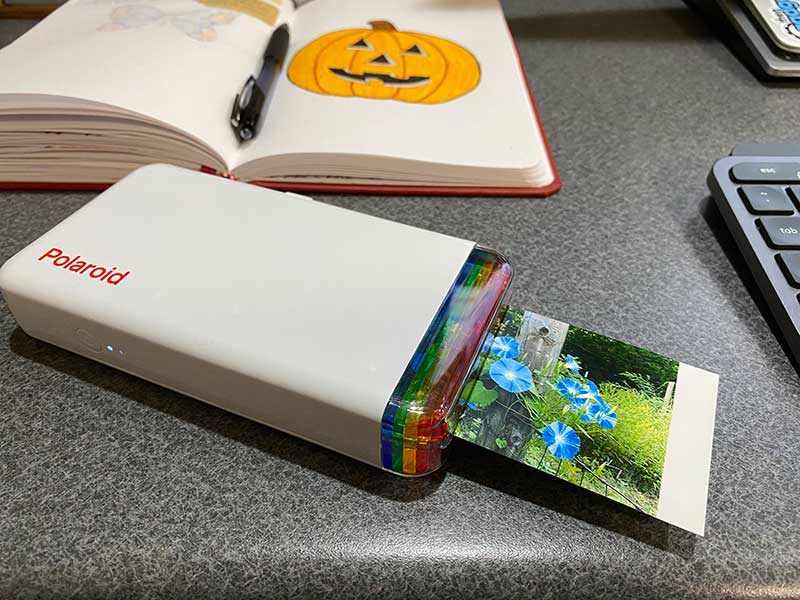
REVIEW – Like many people, I take a lot of pictures with my smartphone. I enjoy my photos by adding them to my (analog) journal and to do that, I have used small photo printers that print 2 x 3 inch photo stickers. I’ve been using printers like the Polaroid Zip and the HP Sprocket for several years. I’ve always wondered if there were better pocket printers out there and as luck would have it, I was recently offered the Polaroid Hi-Print. Let’s check it out.
What is it?
The Polaroid Hi-Print is a pocket photo printer that prints peel and stick photos using dye-sublimation technology.
What’s in the box?
- Polaroid Hi Print
- 2 printer cartridges (total of 20 photos)
- micro USB cable
- Quick start guide
Design and features
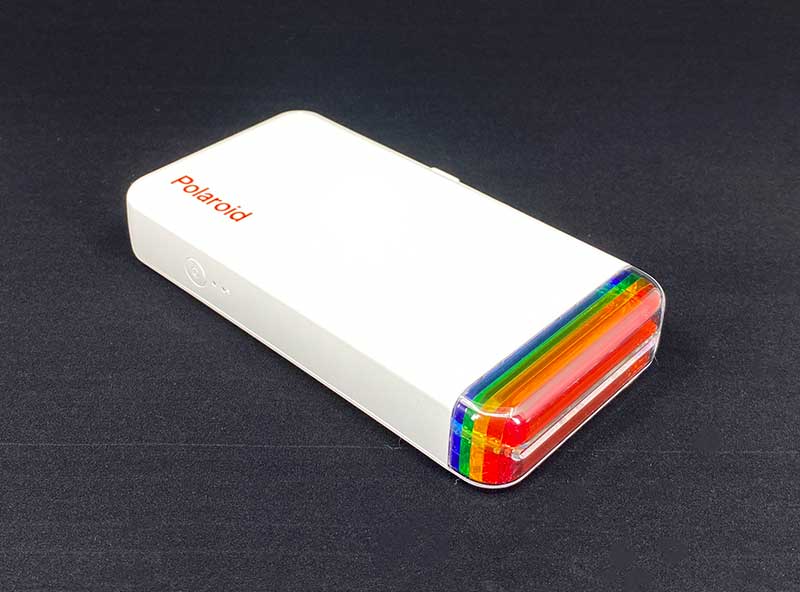
At only 6.88 x 3.97 x 1.81 in (17.50 x 10.10 x 4.60cm), the Polaroid Hi-Print printer is small enough that you can carry it in your bag or backpack.

The printer has a shiny white plastic body with a rainbow on the end where the prints come out. One one side is the power button and status LEDs for power and Bluetooth.

On the back is a micro USB connector for charging the internal lithium-ion battery. There’s also a reset switch near that port.

On the other side of the Hi-Print printer is a door that gives you access to the printer cartridge slot. Unlike the Polaroid Zip and HP Sprocket printers, the Polaroid Hi-Print does not use Zink thermal paper. The Hi-Print prints using a 4 pass dye diffusion thermal transfer process.

This printing process requires a special cartridge that holds 10 sheets of paper and the dye (“ink”). The Polaroid Hi-Print printer comes with one box that has 2 cartridges for a total of 20 photo paper sheets. Installing the cartridges is simple. Just ope the door, pull out the used cartridge, slide in the new one, close the door and you’re done.
The app
Before you can print your awesome snaps, you have to install the Polaroid Hi-Print app on your iPhone or Android phone. The app hooks into your photo library so that you can choose an image to print. From there, you have options to edit the images by applying filters and text.
You can also add a frame around the image and stickers if that’s your thing. Me, I prefer plain old pics like the one you see above that I took of a Morning Glory climbing up the fence that surrounds our garden. Once the image is selected, you can choose how many to print and then when you’re ready, you can press the print button.
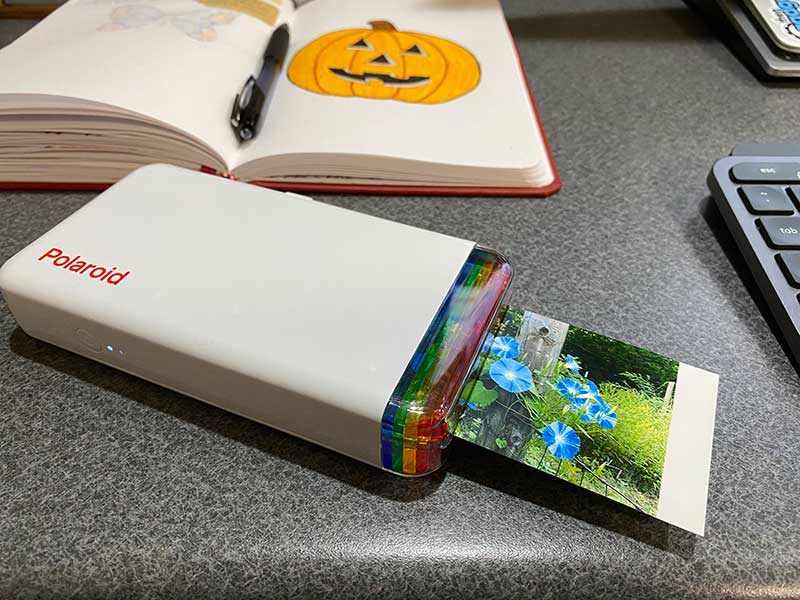
Unlike the printers I’ve used before, the Hi-Print takes 4 passes to print each photo. During the first pass, it just prints yellow, then it pulls the photo back into the printer and then prints red. Then it pulls it in again and prints cyan, and then it pulls it in one last time and adds a protective coating on top of the finished print.

The finished prints from the Polaroid Hi-Print are noticeably crisp and more vivid than other Zink printers which produce prints with more muted colors.
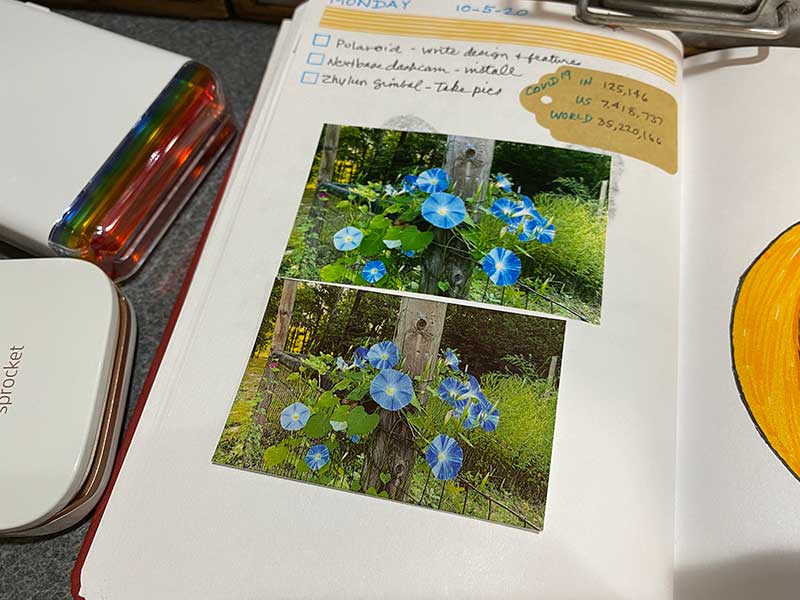
The Hi-Print prints are also sticker prints, but they are thinner than the Zink stickers. I’m liking the Hi-Print prints better in that respect because they don’t make my journal pages as bulky. Do you also notice that the Hi-Print prints are larger than the Zink prints? Polaroid claims that this printer prints 2 x 3 inch prints, but as you can see, it’s actually larger at 2.1 x 3.4 in (54 x 86mm).
See it in action
What I like
- Vibrant sharp pictures
- Thin stickers don’t make your journal bulky
- Photos will not fade over time
What I’d change
- Paper cartridges are expensive
Final thoughts
The Polaroid Hi-Print is truly a step above the HP Sprocket type of Zink printer. The printed photos are sharper, more vibrant, and will not fade over time. The only downside is that the price per print is significantly more money. With the current price of Hi-Print cartridges at $16.99 for 20 prints, that works out to 85 cents a print. When you compare that to buying a box of 100 Zink photo sheets for $32.70 from Amazon, the price per print for that printer is only 33 cents. Quite a difference. BUT, the prints don’t look as good as those from the Hi-Print, so there’s that. I really hope that Polaroid can offer some deals on the Hi-Print cartridges because I really love this little pocket photo printer.
Update 3/13/21
I am thoroughly enjoying using this little printer. Yes, the print cartridges are expensive, but the prints are so much better than other printers which use Zink paper like the HP Sprocket pocket printer (my previous favorite). Another great feature of the prints is that they are repositionable stickers. The sticker prints are also thinner than comparable printers which means that if you’re using them regularly in your journals, they won’t bulk things up as much.
Update 5/7/25
This is a sad update this time. This little printer has been a favorite of mine since I reviewed it back in 2020, but now it’s starting to fail. Sometimes, when it prints, it sounds like the mechanism inside is grinding. Images often fail halfway through the printing process. 🙁 It’s time to find a replacement. <sniff>
Price: $99.99 for the printer and $16.99 for 2 cartridges (20 photo sheets)
Where to buy: Amazon
Source: The sample for this review was provided by Polaroid.

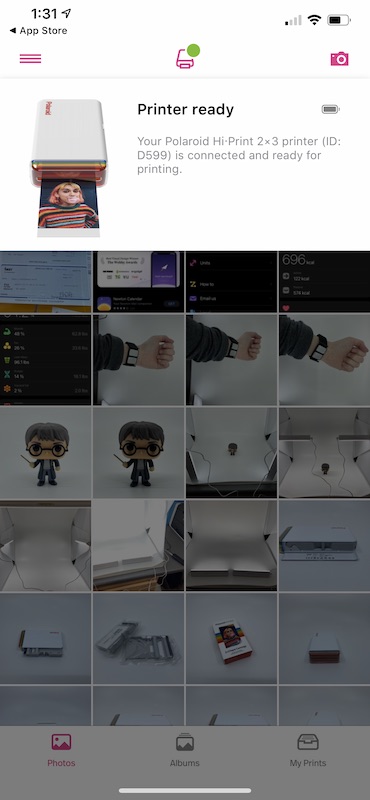



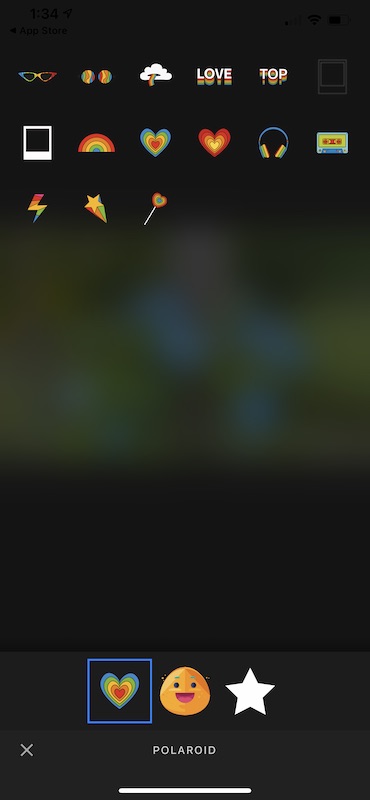



Gadgeteer Comment Policy - Please read before commenting
How much trash is there for each 10 sheet cartridge? Are you trashing alot? is there a lot of extra ink that gets thrown out every 10 prints?
Andrew, it would be the gray plastic frame minus the paper. Not sure about the ink. I don’t think there’s much to begin with. You can see a picture of the cartridges in the review. They are very light weight but I can see your concerns about the plastic trash. I thought about that too.
Hi,
The dimensions of the Hi-Print are not good. It’s H 1.06 × W 5.90 × D 3.13 in (H 26.9 × W 149.8 × D 79.5 mm)
Thank you for this review, and especially for adding an update in 2021. I have seen others commenting about the cartridges getting stuck, or some cartridges being defective. Have you had any problems with that? Also do you have any idea how it compares to the KODAK Mini 2 Retro? Thank you so much!
Also, I forgot to mention, do the sticky backs work well for journaling, i.e. do they stick durably? Thank you again!
Azure, so far I’ve had zero problems with this printer. I’ve purchased at least 25 more paper cartridges and I use the sticker photos exclusively for my journals. The great thing about them is that they are almost like washi tape if you know what that is. You can lift and reposition the photos even after they have been on the paper for awhile.
I don’t have any idea about the KODAK Mini 2 Retro though. Sorry.
Thank you Julie!! That settles it, I’m pulling the trigger!
Hi, can I send a folder to the printer rather than send send one by one?
I no longer have this printer, so I can’t be sure. But I think you have to print one by one.
Hi Julie, thank you for your review – so helpful! Can you print via Bluetooth from a digital camera rather than a smartphone? Asking as we want to buy for our 8 yr old daughter but don;t want her to have to access a phone to take and print photos!
Charlie, it needs the app to transfer images to the printer.
How do you know how many pics are left in the installed cartridge???
You either keep track yourself, or you get surprised when you think a pic is going to print only for it to tell you that it’s out of paper.