ARTICLES – Today (2/22/2022) is Digital Learning Day where teachers and students celebrate the use of technology in learning. Even if you’re not a student, I bet you regularly take notes or make lists. If you have scraps of paper and post-it notes scattered around your desk, I have 3 products and services that will make your life a lot easier and more organized.
Rocketbook notebooks
If you aren’t quite ready to go totally digital, Rocketbook notebooks combine the traditional feel of pen and paper with digital magic that will let you easily scan and share your notes via an app on your smartphone.
Rocketbook notebooks are spiral-bound notebooks that are available in a variety of sizes and types. From small pocket sized memo pads, to 8.5 x 11 inch letter or 6.0 x 8.8 inch sized notebooks that have 32 – 38 sheets of reusable paper that is lined, dot grid, or blank. There are even Rocketbooks that are setup like a planner with blank calendar pages.
Each Rocketbook comes with a Pilot Frixion pen that allows you to write your notes, then scan the pages and easily clean the notes from the paper with a damp cloth (included).
The bottom of each page has small icons that you can check to automatically send your handwritten notes to destinations via email or to cloud services like Evernote, Google Drive, Dropbox, OneNote, OneDrive, Trello, Slack, Box, iCloud, or Messages. There’s even an option to use OCR (optical character recognition) to transcribe your notes to text.
Prices for each notebook start at $16. Visit getrocketbook.com or Amazon for more info.
Neo smartpens
Unlike Rocketbook which is a special notebook that is used with a readily available erasable pen, the Neo smartpens use a special pen AND special notebooks to turn handwritten notes into digital notes.
The smartpen is used with a high-quality notebook that has specially coded pages with tiny dots that the camera built into the pen then uses to record your handwritten notes. The NeoLab system is more expensive than Rocketbook, but you’re getting both an analog notebook and digital copies. The NeoLab software is more robust than Rocketbook’s software as it will allow you to edit your digital notes and more easily search them for text.
Read our smartpen reviews for more info and you can buy one starting at $59 and can be purchased at shop.neosmartpen.com.
Google Keep
If you don’t want to buy anything, but still want the ability to turn your handwritten text into searchable digital text, then Google Keep is a great free app for iOS and Android to consider. Just write your notes on paper and then take a picture with your phone and save it to Keep.
Once it’s in Keep, the text in that picture is searchable and it does a great job even with my weird hybrid cursive print handwriting style. In the image above, I searched on the word “centra” and it found it in two images that I had taken of my handwritten journal pages. Another great thing about Keep is that you can use it on your desktop as well just by going to keep.google.com.
Do you have a way of making your analog notes digital? If so, please share in the comments below because I’m always on the lookout for more ways to combine my love of analog tools with digital tools for productivity.

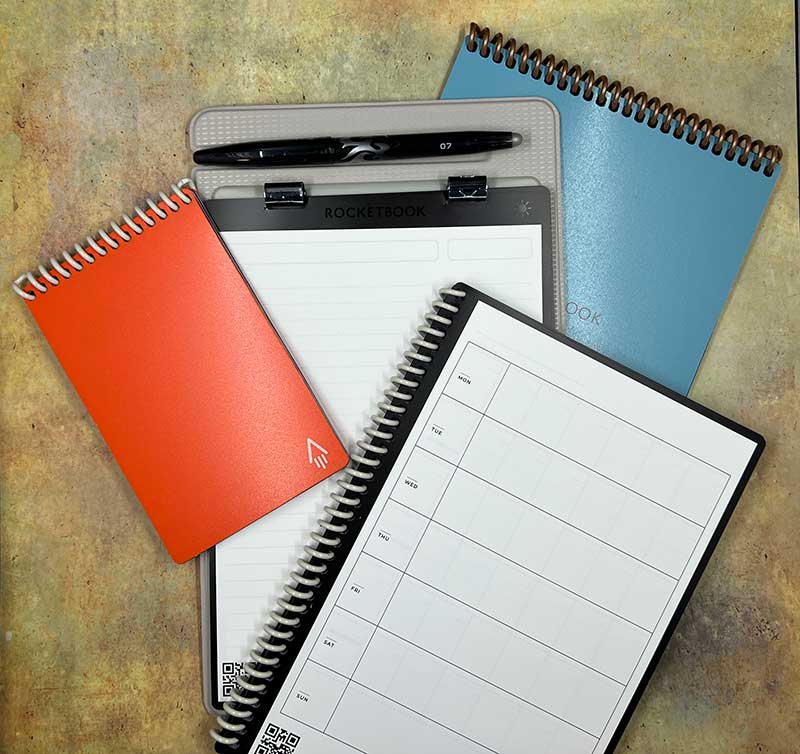
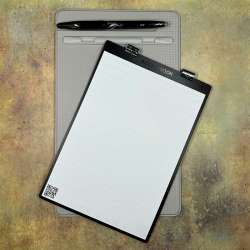



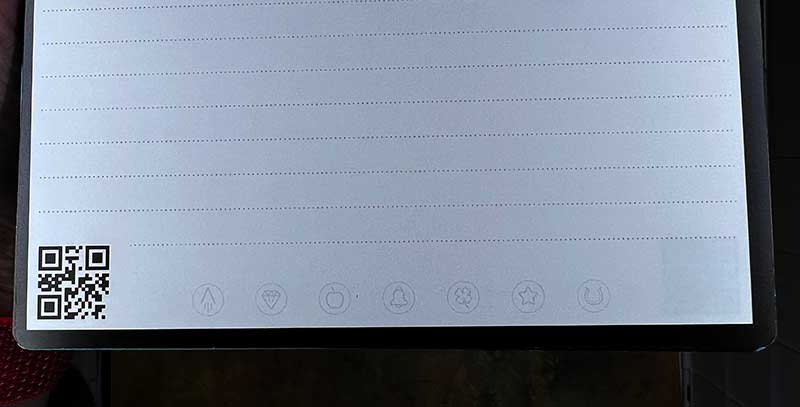

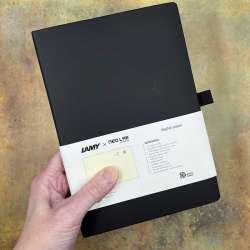
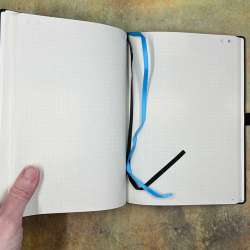
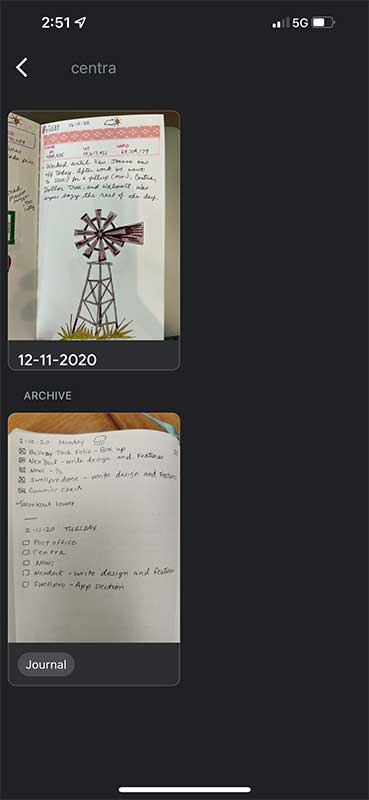


Gadgeteer Comment Policy - Please read before commenting
Julie,
There is also a pen/notebook called Livescribe that I have been using for years and has worked very well for me.
Carl, yes, I’ve reviewed Livescribe pens too. 🙂
Apple Live Text on recent iPhones works OK for small sections of text or text in photos. I wouldn’t use it for an entire page of handwritten notes, though, especially not with my handwriting.
https://support.apple.com/en-us/HT212630
Margaret, I completely forgot about that features. I’ll have to play around with it. Thanks!
I used Rocketbook to send ‘pages’ to a OneNote app. And I’m sure I could have organized pages better in the App, but have since discovered that it’s tedious trying to find something later in OneNote (otherwise what’s the point of writing or drawing, to begin with), versus just flipping through a physical notebook. Yes, I have MANY notebooks (I’m a Leuchturm fan), but I can find stuff in those FAR more quickly than searching through OneNote. There is also something a bit nostalgic about using and keeping a physical notebook as well (one of my daughters asked that I preserve them for her!)
But then….maybe it’s just me.
Michael, I thoroughly enjoy my physical notebooks but am always searching for the best / easiest way to make them digital so I can find older entries easier.
I have tried both the Neo smartpens and Livescribe. The newer versions are certainly much slimmer than the original and are comfortable to write with. The special notepaper is expensive however, and I have never been able to get the digitization of my handwriting to be anywhere accurate. I had a preference for the Neo in that the app allowed you to use color. You can print the paper yourself if you have a particular type of printer – unfortunately I did not have that printer.
However, in the end I sold them both and took to writing on letter size note paper that I print with lines on it and use standard Pentel Energel gel pens. (I have four in different colors). Then I use Microsoft Lens to capture and upload into OneNote. I use my works phone for work notes and my personal phone for mine. OneNote can (on a good day) recognise some of my words so you can search in OneNote to find certain notes. For important notes I write a tag word very carefully in the margin, which OneNote picks up well. I still hanker after a digital pen that uses plain paper, and there are some out there – but never found them particularly reliable.
The RocketBook is a neat idea and works fairly well. But the pens smudge due to me being left-handed and resting my hand on the paper. After a few uses on a single page – write, send to app, wipe, write again – the RocketBook pages never quite get clean again and I did get some imprints (probably pressing too hard).
I also tried an iPad and Apple pencil. I was surprised at how pen and paper-like it was, but nonetheless still felt you were writing on a hard piece of glass (which of course I was). My fingers certainly ached.
So Pentel Energel pens, home printed A4, and Microsoft Lens it is for me. I am at my desk and I have a stack of letter size paper 6 inches tall from all of my work notes taken while working at home due to the pandemic – about 20 months of notetaking – about 1000 pages plus.
Richard, that sounds like an impressive stack of notes. What are you going to do with them since they are already digitized into OneNote?
You mentioned that there are some smartpens that can use regular paper. Can you share the names/brands? I’m assuming that they are the ones that use a separate receiver module that you have to clip to the top of the notebook.
So the pile of notes is on my shelf next to my desk at home as an “Arc de triomphe” salute to all of my hard work over the past 2 years at home. But seriously I am waiting to go back into the office in a couple of weeks to dispose of them in the confidential waste bins.
As for the other products I tried, many are no longer available. But, I tried the ACECAD PenPaper. You used a standard 5×8 paper pad. Not consistent however.
I also tried the Wacom Bamboo Slate / Folio. You needed special ink for this one however. I smudged the ink due to my awkward left handed writing style. Also no longer available unless you want to pay $700 on Amazon (original price was about $100).
I almost purchased the Royole Rowrite 2, but it needs special paper.
So, I will stick to Office Lens and OneNote for uploading ordinary paper and pen notes.
Richard, I am also a lefty and my current fave notebook is a Hobonichi Techo which has Tomoe River paper. My favorite pen is a Pilot Juice Up. I have to be really careful or I have regular smearage issues.
Julie, have you reviewed the “Remarkable” notebook I keep seeing in FB ads?
Evernote has a series of Moleskein notebooks with some handy stickers that when placed in the correct spot allow you to photograph with your smartphone within the app. These are directed to specific notebooks based on your setup. The notes are searchable and indexed.
Robert, Those notebooks are one of my favorite Moleskines mainly for the cool embossed covers. I wrote about them 10 years ago 🙂
https://the-gadgeteer.com/2012/08/25/evernote-teams-up-with-moleskine-to-offer-smart-notebooks/