
REVIEW – I enjoy keeping a paper journal, notebook, diary, log, whatever you want to call it. I use one every day to write down 3-4 tasks that I want to accomplish because I’ve found that writing them on paper and checking them off as I finish them, actually makes me more productive than putting them in an app. That’s because I have my notebook open right next to me all day so I can see it. While I love keeping a journal, there are two reasons why switching to a digital journal is always on my mind – archiving and searching. The NeoLAB LAMY Safari all black ncode smartpen is a potential solution to that issue. Let’s check it out.
What is it?
The NeoLAB LAMY Safari all black ncode smartpen (yikes, that’s a long name for a product) is an analog ballpoint pen with digital pen superpowers when paired with an Ncode notebook. I’ll explain more about Ncode later.
What’s in the box?
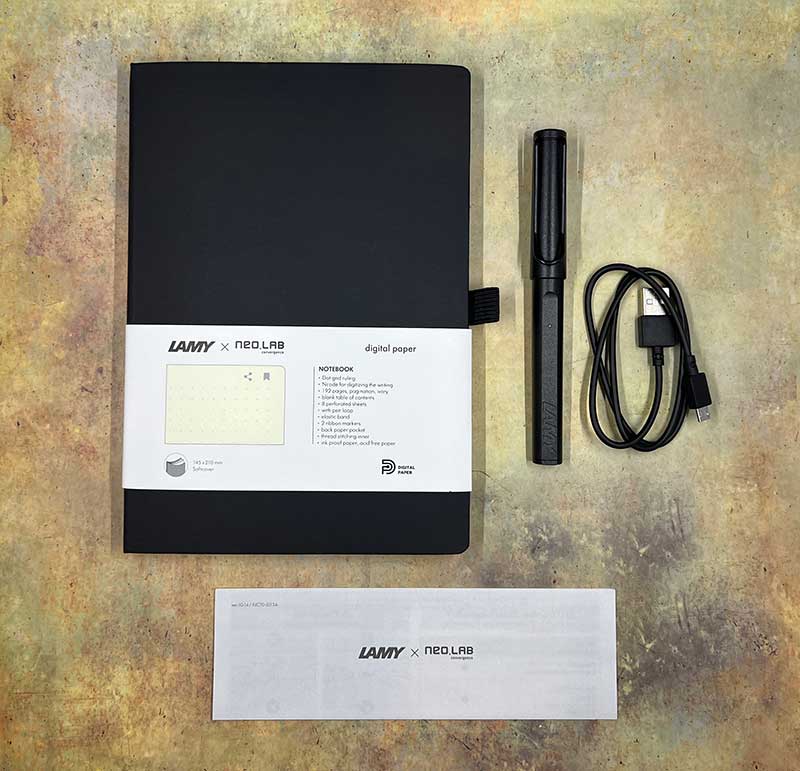
- NeoLAB LAMY Safari all black ncode smartpen
- micro USB charging cable
- Ncode digital notebook
- Manual
Design and features

If you’re into pens, you’ll already be familiar with LAMY who are well known for their fountain pens. But the NeoLAB LAMY Safari all black ncode smartpen is NOT a fountain pen so don’t be disappointed by that fact. It does feature a removable cap with LAMY’s standard pocket clip.
One indication that this is not a totally analog pen is the status LED on the barrel that glows blue while the pen is powered on, green when connected to the Neo Studio app, and red when the battery is low.
This is a ballpoint pen that uses standard D1 style ink refills that you can find on Amazon. If you click the image above on the left, you’ll notice a small window below the writing tip. This is the built-in camera that digitizes your writing in real-time and works with the Neo Studio app on your iOS or Android device to record what you’re writing as you write it in a special Ncode paper notebook.
If this looks a little familiar, you might be remembering the Neo Smartpen M1 that I reviewed a few years ago. The NeoLAB LAMY Safari all black ncode smartpen / system is basically the same thing except that the pen looks like and is branded like a regular LAMY Safari pen minus a fountain pen nib.

The LAMY pen has a power button on the barrel that you really only need to press once when you’re initially setting up the pen.

With power comes the task of recharging the internal batteries. This is done through the micro USB port on the bottom of the barrel.
Ncode notebooks
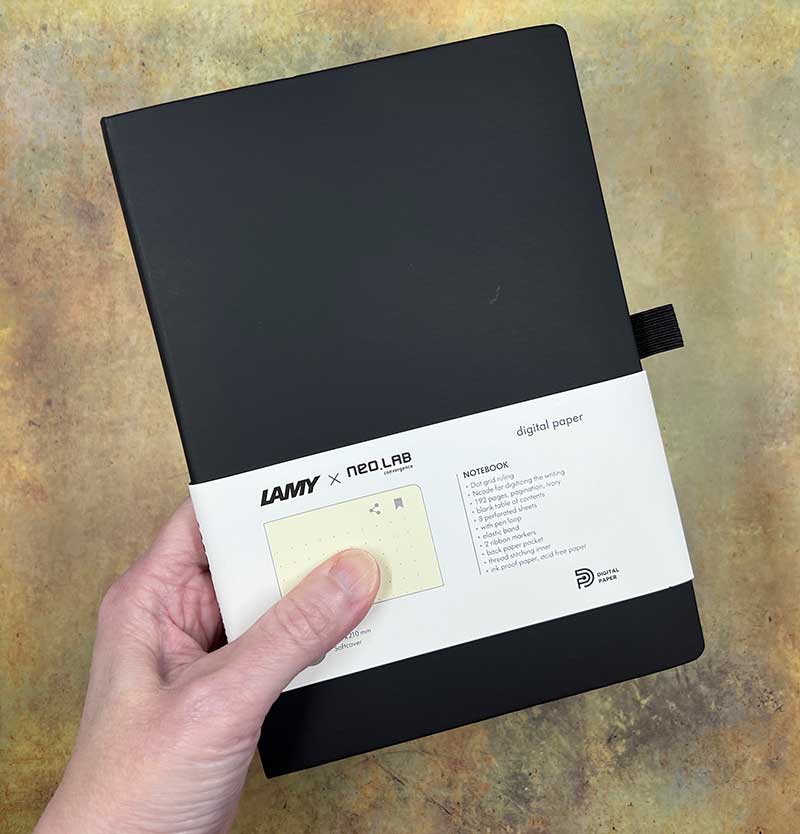
This smartpen has to be used with special paper/notebooks if you want your writing to be digitized. At first glance, these notebooks may look no different than other paper journals. They come in different styles with hard or soft covers, spiral or hardbound, etc. Neo also offers PDFs that you can use to print your own pages for free. You can see all the pages here.
The NeoLAB LAMY Safari all black ncode smartpen bundle includes the 192 page A5-sized notebook that you see above.
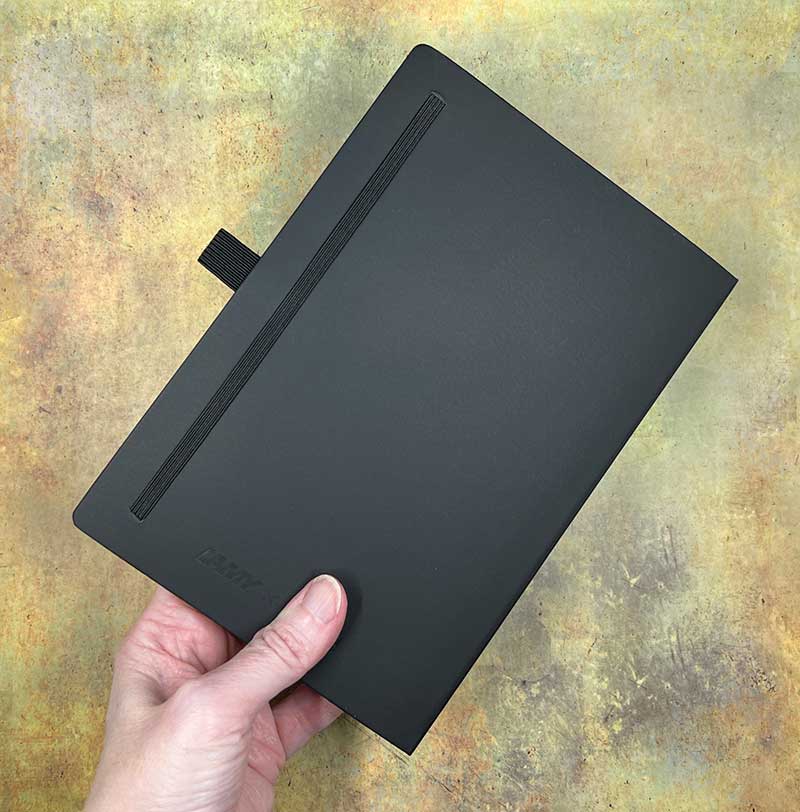
This notebook features an elastic pen loop, and an elastic closure strap.
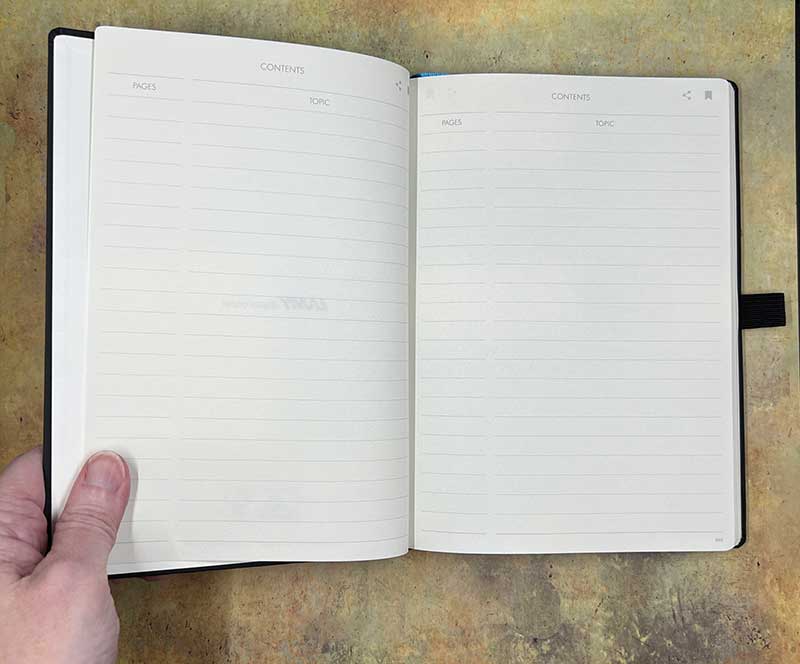
Inside the notebook, you’ll find two contents pages at the front.
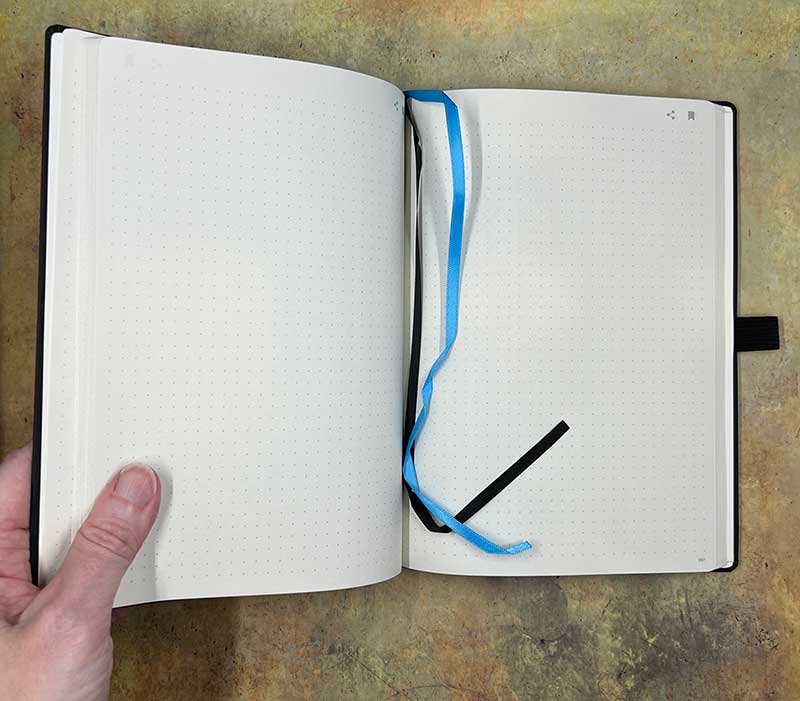
And there are also 2 bookmarks.
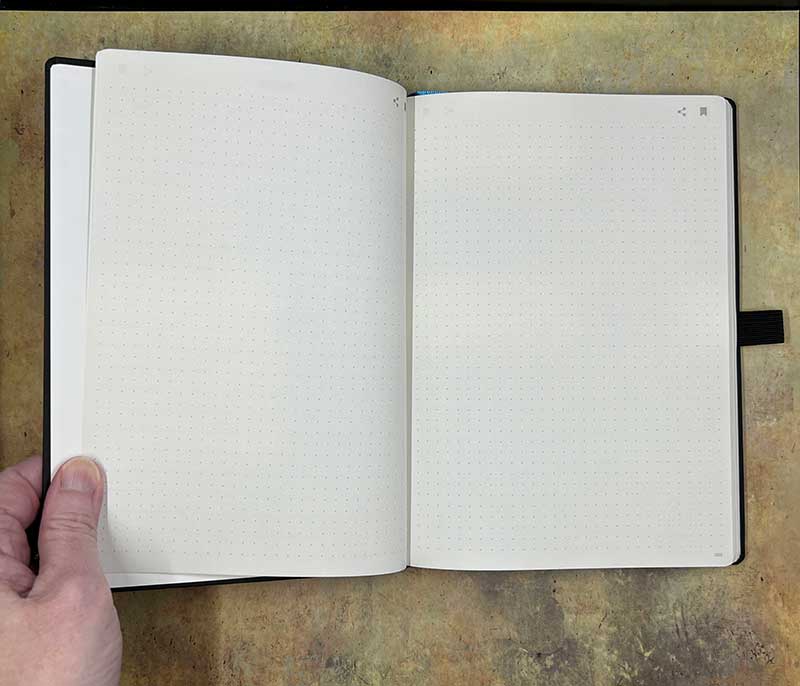
The Ncode notebook included with the LAMY pen has dot grid style paper with page numbers at the bottom and special sharing and bookmark icons at the top. But when you look much closer at the paper…

You can see even tinier dots in addition to the grid dots. These smaller dots allowed the pen and app to digitize your writing.
Neo Studio app
The app that is used with the NeoLAB LAMY Safari all black ncode smartpen is called NEO Studio and it’s a free download from the app store. Once installed, it will detect the LAMY pen and the Ncode notebook. As you write in the notebook, it keeps track of the pages.
You can even change the ink color in the app so that different portions of what you’re writing in the physical notebook appear differently in the app.
You can export your notes in the app to PDF, PNG, etc. And you can also add tags and watch a replay of your writing which is kind of fun to do for doodles more than writing in my opinion.
Another cool feature is the ability to convert your handwriting to text. The results aren’t 100% accurate but they are pretty impressive considering my hybrid printing/cursive style as you can see above. The app even converts smiley faces. Note that any drawings on a page are converted to nonsense text which shouldn’t be a surprise.
You can also search for words in the NEO Suite app and it will show the pages that contain those words which is awesome for finding info within journals.
See it in action
The real-time writing from physical to digital is cool and is only slightly laggy.
Battery Life
According to NeoLAB, the pen should work for up to 11 hours of note-taking. In the NEO Suite app, you can customize the settings to turn off the pen after inactivity to help save the battery.
What I like
- Ability to sync and share what you physically write on paper to your phone/tablet and other sites
- Searching, archiving, translating features
- Looks and feels like a regular pen
What I’d change
- Include extra D1 ink refills
- Lower the price of the Ncode notebooks
Final thoughts
The NeoLAB LAMY Safari all black ncode smartpen is an interesting solution for fans of LAMY pens who would like a way to turn their notes into digital format. The pen is well made but if you’re a pen snob, you might not like the fact that writing with a ballpoint pen isn’t a smooth as writing with gel pens and fountain pens. There’s also the fact that they don’t even include 1 extra refill which I think is super cheap on their part. Speaking of money, a replacement LAMY notebook is $27. Ouch. But, you can buy other Ncode non-LAMY branded notebooks starting at $15 and you can print your own Ncode paper for free. And if the LAMY look and brand isn’t special to you, then you can get the NeoLAB M1+ smartpen which is $40 less than the NeoLAB LAMY Safari all black ncode smartpen. It’s good to have options right?
Price: $169.00 (Bundle with pen and notebook)
Where to buy: Neolab
Source: The sample for this review was provided by Neolab.



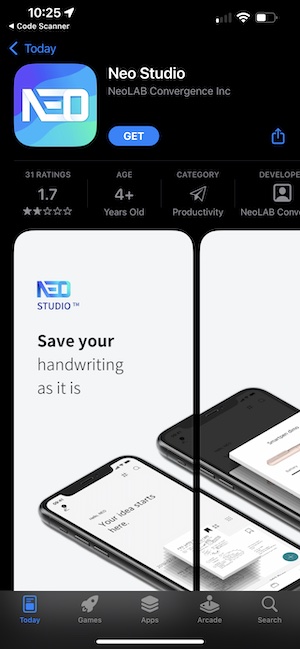
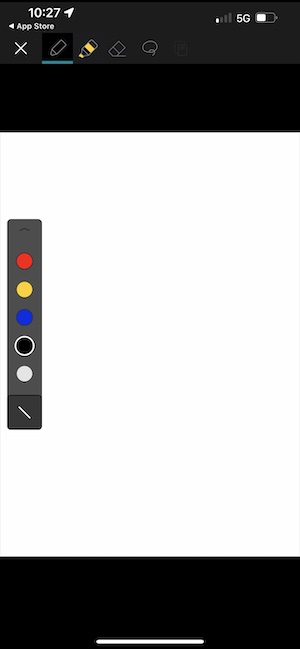
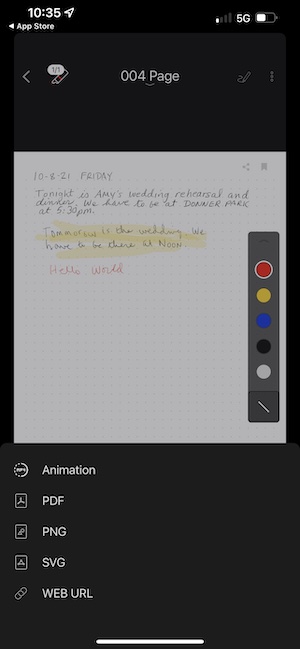
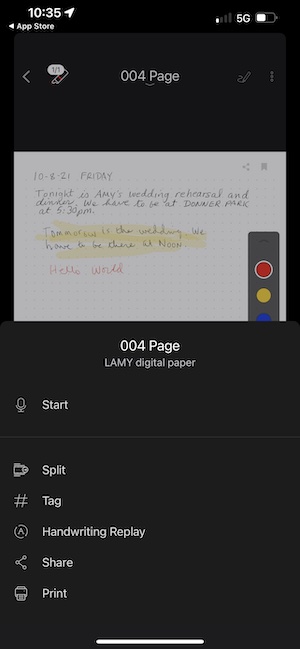
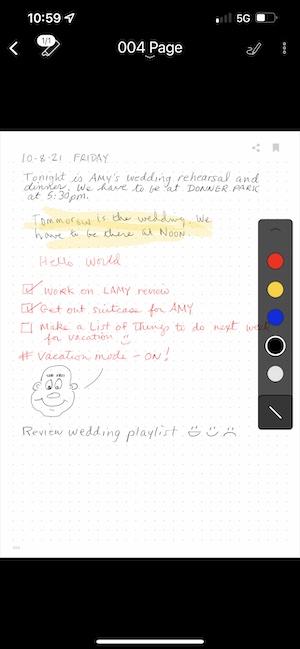
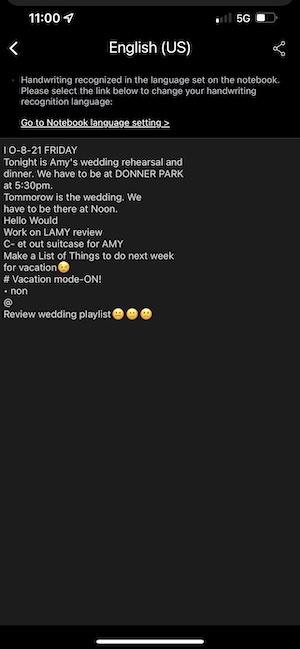


Gadgeteer Comment Policy - Please read before commenting
I’m a fan of the Neolab N2 pen and have enjoyed Lamy Safari analog pens for a long time, so I immediately bought Neolab’s Lamy smartpen.
PROS
—> Sets up quickly and easily.
—> Pen accepts any D1 standard ballpoint refill.
—> Can be used on any Ncode paper sold by Neolab.
—> Lamy pen is a lot more comfortable than Neolab pens.
CONS
—> Neo Studio appears to recognize only one smartpen at a time.
—> Compared with the N2, the Lamy’s default darkness and line width displayed in Neo Studio is way too narrow and light.
—> My N2 rattles slightly but the Neolab Lamy is at least twice as loud. This is so annoying that I would not feel comfortable using it in a professional meeting. The noise would simply be too distracting.
L.T. I actually like the feel of the M1 pens better than the Lamy. I didn’t notice the rattling until you mentioned it and now that’s all I hear 😉
Maybe the refills need to have that give to accommodate the sensors? A few years ago, I used a Livescribe smartpen and had a rattling problem, too. I was able to silence that rattle by carefully wrapping a thin piece of Scotch tape around the refill. I might try that with the Neolab Lamy.
A greater annoyance for me is how unless I intervene via Neo Studio and increase the line width, the first two settings produce light gray results. This is a function of the Lamy pen because in the same notebook the N2 records a solid black line even at the thinnest (default) setting. Perhaps Neolab will update the software?
CORRECTION
—> If two pens are turned simultaneously, Neo Studio will recognize both. You swipe between them.
NOTE
—> The pen’s beeping sound can be turned off in the N2 settings. I can’t find a way to silence the beep in the Lamy.
I used the M1 pen for a few years and have 10 filled notebooks. I was eager to try the new form function of the Lamy.
The Lamy recognition is inferior to the M1+ and the N2. The line weight and sensor alignment is off and the digital version is not regular. I interacted with customer support( a day delay in responses) and they will not replace or issue a refund unless the item is unopened.
The M1+ has a firmware version of 1.8 and the Lamt 1.0. I recommend you do not purchase until they get the kinks out of this version.
Do refills rattle in your Lamy? Both the M21 supplied with the pen and D1 refills that I use in my N2 rattle. I asked Neolab tech support whether it’s OK to wrap a thin piece of tape around the refill in an attempt to silence the rattle and they said no. The reply —> “We do not recommend you to wrap a piece of a thin piece of tape around the refill.”
Try a zebra D1 refill. They are ever so slightly thicker. In zebra pens non zebra D1 refills also require a bit of tape to not rattle.
These look almost identical to the moleskine pen +. Any thoughts?
Brian, the NeoLab and the Moleskine pen are made by the same company. You can see my Moleskine pen review:
https://the-gadgeteer.com/2020/03/30/moleskine-smart-writing-set-review/