Last week I told you that my 12-inch MacBook had to be admitted into the hospital to get its keyboard fixed. It’s been at the MacExperience store in Bloomington, IN since Saturday. They told me that the turn around time would be 3-5 business days. With the July 4th holiday yesterday, I’ve been a little worried that I wouldn’t be fixed in time for me to pick it up this coming Saturday. That fear is getting worse since I just received an automated email telling me that my MacBook is only just now going through the diagnosis stage. Ugh 🙁
It’s not like I don’t have another laptop to use right now, because I do. I have a 3yr old Dell XPS 13-inch laptop which is allowing me to get my Gadgeteer work done just fine. As I had said in my first article. Besides Photoshop and Todoist which I’ve been testing, most of my Gadgeteer work is done in a browser, so it really doesn’t matter that much what type of computer I use. But one app that I immediately felt lost without was TypeIt4Me. TypeIt4Me is a text expander tool that saves me a crazy amount of time by letting me create text macros that get expanded when I type something like !sig and it immediately expands to:
Thank you,
Julie Strietelmeier
https://the-gadgeteer.com
I ended up installing a similar program for Windows called AutoHotKey that works just like TypeIt4Me but it requires that you edit a text file to add all the text macros. But it’s free, so I won’t complain.
I’m also getting used to dealing with weird little Windows 10 glitches and idiocracies like when I open a file manager window from some apps and it’s magnified about 10x too big on the 27-inch BenQ monitor that I have the XPS connected to, but in other apps it’s just fine.
I’ll admit that my eyesight isn’t what it used to be, but come on, this is a little ridiculous don’t you think?
Then there’s the weird sound that I kept hearing the other day and finally figured out that it was coming from the XPS. I recorded it for you. Take a listen but be sure to turn up your volume:
I think the noise is some type of interference and not the built-in fan because when the fan does run, it’s much more noticeable. Which reminds me that I’m not a fan of laptop’s with fans because I like quiet and lots of it.
Am I nitpicking and whining for no real reason? Yes, most definitely. I am thankful that I have another computer to use while my daily driver is in the shop. But that said, this little vacation from macOS has made me realize that I do prefer it to Windows 10. I’m not saying that to start an OS war, but honestly, I just like my little 12-inch MacBook with macOS better than the 13-inch Dell XPS with the latest version of Windows 10. It even feels faster to me.
It looks like I’m going to have to just suck it up though because I think I’m going to be using the Dell for another week. <sniff>


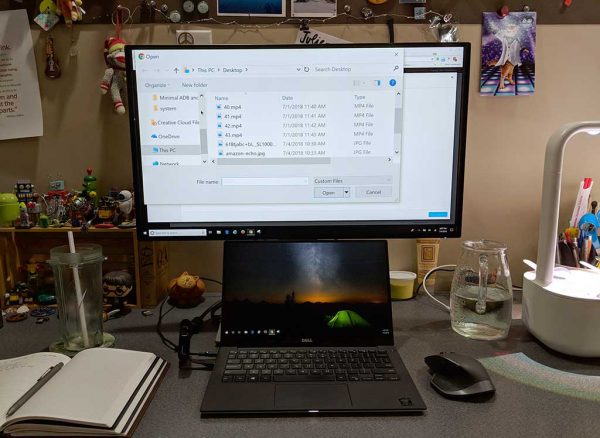


Gadgeteer Comment Policy - Please read before commenting
It’s that darn keyboard that has kept me hanging on to my “old” MBP!
Mine was fine until it wasn’t ?
To me it sounds like data signals are coupling to the sound system. Maybe a data line to the WiFi chip is too close to the sound amplifier. Does the sound go away if you mute the speakers?
A long time ago I had a car where the headlight wires ran too close to the stereo amp. I would get alternator noise whenever I turned on the headlights.
You’re brilliant, muting the speakers on the laptop does cause the sound to disappear.
Way back in college, my roommate was into high end audiophile gear. He actually designed his own self-tuning equalizer. I picked up a few audio concepts from him, such as noise from inductive coupling.
Fast forward to 2018, one of the “young” mentors on my daughter’s robotics team worked on the Apple Homepod. She was impressed that I knew about audio crossovers (as though it was some secret Apple invention). Kids these days.
Ha! 😉
I agree with John. It is possible to attach an around-the-cable inductor (ferrite bead/choke coil) to suppress the rfi.
They look like this:
https://www.monoprice.com/product?p_id=4155
Does the choke coil go on the HDMI cable or the power cord? My HDMI cable already has a choke coil or what looks like a choke coil.
I would try it on the speaker cable first as I think that is the more likely location; then, if no luck, the power cord.
years ago, as a teen, I had a stereo in my room. Even with the power OFF, I would hear voices emanating from the speakers once in a while. I finally figured out it was someone running an illegal power-level CB radio which was inducing a current in my speaker wires. fun stuff!
I only have an HDMI cable and the power cable connected to the XPS and the BenQ monitor. I probably won’t be buying the coil since I plan to have my MB back soon and I don’t have the same problem with it.
My experience is to NOT go to local mac stores. Mine charges more and takes lots more time. Instead, I have Apple Fedex me a box which arrives the next day. I wait for the truck, and in a minute, can stick in the laptop, slap on the enclosed label and send it on it’s way. I have always gotten the laptop back no more than 3 days later. Of course, all the recent recalls may delay things.
I was going to do just that, but we had already planned to go to Bloomington last weekend to visit a relative so I decided to drop it off as I had had this store fix an iMac for me years ago.
ARGH! I just called the store to get an update and they told me that they are still testing it and that they can’t get it to fail. Something about a combination of software keyboard testing (how the heck does that test anything?) and physical testing. They said I can just come and pick it up if I want. To say that I’m not happy is an understatement.
I honestly think OS preference all boils down to which OS you are used to using. We all get used to the certain keystrokes, apps and menu features each OS offers. Then when we are forced to switch it becomes a nightmare of trying to figure how to do something that used to be so easy. I have been a Windows user for years and when I switched to an iMac around 8 years ago I bet you could hear be cussing down the street! LOL I am now back on a Dell XPS 15 and a much happier camper. To each his own and I am glad we all have choices. Competition makes both sides work harder to keep their folks happy.
I use both OSes every day. I sit at a Windows 8 machine all day at my day job and then come home and work on a Mac 😉 so I’m used to both but prefer the macOS. At least for now 🙂
I observed a moment of silence for you this morning…
As a Microsoft Certified Solutions Engineer I can sympathize with your pain. MS has had plenty of time to resolve the monitor scaling issues but for some reason has chosen not to do so. Weirdly, it took them a number of years to add HTML signatures back into their native mail program on Windows 10, so this probably shouldn’t come as a surprise (especially since the problem is harder than, you know, adding code back in to an application that had it before).
On the other hand, I really want to love my Macbook but Apple doesn’t want me to, if their reluctance to get the specs anywhere near current are any indication.
Funny thing is that I was complaining about windows that scale too large and then last night I had a window that was too small. Like I needed a magnifying glass to read it too small. And then the Cortana dialog keeps popping up for no apparent reason. I think the XPS knows that I want my MB back and it’s just messing me with me.
Hi Julie
The same thing happened to mind 3 times within a year. I starting to wonder if the keyboard that Apple uses was not up to their “old standards”. As I find the newer laptops and computers are not that well made. So the final straw was the last time last fall I had to wait 3 weeks to get a responds back from one of those big box stores where I bought it from. Which they mention they couldn’t do anything about it. Fortunately, I bought the extra insurance, and I got a store credit of more than half the value of my 12in MacBook. I then took that credit and bought a Samsung 12in Chromebook, a port replicator and 2x Asus 27in monitors. Just like you I to do all my work online, and since the items online were Google base, it made sense for me to get with a Chromebook. It has been 8 months now and I happy with it. Especially I can flip it over and make it like a tablet (it came with a stylus pen) which blew some of my customers and colleagues minds when I do that as it looks like a regular laptop.
So now when I walk by the Apple store at my local mall, instead of going in and ask for info or help. I just walk by and wave at the folks there.
I’m pretty upset… I called this morning to ask for an update on the repair and they told me that they were still testing it and that it hadn’t failed any of the keyboard tests. The guy on the phone made it sound like they were running a bunch of software tests on it for the keyboard. I told him they just need to actually type something to see it happen within a few minutes. So he told me to call back later in the day when the tech who was working on it would be there. So I called back and was told that they were still testing it. I complained that I’d been told that it would be repaired within 3-5 days and would probably just come and get it tomorrow and send it in to Apple if I had to wait even longer because they told me to call them back Tuesday or Wednesday of next week for an update. Then their manager called me and told me that the MB had tested fine yesterday for everything and that their keyboard test consisted of pressing each key once. WTH? But wait, it gets even better/worse. He told me that although my computer had tested just fine yesterday that today it won’t even power up at all. It’s completely dead! I am beyond mad. I take a perfectly fine computer minus 2 keys that intermittent problems and now my computer is completely dead. 🙁 I’m supposed to wait till Monday when their senior tech can look at it.