
Do you want to create your own 3D videos but think it will cost too much and be too difficult? If you have an Android device with a micro USB port, the Weeview Eye-Plug camera will let you capture your own VR movies for less than $50. But does the old saying “you get what you pay for” apply to the Eye-Plug? Keep reading to find out.
What is it?
The Weeview Eye-Plug is a small thumb drive sized 2MP camera that plugs into the micro USB port on an Android smartphone. It adds a second camera to allow capture of 3D video that can be viewed through Google Cardboard style VR headsets like the HooToo VR headset. You’re on your own to get a VR headset as one is not included with the camera.

The Eye-Plug is made of plastic and has a cap that protects the micro USB port when it’s not in use, but the camera doesn’t come with a lens cap to protect the lens.
The lens must be made of plastic because I could already see fine scratch lines on it right out of the box.

To use the Weeview Eye-Plug, you go to the Google Play store and install the Eye-Plug Photos app and Eye-Plug 3D app.

Then you attach the camera and launch the app.

Note that the camera can rotate 360 degrees.
Using the Eye-Plug and apps
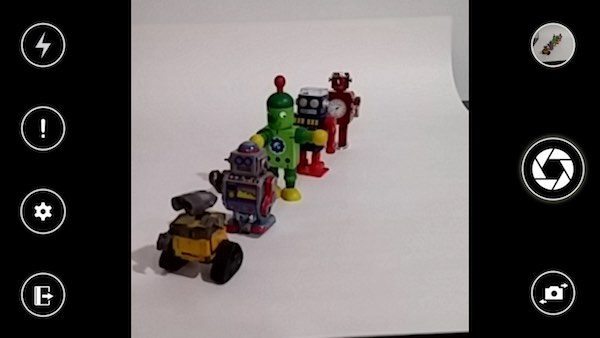
The photo app has a very basic interface that is used to snap pictures.
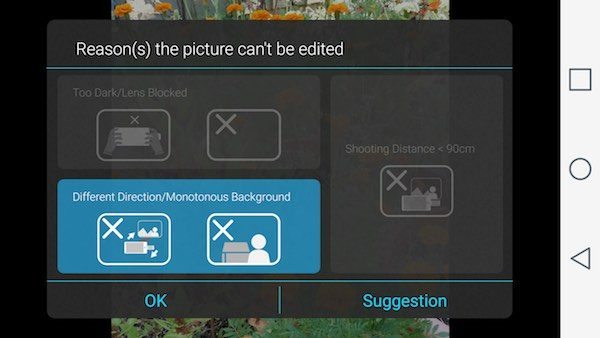
After you snap a few pictures, you can then go into each one and add the 3D effects. However, the app is picky about which images can actually be edited. It depends on how close you are to the subject and the background.

I snapped quite a few pictures but only a couple of them allowed me to edit them. The editing options include refocusing and adding filters.

The filter option offers a selection of different filters like you might see in Instagram and other apps. It’s not really anything special.
The refocus feature looks a tilt-shift style filter that lets you click on an area of the picture to focus on and the rest of the image is blurred, providing a fake bokeh effect. The results are pretty lame as you can see from the images above.
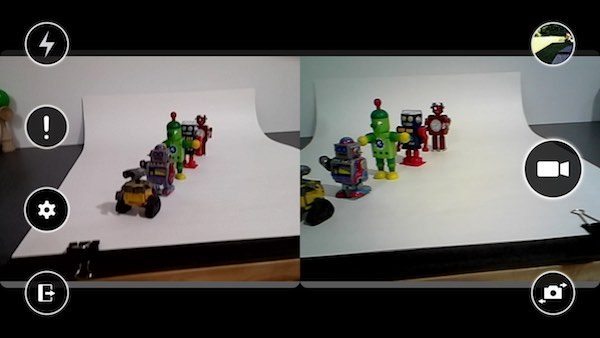
I was more interested in the 3D video app. This app also has a very basic interface that has a split screen view from the phone’s built-in camra and the Eye-Plug camera. I did my testing with an LG G3.
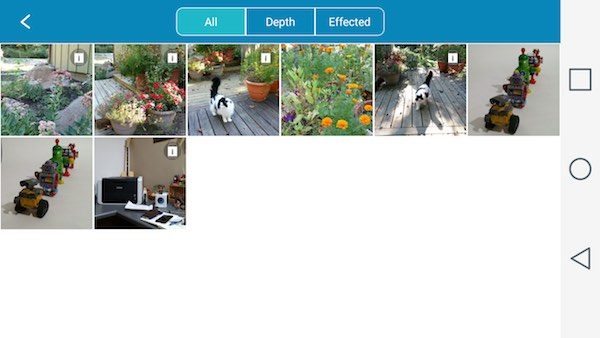
The 3D movies can then be viewed through a VR headset (not included). I tested it with the HooToo VR headset that I reviewed a few months ago.

The video player interface has a few gesture options to control playback.
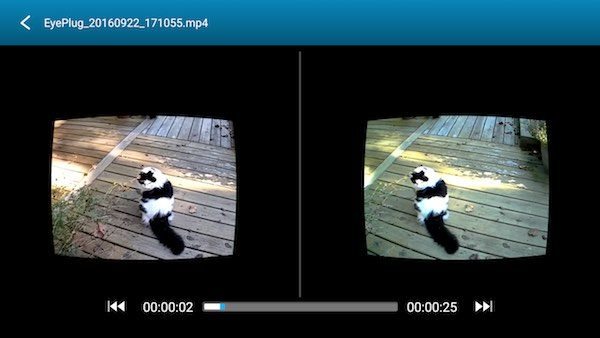
Viewing the Eye-Plug captured 3D videos were a little jerky and the resolution was only 640×480, but the effect was noticeable. Enough that it makes watching the video pretty fun. Of course the quality of the 3D effect depends on what you recorded. In the example above, there is a plant in the lower left corner. When viewed through the VR headset, the stems looked 3D, while Max (cat) looked pretty flat.
Final thoughts
The Weeview Eye-Plug Camera doesn’t do the best job capturing images, but it does do at better capturing 3D video. The application is a little slow and clunky, but it is simple and easy to use. If you already have a VR headset and have been wanting to play around with making your own 3D movies, the Weeview Eye-Plug is a pretty inexpensive way to do that. As long as your phone has a micro USB port. But now that newer phones are using USB-C instead of micro USB, this accessory’s days might be numbered.
Source: The sample for this review was provided by Weeview. Please visit their site for more info.
Gerber Gear Suspension 12-in-1 EDC Multi-Plier Multitool with Pocket Knife, Needle Nose Pliers, Wire Cutters and More, Gifts for Men, Camping and Survival, Grey
(as of February 18, 2026 17:38 GMT -06:00 - More infoProduct prices and availability are accurate as of the date/time indicated and are subject to change. Any price and availability information displayed on [relevant Amazon Site(s), as applicable] at the time of purchase will apply to the purchase of this product.)Gerber Gear Diesel Multitool Needle Nose Pliers Set, 12-in-1 EDC Multi-Tool Knife, Survival Gear and Equipment, Black
(as of February 18, 2026 17:38 GMT -06:00 - More infoProduct prices and availability are accurate as of the date/time indicated and are subject to change. Any price and availability information displayed on [relevant Amazon Site(s), as applicable] at the time of purchase will apply to the purchase of this product.)Product Information
| Price: | $44.99 |
| Manufacturer: | Weeview |
| Requirements: |
|
| Pros: |
|
| Cons: |
|





Gadgeteer Comment Policy - Please read before commenting
I want to buy one thinks but how I don’t know to order on page?
This was a product from 2016. It appears that it’s no longer available.
アプリが削除されて困ってる、代替アプリはありませんか?