Cloud based security cameras like the Nest Cam, Logitech’s Logi Circle cam, the FLIR FX security camera and others are very popular because they are easy to setup, have a mobile app and don’t require special wiring to use them. Then there are wireless IP cameras like those from Foscam that are also easy to setup, have a mobile app and come in wireless versions that don’t require special wiring. What’s the big difference between the cloud cameras and IP cameras you ask? The main difference is that you can use third party applications to view their video feeds, enabling you to create your own surveillance system that doesn’t require a monthly subscription fee. Foscam recently sent me their FI9900P Outdoor 1080P Wireless IP Camera that can be used as both a cloud camera or a wireless IP camera. Let’s take a look.
Note: Images can be clicked to view a larger size.
What’s in the box?
Foscam FI9900P camera
AC adapter
Mounting hardware
Ethernet cable
Driver CD
Quick install guide
Warning sticker
The Foscam FI9900P Outdoor 1080P Wireless IP Camera is a bullet-style weatherproof camera with a brushed silver metal housing and a wiring pigtail attached to the base that provides power, RCA jacks for two-way audio, Ethernet and a reset switch. The camera also has a removable antenna for wireless streaming over your 2.5GHz wireless network. Be aware that the camera does not support 5GHz.
The camera has 3 set screws. Two of them allow for X and Y movement and the other one is for rotation.
There are 30 IR LEDS surrounding the 2.0MP (1920 x 1080) 106° lens for night vision up to 65ft.
This camera also has a built in microSD card slot that can be used for advanced video recording features. But it’s interesting that nothing is mentioned about this feature in the documentation that comes with the camera or even on the product page on Foscam’s website.
To access the microSD slot you have to actually void the warranty! See the little round sticker in the image above? That’s the warranty seal. The sticker is over a hex screw that must be removed in order to access the microSD card slot.
Warranties don’t worry me, so I removed the sticker which is so thin that it crumbles if you so much as give it a mean look.
I then used a hex driver bit to remove the two screws on either side of the lens along with four other screws.
Being careful not to touch the lens, the lens and IR LED assembly lifts out. You can see the empty microSD card slot in the image above, It’s on the second level between the white and red wires almost dead center in the image.
With a microSD card installed, I carefully reassembled everything and proceeded to setup the camera.
Setup is simple using the Foscam app for iOS or Android. I installed the app on my Nexus 6P. The app leads you through the setup which takes just a couple of minutes. Basically you use the app to scan the QR code on the camera and you’re done.
Once installed, the app will show your connected cameras and allow you to tap on them to view a live streaming view. You can zoom in/out, toggle night vision, and adjust image quality.
Image quality is very good with the FI9900P. The image above is set to the lowest quality image.
And here is a view using the highest image quality. These images were taken with the camera pointing out of my garage window. I’ve yet to install the camera outdoors due to it being winter and I’m a big baby when it comes to working outdoors in the cold.
Here is an indoor shot at with overhead lights.
And here is another shot of the same room with the lights out and night vision turned on. The glare on the window is from the IR LEDs of the Foscam camera. By the way, there is an audible click when the camera switches IR on and off.
Just to show how dark the room was, here’s one last shot showing all the lights off. The light you see on the lower left is from a Simplisafe security system.
The Foscam can be setup to send a notification to your phone when motion is detected. By default, all you will receive is a popup on your phone that says motion was detected with the time and date. If you want more info like a snapshot or a video of the detected motion, you have to pay for Foscam’s cloud service. At the time of this writing, they offer 7 day video storage for $7.99 per month. Be aware that this isn’t 7 days of continuous 24/7 video. It’s just the video clips that were captured when motion was detected. Once you pay for the service, a button appears in the mobile app at the bottom of the live view that takes you to the playback mode with a timeline that shows blocks that represent captured video.
You can slide the timeline to view the appropriate video clip. Paying for the cloud service also changes the notification messages list to add a snap shot.
You can also use Foscam’s online viewer to view your cameras. It’s a little fiddly though and half the time it won’t connect to the cameras or will time out. You also have to install plug for your browser in order to use it, which is a pain.
There is yet another way to watch video from the Foscam FI9900P Outdoor 1080P Wireless IP Camera. The camera has a built in web server application that you can access from your browser. It can then be used to configure advanced settings such as motion detection trigger zones, notification emails, SD card management and more.
Warning: setting up email notifications sounds good in theory, but your inbox can quickly fill up with mail if you set the motion detection triggers to be highly sensitive. When I was testing this feature, I set it up before going to bed and woke up to over 500 messages in my inbox which caused Gmail to shutdown my account for several hours because they thought I was spamming.
Another thing to be aware of is that you will need to set a static IP address for the camera as power cycling will cause it to grab a new address. You will also need to setup up port forwarding on your router if you want to be able to use the built in web server outside of your own network – remotely.
Of all three methods of accessing the camera, I think the mobile app is best for basic viewing and the built in web server is much nicer than Foscam’s web based viewer. If you don’t like any of the three solutions, you can google IP camera viewer and find many more. That’s one of the nice things about IP cameras like the Foscam.
After reviewing the Foscam R2 and now the FI9900P, I’ve boxed up my Dropcam Pro and am no longer using it. The Foscam cameras have better image quality and don’t cost as much as some of the other cameras on the market. I also like that I can find better viewing software and can “roll my own” security system without having to pay the monthly cloud fees.
Updates 08/17/16
Read the paragraph above… Well, that was 7 months ago and while I like Foscam cameras, the mobile app would sometimes shut down so that motion detection notifications would not be triggered or sent. I recently switched back to Dropcam / Nest cam which are more expensive, but they are pretty much rock solid which is what I want and need.
Source: The sample for this review was provided by Foscam. Please visit their site for more info and Amazon to order.








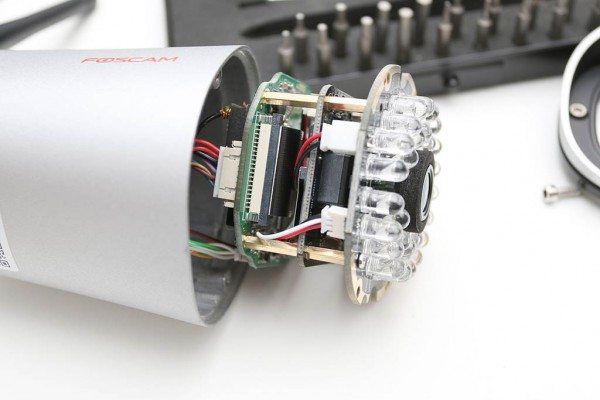













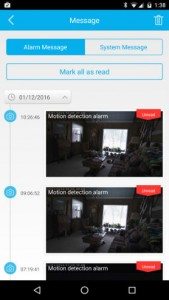


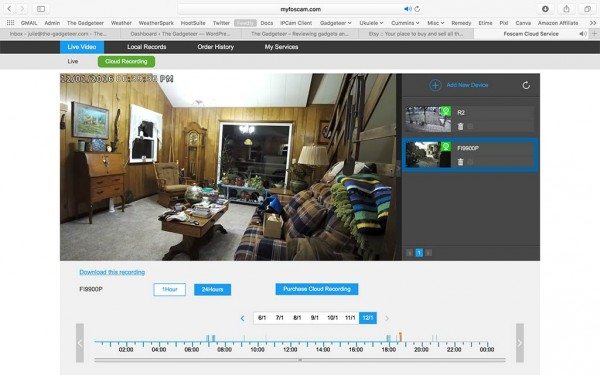
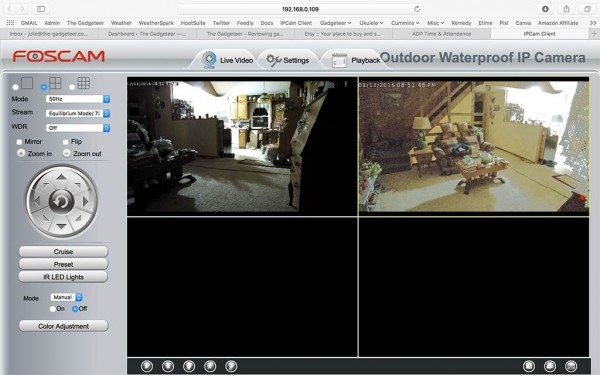
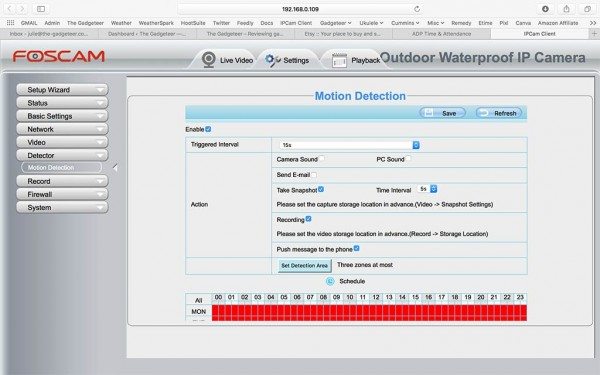
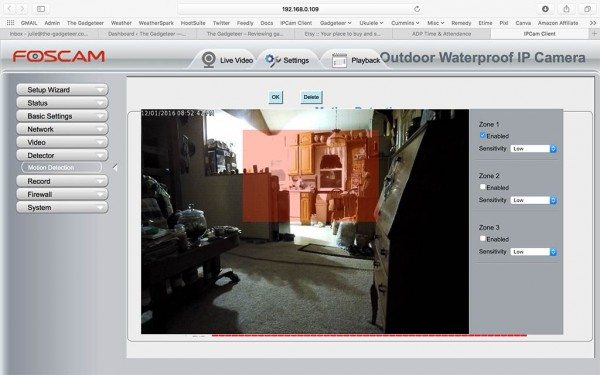


Gadgeteer Comment Policy - Please read before commenting
Can you clarify what the advanced features associated with the SD card is ? Does it record continuously to the SD? If it does (as I assume) can you review the recording on SD remotely?
You can configure the camera to send jpg snapshots from alarms triggers, video from alarm triggers and continuous video recording to the microSD card. So far I’ve not been able to view the captured images or video through the built-in web client. I’ve had to use an FTP client to download them from the microSD card. 3rd party software like Blueiris might get around this annoyance. But, I’ve yet to try 3rd party software with this camera.
Julie, Could you tell me how you set up your ftp client. I have similar problem. Wich client did you use?
I have a Mac and use Filezilla.
I have tested R2 and C2. C2 was changed for FI9900P and I´m waiting to test this.
I have the same problems as many(see other forums):
1.Motion detection can be a flakey. Gives me a lots negative positves or it does not react at all. The software here stinks.
2.Foscam cloud service / web viewer and app is buggy. I have tried the us verision too. Problems with connection. Its crap what I´m used to when it comes to other services.
Other thing that I´m suprised over that the UI is really crap with all IP cameras. ll of them Axis, Hikvision or software Blueiris, milestone. Alle of them are back in 90´s. Get a grip over your UX people. It´s not user friendly.
I’ve started having motion detection issues too. I think it has to do with the IR night vision. I also notice that the mobile app must be closing on its own because I’ll launch it in the morning and it will then “catch up” with any alerts that happened during the night. I really like the Foscam cameras (especially the R2) for their very good picture quality, but I’m probably going to be moving on or back to one of the other cameras I’ve already reviewed.
Do you know why you can´t get the foscam app to use onboard SD card to get the videos or snapshots from the SD cardon the camera?
I can take snapshots from mobile app and get them, but not when I use motion detection and schedule. The whole user interface is really a hassle whit the motion detecor and scheduler.
I can see that something is happening because when I use filezilla I can get some of the files but it bothers my that the app can´t access those files when Im gone somewhere. The app push messaging is a disaster.
My theory on the SD card is that FOSCAM doesn’t really want you to use it. They want you to pay for their cloud service. The reason why I say this is because they don’t even mention the microSD car slot in the manual for this camera and you have to void the warranty to even access it.
Well thats my theory as well. There are two services. One Chinese and one US cloud service. Foscam US is using a different vendor or partner that is called camcloud. Chinese Foscam have their own cloud in China as well, but I´m not sure US or western world want to use that service. It´s not cheeper compared US price. Before I got the cams here in Oslo, Norway, I started researching a bit on software. I´m a computer scientist so this is more then hobby. I downloaded the apps and I got an issue with US based camcloud. I contacted the support at camcloud because when I tried to register my email, it was all ready was existing. Customer service at said they were partner for US foscam cloud. So I had to use a different mail to fix that bug.
A lot of the older foscam software, what I read in forums and reviews like yours, peopole say they were supporting different scenarios before they went “cloud”.
This really bug me. Because everywhere I read about R2 and even on their own site they say “Includes motion detection alerts via email, image uploads to FTP, free local recording to microSD card or hard drive storage, and free Foscam DDNS service for dynamic IP addresses. Optional Foscam Cloud remote storage also available (free trial included).” There must be a workaround or a hack.
The motion alerts via email and image uploads to FTP have to configured through the built in client on the camera itself. Download the IP search tool to show the IPs of your camera(s) and the double click an IP to login to the camera’s built in client through your desktop computer’s web browser.
http://foscam.us/tools-support.html
Night view on all cameras, not only foscam suck big time. They should sell IP led caster as well with cameras. The leds on the cam are not good enough.
I´ll think I give tinyCam software a try. I really don´t want FTP anything i 2016. Then I need a separate FTP-server to push movies and pictures to. This is basically build in cam. I just want to grab those recorded movies and picture on my SD card through the app on the phone when I want to. I have downloaded the files with filzilla but its horrible way to do it. I want some REST API´s so I can do it my self or something easy in that software they are selling. FOSCAM is going totally wrong way if they want to tie customers to cloud solution. I do not want my private videos in the cloud.
I hope that FOSCAM and FOSCAM customers picks up our tread so we all can give it a push. Thanks Julie!
Has anyone used this camera and then installed an add-on microphone and speaker to create 2-way audio? I know this camera supports it. I just ordered this camera and am trying to find what I should order to enable 2-way audio.
When motion is detected can I record videos to my pc disk and at the same time receive an email alert?
Yes, you can do that by configuring the camera through the web server that is built into the camera. It’s not obvious how to do this without googling for directions.
Julie, thanks for the review! The big disappointment here is your conclusion that we cannot access and manage the motion detected footage from the SD card via the Apps. We must take a cloud subscription from Foscam!?! I bought 2 FI9900P cams and now use FTP to transport the footage to my local server. From there it’s a hassle to manage them. At first I couldn’t believe it, searched the internet for weeks, “why is it not working” and now, reading your review, I finally throw in the towel and will use my current FTP-setup. Hope Foscam is reading this and change plans. Else I hope people will find this review before they buy the foscam cam and expect this feature te be working (just because it is logical!).
You can also view the footage through the camera’s built-in webserver. Just log in to the camera through the IP address and port 80. Google for more info.
It’s port 88, not port 80.
This is the most god awful camera I have ever had to work with. All this chineese crap. You have to deal with support that does not speak good English and then does not know what the hell they are talking about. They look up all the problems in a book to try to provide a solution. To date, I still have not been able to make this camera work wirelessly since there is no place to input a wireless static address. I would not have another one of these if they gave it to me. BTW, the picture is 1080p and looks great. Too bad you can’t see it wirelessly.
Are there any more updates on fixes or improvements? One change is the price. Foscam offers the IP65 for $69 direct (with 2x magic zoom & 6x digital zoom Night vision), Amazon offers the IP66 for $67.99 (supposedly marked down from $129.99) and eBay wants $112.99. They all claim to be the Fi9900P
I just bought the F19900P last week. The video quality is amazing! I set it up in 5 minutes to replace a F19803P V2 model that has worked off a garage corner for years (alerts and everything). Here’s when the problems started….
Same location. Same wifi extender. Works for about 10 minutes everytime after rebooting the camera….then drops connection. So frustrating!
So finally I put it on the other corner of the garage where I had another 19803 but where there is a stronger connection. It’s been up for 10 hours now no problem.
I just ordered a 9db antenna to replace the 3db that comes with it. Should be even better then and may work on the weaker corner.
I should mention that it is constantly showing on three devices (two ipads and a fire tablet) AND periodically on my iphone when I’m out and about.
Working great now.
My Foscam FI9900 has no problems with SD Card. Easy to read and easy to check all alarm records on the mobile App. Just choose in the alarm list on dated file, double click and VOILA you see what happend right on your mobile phone.